How To Download Among US On PC?
Among Us is a suspenseful and exciting mini-game for PC. On the spacecraft, there is an imposter. By dropping bombs with people’s perceptions, he will eventually fulfil his goal of killing everyone. The game’s smartphone version is free to play, and a PC version can be purchased and downloaded from Steam. This Among Us smartphone game can be played on your Windows PC or laptop by using an Android emulator. To enjoy it for free, use the LDPlayer android emulator!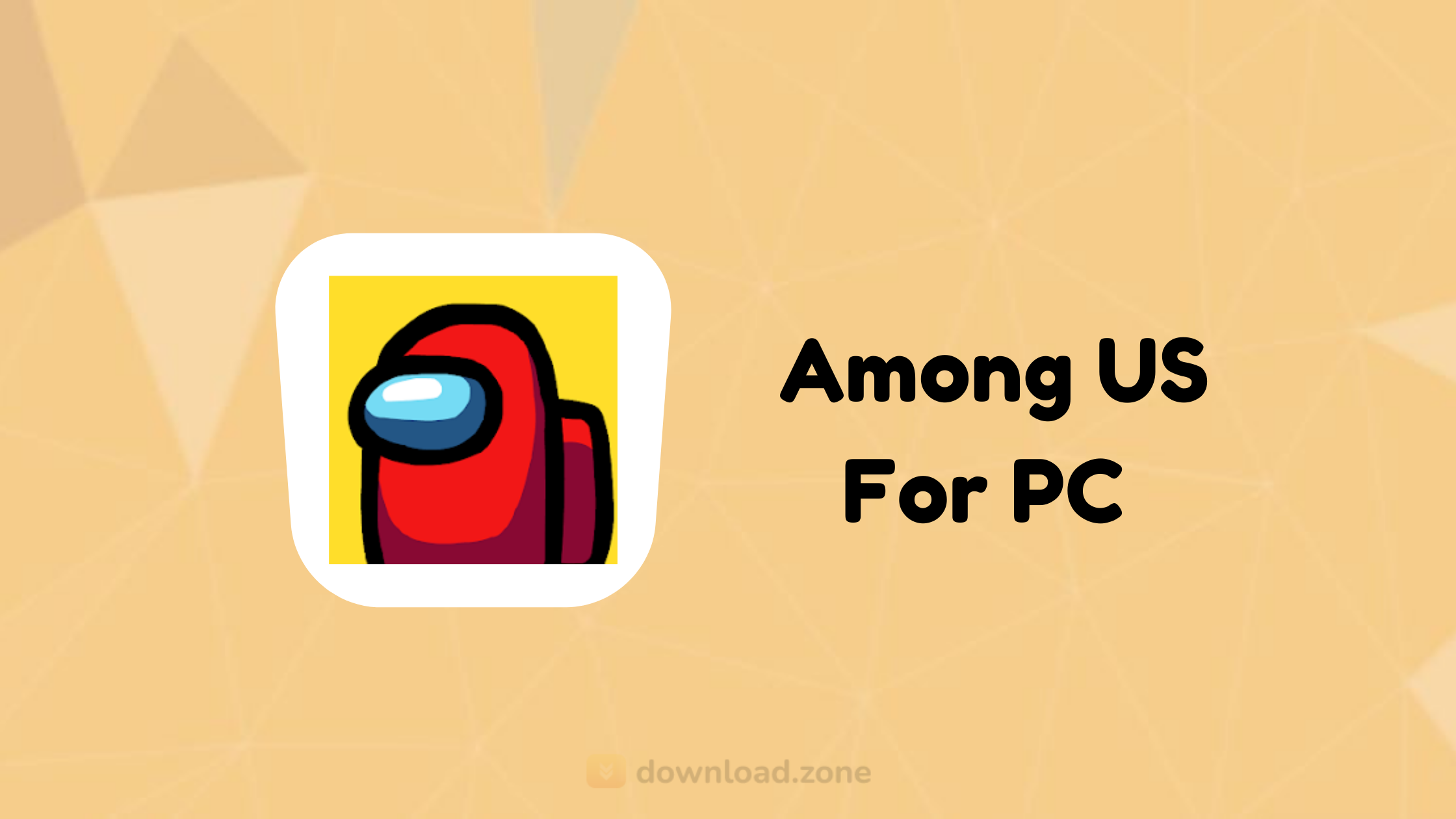 How to Download Among Us on PC
How to Download Among Us on PC
The following steps will teach you how to download and play Among Us on a Windows computer or laptop. LDPlayer is the recommended Among Us PC emulator here that gives you the best gaming control and smoothest gameplay.
Step 1: Download and install LDPlayer on your desktop
Step 2: Open LDPlayer and search Among Us mobile game from LD Store
Step 3: Install Among Us on your LDPlayer Android emulator
Step 4: Open the game and enjoy playing Among Us on PC with LDPlayer
Setting up to play Among Us on PC with LDPlayer is quite simple. You can download LDPlayer 3 simulating Android 5.1.2 or LDPlayer 4 using Android 7.1.2 first on your desktop. Both versions are capable of playing Among Us smoothly on PC while LDPlayer 3 is more stable and LDPlayer 4 is faster.
Note: If you already had LDPlayer 3 installed on your desktop and you want to try LDPlayer 4, then you should install LDPlayer 4 in a different path from your current version of LDPlayer 3.
Among US Game On LDPlayer Emulator For PC Supported Option
- Maxing out the Performance for Among Us: If this is your first time playing Among Us on PC with an Android emulator, then you can check the following tips to optimize your gameplay performance for Among Us.
- Enable Your Virtualization Technology: Most CPUs come with the Virtualization Technology(VT) and this technology can enable your CPU to act as if you have several independent computers. It’s designed to enable several operating systems to run at the same time on the same machine. That’s how LDPlayer Android emulator operates on your computer. By enabling VT, you can boost the performance of LDPlayer and Among Us.
- Configure More CPU/RAM to LDPlayer: The performance of your LDPlayer emulator depends mostly on your computer. The most computer resources you assign to LDPlayer, the better performance you can get for your Among Us gameplay. However, if you have a beast computer, there’s no need to allocate too many resources to LDPlayer as well. It might slow down your computer.
- Reduce Memory Usage on Your Android Phone: More and more Android games are getting heavier in size, which usually occupies ROM of your device’s memory. If you don’t have a high-end Android phone which can handle games with heavy graphics easily, then LDPlayer Android emulator is the best choice for you to play the heaviest Android games on your PC.
- Larger Display and Better Controls: When it comes to gaming, bigger is pretty much always better. Even the screen of the biggest Android phone you can buy today cannot match that of your monitor. A large screen allows you to appreciate graphics more and it’s much more comfortable to stare at your monitor than a phone screen, especially over long periods. Using a keyboard and mouse makes apps easier to use for both work and play. You get a clear view of the app or game without your finger getting in the way. Even better, if you’re more used to playing using your gamepad or controller, you can do so with LDPlayer Android emulator.
More Power than Your Mobile Device: Most mobile games and apps that come up in the Google Play Store require a lot of resources to use. Even with a powerful, high-end phone, this can cause performance problems. With this Android Emulator, you can use your computer’s resources to run resource-intensive apps and games without having to worry about lags or crashes.
- Full Android experience with well-developed Android 5.1 and Android 7.1
- Flexible customization for CPU, RAM, Resolution, Device Model, Root Mode, GPS, etc
- Support keyboard and mouse controls to replace screen touch
- Support multiple instances to play several games simultaneously
- Support script writing with Operation Recorder
- Offer Local Installation from LD Store (Bypass Google Play to download other regions’ games, no need to log in your Google account)
- File sharing between Your Windows and Android
- Fast APK installation by dragging and dropping
📚 Also Read: VnRom FRP Bypass Download (APK Android)
Screenshots of Among US For PC Download
Play Among US Game With LDPlayer
Official Video of Among US Game For PC Download
- Bluestacks
- Gameloop
- XePlayer
- KoPlayer
- Leapdroid
Among US Game For PC Overview

| Version | 4.0.56 |
| File Size | 2.8 MB |
| Languages | English |
| License | Free Trial |
| Developer | LDPlayer Team |
Conclusion
LDPlayer is one of the best Android emulators for playing Among Us on PC. This game can bring you the ultimate experience. Players can play with 4-10 other players online or via local WiFi.
ad



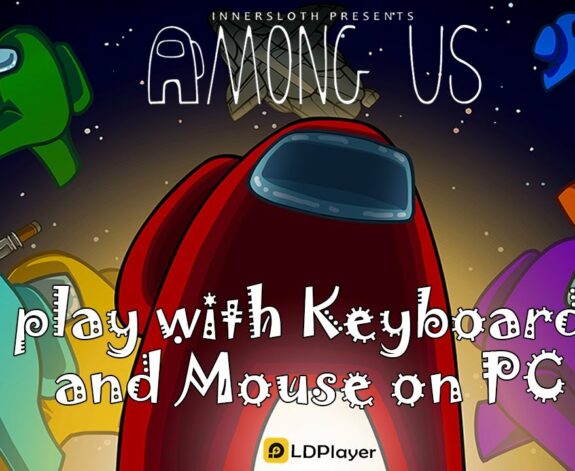
Comments are closed.