Airfoil Wireless Audio Transmitter For Mac Download
Airfoil is a wireless audio transmitter software for mac allows you to send any audio to AirPort Express units, Apple TVs, and even other Macs and PCs, all in sync! It’s your audio – everywhere. With Airfoil, you can now send any audio right through your AirPort Express. Using Airfoil you can also send audio from widgets and radios like the RadioSHARK, and tweak the audio with Airfoil’s built-in effects.
With this tool, you can take audio from any application and send it to your AirPort Express units, as well as Apple TVs, and even other Macs and PCs running Airfoil Speakers! Transmit audio from RealPlayer, Windows Media Player, QuickTime Player, and other media players. Send audio from web-based applications like Pandora, Last.fm, and others to the AirPort Express. You can even stream audio from audio devices like RadioSHARK, XM, and Sirius radios, around your house.
Stream any audio from your Mac all around your network. Send music services like Spotify or web-based audio like Pandora wirelessly to all sorts of devices, including the Apple TV, Google Chromecast, and Bluetooth speakers. You can even send it to iOS devices and other computers.
 Airfoil works very well with its companion app, Airfoil Satellite, which enables you to easily control the app from anywhere in your home with the help of a mobile device or another Mac or Windows PC.
Airfoil works very well with its companion app, Airfoil Satellite, which enables you to easily control the app from anywhere in your home with the help of a mobile device or another Mac or Windows PC.
Another worth mentioning feature is that from Airfoil’s main window, you can easily select the audio source, along with the receiving device, monitor and adjust the sound level and access the built-in sound equalizer. Consequently, you can add volume gain, change the sound balance and use different EQ presets.
Pros And Cons
| Pros | Cons |
| Fast and easy syncing | Depends on your wireless connection |
| Sync to any device | |
| Great support |
System Requirements
| Operating System | Mac OS 10.13, 10.14, 10.15 and 11 |
Airfoil Wireless Audio Transmitter Software For Mac Features
- Send From Any Audio Source: Use the app to stream any audio playing on your macOS, from music services like Spotify and Pandora, web-based audio from Safari or Chrome, or anything else you like.
- Play to Multiple Outputs, in Sync: Stream the music you love to speakers all over the house: AirPlay, Bluetooth, and more! Everything will play in perfect sync, even between different speaker types.
- Team Up with Airfoil Satellite: Airfoil Satellite is a free companion for the app, available for iOS, Windows, and Mac. Receive audio and remotely control the tool on your iOS device or another computer!
- Send to AirPlay Devices: Stream audio from your Mac to Apple TV, AirPort Express, or third-party AirPlay devices.
- Send to Google Cast: Stream audio to any Cast device, including Google Chromecasts, as well as third-party devices like Cast-enabled TVs and speakers.
- Send to Bluetooth Devices: Stream audio to thousands of different Bluetooth audio speakers and headphones.
- Send to Other Devices: Stream audio to iOS or Android devices, as well as Mac, Windows, and Linux computers.
- Multiple Outputs, in Sync: Whether you play to a single device or a dozen different speakers at once, it will all be in perfect sync.
- Remote Control: Use the free Airfoil Satellite on iOS, macOS, and Windows to remotely control the app and your audio streaming.
Screenshots of Airfoil Wireless Audio Transmitter And Receiver System
Airfoil Software For Mac Gallery
Video of Airfoil Audio System For Mac
- SoundWire
- TuneBlade
- Stardock Acoustic Bridge
- AirMyPC
- Stream What You Hear.
What’s new in this version:
– Major Updates in ACE 11.7: The Audio Capture Engine (ACE) has been updated to 11.7. Its sample rate converter has been upgraded, drift correction has been improved, and several rare issues have been resolved
– Support for Xcode’s Simulator: It’s now possible to capture audio from Xcode’s Simulator with Airfoil
– Enhancements to Airfoil’s Built-In Updating: Airfoil’s updating code has been overhauled and improved. It is now based on Sparkle 1.26.0, with several customizations
– To avoid possible issues, Airfoil will no longer offer to “Install on Quit”. Automatic background updating has been removed as well, placing the user in charge of all updates
– The update interface has been improved, with several design and text enhancements
– Finally, the new “Skip for Now” button allows you to delay updating if desired
– As always, we strongly recommend leaving the “Automatically check for updates” option enabled
– Chromecast speaker sync settings are now correctly retained between launches
– The Quick Tour now properly supports the new “Speak items under the pointer” setting in MacOS 11 (Big Sur)
– Improvements have been made for the Installer and Quick Tour, to present better on small resolutions, using scrollbars to make all content accessible
– When Airfoil is unlocked by entering a valid license key, in addition to displaying an animation, it will now play a brief celebratory sound for visually impaired users
Airfoil Wireless Audio Transmitter For Mac Overview
Technical Specification

| Version | 5.10.3 |
| File Size | 34 MB |
| Languages | English |
| License | Free Trial |
| Developer | Rogue Amoeba Software, Inc. |
Conclusion
Airfoil is a wireless audio transmitter software for mac that comes with Airfoil Satellite, the secondary application that you need to install on the Macs you want to stream the sound too. Airfoil Satellite is capable to initiate connections back to Airfoil and start receiving sound remotely. You can even use it as a remote control to change the audio source and change the currently playing track.
ad


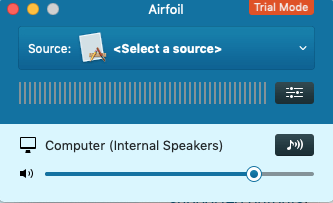
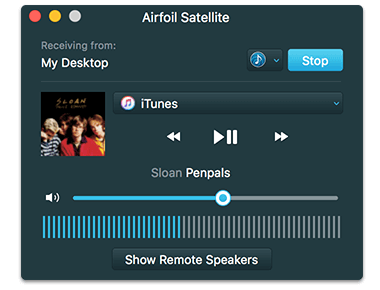
Comments are closed.