Adobe Photoshop CS5
Adobe Photoshop CS5 for PC Windows, created by Adobe Team, represents a significant step forward. It remains the top choice for graphic designers, professional photographers, and newcomers due to its comprehensive array of tools and textures. The latest Photoshop Cs5 version introduces enhancements like Refine Edge, Content-Aware Fill, Bristle Tips, Mixer Brush, Puppet Wrap, and more. These tools are integrated across Adobe Bridge, Camera Raw, and Photoshop, allowing photographers and designers to work separately yet effectively.

ad
Adobe Photoshop CS5 Features
Simple & Smooth Process
To access preferences in Adobe Photoshop CS5 for PC Windows, navigate to the Menu Bar at the top of the screen. Click on “Edit” and select “Preferences” from the dropdown menu. In the Preferences dialog box that appears, find the “General” category on the left.
Within the General category, you’ll find various sections like Interface, File Handling, Performance, and more. These sections allow you to customize settings to enhance your workflow in Adobe CS5. Here are some key preferences:
ad
- Image Interpolation: Controls pixel behavior when resizing images. Use “Bicubic Sharper” for reducing size effectively.
- Export Clipboard: Allows exporting images to computer memory from Photoshop for use in other programs.
- Zoom Preferences: Includes options such as “Zoom Resizes Windows” for resizing document windows, “Zoom Clicked Point to Center” for re-centering images, and “Zoom with Scroll Wheel” for convenient zooming using the mouse scroll wheel.
- User Interface: Adjust interface size using the “UI Font Size” option under this category. ToolTips provide short descriptions to aid navigation.
- Image Border: Adds thin borders and drop shadows to enhance image appearance.
- File Handling Preferences: Includes settings like “Ask Before Saving Layered TIFF files,” “Maximize PSD and PSB file compatibility,” and managing the “Recent File List.”
- Performance Preferences: Settings like “Memory Usage,” “History & Cache,” “Scratch Disks,” and “Enable OpenGL Drawing” optimize performance.
- Cursor Preferences: Settings related to brush tools and cursor behavior.
- Unit & Ruler Preferences: Configures units for measuring pixels and other units.
- Type Preferences: Settings for customizing font options.
These preferences are organized on the left side of the Preferences dialog box for easy access and customization according to your workflow needs in Adobe Photoshop 5.
Use of Multiple Tools
Adobe Photoshop PS5 offers a range of tools, both old and upgraded, that empower users to craft unique and visually appealing artworks. For instance, the Spot-Healing Brush now includes the advanced Content-Aware Healing option, which effectively removes and repairs damaged areas of an image. The Content-Aware Fill tool is designed for seamless replacement or repair of larger areas.
Other notable tools include:
- The Polygonal Lasso tool, which allows users to make selections in full-screen mode.
- The Pen Tool, used for precise drawing of outlines.
- The Clone Stamp Tool, which duplicates parts of an image.
- The Shape Tool, offering various shapes like circles, rectangles, and squares.
- The Selection Tool, enabling users to select, cut, copy, or retouch any part of an image.
- The Eyedropper Tool, used for selecting colors from the image.
These tools, integrated within Adobe Photoshop CS5, cater to diverse needs in digital image editing and manipulation, enhancing the creative process for users.
Compatible with Windows
Adobe Photoshop CS5 Free Download offers compatibility with a variety of devices. It is specially compatible with all versions of Windows, including Windows 10, Windows 8.1, Windows 8, Windows 7, and Windows XP, ensuring smooth and reliable performance. The app supports both 32-bit and 64-bit setups. Additionally, a browser version is available for Android and iOS devices.
Free of Cost
Adobe Photoshop CS5 is available under a freeware license for free download by all users. It supports both 32-bit and 64-bit Windows operating systems on laptops and PCs without any limitations. This software is categorized under Photo & Graphic.
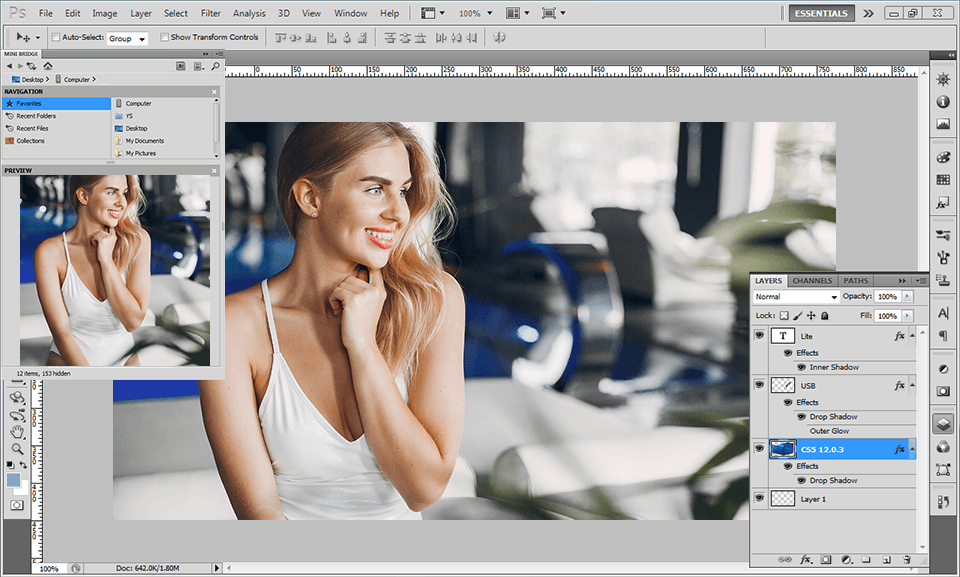
FAQ’s
What operating systems are compatible with Adobe Photoshop CS5?
Adobe PS CS5 is compatible with various versions of Windows, including Windows 10, Windows 8.1, Windows 8, Windows 7, and Windows XP. It supports both 32-bit and 64-bit systems.
How can I access the preferences in Adobe Photoshop CS5?
To access preferences, go to the Menu Bar at the top of the screen, click on “Edit,” and then select “Preferences” from the dropdown menu. In the Preferences dialog box, choose the “General” category on the left.
What are some key preferences available in Adobe Photoshop CS5?
Key preferences include Image Interpolation for resizing images, Export Clipboard for exporting images to computer memory, Zoom Preferences for resizing and centering images, and User Interface settings for adjusting the interface size. Other preferences cover File Handling, Performance, Cursor, Unit & Ruler, and Type settings.
What new tools are included in Adobe Photoshop CS5?
Adobe Photoshop CS5 introduces several new tools, including the Content-Aware Healing option for the Spot-Healing Brush, Content-Aware Fill for large area repairs, and enhancements to existing tools like the Polygonal Lasso tool, Pen Tool, Clone Stamp Tool, Shape Tool, Selection Tool, and Eyedropper Tool.
How does Adobe Photoshop CS5 enhance the workflow for photographers and designers?
The tools in Adobe Photoshop CS5 are integrated across Adobe Bridge, Camera Raw, and Photoshop, allowing photographers and designers to work separately yet effectively. This integration streamlines the workflow, making it easier to manage and edit images.
Is Adobe Photoshop CS5 available for free?
Yes, Adobe Photoshop CS5 is available under a freeware license and can be downloaded for free. It supports both 32-bit and 64-bit Windows operating systems on laptops and PCs without any limitations.
Can I use Adobe Photoshop CS5 on mobile devices?
While Adobe Photoshop CS5 itself is for PC, there are browser versions available for Android and iOS devices, extending its accessibility to mobile platforms.
What category does Adobe Photoshop CS5 belong to?
Adobe Photoshop CS5 is categorized under Photo & Graphic software, offering a comprehensive array of tools and features for digital image editing and manipulation.
Conclusion
Adobe Photoshop CS5 for PC Windows is a powerful tool highly favored by graphic designers, photographers, and beginners. With advanced features like Content-Aware Fill and seamless compatibility across various Windows versions, it ensures reliable performance. Available as a free download, its integration with Adobe Bridge and Camera Raw enhances workflow efficiency, making it indispensable for creative professionals looking to enhance their digital editing skills.
ad


Comments are closed.