Adobe Photoshop 7.0 for Windows Free Download
Adobe Photoshop 7.0 Free Download On Pc brings exquisite features during photo editing or documents for Windows 10,7,8 (32/64bits). It uses a file manager window for locating and keep in order the kind and rank of images. While using quick tools draw sketches, lines, and shades very fast. A highly admired version for graphic editors as well as adobe users like it for the faster loading and editing of images.
We all are very much familiar with Photoshop, without any doubt, it is an amazing photo editing software that has very useful features to make your picture the best one. Nonetheless, Photoshop is also the greatest software for professional graphic designers worldwide. There have been many incredible graphics created by this software. In addition, developers at Photoshop has always been improved its software in every new version they have launched.
ad
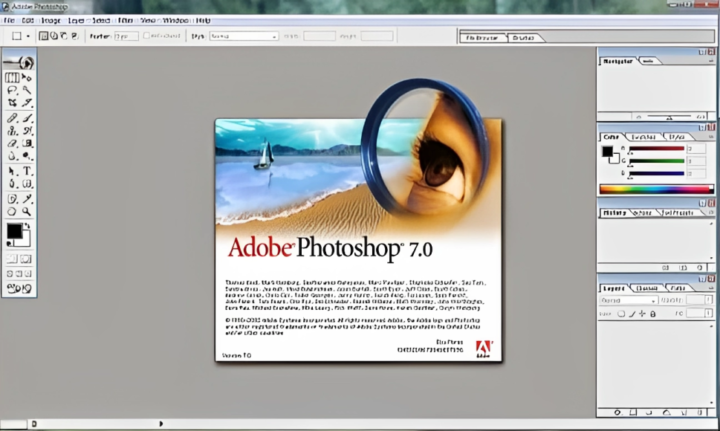
Adobe Photoshop 7.0 top and new features
Brush Feature
With this new feature of Adobe Photoshop 7.0 for windows makes it easy to remove stray hairs from a portrait or pull out artifacts such as dust, scratches, blemishes, and wrinkles from an image.
ad
Photoshop 7.0 Healing Brush tool allows you correct a small number of pixels, causing them to disappear into the surrounding image. In a similar way to the Clone Stamp tool (Rubber Stamp), you use the Healing Brush tool to paint with sampled pixels from an image or pattern. However, the Healing Brush tool also matches the texture, lighting and shading of the sampled pixels to the source pixels. As a result, the repaired pixels often blend more consistently into the rest of the image.
The Patch tool lets you repair selections made using a selection tool (including channel operations) using pixels from another area or a pattern. Like the Healing Brush tool, the Patch tool matches the texture, lighting and shading of the sampled pixels to the source pixels. This tool is especially useful for repairing large flaws in areas of identical tone or color. This tool also lets you fine-tune and modify a selection (e.g., feather the edges) before the repair is applied to it.
Auto Color Command
In Adobe Photoshop 7.0 for pc, there is a new option for color correction with Auto Color Command, this new feature provides even more reliable color correction than Auto Levels or Auto Contrast and is easily applied by just a click of the mouse. This feature removes color casts, assuring you of consistent and perfect colors in the images.
Paint Engine
Adobe has again added Brushes palette in Version 7.0 that was not included in the previous version 6.0. Surprisingly, the Brushes palette has become three times as big and five times as powerful in this variant. The new Adobe Photoshop painting engine lets you create exceptional imagery by simulating traditional painting techniques (including pastels and charcoal) with wet and dry brush effects and use brushes to apply natural effects, such as grass and leaves. In addition, you can create your own distinctive Photoshop canvases by scanning a variety of materials, or use the canvas textures included with the software.
Photomerge
It is the new feature that helps you to merge multiple pictures into a single picture. Here, you have to drag your photos in this tool and select the layout type to create a better picture. It’s like having a frame with several pieces in it and takes only one shot at once.
Sponge Tool
In Photoshop 7.0, the recently introduced Sponge tool introduces a fascinating dimension to your images or designs by enabling the incorporation of texture. This is achieved through the utilization of various paintbrushes, patterns, or brushstrokes, effectively transforming them into stamps. Tailoring the stamp’s dimensions and transparency is conveniently controlled through a singular slider. Additionally, this advanced Sponge tool permits the capture of an image snapshot, serving as a stamp source. This heightened versatility proves invaluable for refining and enhancing your photographs.
Art History Brush
The Art History Brush stands as a powerful instrument, granting you mastery over the media within your images. Employ it to craft vintage aesthetics reminiscent of old masterpieces or to bestow your creations with serendipitous textures.
Filters Gallery
The freshly introduced Filters Gallery simplifies the process of generating unique effects effortlessly. Within this gallery, all Adobe Photoshop 7.0 effects are neatly categorized, ensuring swift access and previewing. Whether you prefer selecting filters directly from the menu bar or utilizing the search feature for immediate outcomes, you can now swiftly discover the perfect filter for your needs.
Content-Aware Scaling
Introducing the innovative Content-Aware Scaling functionality within Photoshop 7.0 – a seamless remedy for enlarging images while safeguarding vital details and features. This feature seamlessly produces a duplicate of your original image, enabling precise resizing to any desired dimensions through the utilization of Content-Aware Scaling.
Content-Aware Move Tool
The capabilities of Content-Aware move empower effortless relocation or transfer of an image from one location to another, all the while preserving the integrity of its content.
Color Correction
Utilizing automated functions like the color correction mode simplifies the process of enhancing your photos to achieve their optimal appearance with minimal effort. This mode enables convenient image customization, leading to efficient results and time savings.
Paint Engine
The Paint Engine functionality empowers you to fashion and modify novel paintbrushes, bestowing you with the capability to craft, preserve, and import personalized brushes into Photoshop 7.0 for Windows. Additionally, the new Shape Dynamics feature facilitates a creative fusion of existing brushes and your artwork, offering a dynamic mix-and-match potential.
Auto-Align Layers
The Auto-Align functionality within Photoshop 7.0 provides a seamless method for effortlessly aligning photographs or images. This feature enables the alignment of layers, allowing independent movement, scaling, and rotation without necessitating the use of the Align tool. Moreover, it streamlines the process of blending images, particularly useful for crafting artistic effects or seamlessly combining disparate segments of various photos.
📚 Also Read: Adobe Photoshop CS5
Web Photo Gallery
Gather multiple images onto a single page using the newly introduced saving features tailored for web graphics enhancement. These features offer efficient ways to store images, contributing to the creation of superior web graphics. Additionally, Adobe Photoshop 7.0 introduces options for web photo gallery templates, further enriching your design possibilities.
Open GL support for displaying images
Leveraging OpenGL technology within Adobe Photoshop 7.0 empowers users with the capacity to employ color correction adjustments seamlessly. This functionality ensures optimal outcomes are readily attainable when utilizing this tool. To enable this capability, installation of video card driver version 1-3, along with a compatible patch supporting NVIDIA 3D Stereo Driver and ATI 3D Rage Pro Turbo Driver, is required.
FAQ’s
What are the key features of Adobe Photoshop 7.0 for PC?
Adobe Photoshop 7.0 brings a host of exquisite features for photo editing and document manipulation. It offers efficient tools for drawing sketches, lines, and shades, making it a favorite among graphic editors. Its quick loading and editing capabilities are highly admired by users.
Is Adobe Photoshop 7.0 suitable for both beginners and professionals?
Yes, Adobe Photoshop 7.0 is versatile and caters to both beginners and professional graphic designers. Its useful features make it a great choice for editing images, while its powerful tools serve the needs of professionals creating intricate graphics.
What improvements are introduced in the Brush Feature of Adobe Photoshop 7.0?
The Brush Feature of Adobe Photoshop 7.0 enhances portrait editing by allowing easy removal of stray hairs and artifacts such as dust and blemishes. The Healing Brush tool corrects pixels by making them blend seamlessly into the image, and the Patch tool repairs selections using pixels from another area or pattern.
How does the Auto Color Command enhance color correction in Photoshop 7.0?
The Auto Color Command in Photoshop 7.0 offers more reliable color correction than Auto Levels or Auto Contrast. With a simple click, color casts are removed, ensuring consistent and accurate colors in images.
What is the significance of the Paint Engine in Adobe Photoshop 7.0?
The Paint Engine in Adobe Photoshop 7.0 introduces the Brushes palette, which has become significantly larger and more powerful compared to the previous version. This feature simulates traditional painting techniques and allows the creation of unique imagery with wet and dry brush effects, as well as natural effects like grass and leaves.
How does the Photomerge feature work in Adobe Photoshop 7.0?
The Photomerge feature enables the merging of multiple pictures into a single cohesive image. By dragging photos into the tool and selecting a layout type, users can create a composite image, akin to having a frame with several pieces captured in one shot.
Can you explain the purpose of the Sponge Tool introduced in Photoshop 7.0?
The Sponge Tool in Photoshop 7.0 adds an intriguing dimension to images and designs by incorporating texture. It transforms paintbrushes, patterns, and brushstrokes into stamps, allowing customization of dimensions and transparency. Additionally, it facilitates capturing image snapshots for versatile enhancements.
What does the Art History Brush do in Adobe Photoshop 7.0?
The Art History Brush in Adobe Photoshop 7.0 is a powerful tool that grants users the ability to infuse their images with vintage aesthetics reminiscent of old masterpieces. It can also be used to impart serendipitous textures to creations.
How does the Filters Gallery simplify the effects generation process?
The Filters Gallery in Photoshop 7.0 streamlines the creation of unique effects by categorizing all Adobe Photoshop 7.0 effects for easy access and previewing. Users can quickly find and apply filters, enhancing their designs.
What is the Content-Aware Scaling feature in Photoshop 7.0?
The Content-Aware Scaling feature in Photoshop 7.0 allows users to enlarge images while preserving essential details and features. It seamlessly duplicates the original image, enabling precise resizing through Content-Aware Scaling.
How does the Content-Aware Move Tool enhance image relocation in Photoshop 7.0?
The Content-Aware Move Tool empowers effortless image relocation while maintaining the integrity of the content. This feature is invaluable for seamlessly transferring images between locations.
Can you explain the significance of color correction in Adobe Photoshop 7.0?
Adobe Photoshop 7.0’s color correction mode simplifies the process of enhancing photos for optimal appearance with minimal effort. This mode allows easy customization of images, leading to efficient results and time savings.
What does the Paint Engine functionality offer in Adobe Photoshop 7.0?
The Paint Engine functionality in Adobe Photoshop 7.0 empowers users to create and modify novel paintbrushes. It enables the crafting, preservation, and importing of personalized brushes, enhancing creative possibilities.
How does the Auto-Align Layers feature enhance image alignment in Photoshop 7.0?
The Auto-Align Layers feature in Photoshop 7.0 enables effortless alignment of photographs or images by allowing independent movement, scaling, and rotation of layers. This streamlines blending images and artistic effects creation.
How does Adobe Photoshop 7.0 enhance web graphics creation?
Adobe Photoshop 7.0 offers saving features tailored for web graphics enhancement, enabling users to gather multiple images onto a single page. It also introduces options for web photo gallery templates, providing additional design flexibility.
What is the role of OpenGL technology in Adobe Photoshop 7.0?
Adobe Photoshop 7.0 leverages OpenGL technology to facilitate color correction adjustments seamlessly. This functionality ensures optimal outcomes are attainable when using the tool, requiring the installation of compatible video card drivers and patches.
Conclusion
Adobe Photoshop 7.0 emerges as a dynamic software, blending innovative features with user-friendly tools to cater to both novice and professional graphic designers. From precise editing through the Brush Feature to effortless color correction with Auto Color Command, this version enhances creative possibilities. The Paint Engine’s personalized brushes and advanced tools like Content-Aware Scaling and the Sponge Tool streamline image manipulation. The Filters Gallery and Art History Brush enable unique effects and artistic transformations. With OpenGL integration and web graphics enhancements, Photoshop 7.0 remains a powerful, adaptable solution for graphic enthusiasts, reflecting Adobe’s commitment to continuous improvement and creative evolution.
ad


Comments are closed.