Adobe Application Manager Download – Install & Fix Issues
Adobe Application Manager allows you to download, install, update, and manage Adobe products from Creative Suite and Creative Cloud. If you encounter the Adobe Application Manager missing or damaged error, this tool provides an easy fix. It offers direct downloads from Adobe servers, ensuring smooth software installation and updates.
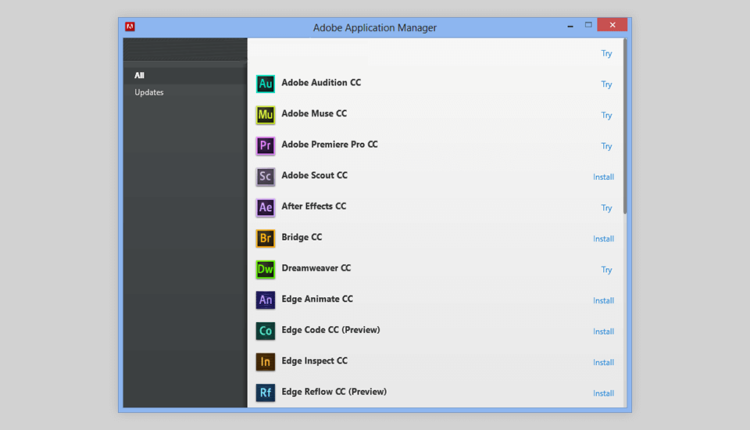
ad
Features Of Adobe Application Manager
Easy-to-Use Interface
The interface is user-friendly and runs seamlessly in the background without affecting PC performance. Simply open the app to update, install, or reinstall Adobe software. You can pause and resume the process anytime.
Comprehensive Application Management
ad
- Application Library: Explore an extensive range of Adobe applications and discover new creative tools.
- Application Organization: Easily view and manage installed Adobe applications for a more efficient workflow.
- Application Removal: Uninstall Adobe applications completely, removing all associated files and preferences.
- Application Repair: Fix software-related problems by restoring applications to their default state.
- Application Updates: Stay up to date with the latest features and security patches for Adobe software.
- Centralized Management: Manage and update all Adobe applications from a single, unified interface.
Seamless Cloud & Offline Integration
- Cloud Integration: Sync with Adobe Creative Cloud for a connected and collaborative experience.
- Offline Access: Manage Adobe applications even without an active Internet connection.
- Customizable Preferences: Adjust settings to tailor the application manager to your needs.
- License Management: Keep track of Adobe software licenses and subscriptions directly from the application manager.
Performance Optimization & Troubleshooting
- Resource Optimization: Efficiently manages system resources for smooth installations and updates.
- Seamless Installation: Streamlined processes ensure hassle-free installation of new Adobe applications.
- Troubleshooting Tools: Access helpful resources and tools to resolve common application issues.
- Update Notifications: Get timely alerts about new updates and releases for your Adobe applications.
- Version Control: Maintain control over different versions of Adobe applications for compatibility needs.
Fix Missing or Damaged Issues
If you’re experiencing the Adobe Application Manager missing or damaged error, downloading and reinstalling the tool can restore Adobe product functionality.
Adobe Application Manager Download for Windows 7 & Other Versions
If you need Adobe Application Manager to download for Windows 7, this tool is fully compatible with older and latest Windows versions, ensuring smooth performance.
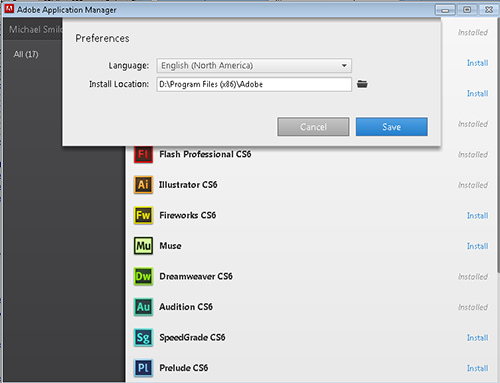
Compatibility and License
Adobe Application Manager is available as a freeware software for Windows under the software install managers category. While it is free to download and install, some ad-supported offers may be present during installation. The latest version is 10.0, which provides the most updated features and security patches.
FAQ’s
How does Adobe Application Manager help with updating Adobe products?
It simplifies downloading and updating Adobe products directly from Adobe’s servers, ensuring seamless performance.
Is Adobe Application Manager easy to use?
Yes, its intuitive interface works in the background without slowing down your PC.
Can I fix the “Adobe Application Manager missing or damaged” error?
Yes, reinstalling Adobe Application Manager can resolve missing or damaged file issues.
Does Adobe Application Manager support automatic updates?
Yes, it automates the update process and notifies users about new releases.
How do I get Adobe Application Manager downloaded for Windows 7?
You can download it from Adobe’s official servers or via our secure link, ensuring compatibility with Windows 7 and later versions.
Is Adobe Application Manager free?
Yes, it’s a free tool available under a freeware license for Windows users.
Which Windows versions are compatible?
It works with Windows 10, 8.1, 7, Vista, and XP, supporting both 32-bit and 64-bit configurations.
Conclusion
The Adobe Application Manager download is an essential tool for managing Adobe products efficiently. It provides seamless updates, fixes missing or damaged issues, and supports multiple Windows versions. Whether you need Adobe Application Manager download for Windows 7 or want to update Photoshop, this tool ensures hassle-free software management.
ad


Comments are closed.