How To Fix Instagram Activity Status Or Last Active Not Working
Are you having trouble with the Instagram app on your phone or tablet? Here, we've explained how to fix Instagram Active Status Not Working.
You can see when someone was last active on Instagram, just like you can on Facebook. The feature was added to the app in 2018 and was a big hit with its users. But, as you may have noticed, the “Activity Status” of a user can sometimes be hidden or unavailable. Even though this is a widely used feature, there are still some bugs and issues with it. The most frequent causes of Instagram not displaying “Last Active” will be covered in this article, along with solutions.
This article looks at all the reasons why you can’t see when someone was last on Instagram and gives you some ways to fix the problem.
ad
How to Tell Who’s Active on Instagram
You can see when accounts you follow or with whom you’ve recently communicated were last active on Instagram by using the “Last Active” feature. There are several ways to determine if it is functioning properly:
- You can see a green dot next to their username and photo in your direct inbox.
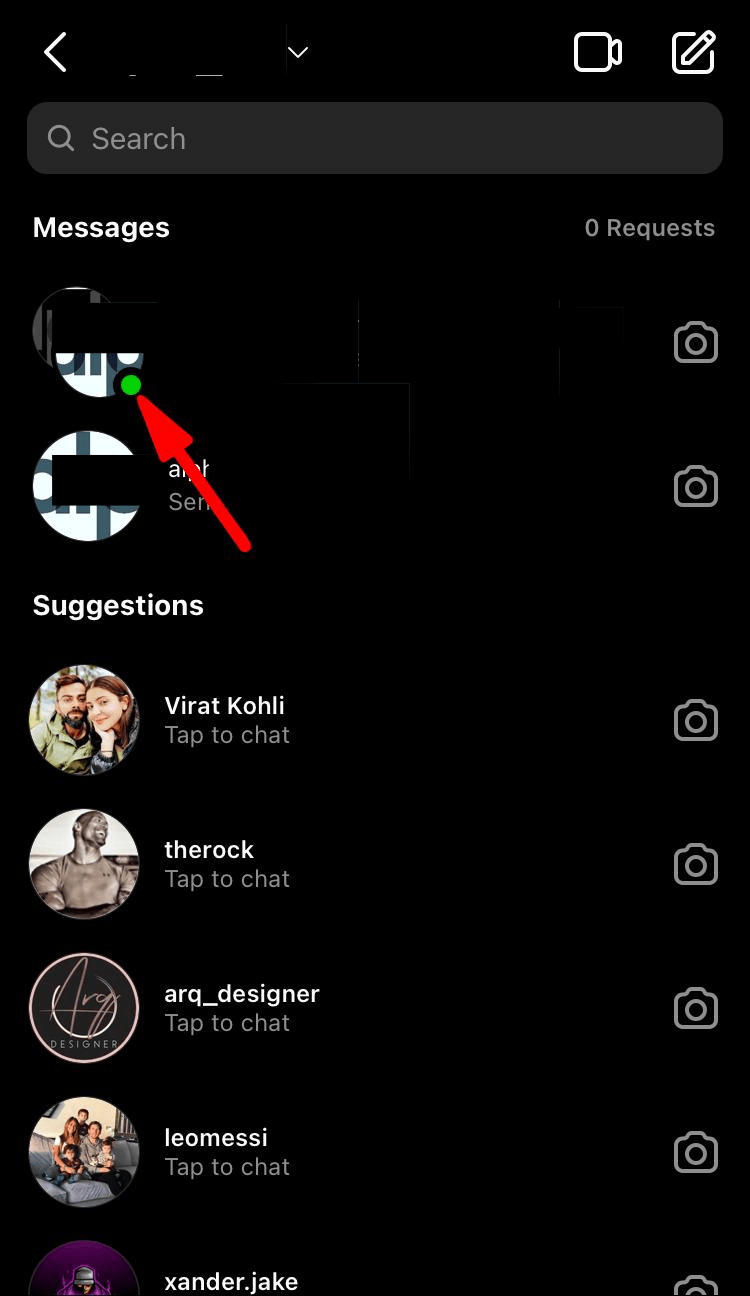
ad
- You can read their most current activity status in your direct inbox (for example, Active 2 hours ago, Seen, Typing…).
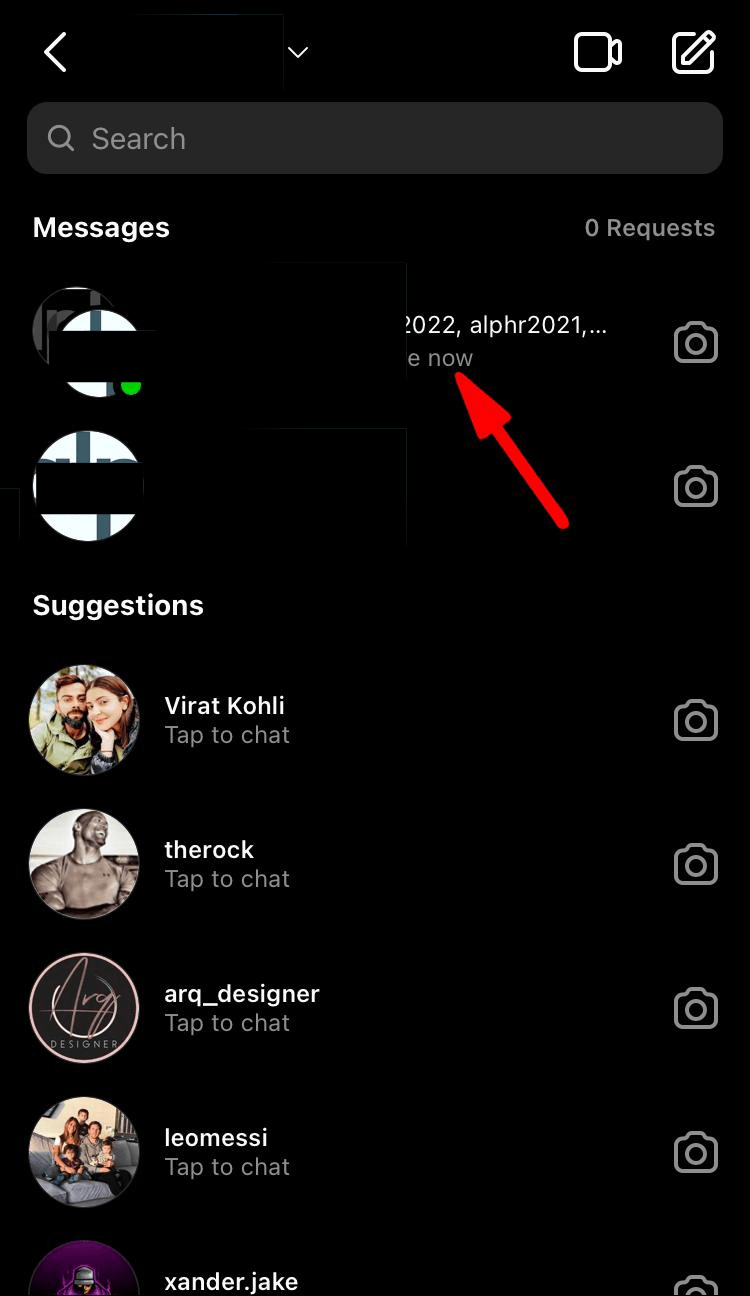
- When you start talking, their activity will be visible (for example: in the chat).
Why Is Instagram Not Showing Last Active
There are a few potential causes, including the fact that you’ve never been able to see your friends’ activity status or that you suddenly stopped.
They Are Not Following You
Let’s first go over the fundamentals. Are you being followed by the person whose activity status you can’t see? You can stop reading now if the answer is no.
Instagram only lets you see when people you follow were most recent active, so it works both ways.
You’ve Never Had a Private Conversation
Only those you’ve recently chatted with in your direct inbox are eligible for this feature. You won’t be able to view their activity status if this isn’t the case.
The 25-User Limitation
However, if you did have a recent conversation with the person you’re interested in, that’s what matters. The first 25 people on your direct message list are the only ones who can see their activity status, so if you haven’t texted someone in a while, you won’t be able to see when they were last active.
| More: What is active now on Instagram
Their Last Activity Is Disabled
The simplest explanation for why you can’t see someone’s activity status is probably that they don’t want you or anyone else to see it. There is no way around this because the “Last Active” setting was disabled by the user.
Instagram made it very easy to disable this feature because not everyone is overly fond of it. Continue reading and we’ll get to how to turn off this feature later.
Your Last Activity Is Disabled
It makes perfect sense if you don’t want anyone to know when you last used Instagram. Unfortunately, that is a two-way street; we apologize for the bad news. You are unable to see their activity status if they are unable to see yours.
Regardless of their chosen settings, once you disable this feature, you are no longer able to see anyone’s “Last Active” status.
If your desire to peek into someone’s Instagram activity outweighs your desire to maintain this air of secrecy, continue reading. Later on in the article, we’ll show you how to activate your activity status.
They Restricted Your Profile
If you’ve considered the most prevalent explanations listed above and none of them seem to apply to your specific situation, there is still a chance. It may be difficult to accept, but it’s possible that the user you want to learn more about has restricted your account.
Blocking’s younger, more subdued sister is Restricting. Fundamentally, it safeguards you from impermissible interactions with other users without informing them. When you restrict a profile, unless you specify otherwise, their messages and comments are hidden from your profile. The activity status is the same.
The person whose access you restrict won’t know when you last used Instagram.
You won’t be able to determine when the user in question was last active if you’re the target of a restriction.
For more information on limiting an Instagram profile, click here.
They Blocked You
Due to the fact that you cannot see anything they do, the final cause for not seeing someone’s “Last Active” status is fairly obvious. The user may have blocked you if you click on their profile and a “User Not Found” error appears.
You can look up their username on Instagram to verify the block. If nothing appears, they most likely blocked you. If you want to be extra-sure, look up their website.
id of a different profile. They have undoubtedly blocked your main account if it appears.
If this is the case, you may still be able to see them in your direct inbox, but you will no longer be able to message them or view their activity status.
How to Fix Instagram Not Showing Last Active
We now know why you can’t see someone’s most recent Instagram activity. Let’s discuss how to resolve this problem now.
Be aware that some of the issues mentioned can’t be solved. There is nothing you can do if the person has disabled their status, does not follow you, has restricted, or has blocked you. It is entirely up to you whether you want them to reverse it or not.
Troubleshoot App
With Instagram’s somewhat frequent bugs, troubleshooting the app is recommended. Here’s how to do it:
- Restart your Instagram app.
- Reboot your phone or tablet.

- Check for updates.
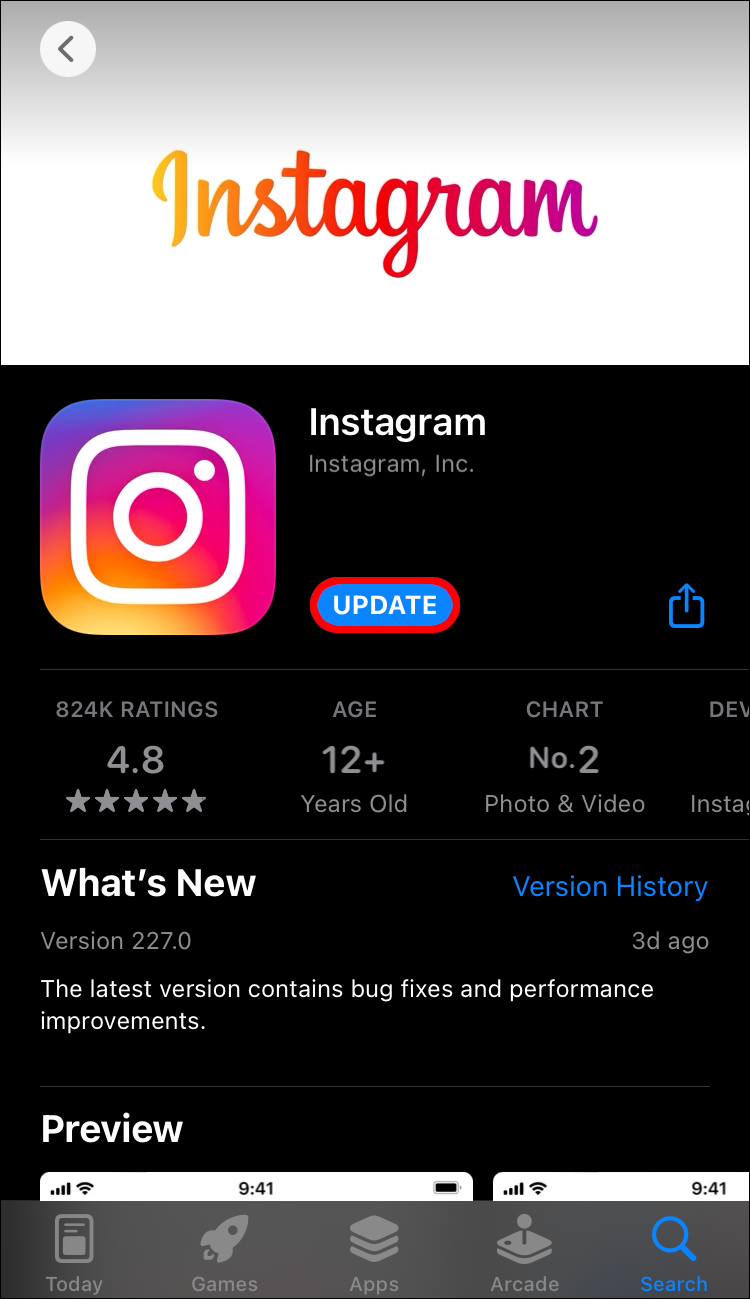
- Reinstall Instagram from the Play Store or App Store after erasing the old version.
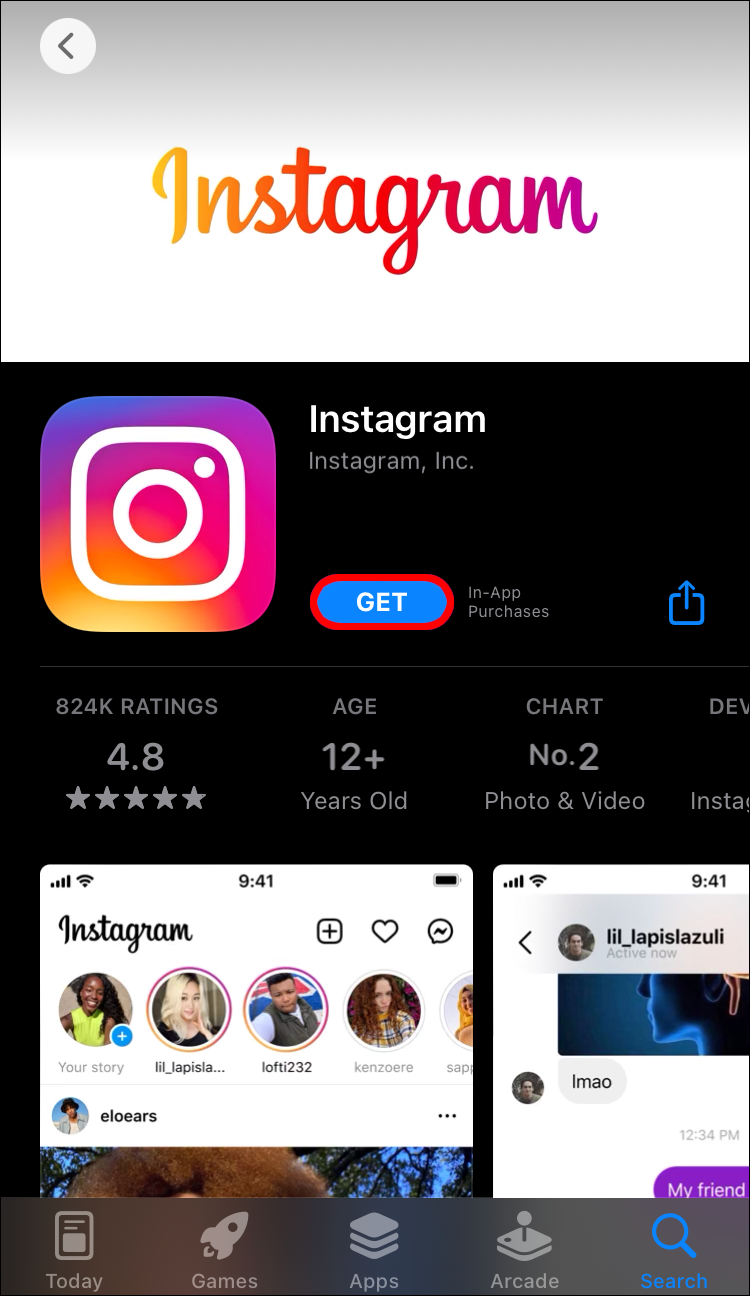
Enable Your Activity Status
You are unable to see the status of other users if you have disabled your activity status. Follow these steps to return your activity status to “On”:
- Go to your profile page by tapping your profile picture in the bottom right.
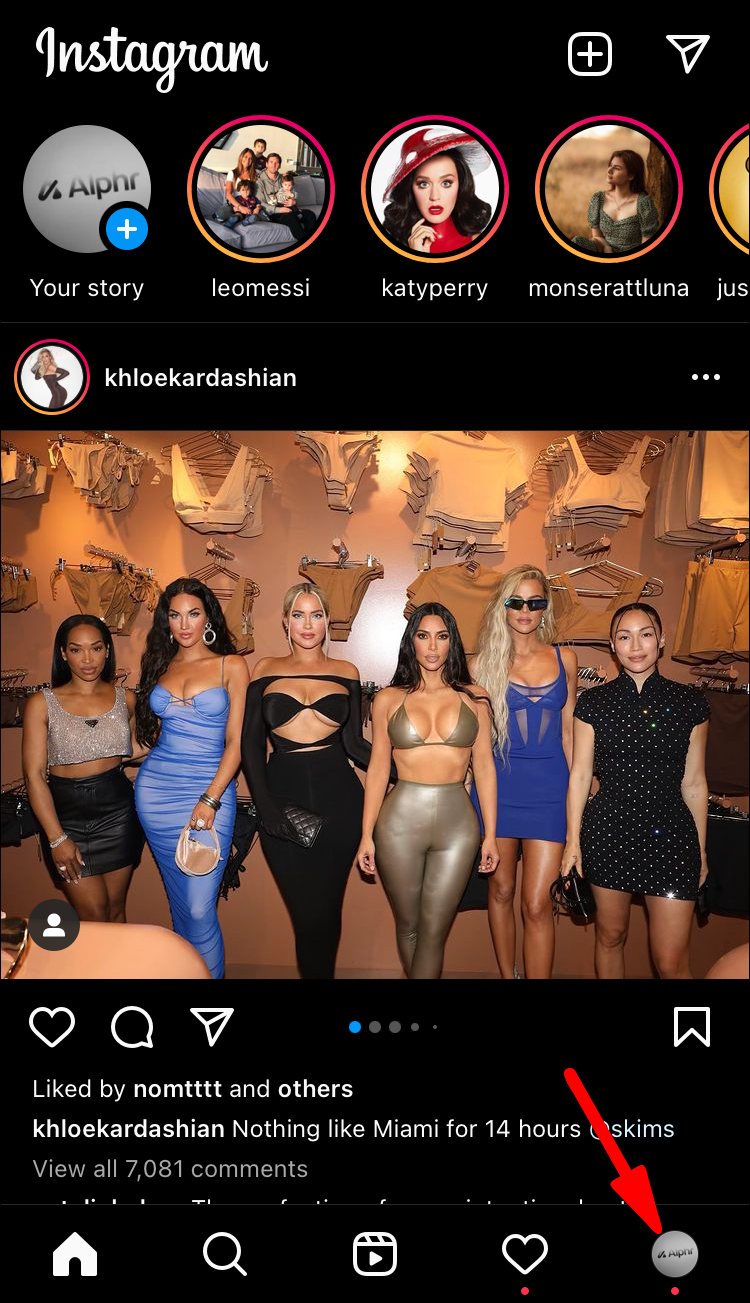
- Click on the three horizontal lines in the top right.
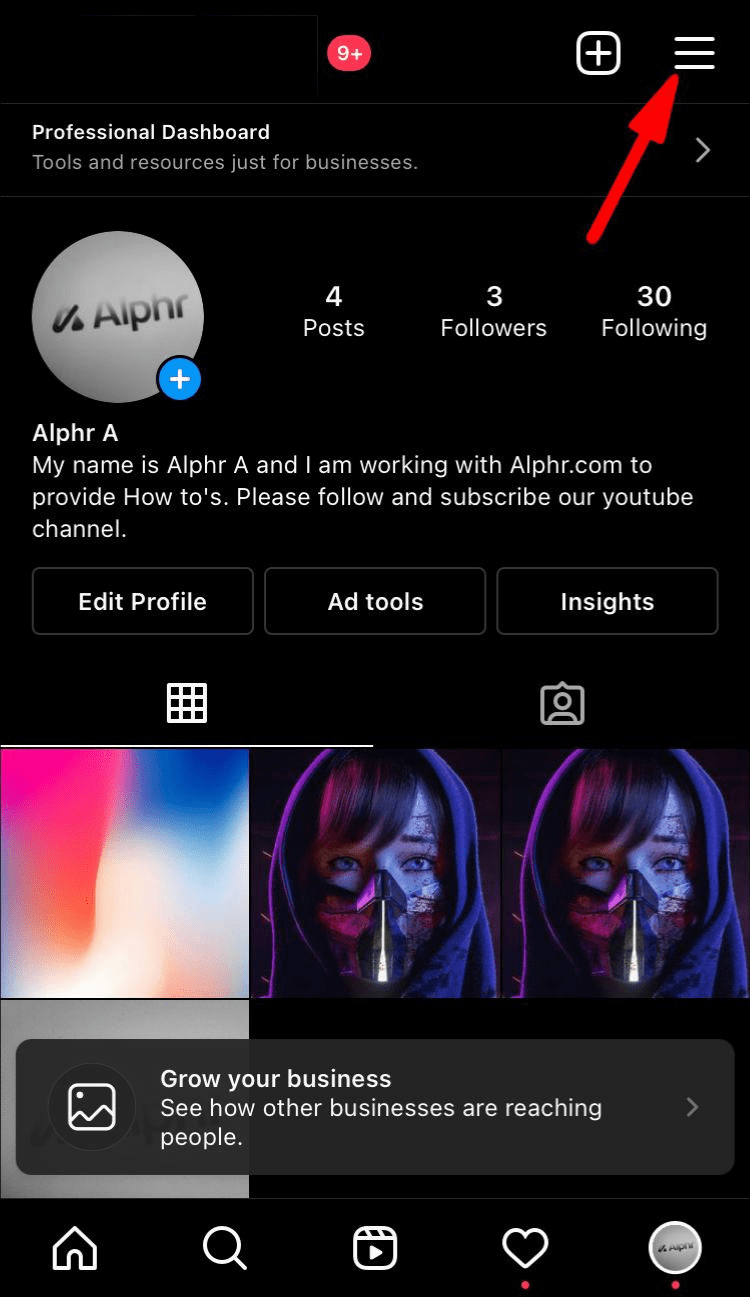
- Select Settings.
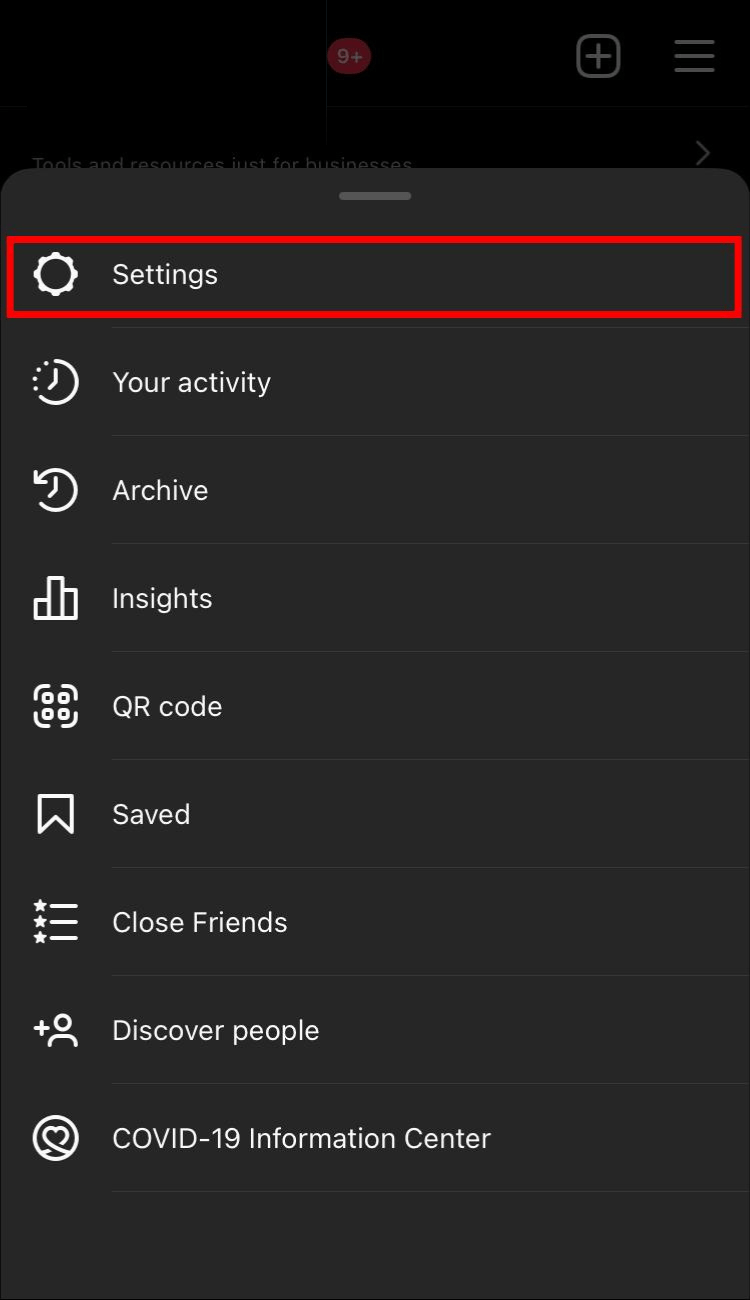
- Tap Privacy.
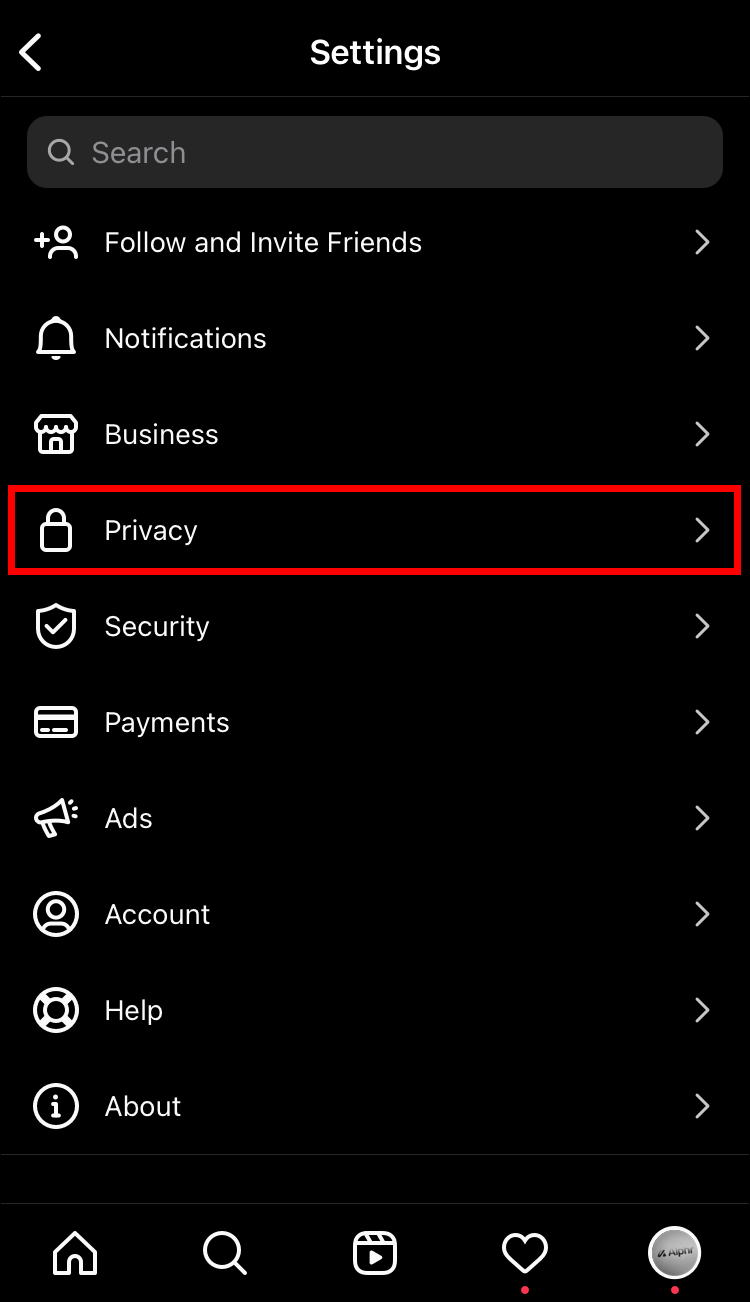
- Scroll down to Activity Status.
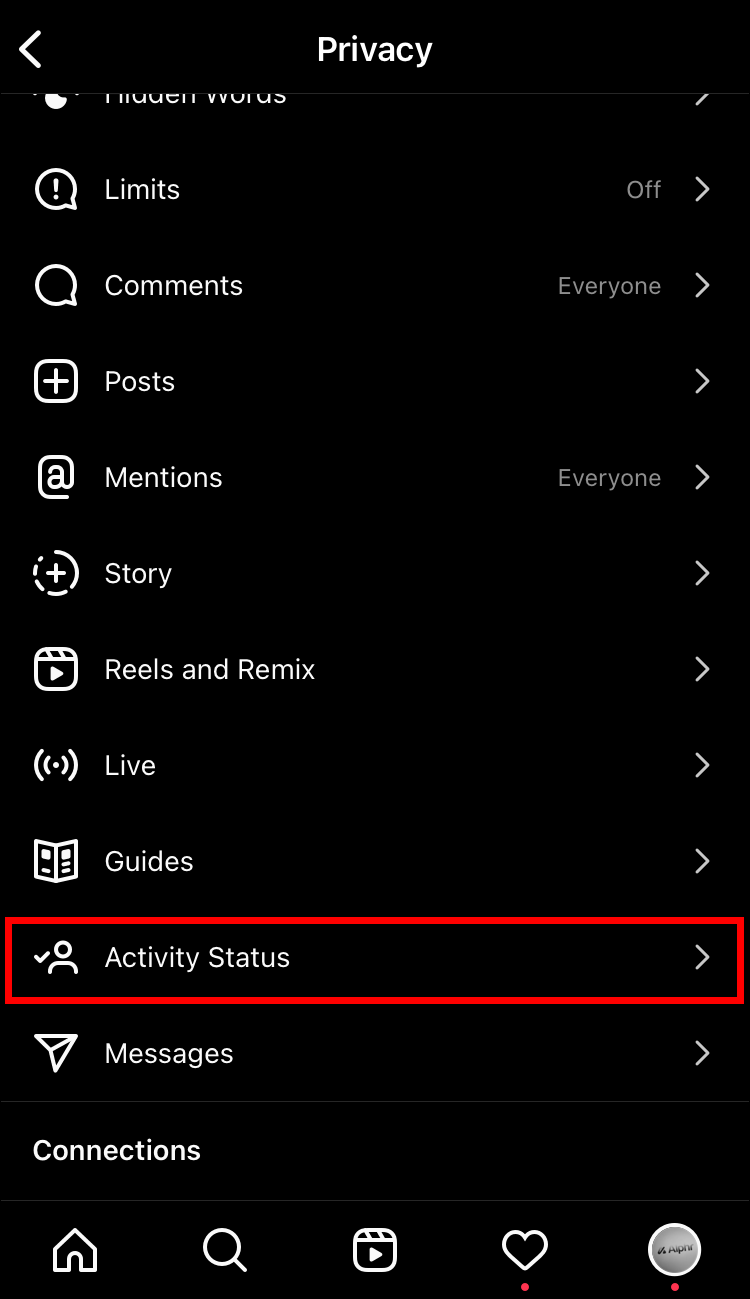
- Turn the Show activity status toggle on.
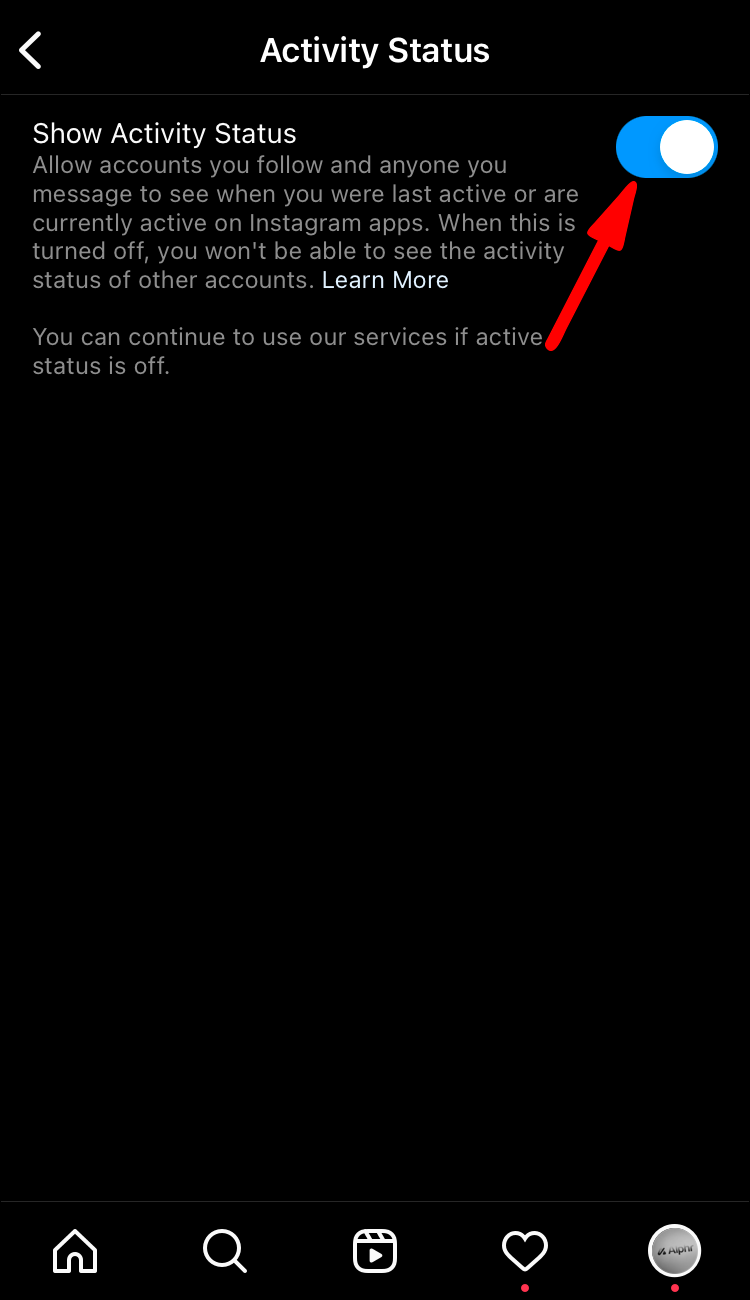
Conversely, you can disable your activity status by simply turning the Show activity status button to Off.
Send Them a Message
Send them a message if the person you’re interested in has gotten lost in your direct inbox. They will rise to the top of your list of direct messages as a result, and you will be able to view their activity level.
Logging Off
Instagram activity status won’t always be as easily accessible as other content on the internet, whether that’s by design or due to the actions of another user. Turning your activity status back on solves the issue quickly when it’s your decision. The alternative requires some problem-solving and perhaps some haggling.
Related Articles:
- How To Fix Instagram Stop Sharing To Facebook
- How To Fix Instagram Reels Not Working
- How To Fix Sound Not Working On Instagram
- How To Delete Instagram Account In Few Steps
ad


Comments are closed.