What Are YouTube Handles And How To Pick Yours?
YouTube handles are now available for all users with customizable @handles. Here is how to select yours:
A handle is a social media username that typically appears alongside the @ symbol, such as on Twitter and Instagram.
Currently, the video-sharing website solely features channel names, which are displayed in bold black letters at the top of each YouTube channel. Every YouTube user will now have both a name and a handle, putting YouTube in line with other social networking platforms.
The handle will be part of your channel’s URL, and you may use it to easily identify yourself and refer others to your channel. It will appear in multiple locations on your channel, including the main channel page, Shorts tab, Search results, comments, and mentions.
We will see what is Youtube Handle and how to do so for your own persomalized handle on the most prominent video sharing platform.
YouTube Handles And Your Business
Each YouTube creator will have a unique handle for their channel, allowing users to mention them in comments and community postings. The deployment of handles begins on November 14, and creators such as small businesses have until then to select a handle or YouTube will assign one automatically, which can be modified in YouTube Studio.
YouTube Handle or Individual URL?
While it is likely that the personalized URL of each artist will become their handle, the new handles will be fully unique to each creator, allowing them to develop a separate presence on YouTube.
In an email to creators, YouTube stated, “We’re progressively rolling out the opportunity to choose a handle for all channels over the next few weeks. You’ll receive another email and a notification in YouTube Studio when you’re able to make your selection. If you already have a personalised URL for your channel, we have typically reserved this as your handle. You can choose a different handle from the one we’ve reserved if you want. If you do not already have a custom URL, you will also be able to select a handle for your channel.”
How YouTube Handle Works?
Many social networks, such as Twitter, TikTok, and Facebook, have adopted the use of handles, which are typically denoted by a @ symbol in front of a name or nickname. Handles are beneficial for those who wish to develop an identity, express their thoughts, or make a joke. Now, YouTube is doing the same, and not only for its known creators.
Until recently, only YouTube users with at least 100 subscribers had YouTube handles – unique URLs that allow people to find your videos. The remainder of us were utilising URLs such as youtube.com/user/your.handle. Now, YouTube is distributing handles to all of its users, which will be used to identify you on channel pages, in Shorts, and in other YouTube areas.
YouTube will notify you via email or YouTube Studio if you are already a creator; at that moment, you will be allowed to choose your handle. If you have already generated a custom URL for your channel, YouTube will assign it as your default handle; however, you will have the ability to modify it.
The last time I checked, I only had two YouTube videos, neither of which is noteworthy, but I received my invitation yesterday. Here is the rather straightforward procedure for selecting a handle.
- Click the blue Choose a Handle button in YouTube Studio when you receive the email or notification.
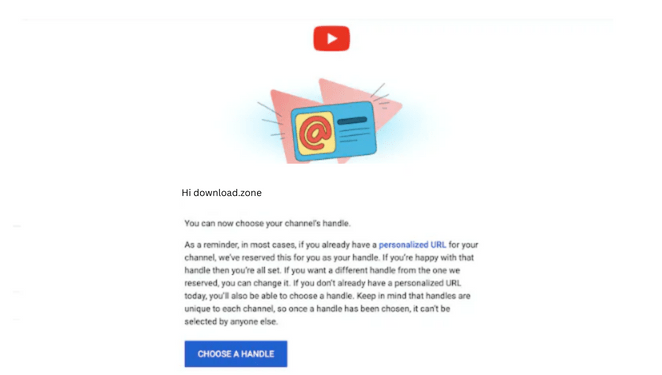
- You will be directed to https://www.youtube.com/handle, where you will see your personal icon, name, and a message informing you that it’s time to select your handle. If you choose, you can view a video further down the page that describes the concept in further detail. Alternatively, click Choose handle.
- According to YouTube, if you have already created YouTube videos and have a personalised URL, this should be your handle. Otherwise, the system will choose a handle for you automatically. Don’t panic if it chooses something forgettable or absurd, like mine, Download.zone999.
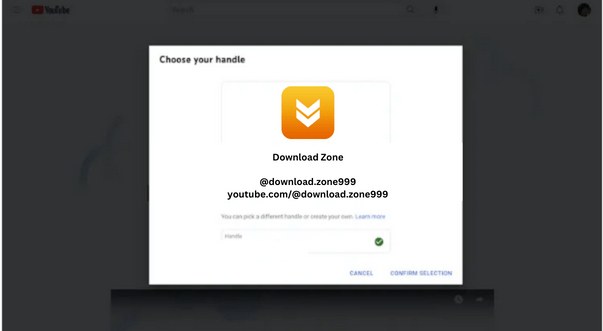
- You can modify your allocated handle in the field labelled (naturally) Handle. Simply enter an alternative handle (up to 30 characters) and the system will inform you if it is already in use. Be aware that you can modify it by adding numerals, underscores, or periods; if your original choice is already taken, adding periods or underscores between the words may work.
- When you are satisfied with your username, click the Confirm Selection button. And that concludes it!
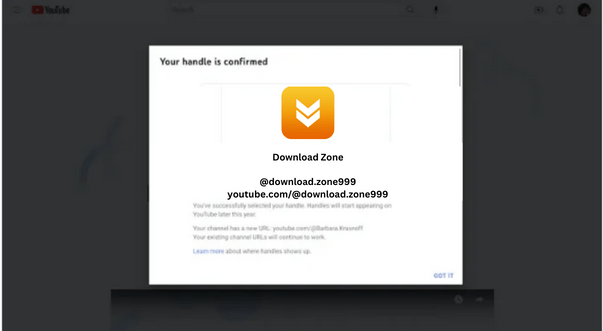
Evidently, the new handles are merely being reserved at this time; they will be implemented later this year. You will then be able to see your videos by visiting, for example, youtube.com/@your.handle. However, the old youtube.com/user URL will continue to function. And if you change your mind, you may return to https://www.youtube.com/handle, where the button once labelled Choose handle is now labelled Change handle.
You can find additional information on YouTube’s support page.
If a channel already has a personalised URL, there is no need to adjust links; they will be automatically moved to the new, handle-based URL in order to establish a stronger, more unified presence for YouTube producers.
YouTube Handle FAQs
Can each YouTube channel obtain a Handle?
Yes, every channel will have a unique handle, regardless of whether you are a creator or a spectator. YouTube lifts the 100-subscriber threshold formerly applied to custom URLs and grants access to all users.
Your handle will also become the new YouTube URL for your channel, making it easier for people to find you. Such as youtube.com/@youtubecreators.
Can I modify my current YouTube Handle?
Yes, you may select a new handle so long as it is not currently in use by another channel.
On a computer or mobile device with the YouTube app, navigate to youtube.com/handle. Choose Change handle in the page’s centre.
Enter your favourite handle in the field provided to determine its availability. You may also select one of the suggested handles or the handle pre-populated based on the name of your channel. After locating a free handle, click Confirm selection.
If your desired handle is unavailable, it is typically because another channel has already claimed it.
How and when can I claim my YouTube Handle?
Over the next few weeks, YouTube will roll out channel handles to all channels. When it is your turn, you will receive a notification in YouTube Studio and via email.
If you already have a customised YouTube URL, it will become your handle for the majority of channels. Whether or not you have a custom URL, you will be able to update your handle or select one once alerted. Note that your desired handle may not always be available, so you may need to select an other alternative.
Will my previous YouTube links continue to function?
Yes, YouTube video links will continue to function, but your personalised channel URL will be updated to reflect your new handle. YouTube advises creators to update their social media profiles and external websites with the new URL.
How long is my YouTube username (handle) allowed?
Handles can contain between 3 and 30 characters.
What happens if I do not choose a YouTube handle?
YouTube will automatically assign you a handle if you don’t select one by November 14, 2022. This handle is modifiable at any time.
Related Articles:
ad



Comments are closed.