How Much Data Does Tiktok Use?
Over 800 million downloads and over 500 million daily active users make up TikTok’s user base. 90% of users play with TikTok every single day, and the average user spends 53 minutes per day doing so.
TikTok is expanding steadily, but how much data does it actually consume on your phone? The amount of data used depends on how many videos you watch and upload, but you can take a few steps to prevent the data-hungry application from using a lot of cellular data without switching to an unlimited data plan with your carrier.
ad
The Difference Between Data and Data
It’s probably important to note that the topic at hand is cellular data, not how much space the application occupies on your device. A straightforward download of the app only uses a little more than 300mb of storage space on your phone, unless you’re downloading every video you see. You only get a certain amount of storage space on your phone when you first buy it, but you don’t have to pay for any more unless you’re using a cloud source like iCloud, Samsung Cloud, or Dropbox. This kind of data is more like a storage locker.
What you pay for on your cell phone bill is cellular data. When possible, limit your data usage if you have a “limited” plan or even an unlimited plan that is throttled after a certain amount of usage.
Cellular data can be compared to a water faucet; the more data entering or leaving your phone is similar to opening the kitchen faucet and letting it flow. TikTok is jam-packed with features, and watching videos is like turning up the faucet because you need more information quickly.
ad
Although there are many factors that affect how much data TikTok uses, an appropriate comparison is 1GB of cellular data for every hour of video. You will have consumed 1GB of your monthly data allowance from your cellular provider if you spend an hour watching TikTok videos today. You would require a 31GB data plan if you did this 30 times per month just for TikTok (theoretically speaking of course).
Saving Cellular Data
If you spend a lot of time on TikTok, you can expect to use a lot of data, primarily if you use your cellular data to view and download the videos you like. The maximum length of a video is only 15 seconds, so it doesn’t use that much data per video, but if you view hundreds of videos every day, you can expect to use up all your high-speed data quickly. With that said, there are some things you can do to cut down on the cellular bills.
Upload and View Videos on Wi-Fi
Your cell phone bill may thank you for using Wi-Fi. No matter which online video app you use, your data package from a provider probably won’t be enough if you watch videos offline. As a result, you’ll use up all of your free GBs in a few days, and every time you upload or watch a video, your phone bill will go up.
By viewing your TikTok videos and channels only when you are connected to a Wi-Fi network, you can stop that from happening. Use the app while offline to record and create videos that you can upload once you connect to a Wi-Fi network. The same rules apply to downloading and watching other people’s videos. Save it for later or use a network at a coffee shop to connect to it.

Turning Off Cellular Data
Most often, cellular data is the fastest Internet connection available on newer smartphones (depending on where you live of course). Even if your wifi is enabled, TikTok might still use cellular data. You can disable the feature for just the TikTok app if you’re serious about saving cellular data.
Android
Let’s start with those who use Android. You can adjust a few settings on your phone to make this data hog a little bit less active. Go to “Settings” > “Apps” > “TikTok” first. Turn off “Allow Background Data Usage” by clicking on Mobile Data.
Once this is done, the app will only use data when it is open and won’t use data in the background. As soon as you are done creating, uploading, or watching, make sure to completely exit the app.
To turn off your mobile data, go to “Settings” > “Connections” > “Data Usage” > “Mobile Data.” It’s not a perfect solution, but it will help because no internet services will function with this turned off unless you’re connected to wifi.
iPhone
TikTok can be completely blocked from iPhone users’ cellular data. Simply tap on “Cellular” in the Settings app, scroll down, and turn off TikTok permissions. Except for the ones you toggle off, all other applications on your phone will continue to use cellular data.
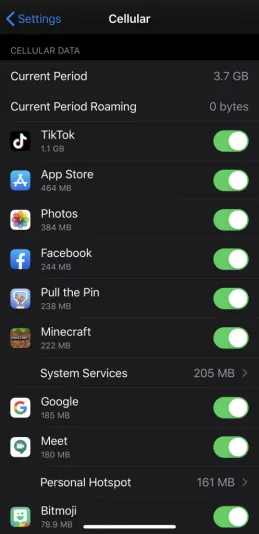
Limit the App Usage on Your iPhone
If you have kids, you are aware of how much fun TikTok can be for them. Children under the age of 13 cannot view or upload any videos on the app, but they are still free to express themselves artistically at home. You can set a time limit for how long your children use an iPhone app.
To ensure that no data is entering or leaving your device, you can easily block TikTok from functioning for extended periods of time. Here is the procedure.
- Open the “Settings” app.
- Tap “Screen Time.”
- Select the name of your iPhone, and choose between “Today” or “Last 7 Days” and select “TikTok,” to see how much time was spent using the app.
- Select TikTok and tap “Add Limit” to limit the usage of the app. You can set the limit for a day or a week in advance.
- Tap “Add” to add the time limit you chose.
You can add a strong password to TikTok if you want to restrict your child’s screen time and prevent them from changing it. Simply tap the “Use Screen Time Passcode” feature and enter a 4-digit code to activate it.
Galaxy users now have the same feature, well a similar feature anyway. To enable the app timer on Android:
- Open ‘Settings’
- Tap on ‘Digital Wellbeing and Parental Controls’
- Choose the wellbeing option at the top rather than parental controls
- Tap on ‘App Timers’
- Tap on ‘TikTok’
- Tap ‘No Timer’ and tap on the minutes or hour you’d like to limit your daily usage too.
Get an Unlimited Cellular Data Package
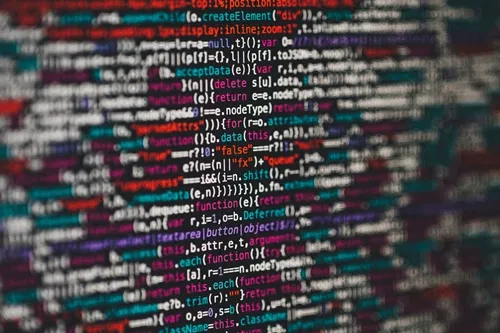
Most cellular providers have offers with unlimited Internet data usage, but they are often way more expensive than the regular plans. However, if you spend a lot of time surfing the internet, watching YouTube or TikTok videos, and so on, you could be better of getting an unlimited plan. At least, you won’t have to pay extra for the data you’ve used outside of your plan. Paying for extra megabytes at the end of the month can sometimes be very unpleasant and expensive.
Conclusion
TikTok allows you to record and edit videos at any time, but Wi-Fi network connection is required to view other people’s videos and upload your own. By doing this, you can prevent your cell phone bill from exceeding the cap and stop worrying about data usage.
ad


Comments are closed.