How To Change TikTok Location/Region Now?
TikTok location change? Learn how to modify TikTok's region or country. Safely watch TikTok videos anywhere.
Changing TikTok locations has been a new buzz in the recent past. Many people view this platform as unreliable. Russia, India, and Pakistan have restricts app access for security reasons. Dozens of users can’t access TikTok’s content or have limited access.
Similarly, TikTok, like many other global applications, restricts what you view and who sees you based on your location. This includes both the people you can see and the people who can see you. That is fine if your region has a lot of users, but if your feed does not have a lot of talented artists, you might want to consider changing your location/region.
ad
There are ways to alter your TikTok location safely and freely. Not just GPS spoofing can help. We recommend other options. Better, safer ones.
This post explains how to change your TikTok location using a VPN. It will also explain VPN’s benefits for TikTok and daily life. Prepare to dominate TikTok.
Use A VPN To Change Your Actual TikTok Location
One of the more common options for changing your location in TikTok is using a VPN. A Virtual Private Network lets you quickly change the location of your device. Express VPN is a popular choice, but there are other options available too.
ad
Note: According to reports, TikTok uses your SIM Card GSM information, not your device’s spoofed IP address or region, so using a VPN may not always work.
Using a VPN to change your location can be hit or miss, but it is a great technique that usually works. You can either sign up for Express VPN or look for another option. You must also download the app. Follow the steps below if you want to try using a VPN on TikTok.
READ MORE:
- TikTok Funny Video Maker Download
- Learn how to download TikTok videos without watermark
- Know more on how to record and edit videos in TikTok
Use Express VPN on Android to Change Your TikTok Region
- After signing up for Express VPN in a browser, download the Express VPN app from Google Play.
- Launch the Express VPN app, then sign in and select Selected Location.
Conclusion
To summarize, TikTok is an excellent platform for creating and sharing content with people all over the world. However, if you want to see more content from specific regions, you’ll need to take a few extra steps to manipulate your feed.
ad


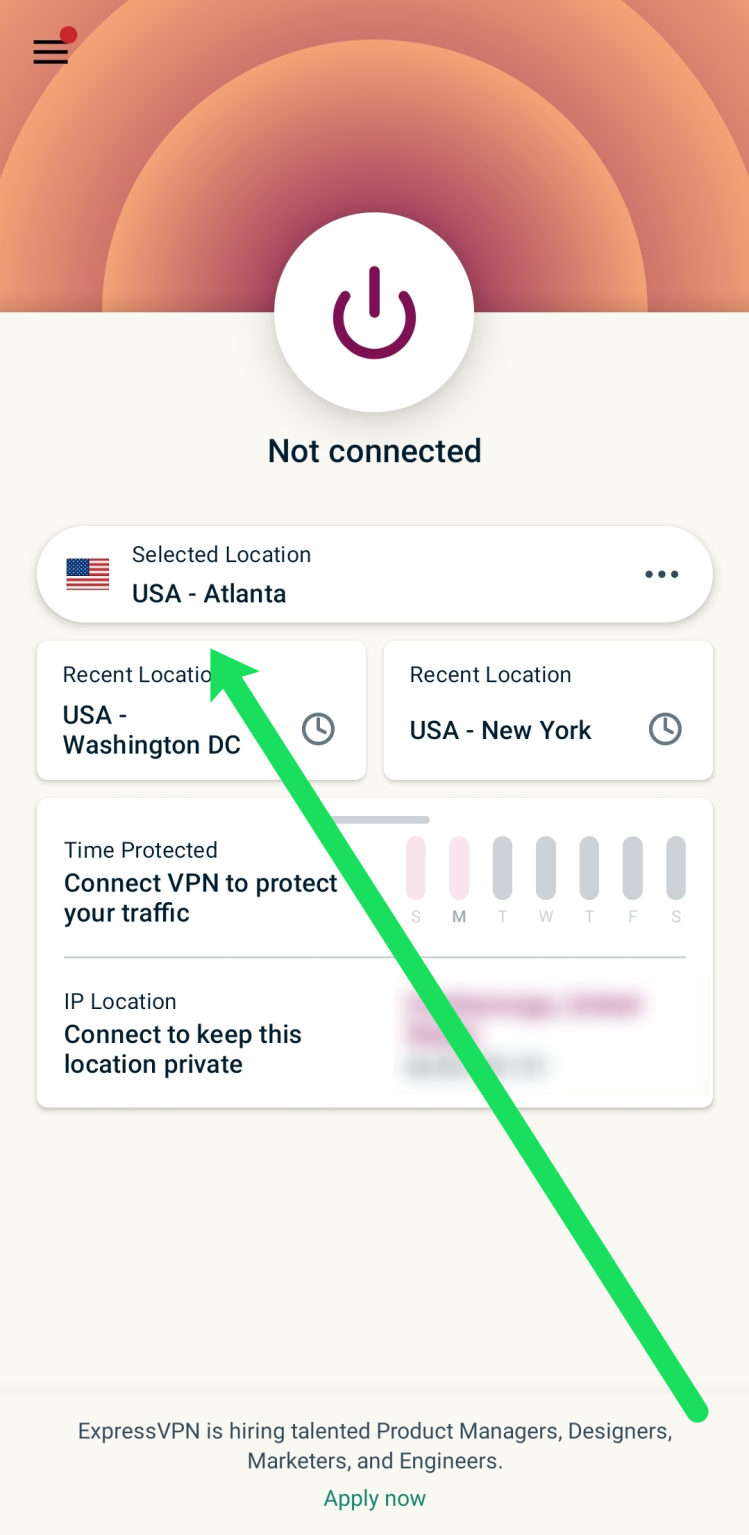
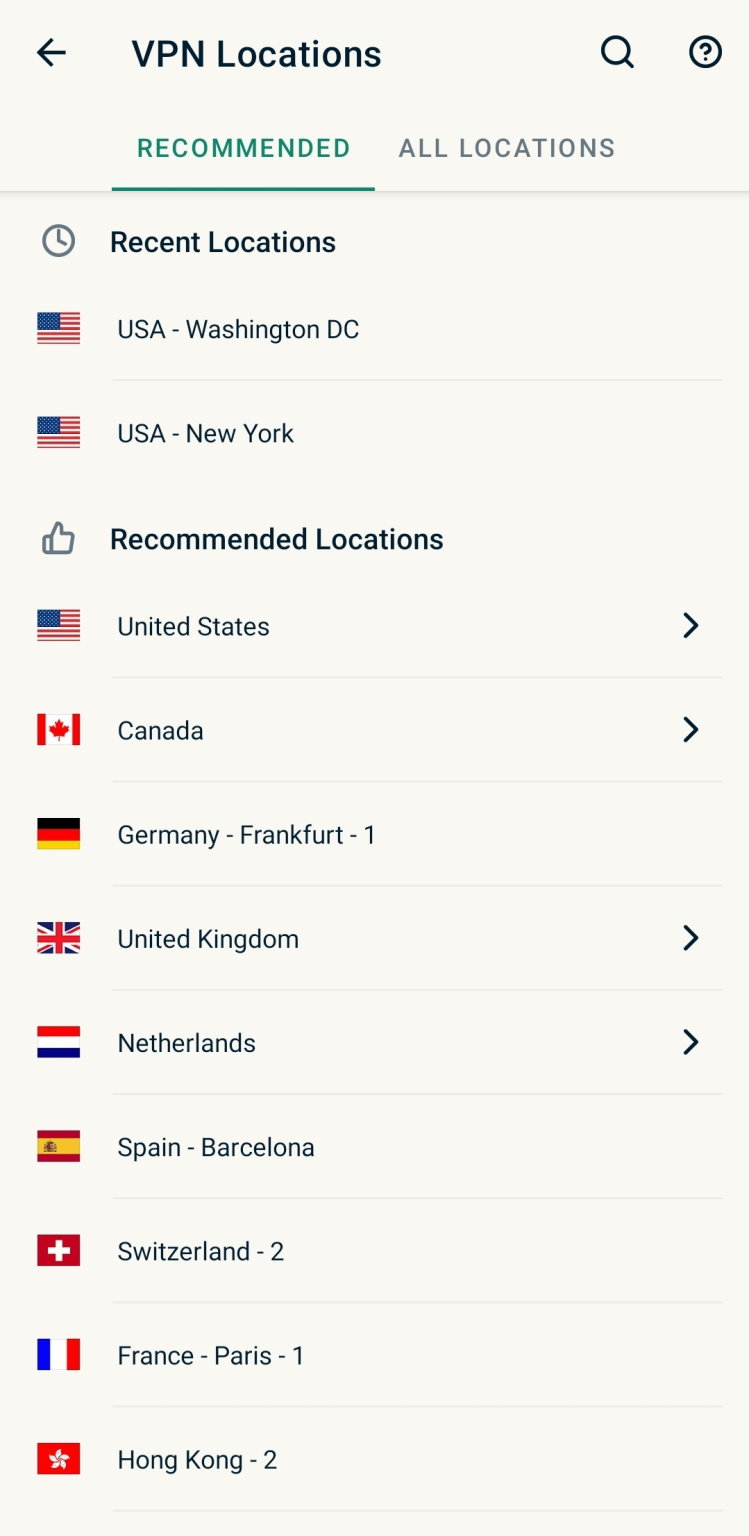
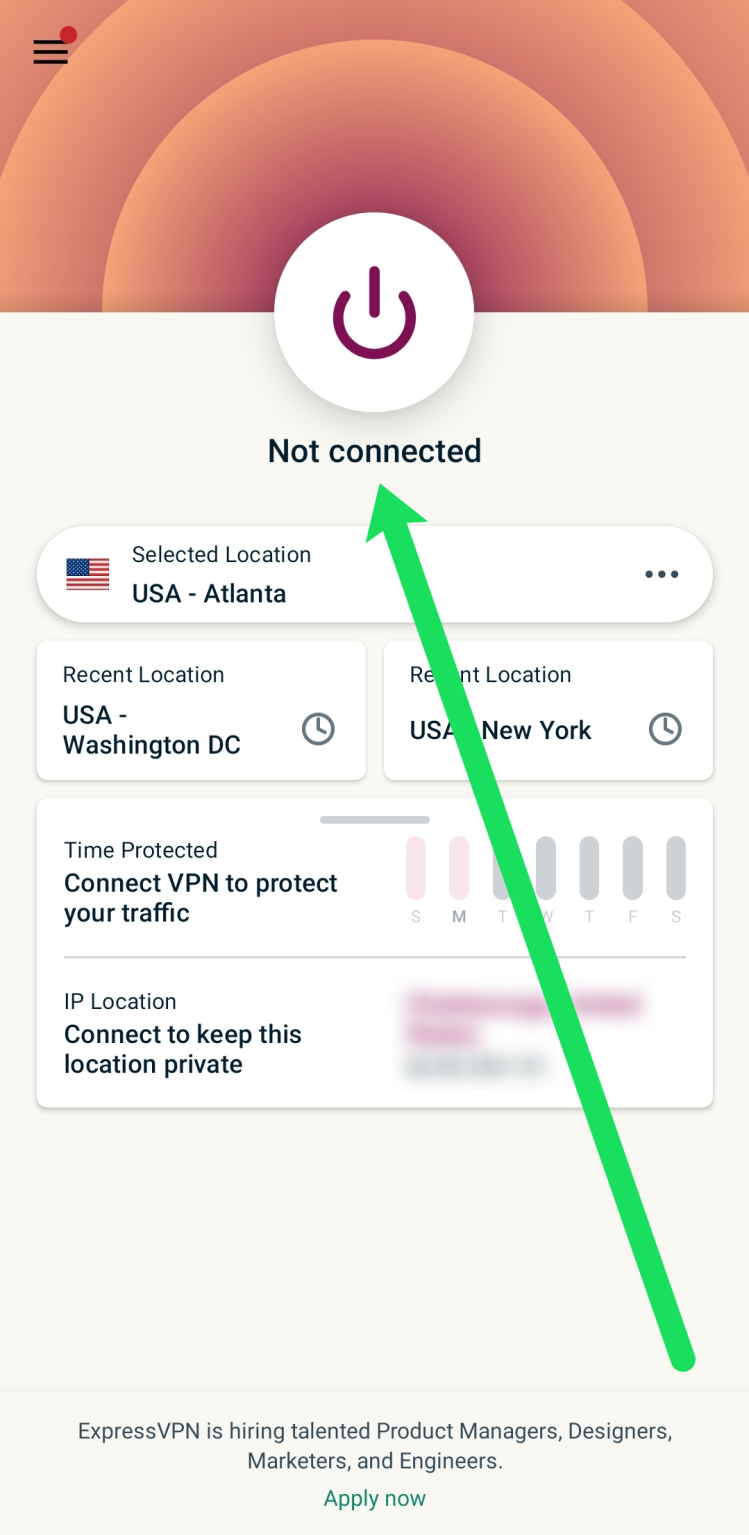
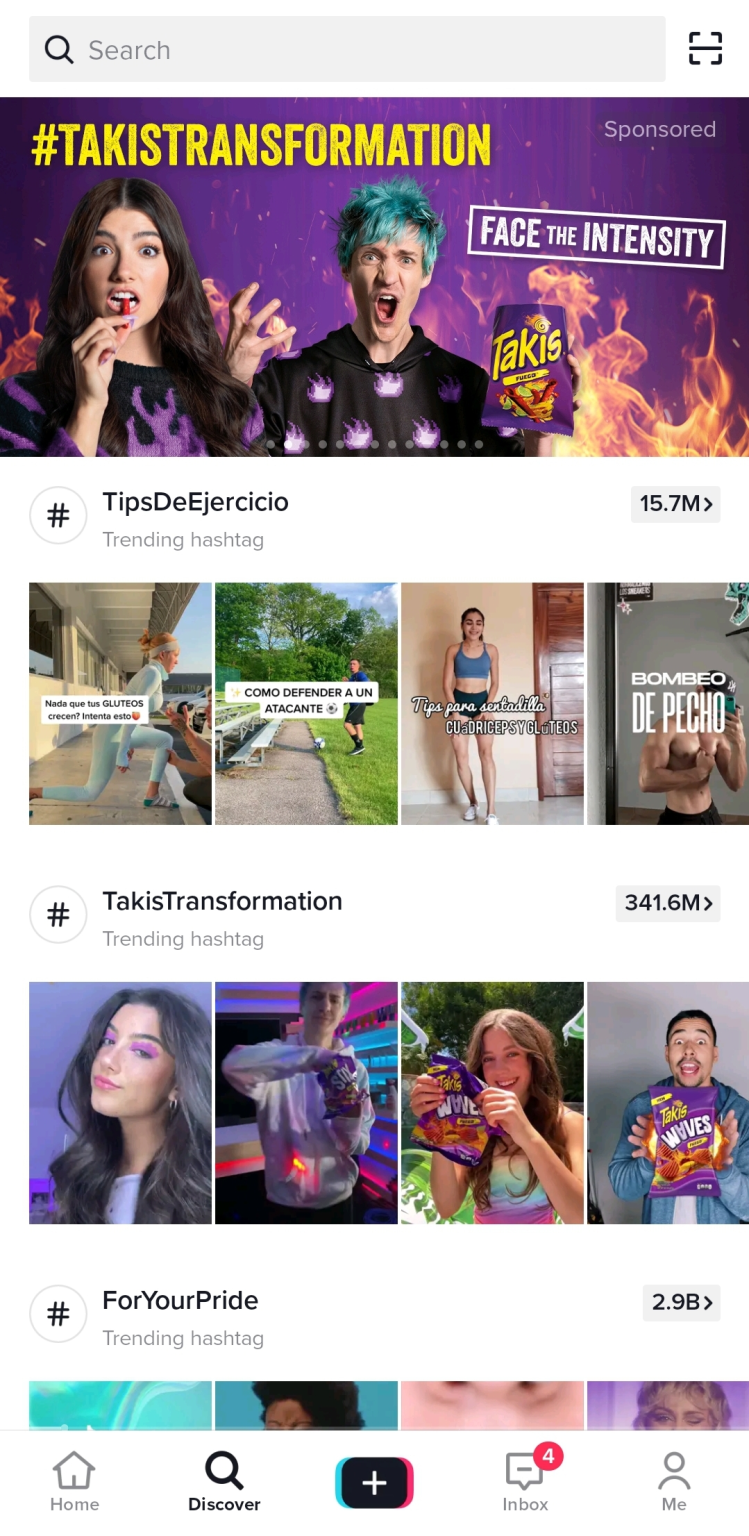
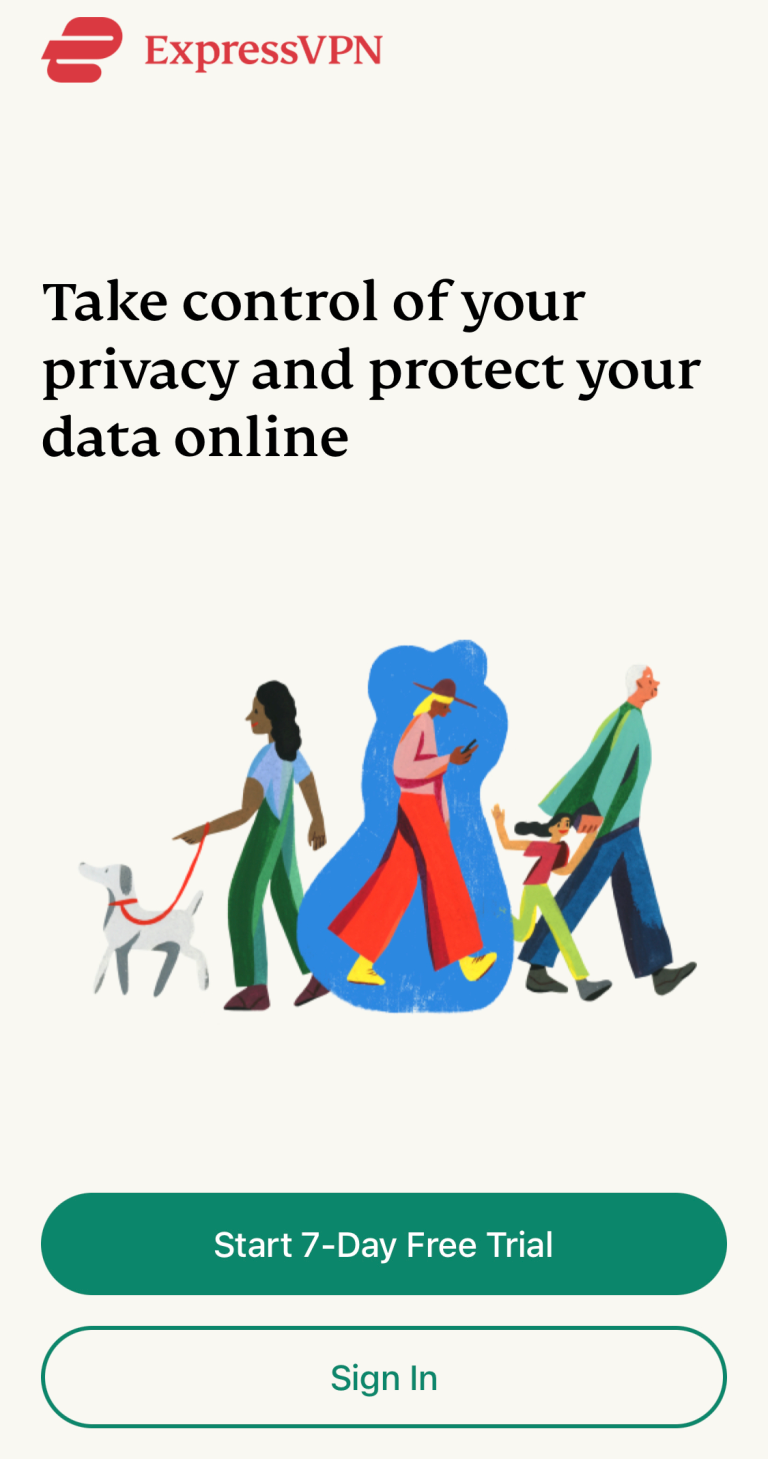
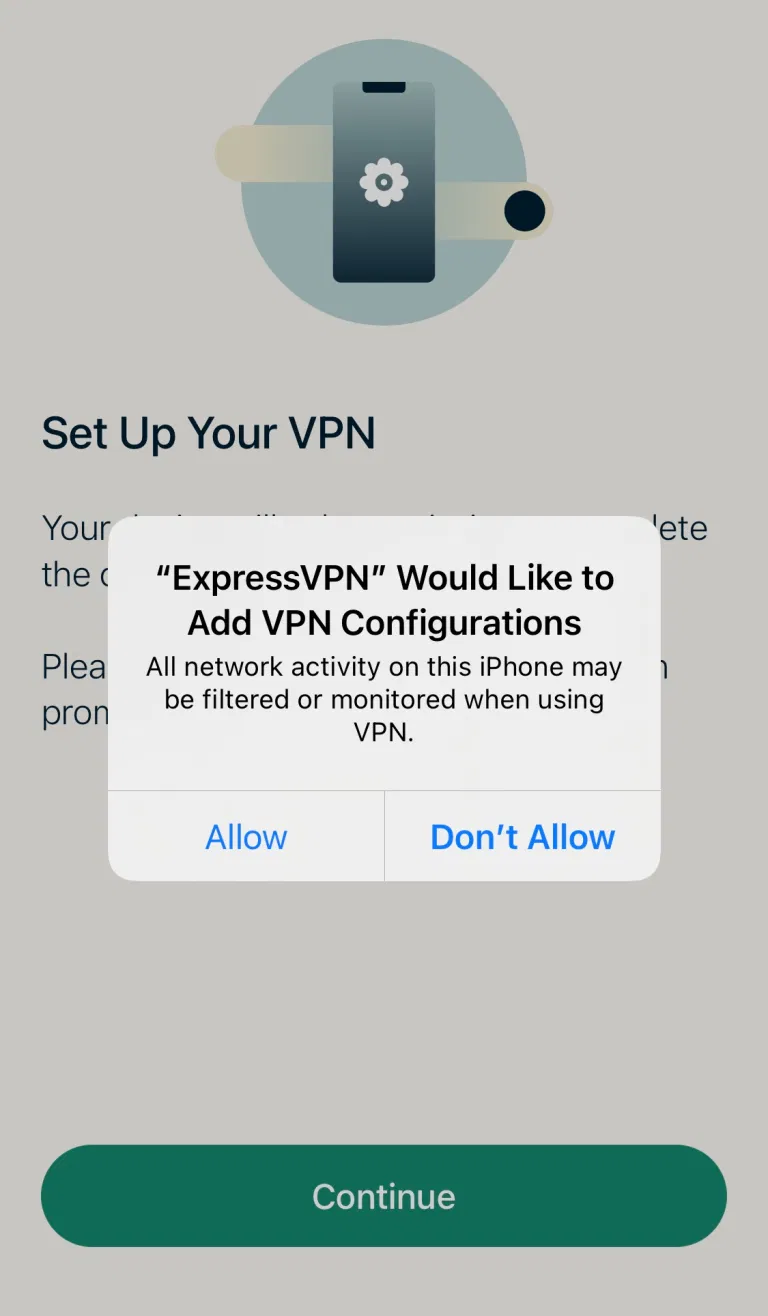
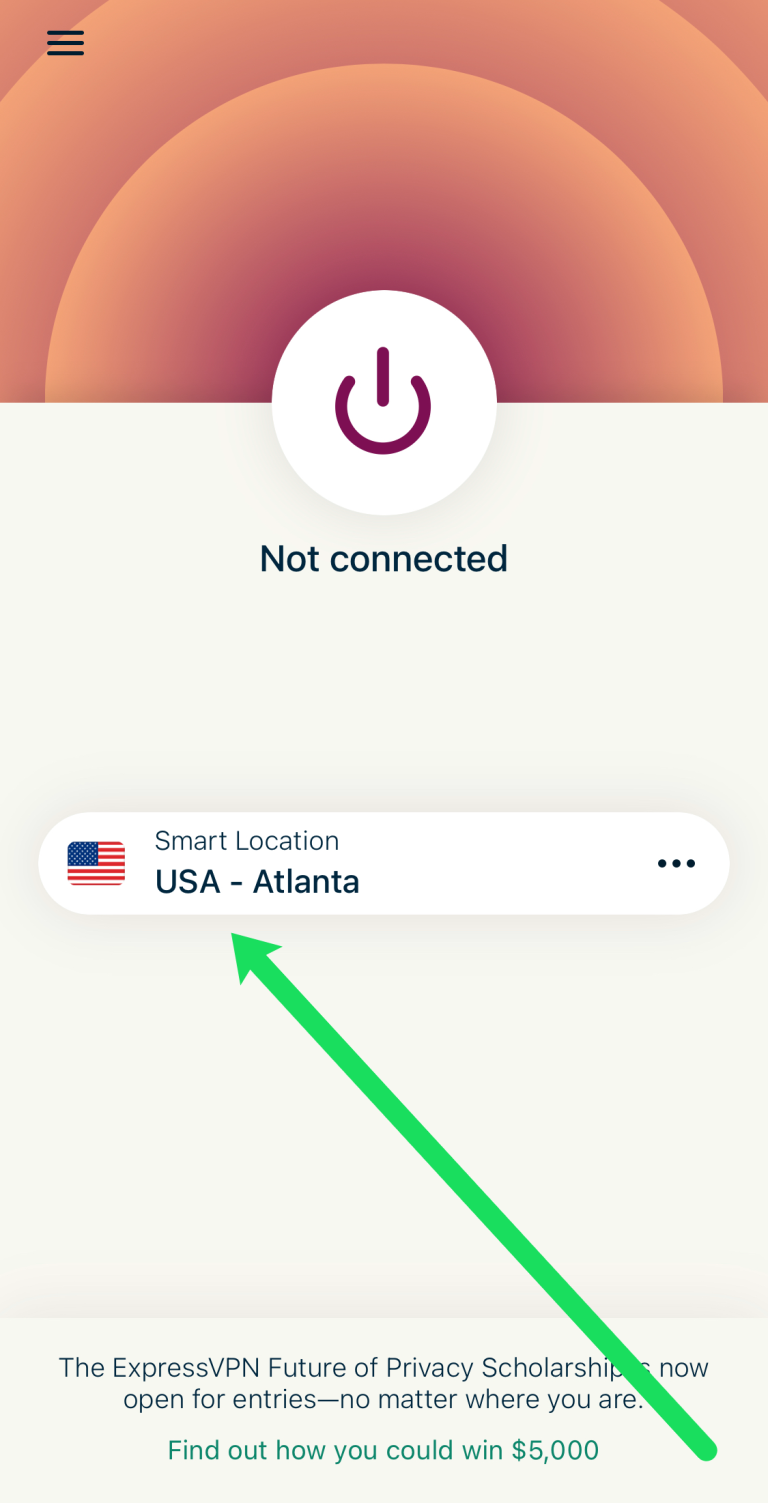
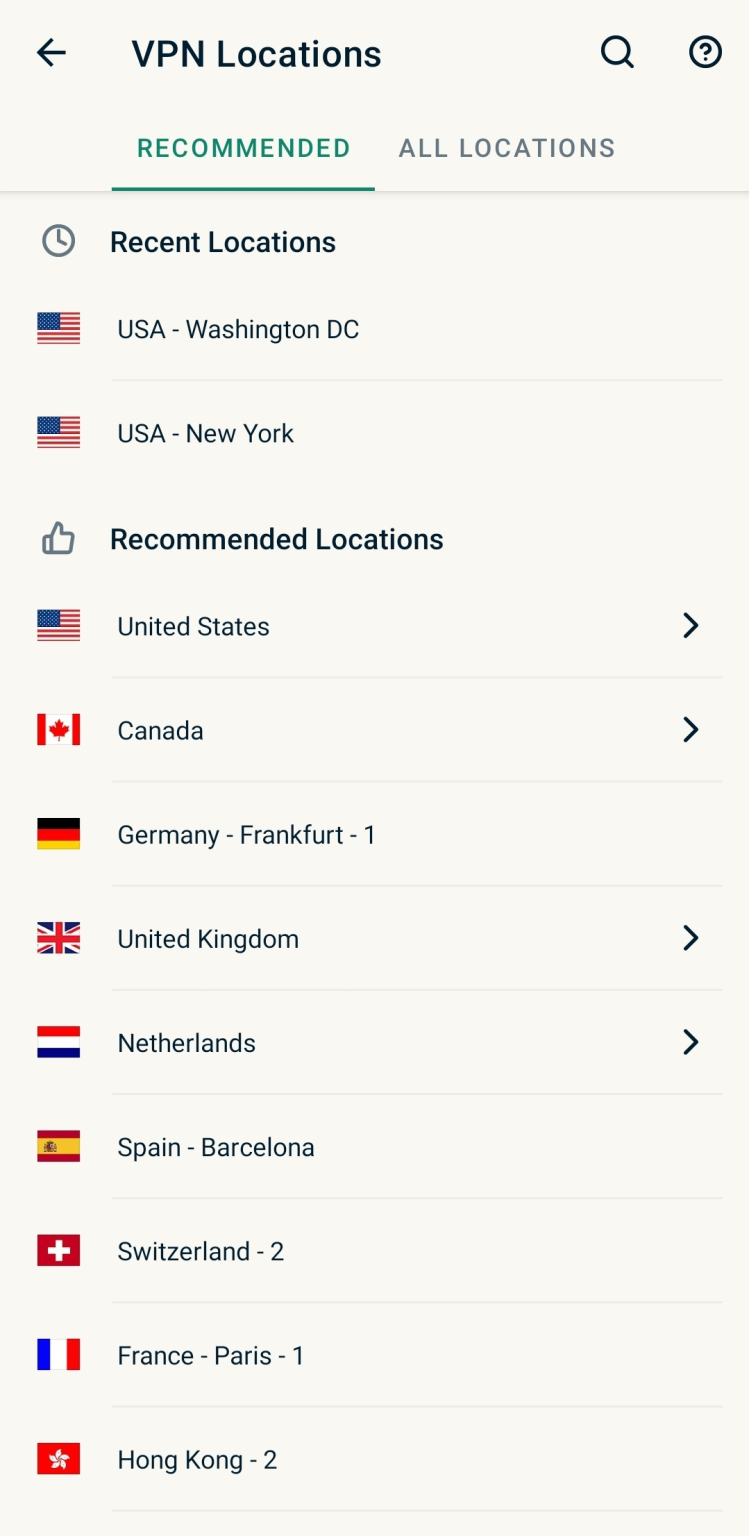
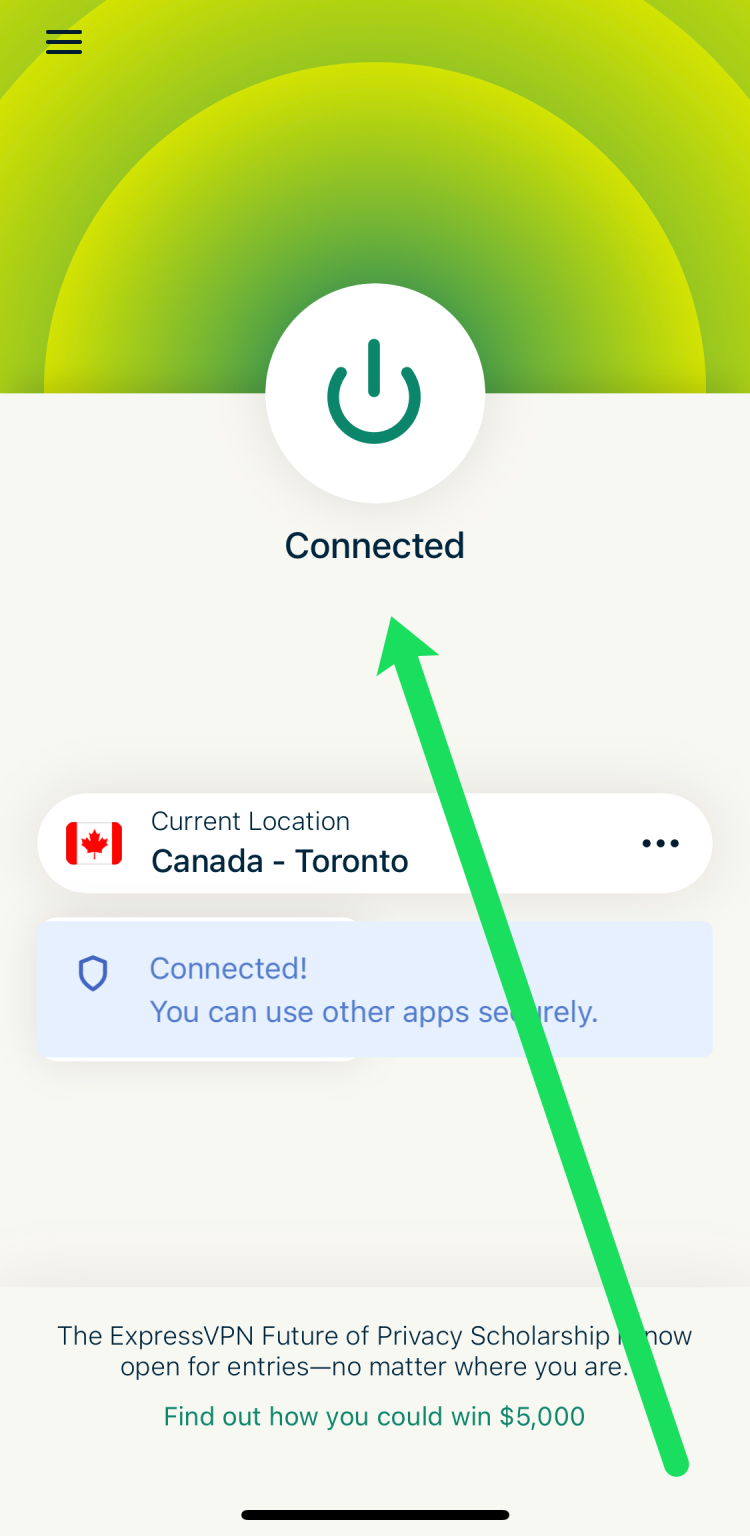
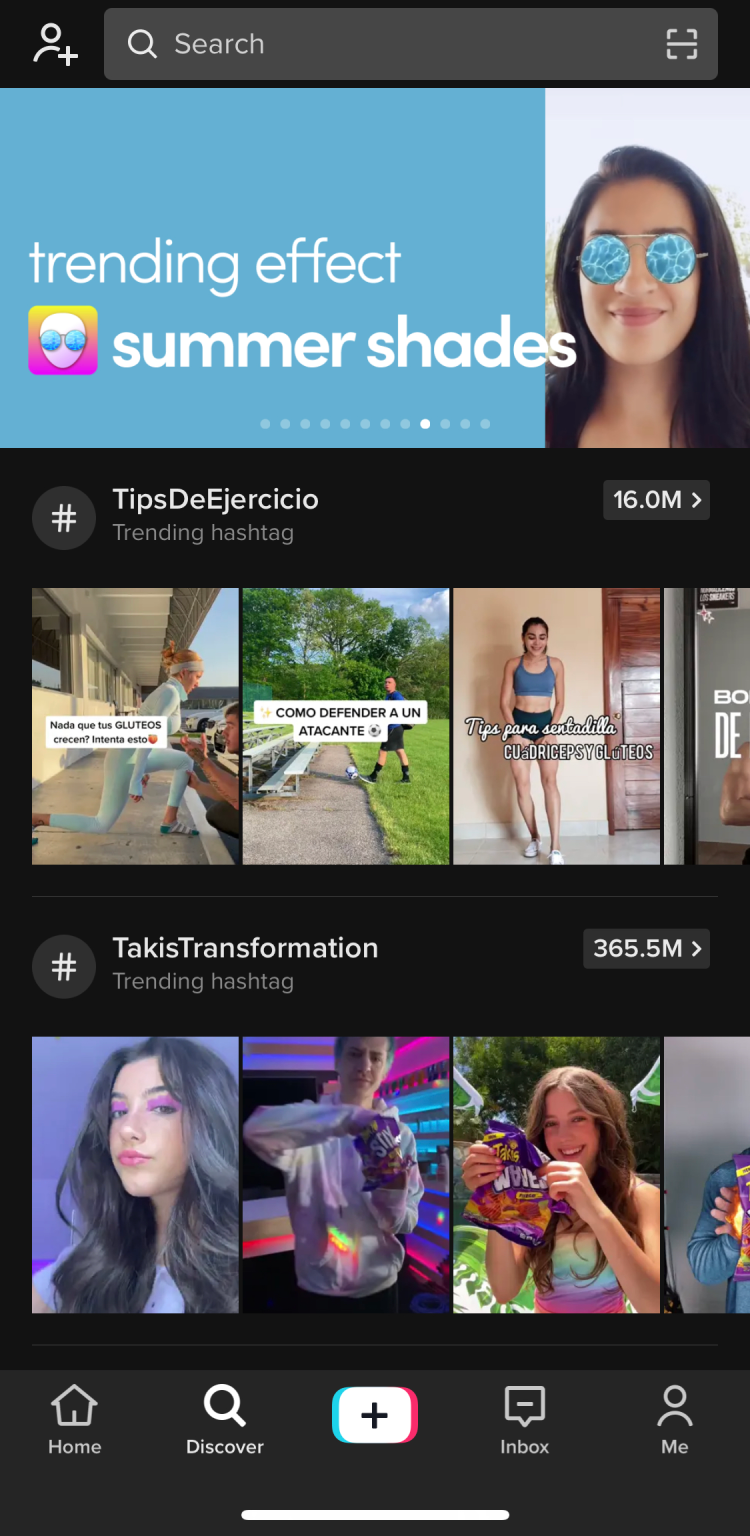
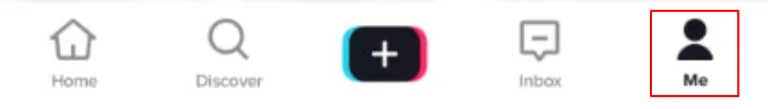

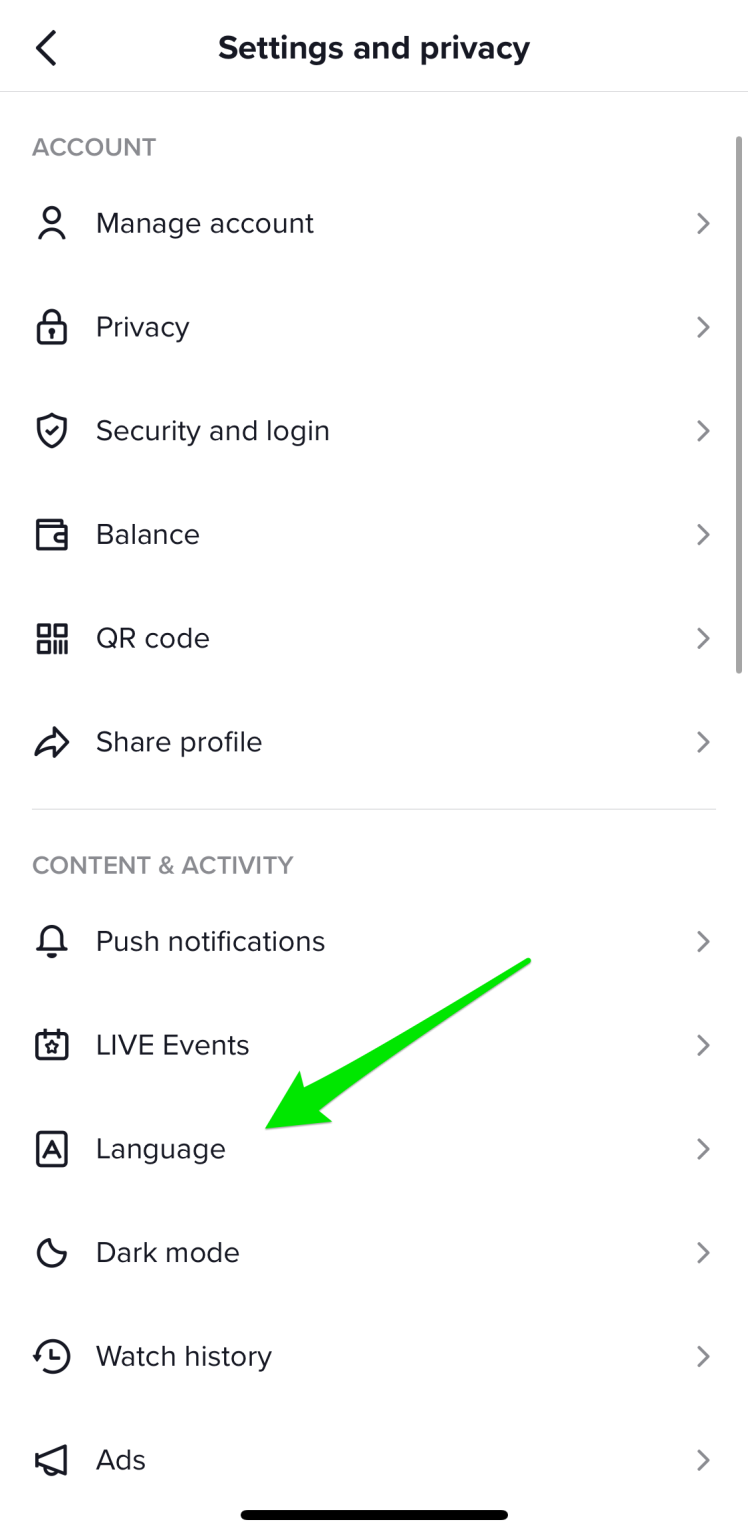
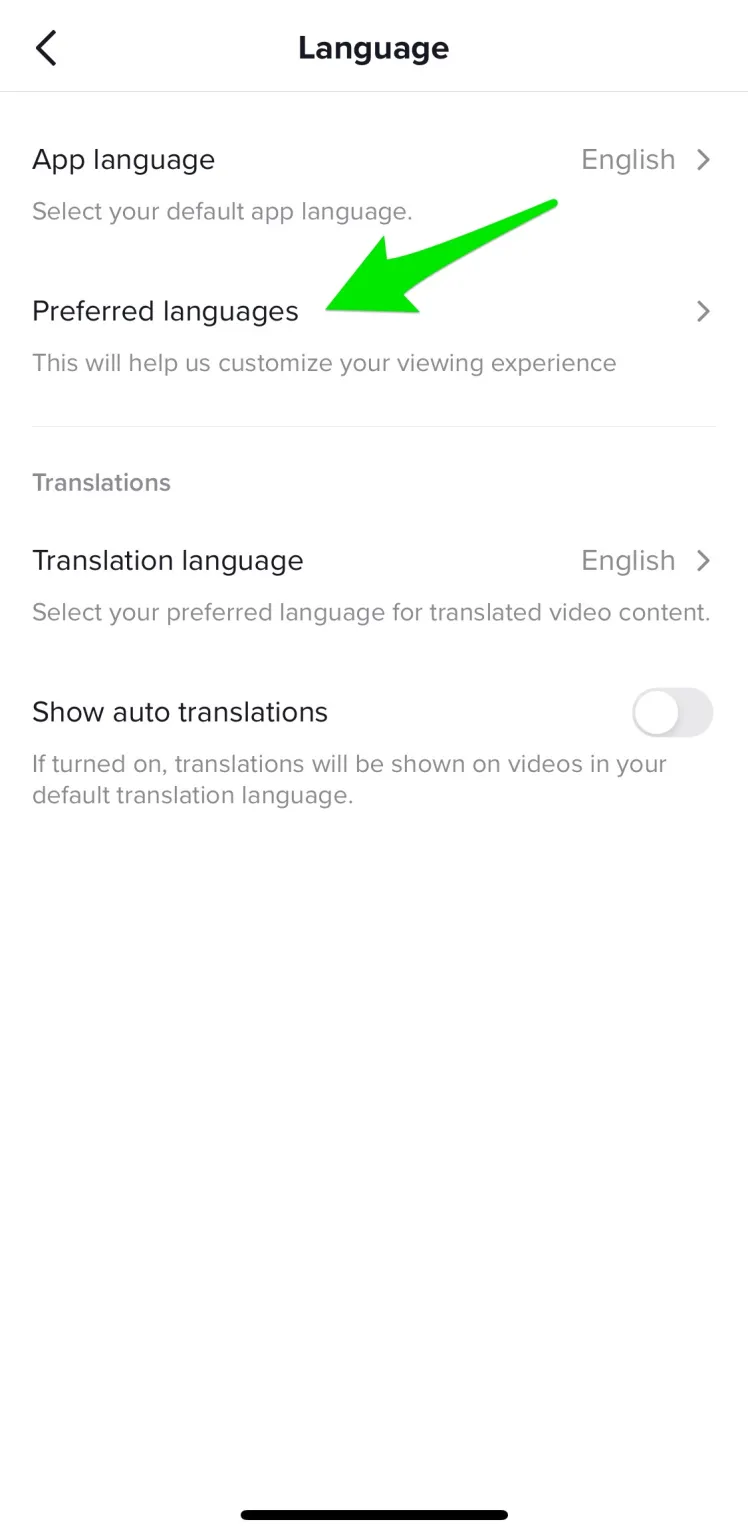
Comments are closed.