What Are Keyloggers and how to prevent yourself from Keylogging
The term "keylogger" is an abbreviation for "keystroke logger," which refers to a type of computer program that monitors and records every key you press on a computer in order to gain access to sensitive personal information, such as passwords and credit card numbers.
The word “keylogger” is not inherently derogatory; rather, it accurately describes the operation of the software. A software program that is designed to covertly monitor and log all keystrokes is referred to as a keylogger by the majority of sources. This definition is not entirely accurate because a keylogger does not necessarily need to be software; rather, it can also be a hardware component. Although hardware keyloggers are significantly less common than software keyloggers, it is essential to remember their existence whenever one considers the safety of sensitive data.
Imagine online hackers invading within your computer system and crack your passwords, tracking your every action; this is how keylogging actually works. It is possible for spyware to take the form of a keylogger, which records every key you press on your keyboard, or it can take the form of a hardware device, which is even more unsettling.
But keyloggers don’t have to be frightening. You can successfully take away their power and protect yourself and the devices you use by learning how to recognize them, avoiding them, and removing them from your system.
That is something that we are going to demonstrate to you how to do.
What exactly is a keylogger?
A keylogger is a sneaky type of spyware that monitors your keystrokes. You type confidential information into your computer keyboard, convinced that nobody is observing you. In point of fact, software running in the background is diligently recording everything that you type.
Hackers can access your personal information by using software programs known as keyloggers, which are activity-monitoring software programs. Logging your keyboard strokes allows someone to see everything you type, including your passwords, credit card numbers, and the websites you visit. The program will record everything that you type once it is installed on your computer and running. After that, it uploads this log file to a server, where malicious actors are waiting in the wings to make use of all of this sensitive information.
It’s true that keyloggers look like something out of Hollywood fiction, but that’s only because we’ve already seen them on the big screen. You might remember Tom Cruise’s character using one in a Mission Impossible movie, and the popular hacker show Mr. Robot bases a key plot point around keyloggers. If you’re not familiar with either of these, you should look them up.
These cybercriminals aren’t simply watching what you type; they’re doing much more than that. They are seated in the front row.
Why are keyloggers used?
There are numerous legal, non-malicious keylogging programs available on the market, as keyloggers are utilized for both legitimate and criminal purposes. However, much as with a baseball bat, intent matters if you have ill intentions.
Companies can employ keyloggers to solve technical issues with their systems and networks, or to monitor potential whistleblowers. Keylogging software also has an audience in mistrustful couples and anxious parents.
Keylogger malware is malicious software installed by an unidentified cybercriminal in order to eavesdrop on online users. In the same manner that online tracking follows you across the Internet, keyloggers track your precise finger movements.
Types of keyloggers
All keyloggers can be divided into two categories: those that are software-based and those that are hardware-based, according to the component of the computer in which they are installed. The following are the five varieties of keyloggers that are most frequently encountered in both of these categories:
API-Based Keyloggers
Keyloggers that are based on APIs are by far the most common type. These pieces of keylogging software record your keystrokes with the assistance of the keyboard API, which is an abbreviation for “application programming interface.” When you press a key, the application that you are typing in receives a notification, which causes the character that you typed to appear on the screen. This occurs each time you press a key. Keyloggers that are based on APIs are able to intercept these notifications and record each one as its own unique event. The logs are then stored in a file on the hard drive of the system, making it simple for the hacker to retrieve them.
Kernel-Based Keyloggers
Kernel-based keyloggers, as their name suggests, interfere with the core of your computer’s operating system, which is also referred to as the kernel. This makes it extremely challenging to detect and eliminate these keyloggers. They will then record your keystrokes as they move through the kernel while they remain hidden inside your operating system. The development of these keyloggers is more laborious than that of other software-based varieties, which explains why they are more uncommon. Rootkits, which are bundles of malicious software that can get around your computer’s kernel and attack the hardware instead, are the method of distribution.
Form Grabbing-Based Keyloggers
Form grabbing-based keyloggers record the information that is submitted from your web forms rather than logging each individual keystroke that is pressed on the keyboard. They work in a manner very similar to keyloggers based on APIs in that they intercept the submission notification in order to log all of the information that you have entered into the form. Your full name, address, email address, and phone number, as well as any login credentials or credit card information, may be included here. The entirety of the process begins the moment you press the “Submit” or “Enter” button on the form, and it is finished before the information you entered on the form is sent to the website.
Acoustic keyloggers
Acoustic keyloggers are extremely difficult to use and are consequently not very common. They record your keystrokes on the hardware level by applying the principles of acoustic cryptanalysis. Every key on a keyboard has its own distinct acoustic signature, and this is true regardless of the keyboard you’re using. Statistical analysis of a sample using a number of different methods can reveal individual signatures, despite the fact that the differences are difficult to distinguish. On the other hand, not only does this take a significant amount of time, but the outcomes might not be as precise as they are when using other kinds of keyloggers.
Hardware Keyloggers
Hardware keyloggers are devices that record keystrokes by making use of the circuitry contained within a keyboard. The vast majority of the time, they are incorporated into the keyboard itself; however, they can also be purchased as either a USB connector (for personal computers) or a Mini-PCI card (for laptop computers). All of the records are kept in the device’s internal memory, so it is not necessary to rely on software to keep track of the keystrokes that have been logged. The fact that hackers need to have physical access to the keyboard in order to retrieve this information is another implication of this fact.
What Dangers Do Keyloggers Pose?
Everything you type could be recorded and used by cybercriminals. Keyloggers record and transmit all of your keyboard and mouse inputs. This includes words that are first typed but later deleted. This includes every email, chat message, Skype message, Slack message, tweet, Facebook update, and URL you type into your browser. Regardless of how secure you believe your devices are, a keylogger hack poses a significant threat to your cybersecurity because cyberattackers can weaponize some of your most common virtual activities without your knowledge. What you enter on your devices via emails, text messages, login credentials, and web browsing can reveal a lot of information.
As previously stated, cybercriminals may use keylogging malware to steal more obviously dangerous data such as bank account numbers, PINs, or Social Security numbers, but they can also steal more personally sensitive data such as browsing data, conversations, and even video or audio recordings. After cybercriminals gain access to this information, you may be vulnerable to any of the following threats:
- Financial fraud
- Theft of one’s identity
- Data extortion
- Stalking, whether virtual or physical
- Eavesdropping and voyeurism
- Lockouts of credit cards, checking accounts, and other financial accounts
- Sensitive personal information exposed
This is by no means an exhaustive list of how keylogging can be used against you. It is critical to secure your methods of accessing, transferring, and recording data in order to mitigate these and other keystroke-monitoring threats
However, there are methods to protect your devices from keyloggers. Follow this tutorial to defend yourself from keylogging dangers if you value your privacy and security.
They are not always breaking the law
When you read the definition of a keylogger, you might get the impression that all keyloggers are illegal.
That is not the case. They can, in fact, be utilized for a variety of important purposes. For instance, information technology departments frequently make use of keyloggers in order to investigate and resolve issues with various systems. Additionally, they are able to monitor the activities of the staff. And on a more personal note, you can monitor what your children are doing on your computer while they are using it. In addition, there are a great many other applications for installing a keylogger on a computer that are entirely acceptable under the law.
When conducted with malicious intent, keylogging quickly deteriorates into a dangerous risk. To put it another way, it is not against the law to install a keylogger on a device that you own and control. It is against the law to install a keylogger on someone else’s computer without their knowledge in order to steal data.
- Top 5 Android keylogging apps to track your device online
- Top baby monitoring gadgets that every parents love
Examples of legal keylogging
The legality of keyloggers is determined by the user’s consent (depending on local laws), whether they are used maliciously to steal personal information, who owns the devices on which they are installed, and whether the use victimizes someone in a way that violates any other applicable law. Following are some examples of potentially legal keylogging:
- Data collection on user experience
- Parental supervision and protection of children’s online activity
- Recording usage on a keylogger user’s personal device Network, software, or hardware troubleshooting
- Monitoring search queries and company data exchange
- Monitor usage by a company or public entity, such as a library.
- Any legal usage agreed to through a user agreement or contract
Legal use essentially boils down to local laws, user consent, and no intent to misuse user information.
Keylogger Attack Examples
At least two decades have passed since hackers all over the world began using keyloggers to carry out major cyber attacks against individuals, businesses, and networks using the tools they stole from the military. The following are some of the most notable examples of attacks carried out using keyloggers:
- During the year 2016, a significant survey was carried out by a cybersecurity company based in the United States. This survey revealed that businesses from 18 different countries were targeted as part of a coordinated campaign that used the Olympic Vision keylogger to obtain confidential information related to businesses. This software-based keylogger not only logged keystrokes but also clipboard images and texts, saved logins, and instant messaging chat histories. It was distributed via fake emails that were ostensibly sent by business associates.
- In 2007, a group of hackers from Romania launched a global phishing campaign that consisted of the sending of malicious emails to millions of email addresses all over the world. If recipients of these emails chose to click on the link contained within it, a piece of keylogging software would be installed on the computers of any potential victims. In October of 2018, the hackers responsible for this cyber attack were discovered, and it was also discovered at that time that they had stolen more than $4 million in the time since the attack was first launched.
After it was discovered that he had used a keystroke logging software to increase his exam marks, a student from the - United Kingdom was arrested in 2015 and sentenced to four months in prison for his actions. He then stole the login information of staff members by using the software that he had installed on the computers at his university. After that, he accessed his university records using the login information, and he improved his scores on five of his exams as a result.
- The infamous “PunkeyPOS” trojan serves as an excellent illustration of the devastation that can result from the use of keyloggers. This malicious software infected the point-of-sale (POS) terminals of hundreds of restaurants, most of which were located in the United States. It then stole sensitive information that belonged to thousands of different people.
Keylogging attack path
Commonly, hackers use social engineering techniques to infect victims with keyloggers. When you open a malicious email attachment, SMS message, or visit an infected website, a keylogger is most likely to gain access to your device.
Once you click on an infected link, open an infected attachment, or visit a phishing website, the keylogger is downloaded onto your device automatically.
Using a spyware removal program for PC, a spyware removal app for iPhone, a spyware removal app for Android, or understanding how to remove spyware from a Mac is the most effective method for detecting and eliminating a keylogger infestation.
Common Keylogger Infection Origins
Typically, keyloggers are Trojan infestations. They conceal themselves within genuine applications and downloads and operate in the background after they have acquired access to your device. They frequently have the ability to evade your antivirus software via rootkit components.
The most effective strategy to prevent a keylogger attack is to avoid infection in the first place. And in order to do so, you must be aware of what to search for. The following are the most common infection vectors for keyloggers.
However, accidents do occur, and it is not the end of the world if you get a keylogger. If you are already a victim, read on to learn how to eliminate them.
The most typical origins of keylogger infections are as follows:
Phishing Scams
Phishing has become a ubiquitous method of malware distribution. Anything from an unknown source that urges you to open a link, download a file, or provide personal information should be destroyed immediately. This includes emails, SMS, and instant conversations.
Trojan apps
Third-party apps offer no security assurances. Occasionally, they conceal malware infestations and viruses within Trojans. Always choose programs from reputable developers, and study reviews extensively before to downloading anything.
Hardware Keyloggers
A keylogger can also be installed on a device via BIOS-level firmware or by putting a keylogging device into a USB port. Although it is doubtful that a hacker could gain access to your home equipment in this manner, be cautious when utilizing public devices or internet cafes
Malicious Links
There are bogus links all over the internet. Avoid clicking on any URLs that have been shortened, banner advertisements, or suspicious links. If a friend sends you a message with a link to click, you should confirm with them that they sent it before taking action.
How to detect a keylogger ?
Keyloggers are difficult to detect once they have infiltrated a computer since they are tiny, lightweight programs. Some of them disguise themselves as legitimate browser extensions in order to infect your browser. Others lie deep within your machine, oftentimes within the firmware. Since your computer’s firmware is independent of the operating system, many antivirus systems cannot identify it.
Due to the absence of visible signs of infection, you must watch for more subtle alterations, such as:
- A general decline in device performance, including sluggishness, glitches, lags, and failures.
- A delay when typing; either the keystrokes take a few seconds to register, or they do not register at all.
- Error displays or graphic loading failures
- Checking the Activity Monitor/Task Manager reveals unidentified processes.
- Your security software identifies a problem.
Now that you understand the appearance and origin of keyloggers, the next step is to arm yourself with safety tools.
How To Prevent Yourself from Keylogging
Although keyloggers are one of the nastiest varieties of malware, they require the same precautions as other viruses to decrease the risk of infection. How to avoid becoming a victim of a keylogger:
Be cautious about what you click on.
You should be able to distinguish between a trustworthy domain and an infected website. Pop-up advertisements, URL redirects, and abrupt download requests should serve as big warning signs. Additionally, you should avoid opening emails or files from unknown senders.
Avoid Dangerous Domains.
Certain websites are more prone than others to harbor infections. You should probably avoid file-sharing, pornographic, and gambling websites. If you choose to use these sites, you should stick to reputable and highly rated options.
Use Two-Factor Authentication.
It is difficult to recognize keyloggers, but it is possible to disable them. Implementing two-factor authentication (a method where a user is granted access only after successfully completing two or more pieces of evidence to an authentication mechanism: knowledge, possession, and inherence).
Two-factor authentication implies that your passwords are no longer sufficient to obtain access to your accounts.
Utilize a Virtual Keyboard.
Use software or on-screen keyboards wherever feasible to enter your banking information. If you do possess a keylogger, it will be unable of recognizing your confidential information. You’ll discover an onscreen keyboard option in the Start menu’s list of program accessories pre-installed on the majority of machines. Some antiviruses, like Kaspersky, also offer virtual keyboards.
Choose a Robust Antivirus
Antivirus software of the highest caliber is ideal for detecting viruses. The likelihood of detecting keyloggers is significantly increased by the fact that premium services stay current on the latest dangers. Not only will these tools protect you from keyloggers, but they will also shield you from the vast majority of other forms of malware.
Consider using software that can convert speech to text
Voice-to-text conversion software, which operates in a manner comparable to that of a virtual keyboard, can sidestep certain types of keylogging that concentrate their attention on your real keyboard.
How detect and remove a Keylogger ?
Keyloggers rely on their stealth, but can they be detected? While hardware, such as a USB drive or extra piece linked to your keyboard cable, may be relatively easy to identify, software is sometimes undiscovered until it is too late.
Keylogging malware may exhibit many common virus warning signals, such as decreased computer performance while surfing or launching programs, odd delays in activity, pop-ups, new icons on the desktop or in the system tray, or excessive hard disk or network activity. Follow the methods below to identify and eliminate keylogging malware if you find any of the above.
1. Check the software inventory
Successful keyboard logger detection begins with a thorough inventory of running programs and processes. Despite the fact that many of these may have odd or even suspicious-sounding names, they may blend in with other software’s names.
2. Examine the browser extension
Some keyloggers are designed to track your web activity and may manifest as a browser extension. Examine your browser’s menu and locate the list of installed extensions. Deactivate and uninstall any that you are unfamiliar with or have never downloaded.
3. Clear temporary files
Temporary files, sometimes known as “temp” files, are a typical hiding spot for keyloggers. The Temp folder quickly becomes cluttered, allowing keyloggers to easily disguise themselves as legitimate files. Clearing temporary files can facilitate the removal of keylogger viruses.
4. Remove keyloggers
Keyloggers can be eliminated in a manner similar to other forms of malware. You should always handle computer applications with extreme caution. Even if a program appears to be malicious, it may be an essential tool, and disabling it may cause complications. Once a program has been detected as a keylogger with absolute certainty, disable, uninstall, and/or eliminate it.
5. What to do if you cannot locate a keylogger
If you are unable to discover any malicious keyloggers but still want to ensure your device is malware-free, you can reinstall your device’s operating system or conduct a factory reset, which will essentially delete all data and programs installed beyond the factory defaults.
In an ideal world, you would never need to learn about keylogging. Today, however, there are numerous cybercriminals attempting to fool as many people as possible into installing software such as a keylogger. It is essential to use the internet safely and secure critical information.
Conclusion:
Even though keylogger developers pitch their products as lawful software, the vast majority of keyloggers can be used to capture private user information and conduct industrial and political espionage. Along with phishing and social engineering, keyloggers are currently one of the most prevalent cyber fraud techniques.
There has been a continuous increase in the amount of harmful programs with keylogging functionality, according to IT security firms. According to reports, there is a growing propensity for keylogging software to employ rootkit technology in order to circumvent manual detection and detection by antivirus programs.
Only specialized protection can detect the usage of a keylogger for espionage.
ad



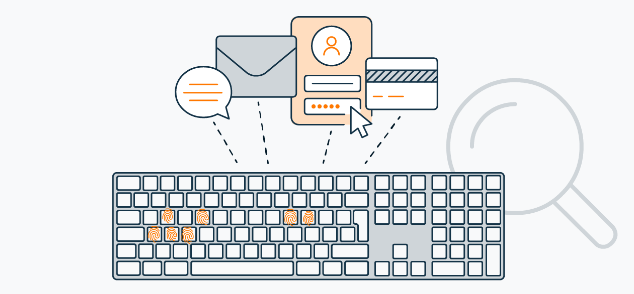
Comments are closed.