Guide to Computer Network Adapters
A network adapter is a device that connects to a network. Although Ethernet add-in cards for PCs popularized the term, it also applies to other types of USB network adapters and wireless network adapters.
Types of Network Adapters
Here are some of the most common network adapter types.
Network Interface Card
Most modern devices include a NIC, or network interface card, which is installed on the device’s motherboard. This includes both wired and wireless devices, such as desktops and laptops, as well as tablets, cellphones, and other wireless devices.

A network card, on the other hand, is an additional device that enables wireless or wired capabilities on a device that previously did not support it. A wired-only desktop computer, for example, that lacks a wireless NIC, can use a wireless network adapter to connect to Wi-Fi.
Network adapters send and receive data over wired and wireless networks. There are many different types of network adapters, so selecting the one that best meets your needs is essential.
To maximize its potential for reaching a wireless network, one wireless network adapter may have an antenna attached to it, whereas others may have the antenna hidden away within the device.
USB Adapters
A USB network adapter, such as the Linksys Wireless-G USB Network Adapter or the TP-Link AC450 Wireless Nano USB Adapter, connects to the device. These are useful when the device lacks a working wireless network card but has an open USB port.

The wireless USB network adapter (also known as a Wi-Fi dongle) plugs into the port and provides wireless capabilities without requiring the computer to be opened and the network card installed.
USB network adapters, such as the Linksys USB 3.0 Gigabit Ethernet Adapter, can also support wired connections.
PCI Adapters
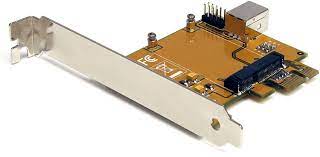
However, PCI network adapters can be used to connect a network adapter directly to the motherboard. These are similar to the built-in NICs found in most computers and are available in both wired and wireless configurations. Examples include the Linksys Wireless-G PCI Adapter, D-Link AC1200 Wi-Fi PCI Express Adapter, and TP-Link AC1900 Wireless Dual Band Adapter.
Chromecast Ethernet Adapters

The Google Ethernet Adapter for Chromecast is another type of network adapter that allows you to use Chromecast on a wired network. This is required if the Wi-Fi signal is too weak to reach the device or if the building lacks wireless capabilities.
Virtual Adapters
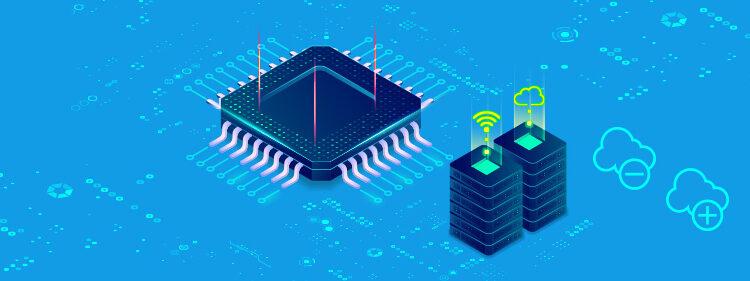
Some network adapters are software packages that simulate network card functions. These virtual adapters are widely used in virtual private networking (VPN) software.
Remember. Other examples of network adapters can be found in these wireless adapter cards and wireless network adapters, as well as links to where you can buy them.
Frequently Asked Question
What precisely is a powerline network adapter?
Instead of running Ethernet cables across your house to connect devices to your network, a powerline network adapter uses your home’s existing electrical wiring to transmit your internet signal.
What exactly are wired and wireless network adapters?
These are umbrella terms for the type of connection supported by the adapter, either wired or wireless. There are wired and wireless USB network adapters, PCI network adapters, and others within these categories.
Where Can I Purchase Network Adapters?
Many manufacturers sell network adapters, and the majority also sell routers and other network hardware. D-Link, Linksys, NETGEAR, TP-Link, Rosewill, and ANEWKODI are some network adapter manufacturers.
How to Get Network Adapter Device Drivers
Through software known as a device driver, Windows and other operating systems support both wired and wireless network adapters. Network drivers enable software programs to communicate with network hardware.
Some network device drivers are installed automatically when the network adapter is plugged in and turned on for the first time.
ad


Comments are closed.