Ethernet Cables and How They Works
Ethernet cables are used for faster speeds (or higher). Ethernet cables carry broadband signals between your modem, router, computer, and other wired Internet-capable devices. Ethernet also provides better network security and control than WiFi because devices are physically connected to a cable, making it difficult for outsiders to access network data or steal bandwidth for unapproved devices.
The length and durability of these physical cables are limited. A network cable that is too long or of poor quality will not transmit a good network signal. These constraints are one of the reasons why different types of Ethernet cables are designed to perform specific tasks in specific situations.
What an Ethernet Cable Looks Like
An Ethernet cable is similar to a phone cable, but it is larger and has more wires. Both cables have the same shape and plug, but an Ethernet cable has eight wires and a phone cable has four. Ethernet cable connectors have also grown in size.
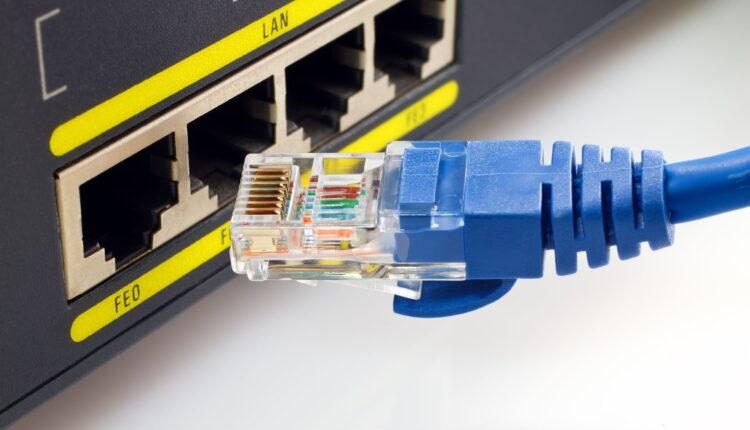
While Ethernet cables come in a variety of colors, phone cables are typically grey.
Ethernet cables connect to larger Ethernet ports than phone cable ports. A computer’s Ethernet port is accessed via the Ethernet card on the motherboard. This port is typically located on the back of a desktop computer or on the side of a laptop computer.
Structure of an ethernet cable
Category 5 cables, abbreviated Cat5, are the type of twisted pair cable used for Ethernet. Inside the cable jacket are eight individual 24-gauge copper wires organized into four pairs. Each pair is intertwined, hence the name “twisted pair.” Typically, three twists are applied per inch of twisted pair. The actual distance between twists varies per pair. This method of cabling structure reduces the likelihood of signal interference from external sources like fluorescent bulbs or radios, as well as internal interference or crosstalk from other pairs.
A 8P8C connector terminates both ends of a twisted pair cable. 8P8C is abbreviated as “8 Position 8 contact.” Each Cat5 cable wire terminates in a pin. The pins are numbered from 1 to 8 and are paired similarly to the wires. These contact points are arranged in a row within the housing of the connector. Cat5 cable plugs are only compatible with 8P8C sockets with a complementary eight contact points.
Types of Ethernet Cables
Cat 5: Cat 5 is the most common type of ethernet cable. This cable is old and scarce. Only households with speeds below 100 Mbps should use Cat 5. Upgrade to Cat 5e if you need a new cable. This cable is easier to find than a Cat 5 and can be used if you upgrade your Internet speed.
Current standard is Cat 5e. A Cat 5e cable can support Internet plans up to 1,000 Mbps and eliminates unwanted signal transfer for a stronger connection. A 12 ftCat 5e cable costs less than $10, making it ideal for most homes. Cat 5e can upgrade your connection affordably.
Cat6: Cat 6 will double your bandwidth at the same speed as Cat 5e. Increasing bandwidth speeds downloads and uploads. Cat 6 cables are shielded. Shielding protects ethernet wires from interference. Not all Cat 6 cables have this. “STP” or “shielded twisted pair” are Cat 6 cables with shielding. If your Internet plan is less than 1,000 Mbps and you want more bandwidth, choose Cat 6.
If you have 10,000 Mbps Internet, you may need a Cat 6a cable. Cat 6a speeds things up. All Cat 6a and higher cables guarantee interference-free shielding. Even as cable and fiber-optic Internet speeds increase, Cat 6a cables will support your high-speed Internet connection. If your Internet speed exceeds 1,000 Mbps and you want a cable that won’t be obsolete in two to three years, choose Cat 6a.
The Latest Cat 7: Cat 7 ethernet cable is new. Cat 7 is newer than Cat 6a, but it only offers higher bandwidth. Cat 7 cables support 10,000 Mbps and 600 MHz, while Cat 6a supports 500 MHz. If you want to download or upload large files, Cat 7’s higher bandwidth may be right for you.
Cat 7a is the best, most expensive ethernet cable. Cat 7a supports speeds up to 10,000 Mbps, but its maximum bandwidth is 1,000 MHz. Cat 7a is more than the average person needs, but it’s ideal for those who want to invest in a cable compatible with future technologies.
Ethernet cables are made in two basic types:
- Solid Ethernet cables provide slightly better performance and electrical interference protection. They’re also commonly used on business networks, such as wiring inside office walls or beneath lab floors to fixed locations.
- Stranded Ethernet cables are less susceptible to physical cracks and breaks, making them ideal for travelers or in-home network configurations.
Note: A crossover cable is a type of Ethernet cable used to connect two computers. Most Ethernet cables, on the other hand, connect one computer to a router or switch.
Limitations of Ethernet Cables
A single Ethernet cable has a maximum distance capacity, which means it has a maximum length before signal loss occurs (called attenuation). This issue arises because the electrical resistance of a long cable has an impact on performance.
Both ends of the cable should be close enough to each other to receive signals quickly, but far enough apart to avoid interruptions from outside electrical interference. This precaution, however, does not limit the size of a network because hardware such as routers or hubs can connect multiple Ethernet cables on the same network. The network diameter is the distance between the two devices.
Before attenuation, the maximum length of a CAT5 cable is 100m (328ft). CAT6 can reach heights of 700 feet. Ethernet cables can be longer, but they may suffer from signal loss if they pass close to large electrical appliances.
Note: Signal reflection may occur with a short cable. Some people, however, have reported no problems with cable lengths as short as 4 inches.
RJ-45 connectors of various types serve various functions. One type is incompatible with solid cables because it was designed for use with stranded cables. Other RJ-45 connectors may be compatible with both stranded and solid cables.
Ethernet Cable Alternatives for Computer Networking
Many home and business networks now use wireless technologies such as Wi-Fi and Bluetooth instead of Ethernet. The majority of tablets and other mobile devices lack a network port. These wireless technologies are advantageous if the cable runs outside or in locations where wire damage is a concern.
How to connect Ethernet cables
An Ethernet cord can connect two devices that have Ethernet ports. A modular plug secures the cable in place. Because modular plugs break easily, connecting your device with these cables requires patience. The first step is to grasp the cable firmly and then turn it so that the small plastic plug faces up. Connect the Ethernet cable to your computer’s Ethernet port. A computer has multiple ports, but an Ethernet port is typically larger than the others.
Push the cable firmly into the port until the plug clicks into place. You must exercise caution when connecting the cable to the port to avoid damaging the modular plug. After inserting your plug, you must verify that the internet is operational. If it isn’t working, make sure the cable is properly inserted into your computer and into the internet port. This connection procedure will take you less than 5 minutes and you will be ready to go. You can use the Internet without interruption to download and transfer large files.
Benefits
Installation simplicity
Because they come in various sizes, these cables are simple to install. As a result, you can select the size that best suits your requirements. If you buy a hub or a router from a local computer store, for example, you can easily insert the cables into each port on the hardware devices. Ethernet network adapters are pre-installed on computers. This means that even if you are unfamiliar with network administration, you can easily insert cables into the computer.
Speed
Contrary to popular belief, an Ethernet network is fast. This means you can use cables to connect several computers in your home and enjoy fast surfing. This cable network connection is fast enough to transfer large files quickly. This speed is also dependable because cables, unlike modems and other wireless devices, are not prone to failure.
Availability
Ethernet cables are easily accessible. The cables are also less expensive than other types of cables, such as coax and fiber. If you accidentally break your cable, you can easily find a replacement in our selection.
Frequently Asked Questions
Is Ethernet Faster Than WiFi?
Ethernet usually beats Wi-Fi in terms of it’s speed. An ethernet cable enables instant data transfer, especially with a fiber-optic Internet connection. As long as your cable reaches your devices, router placement doesn’t matter with ethernet. Data transfer is less likely to lose or degrade data. No longer will barriers block your signal. Your ethernet cable can only be broken physically. Unauthorized users can’t hack ethernet. Your device must be connected to the cable to use Ethernet.
What is the proper way to connect an Ethernet cable?
On your device, look for an Ethernet port. It has a square design that accommodates the standard RJ45 connector. Connect one end of the cable to an open port on your computer and the other to a router or another network device.
What kind of Ethernet cable do I require?
If your network supports Gigabit Ethernet, you might prefer Cat5e or Cat6 cables over older Cat5 cables.
Is it possible to run Ethernet cables outside?
Yes, Ethernet cables can be run outside between buildings or over exterior walls. Choose cables with a protective coating or weatherproof wires that are expressly designed to be more resistant to the elements.
What is the length of an ethernet cable?
The maximum length of a single Ethernet cable is 328 feet (100 meters).
Is every ethernet cable the same?
No, there are various types of Ethernet cables. Cat5e is the current standard, but newer and faster Ethernet versions are also available. There are also Ethernet cables designed specifically for harsh environments, such as outdoor and industrial use.
What is the power over ethernet (POE)?
Power over Ethernet (PoE) is an Ethernet cable that can be used to power small electronics such as security cameras. Most Ethernet cables are now PoE-ready by default.
ad


Comments are closed.