What Is Local Area Network (LAN): Types, Benefits, Examples and More
A local area network (LAN) is a group of devices that are linked together in a single physical location, such as a building, office, or home. A LAN can be small or large, ranging from a home network with one user to an enterprise network in an office or school with thousands of users and devices.
The devices connect to the LAN via Ethernet cable or Wi-Fi. Your home may have a LAN. If your PC, tablet, smart TV, and wireless printer connect via Wi-Fi, they become part of your LAN. Only devices that you authorize have access to your LAN.
LAN’s Brief History
In the late 1960s, as the demand for computers grew, universities and research labs realized that they needed a central network for sharing information. The local area network (LAN) is an evolution of earlier network communication technologies, not an invention in and of itself.
In 1979, the first LAN connection was established in the European Parliament’s electronic voting system. A similar network called ‘Octopus’ was discovered in 1970 by Lawrence Radiation Laboratory.
Xerox PARC, Ethernet, and Cambridge Ring LAN were all developed within a couple of years of each other in 1974. IEEE referred to the Xerox PARC as the standard for LAN communication at the time of its development.
Computers that used CP/M and later DOS-based operating systems grew rapidly in popularity in the 1970s, and by the 1980s, LANs had overtaken other types of networking.
Main Purpose of LAN
A local area network was initially used for sharing storage and printers among connected devices in the early days. Internet sharing and streaming, multi-player gaming, controlling smart devices and more were added to its list of applications in the future.
The local area network serves as a safe networking interface for various user groups that can only be accessed with a password. Sharing storage and applications among connected devices is the primary use of this technology.
Centralized backup systems rely on storage-type local area networks for communication. By connecting to the internet, firewalls and malware protection applications can prevent data componization on the LAN.
Starting with network components and terminology, let’s move on to our next topic:
Data– a unit of information that flows across the networkNode– the device attached to a network.Client– request services.Server– fulfill services.Peer– it can be a client or a server that shows similar functionality as another. For example- two computers in a network are peers.Network Adaptor– uses to gain access to the network as well as other devices.Hub– is a device that allows hooking multiple devices. It spreads data to every device that has access.Switch– it is similar to the hub but has some different functionality. It is a network utility that connects multiple devices.Router– it is also similar to switch, but it connects multiple switches on separate networks.Media– this is what devices use to connect themselves—for example- cables, wireless technologies.Transport Protocol– it is something that ensures data arrival upon request and is responsible for establishing connection among the devices on a network.Bandwidth– this is the maximum rate of data across the network.
How Does Local Area Network Work?
The following network topologies are used in Local Area Networks. The network topology diagram varies depending on the configuration of the local area network. The following are the topologies of local area networks:
1. Mesh topology
Infrastructure nodes in a mesh topology are linked to one another by a dedicated port-to-port link. Due to the fact that the links are port-to-port, the network is not affected if one link fails.
2. The Star Topology
Allows all nodes to be connected to a single hub. It does not permit the connection of two devices in a direct manner. The hub, on the other hand, requires devices to communicate with each other.
3. Bus Topology
Bus Topology uses drop lines to connect all devices to the central media. The drop line is connected to the main media using a simple utility called Network Tap.
4. Ring Topology
Each node in the Ring Topology is connected to two other nodes on either side of it, creating a complete circle. It forms a ring when three or more devices are linked together. Nodes send data to each other in one direction, and the repeater retransmits the request until it’s received by another node.
5. Hybrid Topology in Local Area Network
Topologies that combine two or more topologies are referred to as hybrid. A hybrid topology, for example, is formed by combining the bus and star topologies.
LAN Characteristics
LANs come in a variety of sizes. A LAN is a collection of devices that are linked together via a home internet connection. Small businesses use LANs to connect a dozen or so computers equipped with printers and file storage. The largest LANs are managed by a server, which stores files, distributes data to devices, and routes files to printers and scanners.

A LAN is distinct from other types of computer networks (such as the internet) in that the devices connected to the LAN are located in the same building, such as a home, school, or office. These computers, printers, scanners, and other devices are linked to a router via an Ethernet cable or a wireless router and a Wi-Fi access point. A telephone line or radio wave can be used to connect multiple LANs.
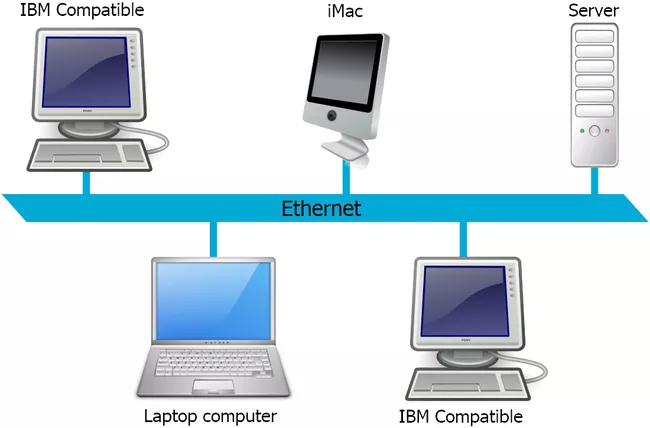
Types Of Local Area Networks
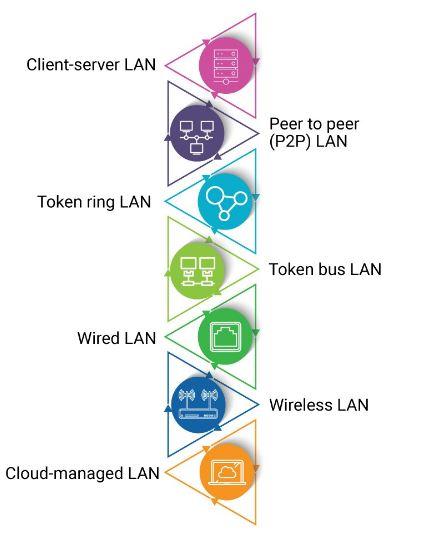
There are seven major types of local area network-LAN.
1. Client Server Lan
Client/Server LANs are made up of several devices (the clients) that are linked to a central server. The server is in charge of managing file storage, printer access, and network traffic. A client can be a PC, tablet, or other device that runs applications. Clients connect to the server using either cables or wireless connections.

2. Peer-to-peer Local Area Network
Peer-to-peer LANs lack a central server and are incapable of handling heavy workloads like a client/server LAN. On a peer-to-peer LAN, each computer and device contributes equally to the network’s operation. Through a wired or wireless connection to a router, the devices share resources and data. The majority of home networks are peer-to-peer.
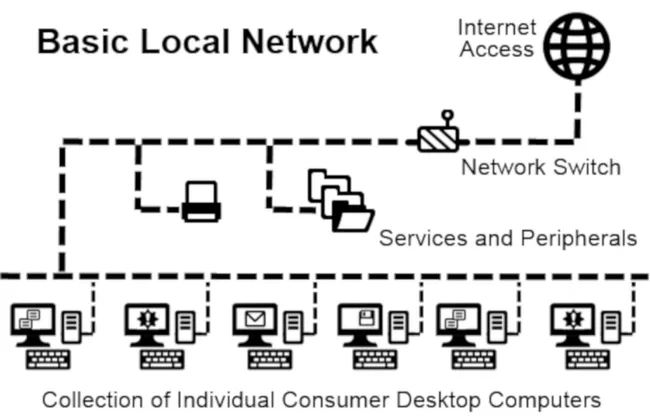
3. Token Ring Local Area Network
LANs can be classified as token ring or token bus based on their architecture design. When all devices are connected in the former, they form a ring. Every connected device receives a token based on its needs. When ethernet technology was still in its early stages of development, IBM introduced it in 1984 for use in corporate environments.
4. Token Bus LAN
Tokens are transferred either left or right in a token bus LAN, with connected nodes arranged in a tree-like topology. It typically has higher bandwidth capacities than a token ring LAN environment.
5. Wired Local Area Network
Wired LAN is most likely the most common type of LAN in use today. Instead of tokens, it uses electronic waves to transfer data across optical fiber (or cable variants). Wired LAN is extremely reliable and can be very fast, depending on the central server’s performance. However, it can impede portability and flexibility, especially in environments where there is no set number of devices.
6. Wireless LAN
Wireless LAN is commonly used in home environments to connect computing devices, wearables, smart appliances, and so on, but there is also a sizable enterprise market for wireless LAN, which is growing at a rate of 10.3 percent year over year, according to IDC. This type of LAN transmits data via radiofrequency, which makes it vulnerable to security threats. It is also power-hungry and may exhibit erratic performance depending on where the wireless device is located.
7. Cloud Managed LAN
Cloud-managed LAN is a type of wireless LAN in which a centralized cloud platform manages network provisioning, policy enforcement, access control, and other network performance and security aspects. Cloud-managed LAN simplifies governance in a heterogeneous networked environment, making it a good fit for enterprise use. According to Market Research Future, cloud-managed LAN will be worth more than $1.18 billion globally by 2025. See Also: SD-WAN Simplifies and Accelerates Multi-Cloud Adoption
Architectural Components of Local Area Network-LAN
Now that we understand what a local area network is and its various types, let us look at the various architectural components that comprise a typical LAN environment.
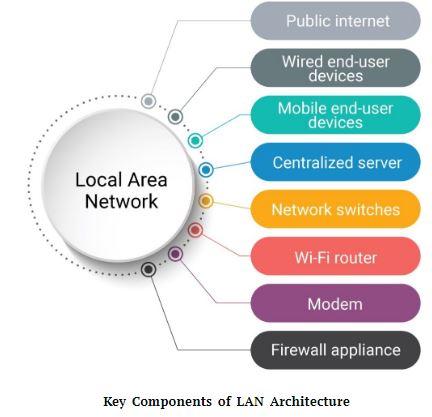
1. Public internet
The public internet is what is accessed via the LAN. The centralized server typically receives data packets from the public internet as well as access requests from client devices. It then responds to these requests by allowing data transfer to and from the various connected nodes via a wired or wireless medium. Technically, a local area network can exist without connecting to the public internet, such as for private data exchange or private intranet hosting. However, one of the most important reasons for LAN adoption is internet access.
2. Wired end-user devices
A typical LAN environment will include both wired and wireless devices. Remember, we’re talking about end-user devices like laptops, desktops, smart televisions, smart monitors, collaboration hardware, meeting room systems, and so on. These devices will have an ethernet port that allows you to connect to your local area network directly from the device. End-user devices that are wired typically have high-speed internet connectivity, high-quality media streaming, and quick processing.
3. Mobile devices
Mobile end-user devices are those to which you connect via Wi-Fi rather than an Ethernet cable. Remember that the same device can function as both a wired and a mobile variant. For example, depending on where the device is located and the performance required, you could connect a laptop to LAN via the ethernet port or through Wi-Fi. This category includes wearables, smart home appliances, smart building components, laptops, smartphones, and ruggedized handheld devices.
4. Centralized server
The centralized server is perhaps the most important component in a LAN environment, especially for enterprise implementations. Servers can be purchased or leased from vendors such as IBM, Cisco, HPE, and others. You can also get LAN servers from your local telecom carrier. Alternatively, you can connect all of your devices to one or more modems, which are then connected to a server in a different location. This is usually the case for consumer applications because there are no costs associated with housing or maintaining the server. Enterprises with LAN servers on their premises, on the other hand, benefit from faster speeds and greater bandwidth capacity.
5. Network switches
A network switch is an important part of any local area network. It specifies how data packets and network resources are distributed among devices connected to the centralized server. A multi-port network switch allows you to connect multiple Ethernet cables. The switch enforces your network policies, optimizing performance for every connected end-user device. You can choose between managed and unmanaged switches for your LAN environment. Managed switches give you more control, but unmanaged switches are less expensive and easier to maintain.
6. Wi-Fi router
Wireless LAN implementations are not possible without a Wi-Fi router, which has become a standard component of local area networks. The router is linked to your modem and receives network signals before converting them into wireless signals that your mobile end-user devices can process. Wi-Fi routers have increasingly been bundled into the same hardware shell as modems in recent years, as wired-only networks have become increasingly rare. To improve performance, you can use Wi-Fi extenders, access points, Wi-Fi amplifiers, and analyzers in conjunction with the router. All of these components are available in consumer and enterprise versions.
7. Computer modem
A modem is an essential component of a local area network because it converts analog signals transmitted via wires and cables into digital signals. Traditional modems are stand-alone devices into which you plug the incoming uplink and the outgoing cable. This approach, however, has several modern alternatives. You can buy a modem/router combo that converts analog signals to digital and prepares them for wireless transmission. The network switch and modem functionality can also be combined. Cisco and Dell continue to produce powerful, standalone cable modems for enterprise use. Firewall software (optional) By restricting specific types of traffic, a firewall protects end-user devices and servers from network-related security attacks. Most end-user devices now come with firewall software built in, and you can also download additional software from the internet. Some of the more advanced router systems on the market include firewall functionality. As an optional LAN component, you can install a hardware firewall appliance. It regulates all data traffic flowing to end-user devices by sitting between the router and the network switch or between the switch and the central server.
8. Firewall software (optional)
By restricting specific types of traffic, a firewall protects end-user devices and servers from network-related security attacks. Most end-user devices now come with firewall software built in, and you can also download additional software from the internet. Some of the more advanced router systems on the market include firewall functionality. As an optional LAN component, you can install a hardware firewall appliance. It regulates all data traffic flowing to end-user devices by sitting between the router and the network switch or between the switch and the central server.
READ MORE:
- Which Types Of Internet Connection Is Good For You
- Difference between modem and router
- What Is Good Internet Speed And How Much You Really Need
Local Area Network Features
The distinguishing features of LAN are
- The network is currently limited to a small geographical area of a few kilometers.
- In general, data transfer rates are high. They range between 100 and 1000 Mbps.
- A LAN, in general, uses only one type of transmission medium, which is typically category 5 coaxial cables. The topology of a LAN distinguishes it from other networks. Topologies that are commonly used are bus, ring, mesh, and star.
- The number of computers that can connect to a LAN is usually limited. In other words, LANs are only partially scalable.
- The most common LAN is IEEE 802.3 or Ethernet. They connect to a wired medium via a switch or a hub. Coaxial cables were originally used for communication. However, twisted pair cables and fiber optic cables are now used as well. The speed of Ethernet has increased from 2.9 Mbps to 400 Gbps.
LAN Benefits
The benefits of a LAN are the same as those of any networked group of devices. The devices can share files, print to shared printers, and be accessed and even controlled by one another using a single Internet connection.
While the advantages of having devices connected to a network have long been recognized, it wasn’t until the widespread adoption of Wi-Fi technology that LANs became commonplace in nearly every type of environment. LANs are now used not only by businesses and schools, but also by restaurants, coffee shops, stores, and homes.
Wireless connectivity has also significantly increased the number of devices that can be connected to a LAN. From PCs, printers, and phones to smart TVs, stereos, speakers, lighting, thermostats, window shades, door locks, security cameras, and even coffeemakers, refrigerators, and toys, nearly everything can now be “connected.”
Here top 6 benefits of the local area network.
- LAN is the most user-friendly method of connecting to a network. Data from the connected devices can be shared and accessed by any LAN user.
- The ability of LANs to share data quickly improves productivity.
- An account-based system provides a central location for storing all of a user’s data.
- LAN enables the sharing of Internet access.
- Data stored on a local server is safe as long as it is set up correctly. As an additional feature, it allows or denies users.
- It’s relatively simple to keep things running smoothly.
How to Set Up a Local Area Network-LAN at Home
A home LAN is an excellent way to connect all of your home’s devices, including PCs, laptops, tablets, smartphones, printers, fax machines, and gaming consoles. You can share files privately with family members, print wirelessly from any device, and access data on other connected devices when your devices are connected to your Wi-Fi.
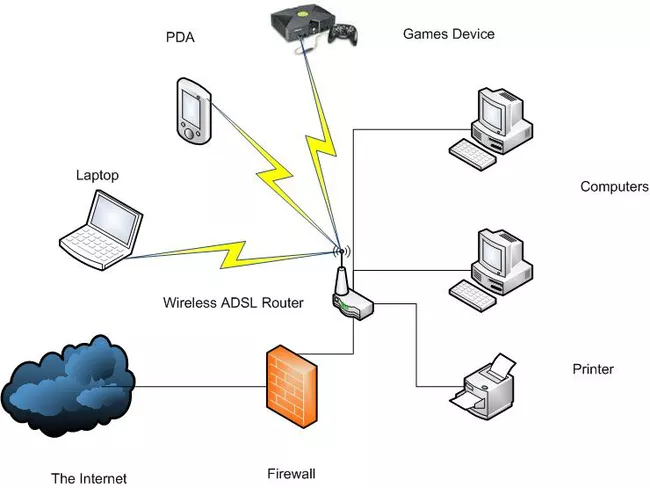
Home security systems, smart TVs, home environment controls, and smart kitchen devices can all be added to a home LAN. When these systems are connected to the LAN, they can all be controlled from any device or location in the house.
If your home has Wi-Fi internet access, you’re ready to set up a wireless home LAN network.
Importance of Local Area Network in an Organization
Local Area Networks (LANs) have a number of advantages in the workplace:
- Reduced Costs: Local Area Networks (LANs) offer significant savings in hardware costs and efficient use of resources.
- Increased Storage Capacity: Pooling all data into a single data storage server reduces the number of storage servers needed and increases operational efficiency.
- Optimized Flexibility: Enhanced Versatility: Data can be accessed from any Internet-connected device and from any location.
- Streamlined Communication: Data and messages can be exchanged at the push of a button from any location, and can be accessed from any device.
Examples of Local Area Network
Local area networks abound in the world we live in. The most common examples of local area networks are home wifi and small business networks.
Home Network
Using a home network, you can connect all of your devices to the internet and transfer files between them. Home networks commonly link gaming systems, streaming devices, printers, and mobile phones together, amongst other peripherals and devices.
Office Wi-Fi
Without cable, an office network connects all the devices needed for work. As a rule, an office network consists of a variety of devices that allow employees to communicate and collaborate with each other.
Personal Networks
One user connects multiple devices owned by the same person to the same personal network. Due to security concerns, many people separate their home working and home networks.
Network for data storage
The storage network serves as a reliable storage interface for a variety of devices. Storage networks are ideal for businesses where employees need to share a large amount of data, such as a company’s intranet.
Public Network
Public networks allow connecting devices to access data from a specific host network. In addition, it is employed for the purpose of distributing access to the internet. Hotel and cafes wifi networks are the best examples of public local area networks.
LAN FAQs
What exactly is a LAN cable?
An Ethernet cable is another name for a LAN cable. In a local area network, Ethernet cables are used to connect devices to a router. Ethernet cables, like all other types of cables, have maximum operating distances. For CAT 6 Ethernet cables, for example, the distance is 700 feet. As a result, any device located further away from the router must connect wirelessly.
What exactly is a wireless LAN adapter?
If a device lacks built-in wireless capability, a wireless LAN (Network) adapter allows it to connect to a router wirelessly.
What exactly is a LAN port?
A LAN port is synonymous with an Ethernet port. Non-wireless devices must connect to the router via an Ethernet cable plugged into an Ethernet/LAN port.
How to secure a local area network?
Most LAN issues and solutions involve security. Designing a secure LAN involves many steps. Installing a firewall behind a wireless router is common. Use WPA or WPA2 to encrypt incoming Internet traffic with a password.
Authentication policies allow network administrators to inspect and filter network traffic to prevent unauthorized access. VPNs can secure access points. Antivirus or anti-malware software can secure internal LANs.
ad







Comments are closed.