Apple iOS 15.4 Update: New Features Including Universal Control and Face ID with Mask
Following iOS 15.3’s focus on bug fixes and enhanced security, iOS 15.4 and iPadOS 15.4 are Apple’s most significant iOS 15 updates to date, bringing a bevvy of new features and updates to your iPhone and iPad. Here’s a rundown of what’s in the update and how to get it on your device.
Are you looking for new emoji to utilize in your chatting with friends? What about using Face ID to unlock your iPhone while wearing a mask? Or additional safeguards to protect your privacy and security? All of these capabilities, and more, are now accessible for your iPhone thanks to iOS 15.4, Apple’s most recent iPhone update. iOS 15.4 offers to compatible iPhones the long-awaited Universal Control, AirTag anti-stalking notifications, a gender-neutral voice option for Siri, new emoji, and other improvements (and iPads, too, through iPadOS 15.4).

Well, the iOS 15.4 update includes several of the significant improvements, such as the ability to use Face ID while wearing a mask, a new Siri voice, and Live Text interaction with Notes and Reminders.
As the name suggests, iOS 15.4 is the fourth significant upgrade to iOS 15, which was released in September alongside the iPhone 13. These updates, which began with the December release of iOS 15.1, have added new capabilities and upgraded existing ones to Apple’s iPhone operating system. iOS 15.4 is the follow-up to iOS 15.3.1, which was published last month to address a security flaw in iPhones and iPads. The iOS 15.4 update is now available for download.
However, the iOS 15.4 update has also resulted in complaints about battery life degradation, with many iPhone customers reporting that devices are running out of power far faster than before. One Twitter user said that his iPhone 13 Pro Max was down to “half capacity by midday” after previously going days without charging.
Battery life issues are prevalent when an iOS update is released, as we noted when we originally reported on this issue, and iOS 15.4 is no exception.
iOS 15.4 Update and New Features
Universal Control
The single feature unique to iPadOS 15.4 is the ability to try out Universal Control, which was meant to be released last fall but was postponed until spring 2022. The feature, which allows you to wirelessly share keyboard and mouse between an iPad and a Mac running macOS 12.3, can be found in the AirPlay & Handoff tab in the General Settings. There’s a new Cursor and Keyboard option there. In our primer post, you’ll learn everything there is to know about Universal Control and how it differs from Sidecar.

Because Universal Control is still in beta, expect some glitches here and there. Also, keep in mind that the feature is not available on all devices. According to Apple, Universal Control is available on:
- Apple MacBook Pro (2016 and later)
- MacBook Pro (2016 and later)
- Apple MacBook Air (2018 and later)
- Apple’s iMac (2017 and later)
- Apple’s iMac (5K Retina 27-inch, late 2015)
- Apple iMac Pro
- Mini-Mac (2018 and later)
- The Mac Pro (2019)
- The iPad Pro
- Air (iPad) (third generation and later)
- The iPad (sixth generation and later)
- Mini iPad (fifth generation and later)
To utilize Universal Control, Apple states that “both devices must be signed in to iCloud with the same Apple ID using two-factor authentication. To use wirelessly, both devices must have Bluetooth, Wi-Fi, and Handoff turned on and must be within range of each other.” The iPad and Mac cannot possibly share a cellular and internet connection. You must trust your Mac on the iPad to use it through USB.”
Use face ID even wearing mask
Isn’t it better to be late than never? While iOS 14.5 allows you to unlock your iPhone with your Apple Watch when Face ID isn’t working, this isn’t much help for those who don’t have a watch but are trying to stop the spread of a fatal virus by wearing a mask in public places.

In iOS 15.4 update, there’s a new toggle to Use Face ID with a Mask in the Face ID & Passcode settings. When enabled, Face ID will “authenticate using the distinctive features surrounding the eye area” rather than complete facial recognition, which includes unlocking, payments, and password/login authentication. There’s also a new “Add Glasses” option to help the system recognize your face features. Apple warns that Face ID is becoming more secure.
New Emojis in iOS15.4 Updated Version

If you’re the type of person who takes delight in using unique and amusing emoji, iOS 15.4 is for you. The update includes 37 new emoji, including new options for pregnant people, hands forming a heart shape, a salute, and my personal favorite, a lip-biting emoji. These were unveiled last fall and include a melting face, a crying face, a bird’s nest, coral, a lotus, a low battery, and kidney beans.
Other iOS 15.4 features
iOS 15.4 update with new AirTag features
Apple has announced various AirTag updates for this year, the first of which will be available in iOS 15.4. AirTag is “intended to be detected by victims and to enable law enforcement to request identifying information about the owner,” according to a new notice added during setup by Apple. It also warns that using an AirTag to track somebody without their permission is against the law.
New Siri Voice

In addition, iOS 15.4 update also brings a new American Siri Voice 5 that may be used for all interactions. According to Apple, the new voice is not explicitly masculine or female and was recorded by a member of the LBGTQ+ community. It’s another step in Apple’s diversity campaign, which started with iOS 14.5 last April, when the default female voice was deleted and two black actors recorded voices.
Adaptive triggers from DualSense
This version lets developers to use the PlayStation 5 DualSense controller’s adaptive triggers feature.
Notes on iCloud Keychain
Notes can be added to a password record in Keychain. To view and edit your Keychain entries, go to Settings > Passwords.
Pay with a Tap
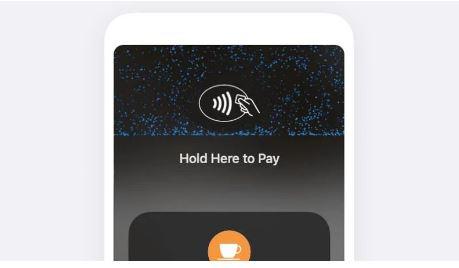
As previously mentioned, Apple has included the Tap to Pay framework in iOS 15.4. The new payment processing capability allows iPhones to accept Apple Pay payments without the need for a credit card terminal or additional hardware. This feature requires app support, and Apple has been testing it with Stripe, so Stripe users should be among the first to gain this feature.
Widget for Apple Cards
A new Apple Card widget is available for addition to your home screen or Today view. It displays your current balance as well as your spending activities.
Vaccination records in the European Union
The EU Digital COVID Certificate format is now supported by the Health app, allowing you to add your vaccination record to both the Health and Wallet applications in the supported locations.
Third-party apps that use ProMotion
The iPhone 13 Pro introduced 120Hz ProMotion to the iPhone, although app support was limited due to a Core Animation issue that restricted most third-party app animations to 60Hz. That problem in Core Animation has been fixed in iOS 15.4, and third-party apps that use the framework will now automatically support up to 120Hz animations.
Password management in Safari
With iOS 15.4 3, Safari will no longer discreetly save passwords for websites when there is no login name. Instead, it will urge you to enter your login so that you can provide a more full password. Apple developer Ricky Mondello acknowledged the change on Twitter.
Emergency Call Updates
The iOS 15.4 update also changes the emergency call shortcut “call with five presses” from a default setting to an option, which means the feature will not be enabled unless you choose it. The hold-and-press feature for the volume and side buttons is still enabled by default.
New SharePlay
 SharePlay also have some improvements, allowing some apps to initiate SharePlay calls directly from the app, rather than requiring you to initiate a SharePlay call and then launch the app. Developers will need to update their apps accordingly, so expect this option to become available gradually.
SharePlay also have some improvements, allowing some apps to initiate SharePlay calls directly from the app, rather than requiring you to initiate a SharePlay call and then launch the app. Developers will need to update their apps accordingly, so expect this option to become available gradually.
How to Install iOS 15.4 and iPadOS 15.4
iOS 15.4 is now available for all iPhones and iPads running iOS 15.4 and iPadOS 15.4. To install it, go to the Settings app, then General > Software Update, and Download and Install.
Security updates for iOS 15.4 and iPadOS 15.4
In iOS 15.4 and iPadOS 15.4, there includes a long number of security upgrades, many of which appear to be high-risk changes to the Kernel, Graphics Drivers, and Safari. Several WebKit bugs that “may lead to code execution” are among the three dozen updates.
ad


Comments are closed.