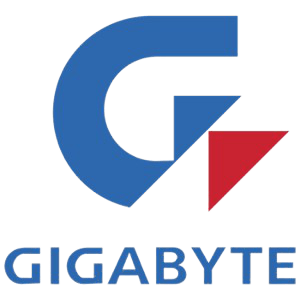
Gigabyte Fast Boot PC Booster Software For Windows Download 20.0420.1
Gigabyte Fast Boot is a lightweight utility that can be downloaded and become accessible from inside the GIGABYTE APP Center, the latest unified system utility application created by Gigabyte. The APP Center offers users of all knowledge levels easy access to the system utility tools that are separated into downloadable modules, enabling them to download, install and access the modules that they are really interested in. This approach reduces clutter, provides a unified user interface, promotes user customization, and allows both novices and seasoned enthusiasts with the expanding set of tools that get regular individual updates.
As of early 2021, the APP Center features the following downloadable modules – System Tweaking, Networking/Personal Cloud (Cloud Station, LAN Optimizer, and CFOS Speed Internet Accelerator Software), Backup and Security (Smart Recovery 2, Smart TimeLock and USB Blocker) and Convenience (Game Controller, @BIOS and EZ Setup).
![Gigabyte Fast Boot Software For Windows]() Gigabyte Fast Boot Software Features
Gigabyte Fast Boot Software Features
- BIOS Fast Boot: This option is the same as the Fast Boot option in BIOS Setup. It allows you to enable or disable the fast boot function to shorten the OS boot time.
- AC OFF Mode: This option is the same as the Next Boot After AC Power Loss option in BIOS Setup. It allows you to select the system boot mode upon the return of power after an AC power loss.
Gigabyte Fast Boot consists of a single interface window that features configuration options for enabling fast boot of your PC (Disable, Fast, and Ultra-Fast) and enabling fast boot using AC OFF Mode. If activated, this option will flip the toggle that is available in your BIOS settings, enabling your PC to speed up the boot sequence and more quickly start loading Windows OS. Simply put, this small app allows you to skip visiting BIOS to activate or deactivate this feature.
While this option is supported by the majority of modern Gigabyte motherboards, users need to be aware of the limitations of this system. When the fast boot is activated, BIOS will skip the standard procedure of detecting all the plugged accessories of your motherboard, saving numerous seconds during each boot. However, if your hardware configuration gets changed or some accessory becomes damaged and unresponsive, the Fast Boot option may lead to boot errors.
Gigabyte Fast Boot is a very useful system utility that can help your PC reach the desktop faster after every restart or cold start. It’s fast, reliable, simple to use, optimized for all modern versions of Windows OS, and 100% FREE.
Gigabyte Fast Boot Software For PC FAQ
Q: What does fast boot do in BIOS?
A: Fast Boot is a feature in BIOS that reduces your computer boot time. If Fast Boot is enabled: Boot from Network, Optical, and Removable Devices are disabled. Video and USB devices (keyboard, mouse, drives) won’t be available until the operating system loads.
Q: What is Gigabyte Ultra-fast Boot BIOS?
A: The Ultra Fast Boot feature by Gigabyte skips the POST screen from where you can normally press DELETE to go to BIOS. This way the computer boosts faster but you won’t be able to go to BIOS when you boot. You’ll have to restart UEFI Firmware Settings from Windows.
Screenshots of Gigabyte Fast Boot For Windows
Gigabyte Fast Boot Software Gallery
- AVG TuneUP System
- Avira System SpeedUp Optimizer
- Driver Genius
- PC Services Optimizer
Gigabyte Fast Boot Software For Windows Overview
Technical Specification

| Version | 20.0420.1 |
| File Size | 8.6 MB |
| Languages | English |
| License | Free |
| Developer | Gigabyte Technology |
ad



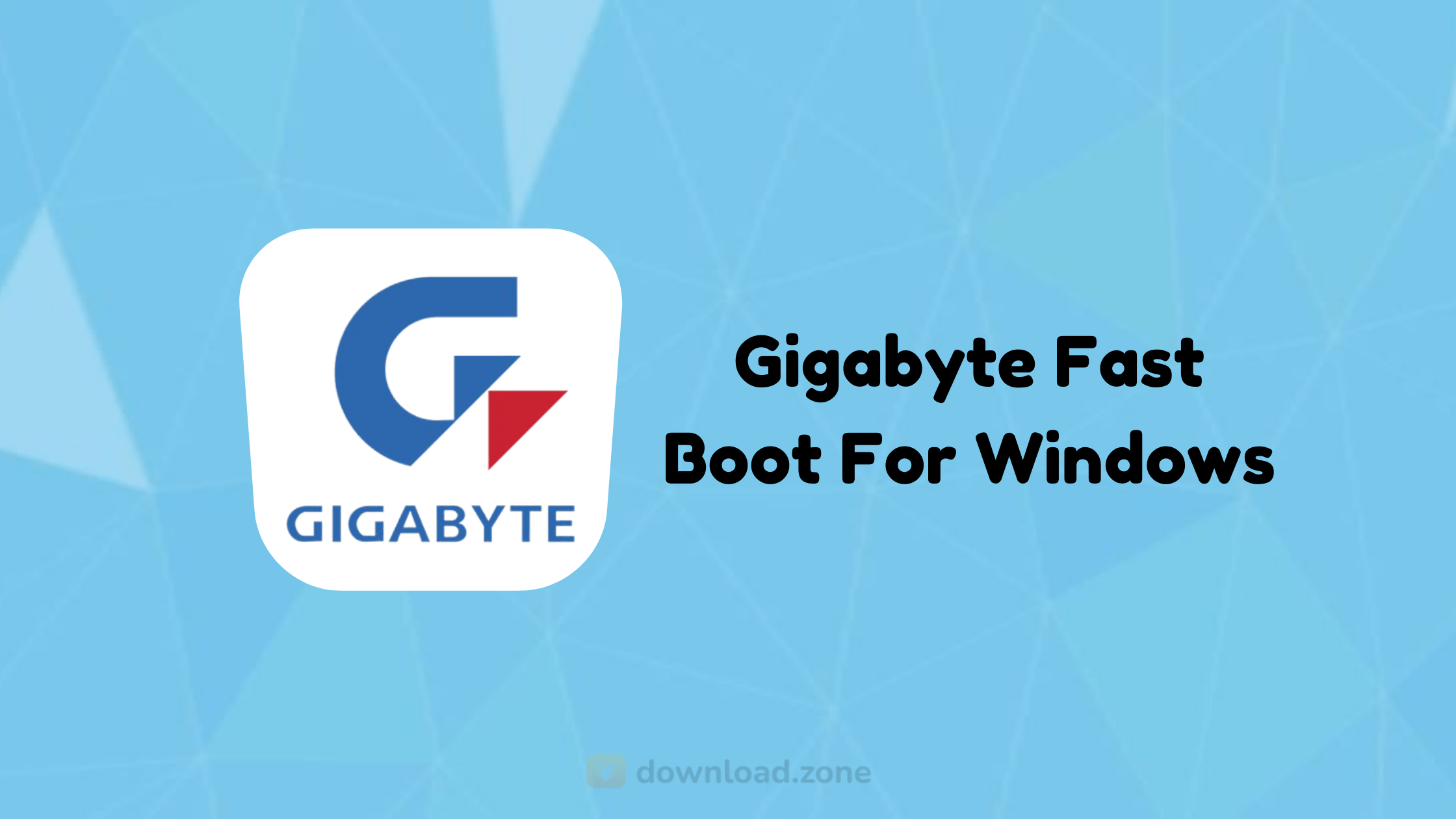 Gigabyte Fast Boot Software Features
Gigabyte Fast Boot Software Features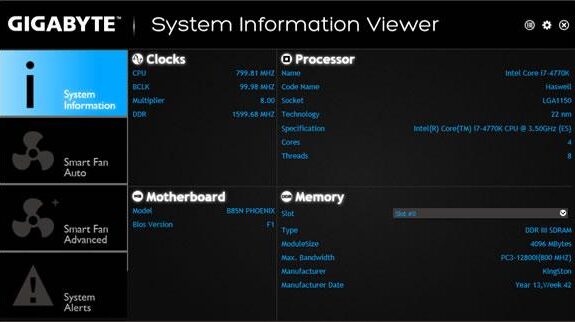
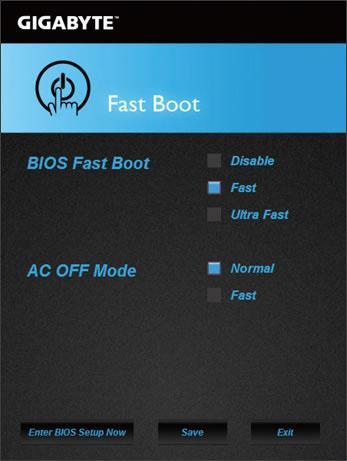
Comments are closed.