
SoftPerfect Network Scanner Software For Windows Software Download 8.1.1
SoftPerfect Network Scanner is a fast universal IPv4/IPv6 scanner with a modern interface and many advanced features. It is intended for both system administrators and general users interested in computer security. The program can ping computers, scan ports, discover shared folders, and comes with flexible filtering and display options. It can retrieve practically any information about network devices via WMI, SNMP, HTTP, SSH, and PowerShell.
In addition, you can scan for remote services, registry, files, performance counters, and so on. It also scans for remote services, registry, files, and performance counters; offers flexible filtering and display options, and exports NetScan results to a variety of formats from XML to JSON.
The interface of SoftPerfect Network Scanner is very clean and user-friendly, but it hides so many great things that it will take a couple of minutes until you discover and get acquainted with them all.
The scanning process is pretty intuitive, so the only thing you need to do is to input the range of IPs you wish to scan. Afterward, you can not only open computers but also send messages, initiate a remote showdown operation, send a wake-on-LAN signal or start a DHCP or UPnP Device Discovery.
SoftPerfect Network Scanner Software For Windows Features
- Performs a ping sweep and displays live devices.
- Fully supports both IPv4 and IPv6 discovery.
- Detects hardware MAC addresses, even across routers.
- Detects hidden shared folders and writable ones.
- Detects your internal and external IP addresses.
- Scans for listening TCP ports, some UDP, and SNMP services.
- Retrieves currently logged-on users, configured user accounts, uptime, etc.
- Supports remote SSH and PowerShell command execution.
- Launches external third-party applications.
- Exports results to HTML, XML, JSON, CSV and TXT.
- Supports Wake-On-LAN, remote shutdown, and sending network messages.
- Retrieves any system information via WMI, remote registry, file system, and service manager.
SoftPerfect Network Scanner does a great thing when it comes to handling computer resources, so the machine won’t be slowed down even when doing long scans.
The settings menu is quite rich in options and enables you to configure every feature of the application, so SoftPerfect Network Scanner is indeed a highly customizable product.
System Requirements
| Operating System | Windows 7, 8, 10 |
| Memory | 4 GB RAM |
Screenshots of SoftPerfect Network Scanner Software For PC
SoftPerfect Network Scanner Software Gallery
Video Tutorial of SoftPerfect Network Scanner Software
- NMap
- Angry IP Scanner
- Fing
- eToolz
- Advanced Port Scanner
Added:
- WS-Discovery support to locate services in a local network
- Separate setting for the maximum number of threads in live display
- Scan result export to SQLite database for further processingImproved:
- UPnP discovery allows to scan detected devices and shows device type
- scanning for shares on macOS detects disk space, writability and security
Fixed:
- Filter display in the recent list if only one filter was defined
- applications sorting order when a new item is added
- resolution of non-ASCII computer names
SoftPerfect Network Scanner For Windows Overview
Technical Specification

| Version | 8.1.1 |
| File Size | 11.52 MB |
| Languages | English |
| License | Free Trial |
| Developer | SoftPerfect |
Conclusion
it’s safe to say that SoftPerfect Network Scanner is certainly one of the best tools in its category. Thanks to a solid feature pack and highly customizable functions, this software earns a high spot on the list of recommendations.
ad




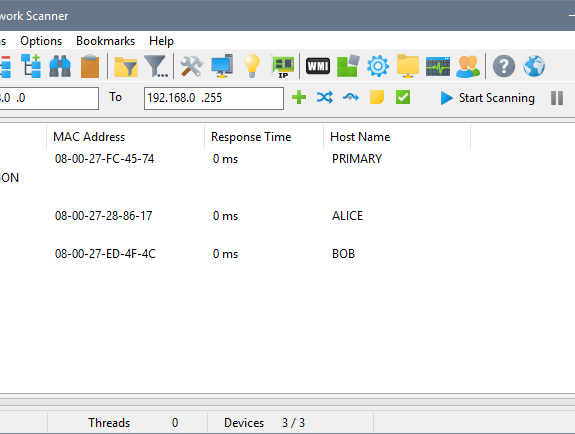
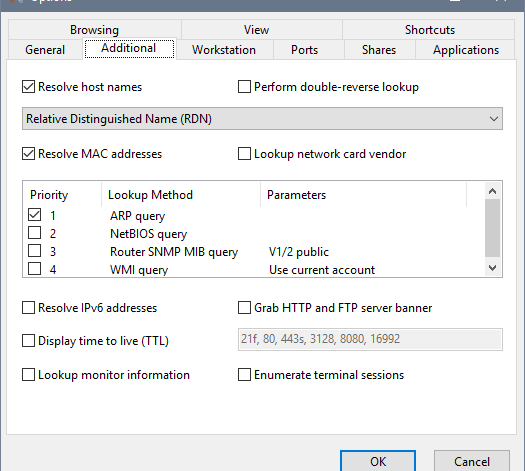
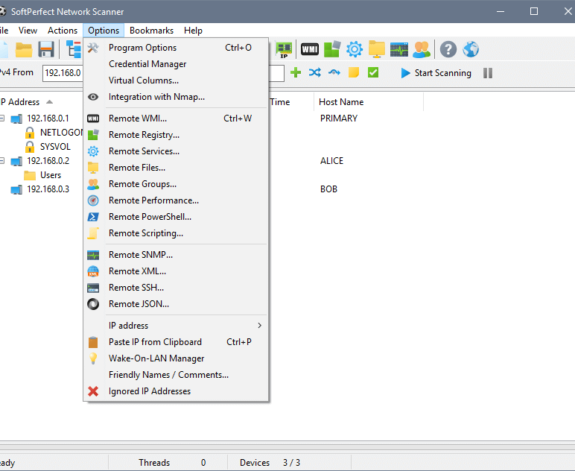

Comments are closed.