
AXCrypt File Encryption Software For Windows Download 2.1.1618
AxCrypt is software that enables you to easily encrypt files and folders. It’s essential when you are sharing your computer with multiple users and want to maintain your privacy.
Since this is an ad-supported product, you should be careful when installing AxCrypt. It offers to download a third-party component that it doesn’t need in order to work properly.
The tool places itself in the Explorer context menu, so you can access it by right-clicking a file or folder.
 So, you can encrypt files by entering a passphrase and optionally a key-file, as well as set AxCrypt to remember this setting for decryption and to use it as default for encryption.
So, you can encrypt files by entering a passphrase and optionally a key-file, as well as set AxCrypt to remember this setting for decryption and to use it as default for encryption.
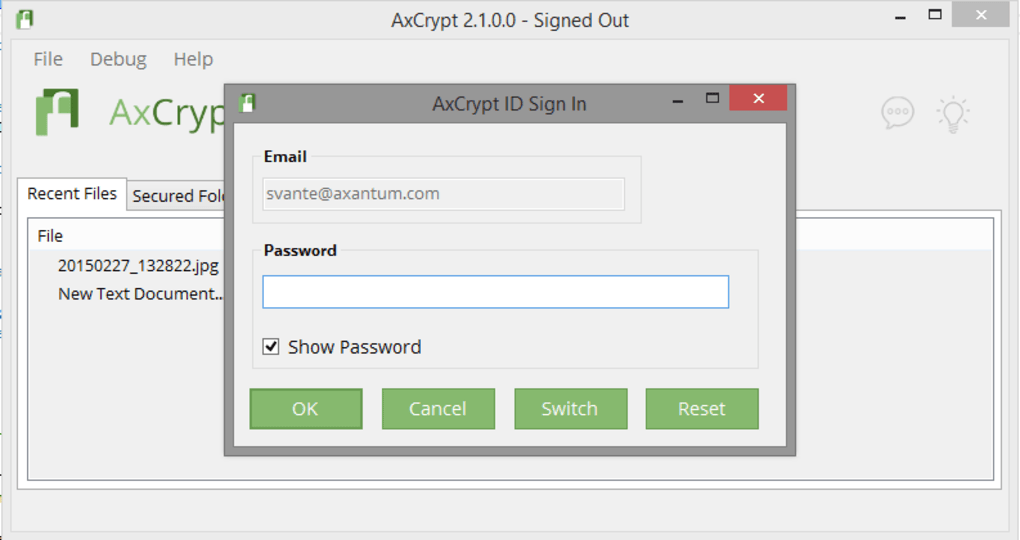
In addition, you can encrypt a copy of a file and optionally convert it to the EXE format, clear the passphrase memory, create a key-file (in the TXT format), as well as shred and delete a file. You can also change the interface language.
After encryption is applied to files, they receive an “AXX” format (appended to the file name), along with the AxCrypt icon. So, other users cannot even view the thumbnails of your files (which is a great solution in case of images, for instance).
AxCrypt can take a long while to encrypt a file (depending on its size) but it uses a very low amount of system CPU and resources. However, other processes clearly run slower during this time.
AxCrypt File Encryption Software Features
- Secure any number of files using strong encryption.
- Right-click integration with Windows Explorer makes AxCrypt the easiest way to secure individual files in Windows.
- Double-click integration makes it as easy to open, edit and save secured files as it is to work with files without security.
- Share keys with others and allow secured files to be opened by other AxCrypt users with their own password.
- Secured folders will automatically secure files as required on demand.
- Multilingual support for English, Swedish, and Spanish.
Once a file or folder was dropped inside the layout, the encryption will be instantly applied. This can be verified by opening the file’s location and looking for items with the AAX file format assigned.
A secured file or folder cannot be opened by anyone except you. Opening a locked file can be done from the “Open Secured” feature or by going to the list and using its context menu. Furthermore, the context menu lets you remove files from the list and drop their secured status, or simply erase them without lifting the encryption.
For those who acquire a paid subscription, AxCrypt provides a way of sharing encryption keys and a password manager. Both options are indeed useful, but the password manager is a must when dealing with this type of utility.
AxCrypt is the perfect solution for users interested in encrypting their files without bothering too much about the technology behind the scene. Sporting a clear-cut interface that holds the user’s hand while doing what’s designed to do, AXCrypt can be seen as a solution for both casual and knowledgeable individuals.
Official Video Tutorial of AxCrypt Software For Windows
- GnUPG
- Encrypto
- SiriKali
- Veracrypt
- Jetico BestCrypt
AxCrypt Software For Windows Overview

| Version | 2.1.1618 |
| File Size | 7.9 MB |
| Languages | English, Italian, French, Spanish, Polish, Chinese, German, Japanese |
| License | Free Trial |
| Developer | AxCrypt Team |
ad



Comments are closed.