Huawei HiSuite APK for Android & PC – Free Download
Huawei HiSuite is your all-in-one Android Device Manager, designed to help you securely manage your Huawei smartphone from your computer with ease. Whether you’re looking to back up important data, sync files, manage apps and contacts, or perform system updates, this official Huawei tool delivers a seamless experience. With support for both USB and WiFi transfers, Huawei HiSuite for Android ensures fast and flexible connectivity between your phone and Windows PC. From the latest version to the Huawei HiSuite old version for PC, it’s a must-have solution for Huawei and Honor users who value data control, convenience, and security.
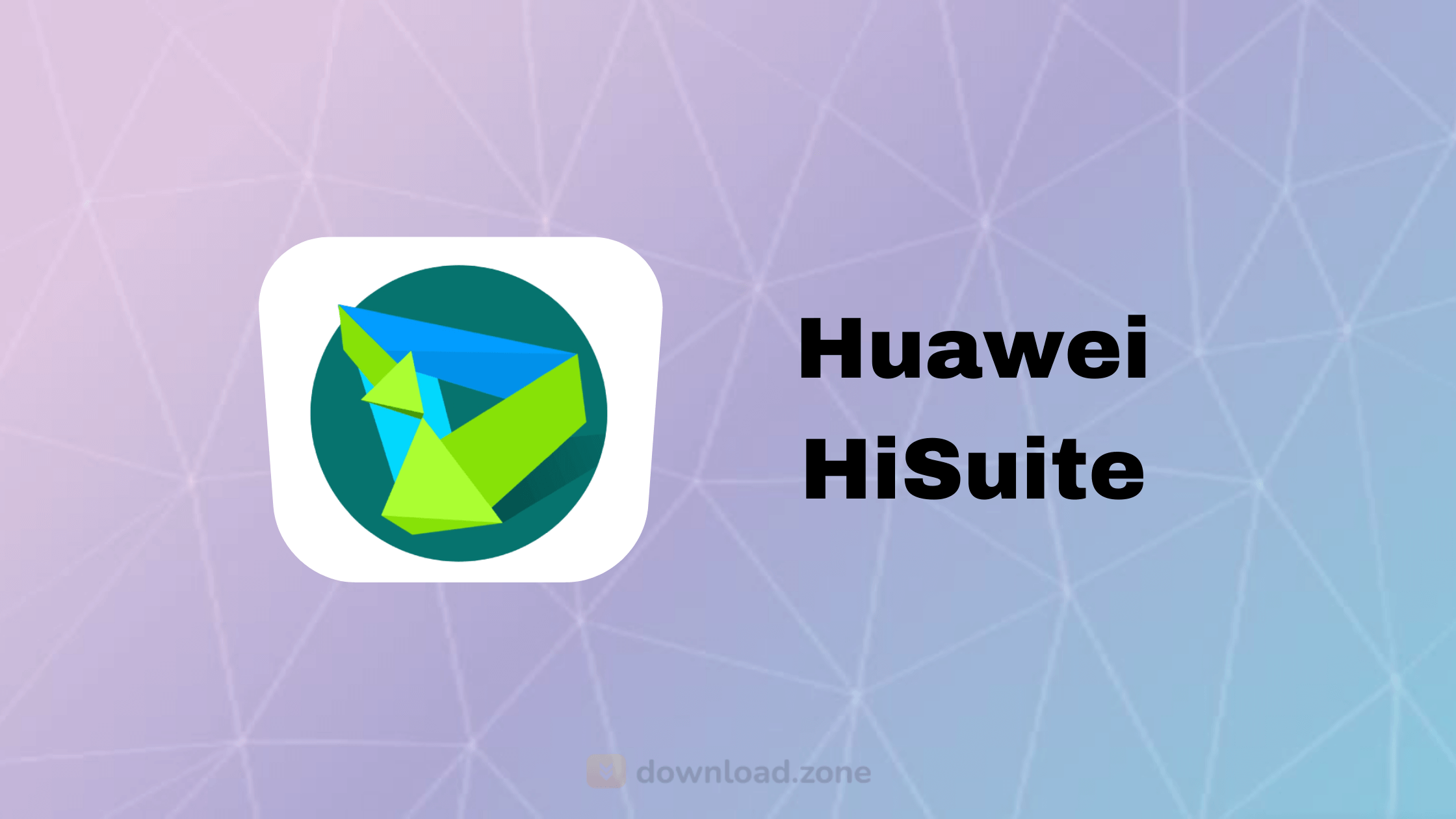
ad
📊 What is Huawei HiSuite APK?
Huawei HiSuite APK (also known as HiSuite for Mobile) is a free official Android Device Manager designed by Huawei Technologies. It allows users to connect their Huawei smartphones or tablets to a Windows PC and perform a wide range of tasks including data management, system updates, and backup.
Whether you’re using Huawei HiSuite for Android or looking for the Huawei HiSuite download on your PC, this software simplifies device management with a clean interface and powerful features.
📅 Key Features of Huawei HiSuite for PC and Android
ad
📱 App Management
With Huawei HiSuite APK, you can take full control of your smartphone’s apps directly from your computer. This includes:
- Viewing all installed apps with detailed information.
- Installing new apps from local storage or downloaded APK files.
- Uninstalling multiple apps in one go—no more deleting one-by-one on your phone.
- Performing one-click app updates to keep your software current and secure.
This makes it especially helpful for users who manage a lot of applications and want a centralized dashboard for quick actions.
💾 Data Backup
HiSuite download for PC offers robust backup features that allow you to:
- Securely back up your entire smartphone data to your Windows computer.
- Save contacts, call logs, messages, pictures, videos, music, documents, and even apps.
- Schedule regular backups so your data is always protected.
This is ideal for users who are upgrading their device, performing factory resets, or just want peace of mind.
🔄 System Update
Keeping your Huawei phone up to date is crucial. With HiSuite, you can:
- Check for the latest software updates with a single click.
- Download and install firmware and security patches without needing to touch your phone.
- Avoid failed OTA (over-the-air) updates by using a more stable PC-based updater.
This feature makes system upgrades smooth, especially if your device is low on storage or facing Wi-Fi issues.
👥 Contact Management
Managing contacts on a phone can be tedious. With Huawei HiSuite for Android, you can:
- Add new contacts with complete details (email, address, notes).
- Edit or delete existing entries effortlessly.
- Group contacts for easier messaging and organization.
- Import/export contacts between phone and PC or another phone.
This is particularly useful for professionals or users who maintain multiple contact groups.
🖼️ Media Transfer
Easily transfer and manage your multimedia content such as:
- Browse photos and videos in multiple display modes.
- Copy, move, or delete media files directly from the PC interface.
- Organize content into folders for better storage management.
- Import/export entire galleries in seconds.
With the HiSuite download APK, managing your memories becomes easier and more organized.
💬 Messaging
Tired of typing long messages on a small screen? HiSuite lets you:
- Read and respond to SMS messages from your computer.
- Send bulk messages to multiple contacts at once.
- Archive conversations by exporting messages to your PC.
- Enjoy a more comfortable typing experience with your keyboard.
Perfect for business users or anyone who prefers to text from a larger screen.
📸 Screenshots
Need to capture what’s on your phone screen? No need for button combos. HiSuite allows you to:
- Take screenshots directly from your PC with one click.
- Save and edit screenshots immediately.
- Use for tutorials, sharing bug reports, or keeping visual records.
A great tool for content creators, developers, or tech support personnel.
🛋️ System Requirements for HiSuite Download on PC
| 📅 Requirement | 📈 Details |
|---|---|
| 💻 Operating System | Windows XP / Vista / 7 / 8 / 10 |
| 🧠 RAM | Minimum 1 GB |
| 💽 Disk Space | At least 500 MB free |
| 🖥️ Screen Resolution | Minimum 1024×768, 16-bit color |
🚀 How to Install HiSuite on Phone and PC
Here’s how to connect your device using Huawei HiSuite:
- Connect via USB Cable: Use your original USB cable to ensure a stable connection.
- Enable HDB Access:
- Open Settings on your phone.
- Type
HDBinto the search bar. - Tap “Allow HiSuite to use HDB.”
- Grant Permissions: Accept the authorization prompts on your phone.
- Verify Connection:
- Launch HiSuite for Mobile on your phone.
- Enter the 8-digit verification code into your PC’s HiSuite window.
- Click Connect Now.
HiSuite supports USB and WiFi transfers. For security, WiFi mode uses encryption, although it’s a bit slower than USB.
🎉 Advantages and Limitations of Huawei HiSuite
| 🌟 Pros | ❌ Cons |
|---|---|
| 🆓 Completely Free | 📵 May not support all device models |
| 🧰 All-in-One Manager | 🍏 Limited macOS support |
| 🖱️ Friendly Interface | 🔐 Requires Huawei-specific protocols |
| 💾 Reliable Backup Tools | 🐢 Slight lag in Wi-Fi transfers |
🔍 Huawei HiSuite Old Version for PC
Sometimes, users need older builds of HiSuite due to compatibility reasons. Here’s one:
| 🔢 Version | 🗓️ Release Date | 📀 Size | 💾 Download |
| 11.0.0.530 | April 26, 2021 | 46.6 MB | Download |
🔄 Best Alternatives to HiSuite for Mobile Management
- Sony PC Companion – Great for Xperia users.
- SyncMate – Offers multi-device sync including Huawei.
- MyPhoneExplorer – A lightweight, versatile tool.
- AirDroid – Wireless file and app management.
- GSConnect – Best for Linux users wanting integration with Android.
🧾 Technical Specifications for Huawei HiSuite
| 🔧 Specification | 📋 Details |
|---|---|
| 🆚 Version | 14.0.0.340 |
| 💾 File Size | 49.5 MB |
| 🌐 Languages | English |
| 🆓 License | Free |
| 🏢 Developer | Huawei Technologies Co., Ltd. |
❓ Frequently Asked Questions (FAQs)
1. Is Huawei HiSuite APK free to use?
Yes, it is completely free to download and use on supported Windows PCs.
2. How do I use HiSuite for Mobile to back up my phone?
Once connected, choose Backup from the HiSuite interface. Select the data types you wish to back up and click Start.
3. Can I install HiSuite on my Huawei tablet?
Absolutely! As long as your tablet runs Android and supports HDB connections, you can install and use HiSuite.
4. What to do if HiSuite download APK isn’t working on my device?
Ensure that your phone has enabled app installation from unknown sources. Also, verify the APK is compatible with your Android version.
5. Why would I need the Huawei HiSuite old version for PC?
Older versions are often used for compatibility with legacy Huawei devices or when newer versions cause connectivity issues.
6. How often is Huawei HiSuite updated?
Huawei regularly pushes updates to improve compatibility, security, and features. Always check the official Huawei support site.
7. Can I use HiSuite on MacOS?
Unfortunately, HiSuite is officially available only for Windows. Mac users might need alternatives like AirDroid or web-based solutions.
📚 Conclusion: Why You Should Use Huawei HiSuite APK in 2025
Huawei HiSuite APK remains one of the most comprehensive and user-friendly tools for Huawei device management. Whether you want to back up your contacts, transfer files, manage media, or update your Huawei device, HiSuite offers it all in one clean, easy-to-navigate interface.
By using the latest version or opting for the Huawei HiSuite old version for PC, users can avoid data loss, improve productivity, and maintain seamless control over their devices.
From HiSuite download for PC to managing your phone with Huawei HiSuite for Android, this software covers everything a Huawei user needs in 2025. If you’re looking for a secure, free, and robust mobile management tool—HiSuite is the top choice.
ad


Comments are closed.