dbForge Studio Download For Windows
dbForge Studio for Oracle is a powerful integrated development environment (IDE) that helps Oracle SQL developers to increase PL/SQL coding speed, provides versatile data editing tools for managing in-database and external data. This tool allows synchronizing data between different Oracle servers and automating the schema change management process during development. This Oracle database manager has lots of features wrapped into a smooth management Oracle GUI consistent with Microsoft Visual Studio.

dbForge Studio for Oracle is an advanced and professional piece of software designed to provide you with all the necessary tools for managing the complex processes behind Oracle-based databases development.
Considering the, sometimes overwhelming, conglomerate of data and tools required for PL/SQL development and Oracle databases, it is no surprise that this is one feature-packed utility.
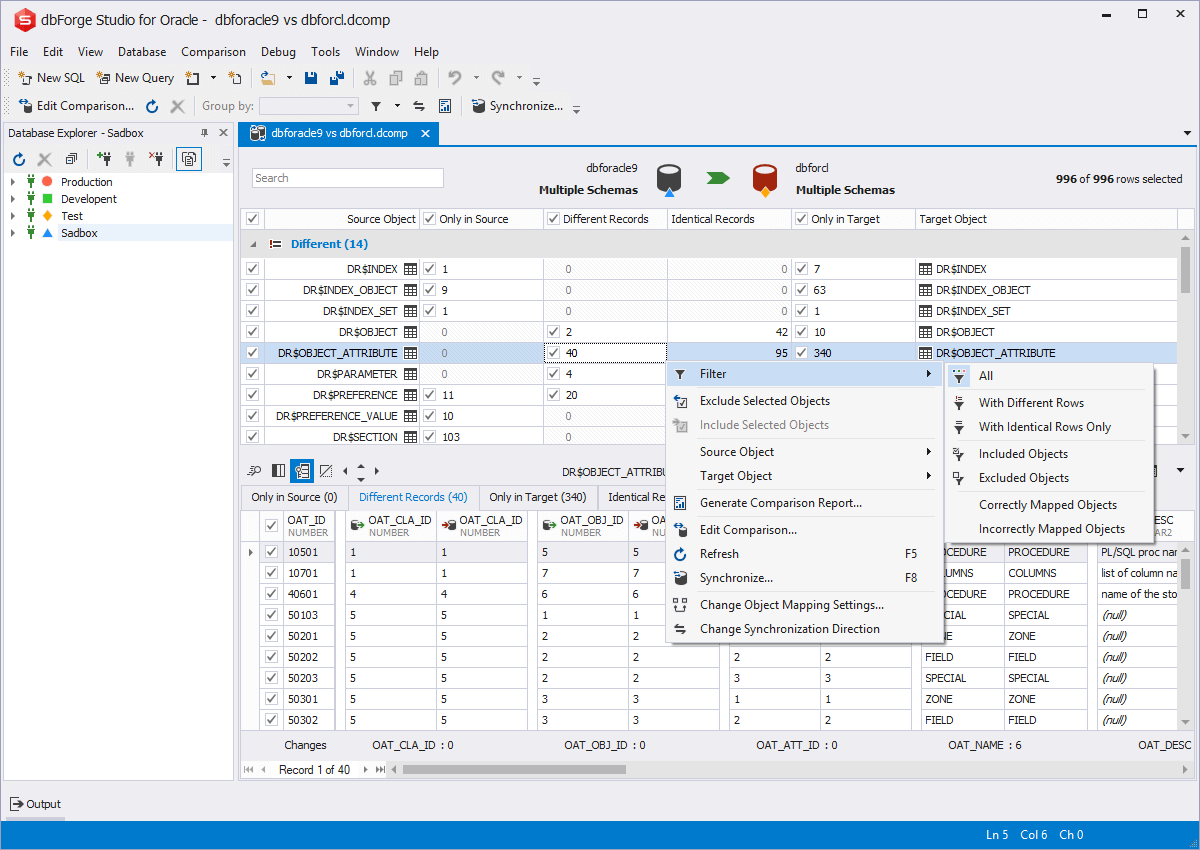
Main Key Features of dbForge Database Tools
PL/SQL Development
Write and format code on the fly, debug procedures, functions, and triggers, optimize query performance and eliminate bottlenecks with IntelliSense-like, PL/SQL code completion, PL/SQL formatter, Query Profiler, Code snippets, PL/SQL debugger.
Data Modeling and Design
Design Oracle databases visually, build queries in a few clicks, create and edit database objects with: Visual query builder, Visual database designer, Database diagrams, Visual editors for schema objects, Table designer, Database projects.
Change Management and Data Manipulation
Migrate schemas and data between databases, manage data and schema diffs with: Data import and data export, Schema export and import (dump), Data comparison and synchronization, Schema comparison, and synchronization. Download dbForge Studio for Oracle for Windows PC today!
Analysis and Data Reporting
Design data reports, charts, pivot tables with parameters, customizable formatting, and calculated summaries. It includes the following tools for efficient data reporting and analysis: Data report designer, Pivot tables, Automated data report delivery.

Other Features of dbForge Studio For Oracle Software
- PL/SQL editor with code completion and navigation
- Powerful data editor
- Integrated PL/SQL debugger
- Data export and data import
- Database diagrams
- Schema comparison and synchronization tool
- Data comparison and synchronization tool
- Database projects
- Query builder
- Reporting and analysis tools
- Schema Export
- Visual schema object editors
- Query profiler
- Find a database object tool
You might think that getting to grips with an application such as this requires a wast amount of experience on your behalf, but that is really not the case.
Sure, you still need to comprehend the basics of Oracle database development, but the truth of the matter is that dbForge Studio for Oracle is a very user-orientated utility.
The application comes with very responsive and well-organized user interface that does a good job of providing you with quick access to all its features in an intuitive matter.
Worth mentioning is the Start Page that thoroughly organizes the app’s features in six main categories, namely SQL Development, Database Design, Database Sync, Administration, Data Pump and Data Analysis.
Tools like the built-in coding assistant that provides automatic code completion and offers a collection of snippets and the debugger that helps you analyze and test the PL/SQL code, all contribute to improving your productivity.
You can also take advantage of a couple of database management tools that help you edit the core structure, transfer data between several databases, even compare results and schedule regular inter-database sync tasks.
Visual query profiling, Oracle-specific wizards for export and importing schemas and databases, an intuitive database designer, as well as tools for detailed reports are also features that contribute greatly towards making your work with Oracle tools a bit easier.
FAQ of this software
How dbForge Studio for MySQL is Involved in the DevOps Process?
When developing a software application based upon a complex database structure, it is often necessary to run diverse business logic test scenarios on the same input data. That’s where the problem of repeated recovery of test data arises. This article offers the simplest way to automate the process using only one tool – dbForge Studio for MySQL.
What is dbForge studio for oracle?
dbForge Studio for Oracle is a powerful integrated development environment (IDE) that helps Oracle SQL developers to increase PL/SQL coding speed, provides versatile data editing tools for managing in-database and external data.
Why use dbForge studio for oracle express edition?
This is a free and basic version of this software. It gives limited functionality.
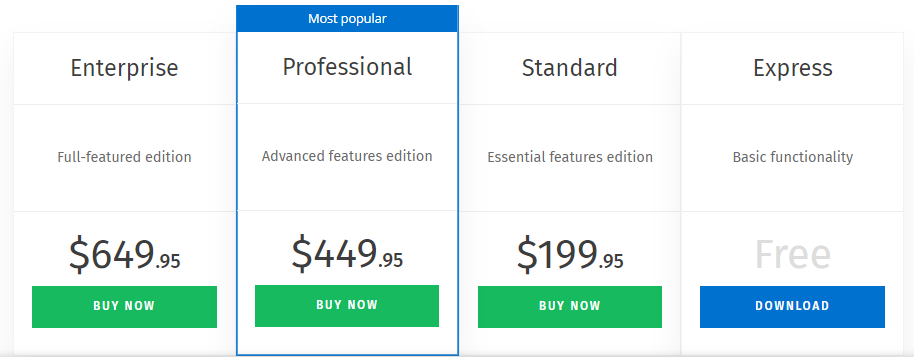
System Requirements
| Operating System | Windows 7, 8, 10, Server OS 2008, 2012 |
| .Net Framework | .NET Framework 4.5.2 or higher installed |
Official Video Intro dbForge Studio
dbForge Studio Overview

Technical Specification
| Software Name | dbForge Studio For Oracle Software For Windows V 9.0 |
| File Size | 116.66 MB |
| Languages | English |
| License | Free Trial |
| Developer | Devart |
Conclusion of dbForge Studio for Oracle
dbForge Studio for Oracle is a very powerful yet highly accessible tool that smoothly combines elements and features of Oracle database management and PL/SQL development.
ad


Comments are closed.