KCleaner Software Download For Windows
KCleaner is designed to be the most efficient Hard Disk cleaner, tracking every useless byte in order to give you all the resources you may need for your documents, music, pictures, movies. It is the first product of this kind featuring a fully automatic mode, which works in the background so that you don’t have to care about when to launch it.
KCleaner is a simple-to-use and powerful tool designed to remove unused files from the computer, whether we are talking about web browser cache, Recycle Bin contents, or other types of data. It automatically finds the objects and lets you pick the ones to eliminate.

The GUI is not necessarily attractive but it is easy to tinker with. You can get started by selecting the kinds of data to identify and delete, such as Recycle Bin items, Windows installer duplicates, Apple installer cache, temporary and recent files, cookies, Firefox cache, MSN Messenger, Opera, and Google Updater cache, together with hotfixes and service pack uninstallers. This selection can be reset to default.
As proof of its efficiency, it often finds up to many Gb not even seen by its competitors so give KCleaner a try! And if data security is something you are interested in, you’ll love the secured file deletion methods proposed by the app, making deleted files unrecoverable by any known means.
KCleaner Hard Disk Cleaner Features
- Detects and cleans temporary and useless files (cache, unused setup files…)
- Automatic mode working in the background
- Secured file deletion method
- Expert mode: let users control any file deletion done by KCleaner
- Internationalization support.
This software lets you scramble the file names and trim the objects before deletion to enhance security, pick the deletion method between standard, 1, or 3 passes, as well as choose the automatic cleaning frequency (in hours).
The application can be asked to automatically run at system startup, minimize to the system tray area, log deletions to file to inspect them later, as well as to switch to expert mode by default. The UI language can be changed too.
KCleaner did not freeze, crash, or display errors. It carries out cleaning operations swiftly while remaining light on system resources.
Pros And Cons of KCleaner Hard Disk Cleaner For Windows 10
| Pros | Cons |
| Tracks and cleans junk files | Hard drive cleaning can be done manually |
| Full automatic mode | More features available at the Expert / Pro version |
| Secure file deletion | May delete important files |
| Internationalization support | Limited cleaning tools |
System Requirements
| Operating System | Windows XP, Vista, 7, 8, 10 |
- BleachBit
- CCleaner
- SD Maid
- PrivaZer
- AVG PC TuneUp
KCleaner Software Overview

Technical Specification
| Software Name | KCleaner Software For Windows V 3.8.2.112 |
| File Size | 3.69 MB |
| Languages | English |
| License | Free |
| Developer | KC Softwares |
Conclusion
Taking everything into account, KCleaner provides users with a simple and effective method to securely deleting unnecessary files, backed by handy customization preferences. However, those who are not satisfied with it can look into CCleaner, Wise Disk Cleaner, or east-tec Eraser, to name some examples.
ad


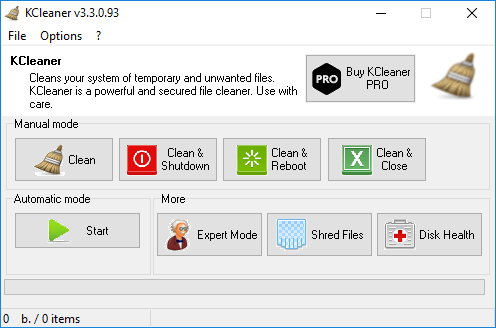
Comments are closed.