Gyazo Download
Gyazo is an innovative screenshot and video recorder software that enables users of all knowledge levels to not only quickly and reliably capture screenshots and animations of their desktop area, but also screenshots and video feeds directly from inside computer video games.
To streamline the process of media capture, management, and sharing, this app provides its users access to its cloud storage service that aquatically accepts all captured multimedia and provides a unique URL that can be used for easy sharing via web and online social networks. Be aware that free users will receive URL links that carry your shared media will lead to a webpage that will showcase unobtrusive advertisements.

Originally developed in 2009 by Toshiyuki Masui, this app very quickly managed to find popularity all around the world. Its name “Gyazo” represents a put on the pun on the Japanese word for “image”.
A simple screenshot can be taken using the “Print Screen” button on your keyboard, however, it can take a little time until you get the end result, and accidentally pressing it again will replace the one you actually needed. You can leave those worries behind because it will assure you that nothing will be lost.
The application lets you get a hold of the desired picture as fast as possible. To do so, not even a main window is available, you simply run the application, drag your mouse around the details you want to include in your image, and it automatically uploads the result to a dedicated server, all of which are stored in your account.
After downloading and installing a small app package that weighs at just over 10 MB in size, you will notice a few new shortcuts on your Desktop. By activating these shortcuts or simply pressing a predefined keyboard shortcut (for example Crtl+Shift+C for capturing still image), you will initialize the process of image or video capture. The app can handle the capturing of an unlimited number of images, gifs, and videos, but there are some limitations placed on the free tier of use.
Pro subscribers to this app get access to the advanced web interface where they can search through their entire history of captures, create the unlimited number of collections, create 60 second long GIFs, 30-second long video captures, and a fully-featured online editor. Premium tier also removes advertisements and adds the ability to set passwords on your captured media, unlocks automatic OCR scanning and more.

Comparison of Video Record Software
| Features | Gyazo | Gyazo Pro |
| Capture unlimited screenshots | Right | Right |
| Capture unlimited screen GIFs & videos | Right | Right |
| Capture unlimited HD replay videos (Windows only) | Right | Right |
| Auto-save source links, filenames, apps, and dates | Right | Right |
| Free apps for Windows, Mac, browser, and mobile | 10 | Unlimited |
|
Captures you can access, browse, and search easily
|
4 | unlimited |
|
Collections you can create and share
|
7 | 60 |
|
Max GIF & video capture duration |
7 | 30 |
| Max replay capture duration | 10 | 100 |
| Recently visited captures you can access and browse | X | Right |
| Edit images with text, arrows, blur, and custom stickers | X | Right |
| Get rid of all banner ads for you and your visitors | X | Right |
| Export all your Gyazo captures easily | X | Right |
| Set passwords for specific captures | X | Right |
| See related capture suggestions | X | Right |
| Get priority response to any support needs | X | Right |
| Search text inside your images with auto-OCR scanning | X | Right |
How to take a screenshot using Gyazo Software?
1. Launch the Gyazo app.
Click the icon on your desktop or press the hotkey combo.

2. Click and drag your mouse to select what you want.
You can capture anything you see instantly:
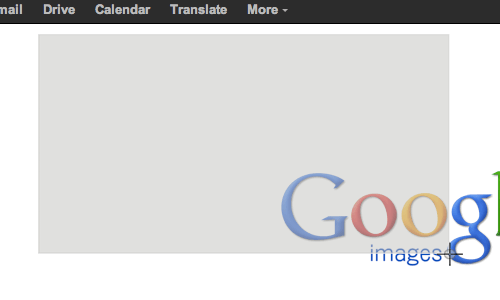
3. Release the mouse and Gyazo instantly uploads your image with a unique link.
The long string that makes up your unique link can not be guessed by others.
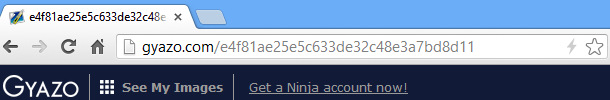
4. To share an image, simply send the link to people you want to see it.
The link is copied to the clipboard automatically so
you can paste and share the link instantly in places like chat, docs, posts, and tickets.
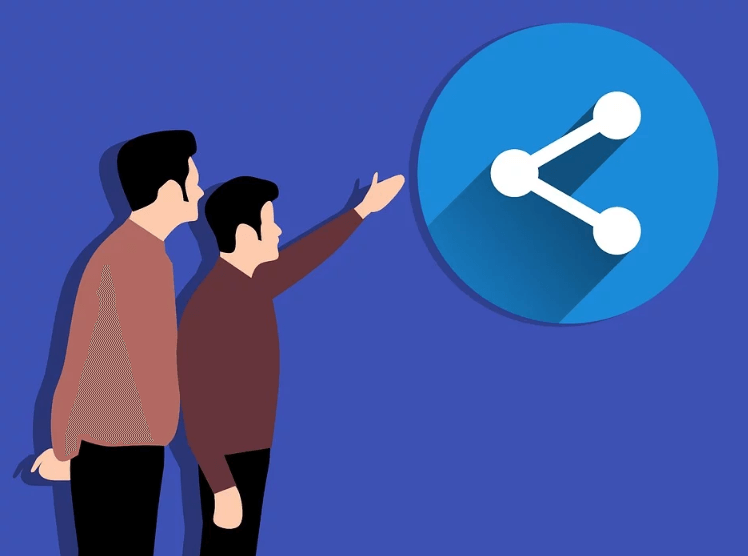
System Requirements
| Operating System | Windows XP, Windows Vista, Windows 7, Windows 8, Windows 10 |
Gyazo For PC Feature
- Add notes, arrows, and draw (saving after drawing on captured screenshot disabled)
- OCR scan – Easily search and copy text auto-extracted from images
- Password protected image sharing
- See and show no ads
- One minute animations (Currently only available for Windows)
- Premium support
- Search and browse unlimited image history
With over 1.5 billion uploads of screenshots, videos, and GIFs, Gyazo for Windows PC represents one of the most popular and streamlined micro-media captures and sharing platforms on the market. Simply record what you want, and in seconds you will be presented with a URL link for easy sharing, and if you are interested to expand your toolset with advanced archiving and editing features, only then should you consider premium subscription that costs $5 per month.
Once your image gets uploaded to the dedicated server, a web browser is brought up giving you the ability to share your result on various social network sites. This helps a little, seeing how you are not given the option to directly save the screenshot on your computer.
Screenshots of Gyazo Screen Captures Software
Image URL
Official Video Intro Gyazo Video Editing Software
Gyazo Screen Captures Software FAQs
How do you use Gyazo?
ad
- Launch the Gyazo app.
- Click and drag your mouse to select what you want. You can capture anything you see instantly: …
- Release the mouse and Gyazo instantly uploads your image with a unique link. …
- To share an image, simply send the link to people you want to see it.
ad
How easy is it to capture with Gyazo Replay?
Simply press Ctrl+Shift+F or click the gamepad icon to launch the app and get ready. To capture, push the same Ctrl+Shift+F and you’ll clip the last 7 seconds of sound and on-screen action (or up to 30 seconds for Gyazo Pro users.)
ad
Where do Gyazo screenshots go?
ad
ad
How long do Gyazo images last?
ad
ad
How does Gyazo replay work?
ad
ad
Gyazo Screen Captures Software Older Versions
| Version Name | Size | Download |
| Gyazo-4.1.2 | 10.1 MB | Download |
Gyazo Screen Captures Software Overview

Technical Specification
| Software Name | Gyazo Software For Windows V 4.2.0 |
| File Size | 10.7 MB |
| Languages | English, Italian, French, Spanish, Polish, Chinese, German, Japanese |
| License | Free Trial |
| Developer | Nota Inc. |
Conclusion
This Video Record Software does its job well but is not a pro. It tries to put speed above anything else however, having to run the application each time you need to take a screenshot might make you change your mind. Its main advantages are the easy capturing method and the ability to quickly share everything.
ad



Comments are closed.