Output Messenger For Online Team Collaboration Tool
Output Messenger is a secure, fast and instant messenger cum team collaboration tool for windows systems that lets teams work much more quickly together, especially across different locations and time zones, and that syncs across all devices. This software is an instant messaging tool that enables voice and video chat, remote desktop sharing, file transfer, setting reminders or notes to a certain user or group.
The software features are tailor-made to improve collaboration between team members to work together more efficiently and productively. Ultimately, through the integration of this tool, you will see an increase in productivity in the workplace and raise the overall quality of work across the organization. Apart from the regular messaging functions, the software offers rich options like Offline messaging, Off-the-Record Chat, Multiple Views, Chat Shortcuts, Preset Messages, Chat logs, Cross-Platform Sync, Active Director Integration, API for 3rd part integration, Delivery notification, Push Notification for Mobile.

The On-premise Chat Server appliance guarantees security, speed, and flexibility in configuring, customizing, and keep sensitive data within the office environment. The use of TLS/SSL establishes a highly secure client-to-server connection to help provide data confidentiality and integrity between the client and the server. The software works within Office LAN, WAN, VPN, Multiple Sub Networks, Terminal Service and Internet. Both Client and Server applications are extremely easy to install and configure without the need for an onsite network administrator.
You should know that you need to have this tool for team collaboration with the Server Manager installed in order to configure groups and users. While installing the server manager and messenger is not lengthy in itself, creating groups and adding users in the right categories might take some time.
The user-friendly interface can help you get this task done relatively fast. Since you can remove and add groups, users, and chat rooms effortlessly, you can customize the interface to display exactly what you want. Therefore, the app can help you save a lot of time in the long run.
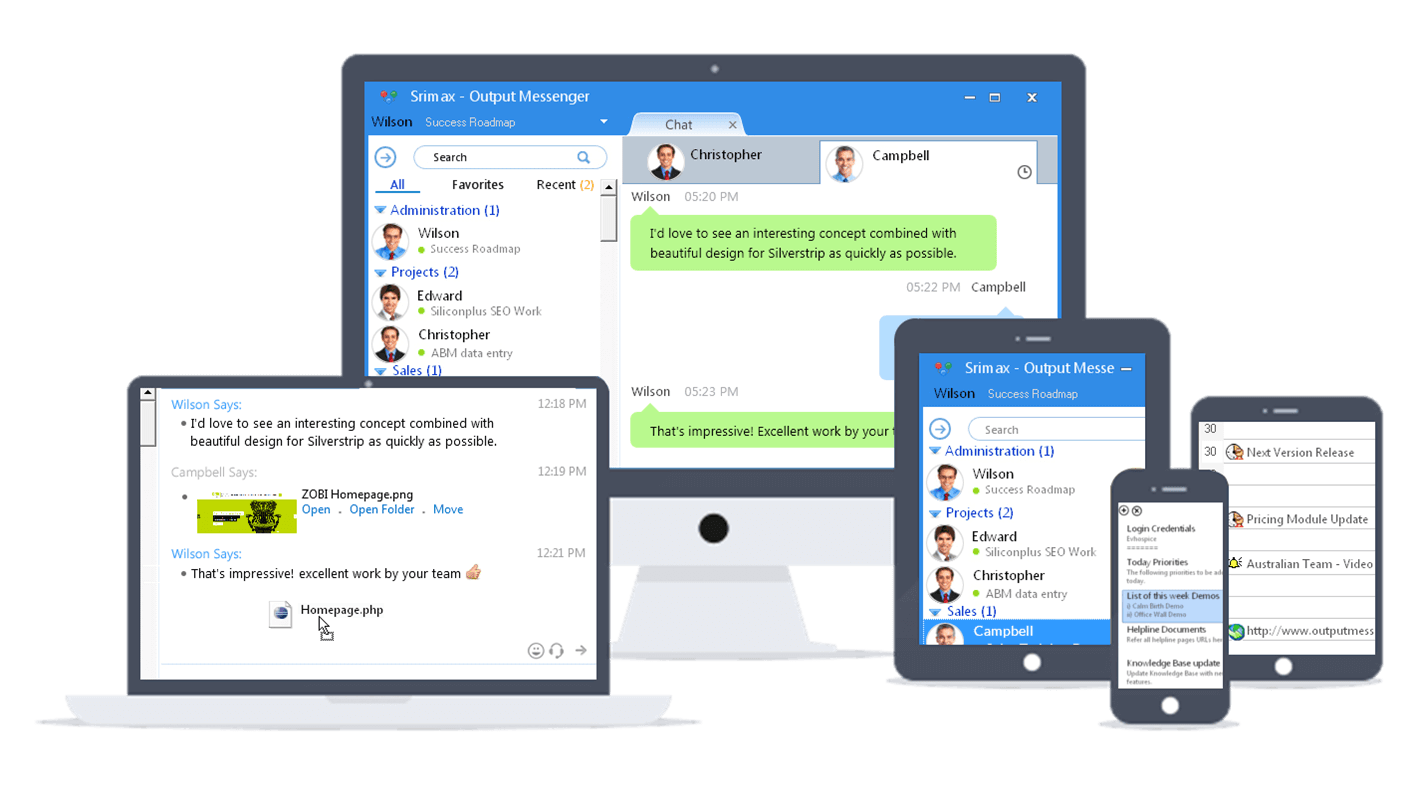
Output Messenger for Team Collaboration Tool Features
Instant Messaging & File Transfer: Communicate with your team and share your ideas, work updates using one-one communication. Share files, images, videos to your colleagues just by drag and drop in one-on-one messaging as well as group chats.
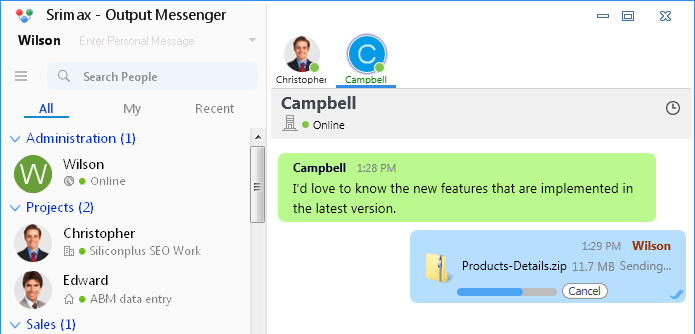
Organized Chat Room: Converse with multiple people in organized groups and brainstorm your ideas to bring out effective work output.
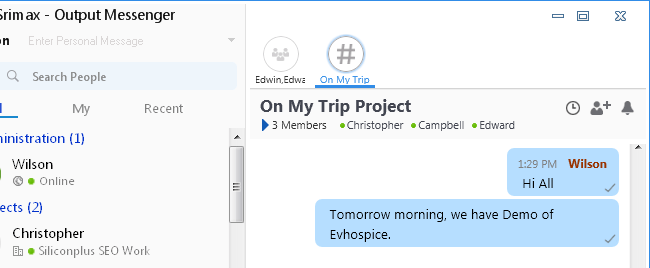
Mobile App For Instant Messaging & File Transfer: Work from anywhere by interacting with users through Mobile App. Instantly message, Send Files, Images, and Videos, etc through One-on-One Messaging and Group Chat, Chat Rooms.

Acknowledgment Message: Make your team members stay engaged by requesting and sending an acknowledgment for messages. Confirm your message delivery and get Polls with Acknowledgement Messages.
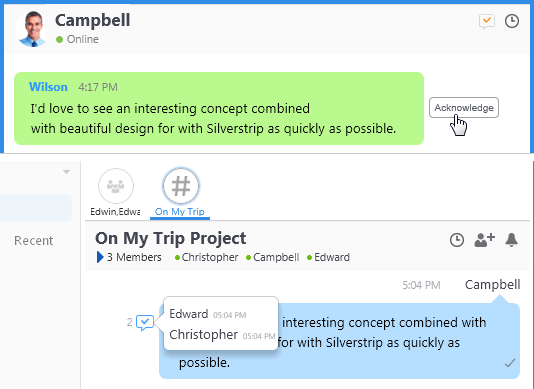 Video Calls and Conferencing: Connect virtually with your team by making video calls to one user or user groups. Get everyone connected by scheduling video conferencing no matter where they are. Send instant voice messages and make voice calls instead of typing lengthy messages.
Video Calls and Conferencing: Connect virtually with your team by making video calls to one user or user groups. Get everyone connected by scheduling video conferencing no matter where they are. Send instant voice messages and make voice calls instead of typing lengthy messages.
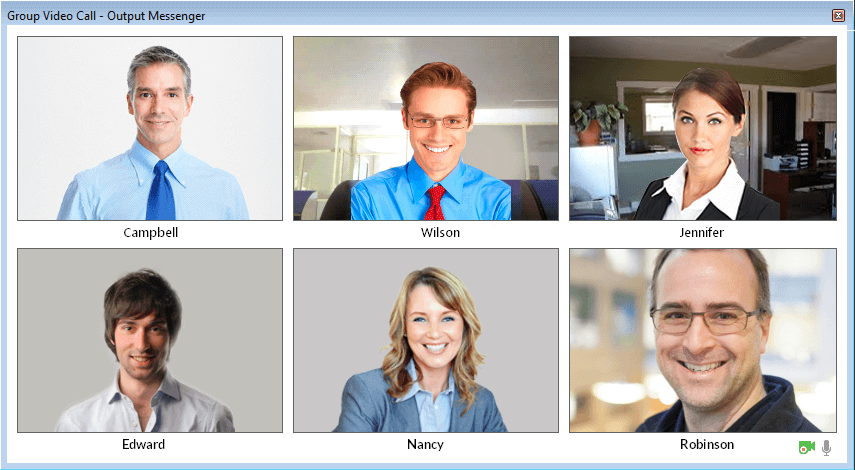
Secure Remote Desktop Sharing: Share your screen with users in real-time and provide control access. An Intuitive feature to view and take control of the remote user’s desktop. Fast and Simple way to understand the ideas that your Co-workers are trying to convey to you.
Internal Mailing: Send & Receive Internal Mails to one or more recipients in Output messenger. Send formal messages via Internal Mail to your higher officials or team members. Add attachments, set priority for your Mails.
Notes: Create and add Sticky Notes about important information/points for future reference. View your Notes at any time from any device and stay well organized.
Reminder: Handle time-sensitive work at the office by setting reminders for yourself and your teammates. Set one-time and recurring reminders within this team collaboration tool and never miss your important video meeting or event.
History Logs: View the logs of the past conversation by choosing users and keyword filters for a particular date range. It displays the timestamp for each message and the attachments that were exchanged.
OTR (Off-the-Record) Messaging: Off-the-Record Messages are strong-encrypted confidential messages which are exempted from logging in both server and client-side. Once the Chat Window closed, the off-the-record messages cannot be retrieved.
Announcements: Publish formal Announcements(like meetings/events) to the entire team or one user which is one-way communication. Catch every user’s attention by posting Announcements.
Alert on Status Change: Get Instant Alerts on the Status Change of your colleagues. Know when they are Online, Busy, Idle and many more to check his/her availability at the desk.
Hide User/Group: View only the list of Users / User Groups who belong to your own Department/Project/Task instead of viewing all users/user groups.
Custom Status with Auto Reply: Set custom status for yourself manually along with an automatic reply message for those colleagues whom you wanted to know that you are not able to respond to their messages right away.
Preset Messages: For fast Lan Messaging, create your own Preset messages & assign shortcut keys to them. You can send a reply to your messages instantly or after editing by configuring the parameter ‘Instant Send’.
Escape Messages: Define the messages or expressions you want to view on the system tray, instead of the IM window.
Instant Messaging for LAN / VPN & Internet: Instantly chat with anyone in the office by sending chat messages on your LAN (Local Area Network) or on the Internet.
Collaborate in Group Chat, Custom Groups, Chat Room: Share your knowledge, discuss, send multiple files in groups & grow together. Get involved as a team to improve your efficiency & save time at Office.
Speak Virtually (Voice and Video Calls): Collaborate by making high-quality Video Calls / Video Conference / Voice Calls securely via Encrypted VoIP.
Secure File Transfer: Share any type of file with any member of any department. Your server, your data in your hands, your authoritative File Transfer.
Remote Desktop Sharing: Escalate to Secure Remote sharing/control. As, “It is better to show than to explain”, connect remotely and help in installation, configuration, fixation of issues, etc by sharing your desktop or selective window to your colleagues.
Multi-Platform Support: Output Messenger is compatible with usage in Windows, Linux, Mac, Android, iPhone, iPad. You can use this LAN messenger directly on your web browsers too.
Other Features of Team Collaboration Tool
- Live Chat Instant Messenger: Chat with your customers/website visitors in real-time and provide instant support.
- Private Social Network: Social Network to connect, share, engage and collaborate across your organization.
- Screen Clipper: Capture your desktop screen, edit and share instantly with your coworkers.
- Server-less Communication: Get smooth and unbroken communication, even though the Server is in off-line.
- Read Notifications: Know the status of your messages with delivered & read indicators.
- Push Notification: Get notified instantly on new messages at mobile, even you closed the app.
- Network Status: Discover your team members’ location from their connected Network.
- Spell Checker: Ensure accuracy by sending quick, exact messages clearly and confidently.
- Emoticons: Send messages and convey your feelings with the colorful collection of emoticons.
- Active Directory (LDAP) Support: Import user accounts from a global catalog and creates local users on the server.
- Communication Restriction: Administrators can restrict communication among specific users and groups.
- Advanced Encryption: Industry standard SSL and TLS protect your conversation from outside networks.
- Sync across devices: Sync instant messages across all your devices with the same login account.
- Browser Support: Chat with your teammates directly from all your browsers conveniently.
In addition to the standard features, the app also allows you to take screenshots of your entire desktop or certain windows and instantly share them. The option can definitely save a lot of time and headaches when you are faced with an issue and you are not at the office.
System Requirements
| Requirements | Output Messenger Server Manager |
| Framework | .NET FRAMEWORK 4.0 |
| Memory | 1 GB RAM |
Official Video Intro Output Messenger
- Skype
- Slack
- Mattermost
- Microsoft Teams
- Trillian
- Ripcord
Output Messenger Overview

Technical Specification
| Version | 2.0.2 |
| File Size | 13.5 MB |
| Languages | English, Italian, French, Spanish, Polish, Chinese, German, Japanese |
| License | Free Trial |
| Developer | Srimax, India. |
Conclusion
Output Messenger provides you with an intuitive chat environment and comes with several features that can simplify sharing ideas and files or communicating with colleagues effortlessly.
ad


Comments are closed.