Viper FTP Client Software Free Download For Mac
Viper FTP (formerly known as ViaFTP) is a straightforward macOS FTP client that enables you effortlessly to access various remote servers in order to manage and transfer files.
Viper FTP Lite gives you the possibility of connecting to FTP servers on the fly, where you can manage their contents just like on a simple Finder window. It also supports SFTP, WebDav, Box, Amazon and YouTube connections. The application’s design is quite efficient, so there is no need for any advanced knowledge or skills to use it. Besides this Lite version, a paid one is available as well, which comes with some extra features.
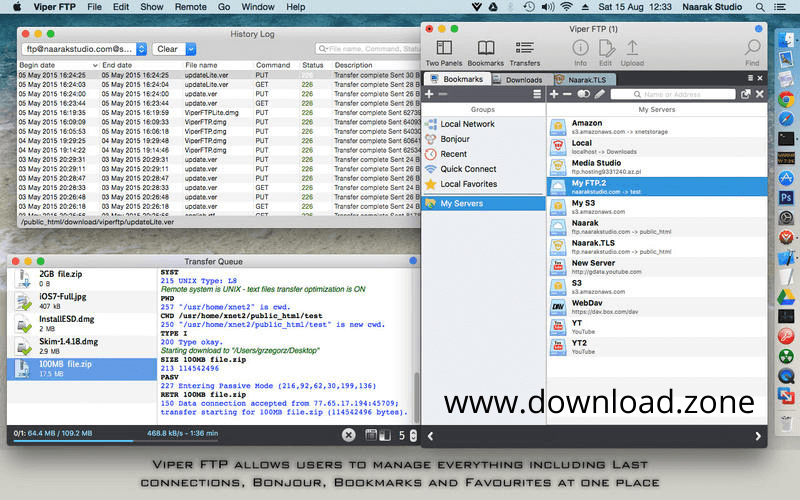
Easily connect to your servers and access your files
By accessing the QuickConnect slide sheet, you can easily change the connection protocol, type in the connection info and connect to the desired server. The side panel helps you view devices connected to your local network, access your favorite servers and view the list with all your servers.
What is more, Viper FTP helps you share items via Apple’s Mail app, copy the HTTP URL of the selected file and make precise file and folder selections. The Show menu helps you access your bookmarks and Bonjour servers, check the history log and transfer queue.
From Viper FTP’s Remote menu you can quickly connect or disconnect to and from a server, enter an FTP command, download the selected item and change the transfer type. Furthermore, Viper FTP allows you to change its appearance, display files and folders in groups, and show or hide hidden files and folders.
Support for most popular file transfer protocols
With Viper FTP’s help, you can quickly connect to FTP, SFTP, WebDav, and Amazon S3 server and upload, download and edit documents. Moreover, Viper FTP enables you to connect to your YouTube account and easily upload videos.
Viper FTP’s context menu provides access to numerous tools and features that enable you to open the selected file with the desired application, open items in a new window, duplicate, rename, delete or make aliases for any given file, calculate directory size, edit text-based files with TextEdit, pack or unpack and archive, make different file and folder selections, check the file listing, trace connections, collapse folders and more.
Buy the paid version to access all features.
Powerful and full-featured file transferring tool for a large array of protocols, from FTP to Amazon S3
On top of that, Viper FTP enables you to choose the app with which CSS or other file types should be opened and you also have the option to customize the notification system based on your preferences.
ViperFTP Features
Supports all popular files
Viper FTP supports all popular file transfer protocols including FTP, SFTP, FTP with TLS/SSL (FTPS), WebDav, Amazon S3, Google Drive, Dropbox, and YouTube.
Easy File upload with batch upload
The batch upload feature allows easily upload files and folders to many servers with one click. Define a list of servers, name it, then use as a single server – uploads will go to all defined servers simultaneously
Bookmarking
Bookmark your personal, work and social upload servers via FTP. Viper FTP features groups, recent connections and favorites management to make your life more organized.
Best Search Engine on your System
Find everything fast. Just type the name to locate the files, or use a filter to display specific types of files. Search for files and information on both computer and remote FTP servers instantly.
Quick connect and scan
Scan and quickly connect to any working FTP servers in your LAN with Bonjour. Discover IP addresses of LAN servers and workstations.
Traceable transfer
Keep your transfers organized with the Transfer Queue. Each transfer you start has it’s own trace log to watch how the transfer is going on.
Easy and quick file-folder comparison
Make file comparing tasks easier with Viper FTP. It quickly identifies the difference between the two files or two folders.
Folder monitoring
Folder Observer connects local and remote folders. All files/folders copied to the local folder are immediately uploaded to the remote folder. The Folder Observer watches silently in the background.
Secured encryption
Viper FTP provides high secure AES-256 encryption in the CBC mode of single files using a password. Right-click the file(s) you want to encrypt or decrypt in the file listing and enter your password in a dialog box.
Built-in Zip file extractor
Built-in Zip file extractor helps you to browse Zip, Rar, Gz and Tar archives on a local computer as if they were ordinary folders and easily allow you to add or extract single files.
Fast Preview
Viper FTP allows you to quickly preview your image, video, audio, document and other local or remote files.
Edit Remote Files
Edit remote files using any editor, with changes, automatically saved back to the server.
Record history
Viper FTP monitors everything you have done and keeps a record in the History Log. Just browse it to see what file changes have occurred in your servers.
Customizable environment
Freedom to choose your environment. Use preferences to customize many user interface elements and decide how Viper FTP should manage your files and transfers.
Screenshots of Viper FTP
Applications
- FileZilla
- Total Commander
- Cyberduck
- Forklift
- Transmit
- Finder
Viper FTP Overview

Technical Specification
| Version | 5.5 |
| File Size | 17.5 |
| Languages | English |
| License | Free Trial |
| Developer | Naarak-Studio |
Conclusion
In a nutshell, the Viper FTP app has been designed from the get-go as an alternative to the Finder, as well as a straightforward FTP client for macOS with support for SFTP, FTPS, Amazon S3, and WebDav.
ad



Comments are closed.