
Paint Tool Sai Free Download For PC 1.2.5
Paint Tool SAI is high quality and lightweight painting software, fully digitizer support, amazing anti-aliased paintings, provide easy and stable operation, this software makes digital art more enjoyable and comfortable.

Designed to work on older as well as on newer versions of Windows, Paint Tool SAI is a lightweight and efficient piece of software that provides you with all the necessary tools and features for digital painting.
Subsequent to a swift and typical installation process and upon first launching the app, you are greeted by a well-organized and somewhat visually-crowded user interface.
Atypical interface with an efficient and intuitive layout
Therefore, it becomes quite evident that working with this app requires a fair bit of getting used to it. Although its main window is occupied with most of the relevant features, everything is accurately placed to be as easily accessible as possible.
For example, the in the upper part of the main window, you have access to all of the app’s potential thanks to a menu bar, a small live-preview panel that makes it easy for you to scale the image you are currently working on and a handy color picker, just beside it.
If you have ever wanted more from Paint, you should definitely try this app
Getting started with what it can actually offer you, it really helps if you view this utility as a sort of Microsoft Paint on steroids. Besides the normal bits and bobs found on the all-too-popular Paint, this tool also comes with support for layers and some basic filters.
This said, you can work with multiple layers, edit their opacity levels, add all sorts of effects and, from the Filter menu, you can also control the hue, saturation, brightness and contrast levels.
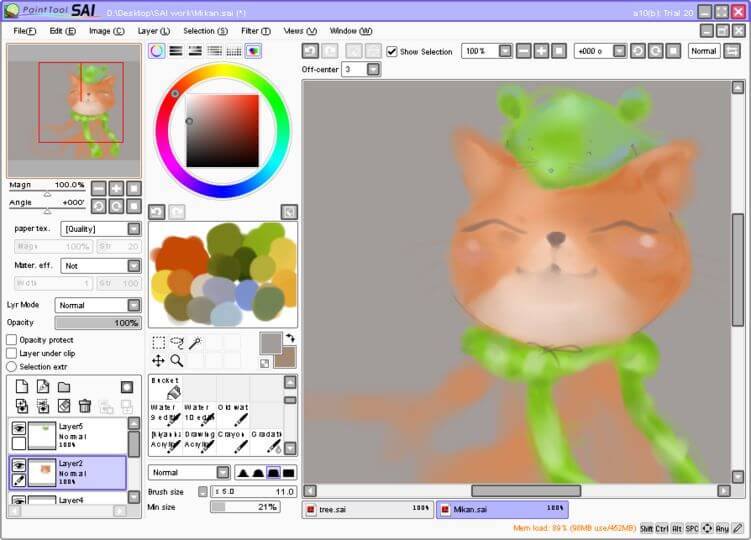
Feature-packed yet highly accessible tool for digital painting
Considering everything that’s been said, Paint Tool SAI is a well-rounded and quite accessible tool for everyone that is into digital painting.
Paint Tool Sai Features
- Fully digitizer support with pressure.
- Amazing anti-aliased drawings.
- Highly accurate composition with 16bit ARGB channels.
- The simple but powerful user interface, easy to learn.
- Fully support Intel MMX Technology.
- Data protection functions to avoid abnormal termination such as bugs.
While it may look a bit outdated by modern standards, the application packs a comprehensive set of features and an interface specially designed to make the most out of the space available to make sure that the tool you are looking for is always within arm’s reach.
Pros And Cons
| Pros | Cons |
| Lightweight program | No direct print option |
| Good choice of colors | Limited photo editing |
| Easy to use | |
| Export to different file formats |
System requirements of Paint Tool Sai
| Minimum Requirement | |||||||
| Computer | PC/AT (Not virtual machine) | ||||||
| OS | Windows 2000/XP/Vista/7/8/8.1/10 * Will work on 64bit Windows |
||||||
| CPU | Pentium 450MHz or later (require MMX support) | ||||||
| System Memory(RAM) |
|
||||||
| HDD | 512 MB free space | ||||||
| Graphics Card | Resolution 1024×768, “32bit True Color” screen | ||||||
| Support Device | Wintab compatible digitizer with pressure support | ||||||
Official Video Intro Paint Tool SAI Software
- Krita
- MediBang Paint
- FireAlpaca
- Adobe Photoshop
- SketchBook
- ibis Paint X
- MyPaint
Paint Tool SAI Software Overview

Technical Specification
| Software Name | Paint Tool Sai For Windows V 1.2.5 |
| File Size | 2.36 MB |
| Requirements | Windows XP / Vista / Windows 7 / Windows 8 / Windows 10 |
| Language | English |
| Available Languages | Multi-Language |
| License | Freeware |
| Date added | May 15th, 2019 |
| Developer | SYSTEMAX Inc. |
ad



Comments are closed.