Daz3D Download – Free 3D Modeling Software
If you’re looking for a Daz3d download for PC to create stunning 3D models and animations, Daz 3D is one of the best options available. Whether you are a beginner or an experienced 3D artist, this free 3D creation software provides powerful tools to bring your creative visions to life. Compatible with Windows, including Daz3d download for Windows 10 and Daz3d download for Windows 7, this software allows you to design characters, environments, props, and much more.

ad
🔧 What is Daz 3D?
Daz 3D is a powerful and free 3D modeling software designed for artists and designers. It enables users to create realistic characters, animations, and scenes using a vast library of Daz 3D models. The software includes intuitive features like morphing capabilities, facial expression tools, and high-quality rendering options.
💻 System Requirements for Daz 3D
| 🛠 Component | 📌 Minimum Requirements |
|---|---|
| 🖥️ OS | 🏁 Windows XP/Vista/7/8/10 |
| ⚙️ Processor | 🔳 Intel Xeon/Core 2 Duo/Quad/Core i7, 🟥 AMD Opteron/Phenom |
| 💾 RAM | 🛑 2 GB or higher |
| 💽 Storage | 📂 1 GB of free space |
| 🎮 Graphics | 🎨 DirectX 9 Compatible GPU |
ad
🌟 Key Features of Daz 3D
👨🌾 1. Realistic Character Creation
With Daz 3D, you can create lifelike human figures and animals. The software uses the Genesis 8 figure platform, which allows for detailed customization.

💃 2. Morphing Capabilities and Movements
Daz 3D includes a wide range of HD morphs, making it possible to modify body shapes, facial expressions, and muscle movements.

🌇 3. Powerful 3D Creation and Rendering
With its GPU-accelerated real-time rendering, you can create photo-realistic results quickly.
🌈 4. Daz Central for Easy Asset Management
Daz Central is a centralized hub for managing and installing Daz3D models and assets effortlessly.
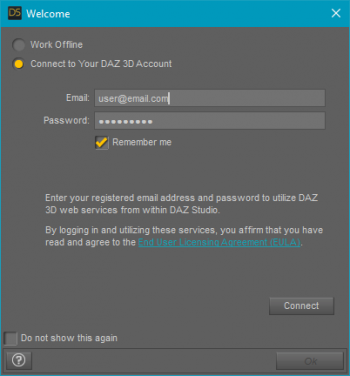
📱 5. Cross-Software Compatibility
Export your Daz 3D models into other industry-leading applications like Maya, 3DS Max, Mudbox, and Blender.
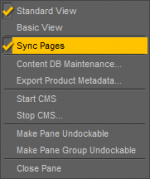
📚 How to Download and Install Daz 3D
🔄 Step 1: Visit the Official Website
Go to the official Daz 3D website to get the Daz3d download free version.
📝 Step 2: Create an Account
Register on the website to access Daz Central, the official download manager for Daz 3D.
💾 Step 3: Install the Software
Follow the installation instructions, ensuring your system meets the Daz 3D requirements.
📝 Step 4: Start Creating
Launch Daz 3D, explore Daz3d models, and begin your 3D journey.
🔄 Alternatives to Daz 3D
If you’re looking for other 3D modeling software, consider:
- Blender – Open-source software for 3D modeling and animation.
- MakeHuman – Focused on character creation.
- VRoid Studio – Great for anime-style characters.
🛠 Technical Specification
| 📌 Feature | 💻 Details |
|---|---|
| 🖥️ Devices Supported | ✅ Windows, ✅ Linux, 📱 iPhone/iPad, 🍏 Mac, 🌐 Web-based |
| ☁️ Deployment | ☁️ Cloud Hosted, 🔗 Open API |
| 🗣️ Language Support | 🇬🇧 English |
| 💰 Pricing Model | 🆓 Free, 💳 One-time payment, 📜 Quote-based |
| 👥 Customer Types | 🏢 Small Business, 🏭 Large Enterprises, 🏬 Medium Business, 🎨 Freelancers |
❓ Frequently Asked Questions (FAQs)
1. Is Daz Studio Free?
Yes! Daz Studio offers a free version with powerful 3D modeling tools.
2. Can I use Daz 3D for commercial projects?
Yes, but some assets may require a commercial license. Check the Daz 3D store for licensing details.
3. What file formats does Daz 3D support?
Daz 3D supports OBJ, FBX, BVH, and COLLADA (DAE) formats.
4. Is Daz 3D suitable for beginners?
Absolutely! Daz Studio includes interactive tutorials to help beginners start creating 3D models quickly.
📈 Conclusion: Why Choose Daz 3D?
If you’re looking for a Daz3d download for Windows 10 or Daz3d download for Windows 7, Daz 3D is an excellent choice for both beginners and professionals. With its realistic character creation tools, morphing capabilities, and powerful rendering engine, it’s a top-tier free 3D modeling software that can take your digital art to the next level. Start your 3D modeling journey today with Daz 3D!
ad


Comments are closed.