Easy File Locker Download For Windows
Easy File Locker is a light-weight and easy-to-use file lock software product for Windows. This security application can protect your private files and folders. With its great protection, users will not be able to open, read, modify, delete, move, copy the locked files/folders, or even not be able to see it. This Security Application can hidden files/folders will be totally invisible to all users and to any program.
Easy File Locker is designed for protecting files/folders on your local computer. Encryption Application doesn’t change the protected files and folders, it will not slow down the system speeds and it will never have the chance to destroy your data.
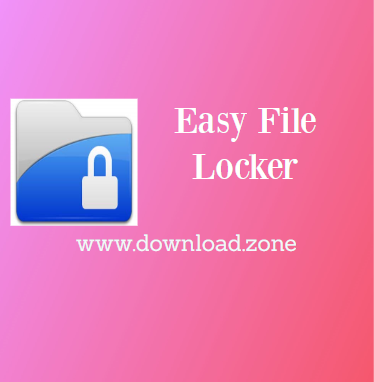
Easy File Locker Features
Lock files and folders
The locked files/folders are protected from accessing, users can not open, read, modify, move, delete, copy, rename the protected files/folders. Files and sub-folders in a locked folder are also protected.
Hide files and folders
You can hide your private files and folders, to make them completely invisible to users and programs.
Password protected GUI and uninstaller
Once you set a password, no one can launch the application or uninstall the software without the correct password.

Easy File Locker Benefits
Lightweight and easy to use
Launching the application unveils an incredibly simple interface that manages to store all its features in the upper toolbar, under small, intuitive buttons. Most space is taken up by a list that displays imported elements along with their current security status, type, and full path.
Quick file importing methods
After you figure out which files or folders should not be accessed by anyone else except yourself, simply by having them dragged over the main window gets them ready for processing. Additionally, you can browse through your hard disk drive with a dedicated file explorer in order to locate desired items.
Only a few options to work with
There are not many options to handle when it comes to file safety. Imported items have a few checkboxes that correspond to accessibility, writing, visibility and whether or not they can be deleted. Once settings are chosen you can completely close the application, your files remaining in the configured state.
Extra awareness required with folders
One important feature that is missing is a context menu entry, which would have almost completely eliminated the need to bring up the main window each time you want to secure a file. Moreover, when it comes to folders, it is not enough to leave them visible and accessible, because the content is not affected by the write and delete options, making files stored in the given folder completely vulnerable unless individually handled.
More security with a password
For enhanced security, the application allows you to set a master password with the help of which you gain access to the interface, as well as changing settings or accessing restricted files on the fly. There is also an integrated option that completely lifts all restrictions on all files until further notice.
System Requirements
| Operating System | Windows Vista, Windows 7, Windows 8, Windows 10 |
Official Video Intro Easy File Locker
- VeraCrypt
- Windows BitLocker
- AES Crypt
- Axcrypt
- File Lock PEA
Easy File Locker Overview

Technical Specification
| Version | 2.2.0.184 |
| File Size | 404 KB |
| Languages | Multiple |
| License | Free |
| Developer | XOSLAB.COM |
ad


Comments are closed.