Wise JetSearch Download For Windows
Wise JetSearch is a useful program that helps users rapidly find items on the HDD, without using a lot of resources. Wise JetSearch is capable to find your files/folders rapidly and effectively. This JetSearch software supports users to input the exact file/folder names and also acknowledges users to enter the wildcards if users are not sure about the specific names of your files/folders. You can search files in various file formats (Img, Txt, Doc, Zip, Html) on local drives or removable drives.
Input your keywords, select the drive and then start to search. After searching, this JetSearch software would show users the searching results such as file/folder name, path, size, and last modified date. Also, a right-click can allocate users with a direct and convenient way to deal with the file/folder users found out. This JetSearch Software only takes up few system resources. This JetSearch software has been designed to help you search files and folders on your local drives quickly and effectively. This JetSearch software supports both NTFS and FAT file systems.
To get started with this JetSearch software like just input your keywords, select the drive that users want to search through and begin. Upon searching through the drive, This JetSearch software shows users the results such as file/folder name, path, size, and last modified date.
This JetSearch software has some nice features, such as the capability to run at startup. With this function switched on, simply move your mouse to the upper left of the desktop to reveal a slide-down search panel. This is great if you need to undertake a rapid search. There is also a Wildcard search. So, if you are not sure of the name of the file/folder that you need, you can use *or ? to replace what you don’t remember.

Wise JetSearch Features
Easy To Use & Fast Search Speed
This JetSearch software can search for everything on your local disk. This software just needs to input the keywords, select the drive you want to search and then click the search button. This JetSearch software would search for users automatically and then show you the basic details of the file/folder. This software is much faster than the built-in search feature in Windows.

Support FAT, exFAT, NTFS drives
This JetSearch software enables users to search all of your available hard drives and partitions like such as secondary drives, USB drives, and other disks. This software does not matter whether the drives users are searching are formatted as NTFS, FAT (FAT12, FAT16, FAT32) or exFAT drives as Wise JetSearch supports all of these formats.

Run On Windows Startup & Rapid Search Feature
This JetSearch software is always on hand when you need it. This software can be set to start automatically with Windows and in order to access it, all users need to do is to move your mouse to the upper left of the desktop to reveal a slide-down search panel. This software is great for users who are working on something and need to quickly find a file without wanting to break your stride too much.

Wildcard Files & Folders
This JetSearch software acknowledges users to specify the file you’re looking for along with some wild cards. These software users are not sure of the file/folder name, users can use *or ? to replace the letters you don’t remember. This software also allocates users with easy wild card selection like images, videos, archives, email, etc. This JetSearch software could select one file type and then the Wise JetSearch will automatically fill up the field with the necessary wild card text.

Freeware & Perfectly Compatible with Almost All Windows Versions
This JetSearch software is completely free, any user can download it for free and enjoy the free automatic updates and technical support by email. This JetSearch software has been developed and fully tested to work great on Windows 10 and other Windows operating systems(both 64 and 32-bit), from Windows XP and up. No matter what you own between a desktop or a laptop.

Wise JetSearch Benefits
Includes a straightforward and user-friendly interface
This software utility has a simple, modern design and a highly intuitive interface that permits any type of user to run it, regardless of their previous experience with computers. You can select the partition to search in and input the keywords that interest you. After that, all you have to do is hit the “Search” button.
The results are displayed in the form of a list that contains details such as the name of the item, path, size, and the date when it was last modified. You can quickly sort files according to any of these details as well as copy the full path and directory to the Clipboard, and open the file or folder directly from the main window.
Provides the query results right away
The search results come up pretty fast and there is a small panel that displays how many items were found and the exact time it took. When hovering on the upper right side of the desktop, a quick search tool in a small window appears.
Wise JetSearch provides users with extensive online Help content and supports multiple languages, such as English, Chinese, Greek, Hungarian and Thai. The program has a small drawback though, seeing that it can only locate exact matches, and not partial ones as well (it is not case-sensitive). Moreover, it does not include filters that can help you narrow down your query.
A tool that can help you find files on your HDD
To sum up, this JetSearch software is a useful software application that enables individuals to search for files and folders on their hard drives. The intuitive interface and search speed make the program efficient, but keep in mind that it can only find exact matches to keywords.
What’s New
- Minor bugs fix.
- Improved multi-language packs.
- Other minor improvements.
Exclusive Steps to Use Wise JetSearch to Quick Search Your Local Files
This JetSearch software could help users to search files or folders on all your local drives in just a few seconds. Input your keywords, select the drive and then start to search. After searching, this JetSearch software would show you the searching results such as file/folder name, path, size, and last modified date. Also, a right-click can allocate users with a direct and convenient way to deal with the file/folder you found out.
Step 1: When this JetSearch software is launched, the main status screen will be displayed
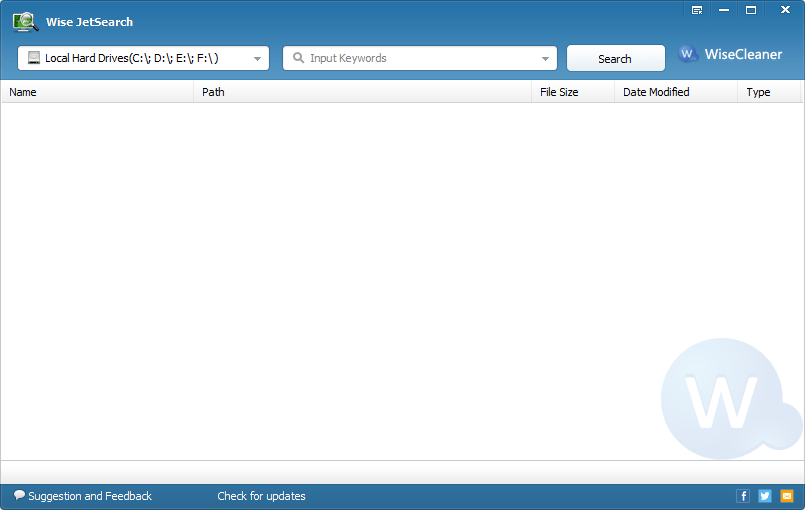
Meanwhile, Users can also search rapidly from here
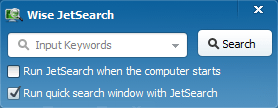
Step 2: Click the drop-down menu to select the hard disk drive for file search. And input keywords such as filename, wildcard, file type. Then start “Search”
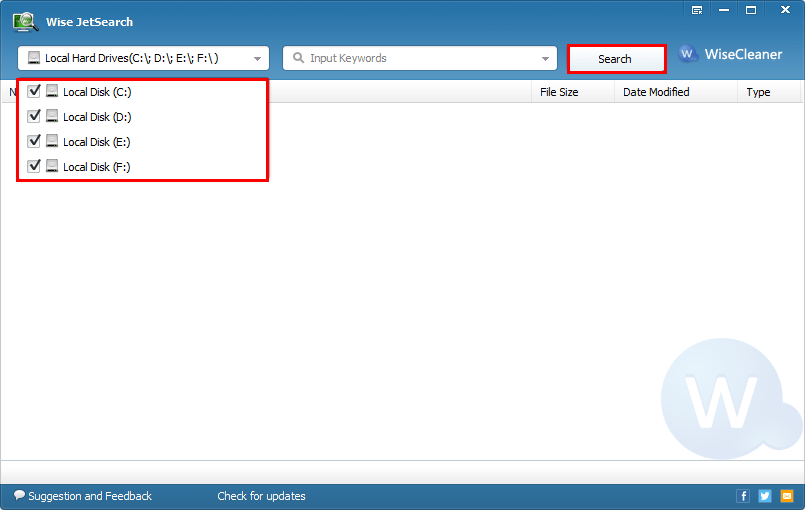
Step 3: This JetSearch software can search all files even hidden by the system as long as users input the full file/folder name.
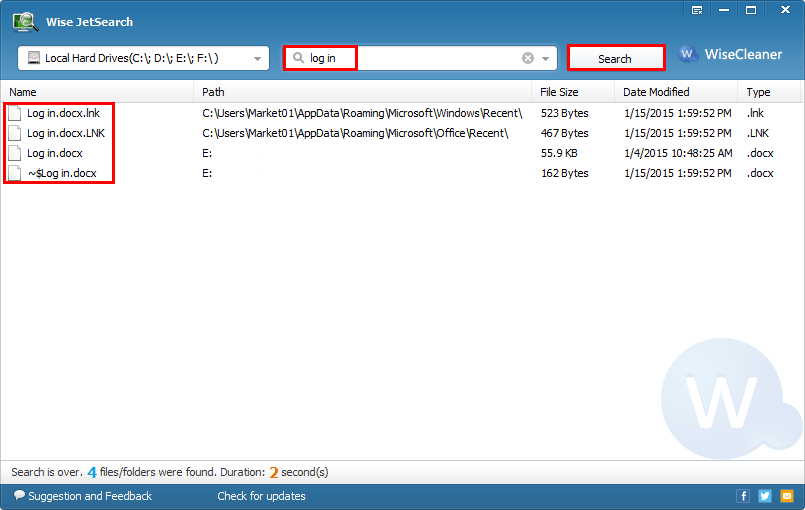
Step 4: These JetSearch software users can only remember parts of the file’s name, please search a file with “?”.
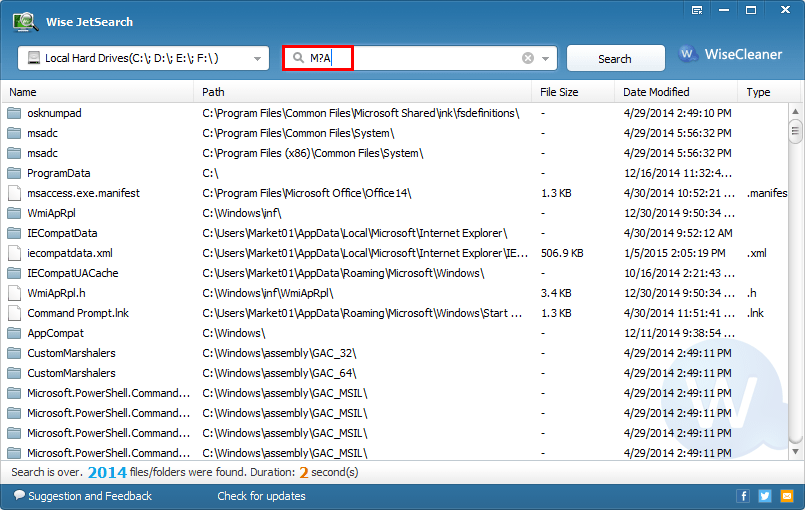
Step 5: After users find the lost file/folder, you can open, view, copy and delete it by right-click menu.
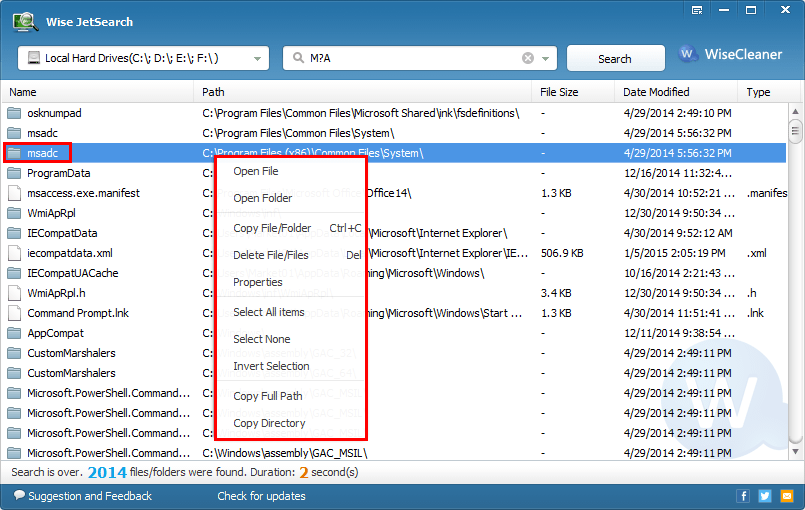
Pros and Cons
| Pros | Cons |
| This JetSearch software offers multilingual support. | This software needs a lot of improvements |
| The interface is clean and intuitive. | The tool cannot find files without specifying a format or selecting one of the categories |
System Requirements
| CPU | Pentium 233 MHz or above |
| Internal Memory | 128 MB RAM or above |
| Disk Space | the minimum of the space for installing this software is 10 MB |
| Operating System | Windows XP, Windows Vista, Windows 7, Windows 8, Windows 8.1, Windows 10, both 32 bit and 64 bit |
Official Video Intro Wise JetSearch
Wise JetSearch Older Versions
| Version Name | Size | Download |
| WJSSetup_3.1.9.157 | 2.2 MB | Download |
- Everything
- Keypirinha
- DocFetcher
- FSearch
- Agent Ransack
- RecentX
Wise JetSearch Overview

Technical Specification
| Version | 4.1.4 |
| File Size | 6.91 MB |
| Languages | Multiple |
| License | Free |
| Developer | WiseCleaner.com |
ad


Comments are closed.