Xara Web Designer Website Design Software For PC Download
Xara Web Designer is a web design tool for the Windows platform that enables you to quickly and easily design your own web pages and websites. You can start from scratch or use one of the many supplied templates and customize it as required with easy drag and drop editing (text, graphics, photos) and one-click theme color change, and upload to your site (free web hosting included, or use your own).
After a fast and uneventful installation process, you are met with a modern and intuitive interface, which enables all user categories to find their way around it, without facing any kind of difficulty.
This software program enables you to import information from a wide range of formats, including BMP, TXT, EPS, JPG, GIF, PNG, EPS, HTML, PAL, ICO, PCD, TGA, WBMP, PGM, SWF, FLV, PDF and RTF, while export is possible to XAR, JPG, PNG, GIF, HTML, RTF, EMF, PSD or WIX files.
Aside from that, you have access to a large number of options, such as controlling the font type, style, size and colour, and the text alignment, using a spell checker, inserting bullet points and numbered lists, text boxes, lines, and geometrical shapes.
The brightness, contrast, saturation and hue levels can be adjusted, while it is also possible to use a transparency, blur or sharpness tools, zoom in and out, add links and preview your project in a few of the most popular web browsers or in the built-in viewer.
Xara Web Designer is unlike any web design software you will have seen before; an easy template based solution that gives you total page design freedom, no HTML skills required. Xara Web Designer Comes in 2 versions, Web Designer and Web Designer Premium; Premium offers advanced web design features.
Main Features of Xara Web Designer
There is no easier solution: Traditional web authoring tools are really just HTML editors, originally designed to create text layouts, providing few graphical capabilities. Yet it’s evident that the majority of modern websites are of a graphical nature. We believe you should have complete freedom to include anything – text, graphics, photos – anywhere on the page, using just one tool. And you shouldn’t need to know, or even see, the HTML that goes into creating your site, any more than a car driver needs to know how an engine works.
Web Designer treats web page design just like a print page layout. You can either create your own page and site designs from scratch with the powerful page layout and design tools or simply 1) pick your design from the templates 2) customize it with complete freedom 3) publish.
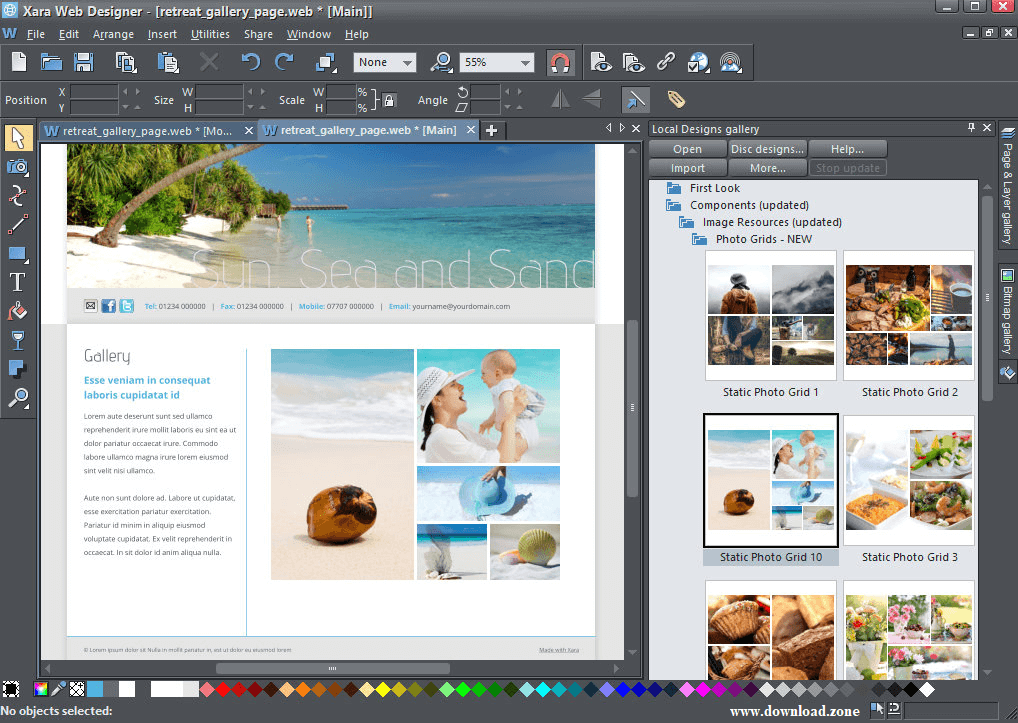
A one tool solution: You only need one program for creating graphical websites – from design to publishing – and that’s Web Designer It includes all the tools you need for designing your pages, even including illustration tools and photo editing (an integrated ultra-fast, non-destructive photo tool), and for advanced text layout. Web Designer’s Online Content Catalog (provided as part of the Update Service) includes customizable web graphic, webpage and website template designs, plus a collection of Widgets and a huge collection of royalty-free, high-quality photos from Pixabay.
Total design freedom: Web Designer gives you total design freedom – using drag and drop you can literally place anything, anywhere on the page. And things which are normally difficult to achieve in HTML are a snap in Web Designer – for example text with curved edges, text or graphics at an angle, text flowing around objects – no problem!
Compatibility: Working with industry standards is vital, so Web Designer sites are W3C compliant, cross-browser compatible (IE 8+, Firefox, Safari, Chrome) and XHTML, CSS standards-based. It can also import a huge range of file types for vector graphics, image, and text including PDF, RTF, RAW, PSD, SVG, TIFF and of course JPEG, PNG, GIF. Premium offers some extra import formats (ODP, PPTX) and can also export presentations to PPTX (beta).

WYSIWYG
Whether you customize one of the bundled templates or create your own graphics or animations, it’s genuinely WYSIWYG – what you see in Web Designer is exactly what you get on your website.
Quality results guaranteed
Xara Web Designer’s templates are created by top professional designers, so the quality is guaranteed. But of course, you can customize the color, text, images, size, etc to create your own personal look without any loss of quality. It’s the best of both worlds!
Clever stuff
Liquid text flow around objects; easy mouseover, thumbnail and pop-up creation; automatic adjustment of photos to the correct web resolution; one-click change of site-wide theme colours and shades; automatic colour matching of imported objects such as buttons; a concept of ‘repeating objects’ such as headings and button bars – edit one instance and they all update; buttons and text panels that automatically stretch as you change the text; smart automatic repositioning of objects and resizing of pages as you add new text; font embedding which frees you from the restriction of ‘web-safe’ fonts.
Mobile Device Friendly
Websites made with Xara Web Designer are ready for the latest iOS and Android smartphones and tablets. We‘ve invested significant effort in ensuring that all our templates and features work with mobile devices.
Xara in the cloud
Xara Cloud offers an ultra-simple way to view, edit and update the text or images of your Xara website using a web browser on any computer or tablet (yes even a Mac or Android tablet!), from anywhere in the world, and to re-publish the website. Perfect for collaborative editing, for commercial designers who want to give clients editing access, or for anyone who needs to edit their site remotely.
Other Features of Xara Web Designer
- Customize as required
- Add widgets to your site
- Add videos, music, PDFs
- Publish
- Search Engine Optimization
- Responsive Web Design
- Create Web Graphics
- Or create custom graphics
Limitations In The Unregistered Version
- 7 days trial period (can be extended to 30 days after the free registration process).
- Only a selection of the templates can be edited.
- Nag screen.
What’s New in Xara Web Designer
- More than 20 new Website Themes all including mobile variants
- A new category of misc graphics
- Additional website backgrounds
- A selection of new modern NavBar and standalone button designs
- A handy new page counter widget
- Templates now include new button and NavBar designs and a category of misc graphics
Comparison between Xara Web Designer v/s Xara Web Designer Premium
| Function | Xara Web Designer | Xara Web Designer Premium |
| Website templates | 35+ | 240+ |
| Design elements | 500+ | 1000+ |
| Webspace | Does not have any webspace | 2,000 MB + domain* |
| functions | It does not have any import-export functions | It contains additional import export functions. |
| Image Editing | It contains 10+ photo filters. | It contains 130+ photo filters. |
Pros & Cons
| Pros | Cons |
| With Xara’s Web Designer software, you do not have to have any knowledge at all of HTML, which opens up web design to people who may have not been able to do it before. | Time spent learning HTML would be wasted if you chose to use Xara’s Web Designer. |
| You can place whatever you want in the web page that you design with Web Designer by Xara, allowing for unlimited creativity. | People with established routines and styles with regards to the creation of websites may find themselves stifled by Xara’s software, however, they could still find it useful down the road as they find out how to work the new software better. |
| The Web Designer software is compatible with many large engines like those of Google and Firefox. | The web design software does not help your website gain exposure, and once you have it created the rest of the job in up keeping it and raising its profile will be up to you. |
System Requirements
| Processor | Intel Celeron or newer, or AMD Sempron or newer. |
| RAM | 500 MB |
| Disk Space | At least 300 MB of free disk space |
| Tools | MICROSOFT VISUAL C++ REDISTRIBUTABLE PACKAGE 2008 |
Official Video Tutorial of Xara Web Designer Software For Windows
- Pinegrow Web Editor
- Adobe Dreamweaver
- WYSIWYG Web Builder
- Website X5
- Hadron
Xara Web Designer For Windows Overview

Technical Specification
| Version | 18.0 |
| Requirements | IE 8+, Firefox, Safari, Chrome and XHTML, CSS standards-based |
| License | Paid |
| Device Supported | Web-based |
| Customer Type | Small business and medium business |
Conclusion
Xara Web Designer offers a complete suite of tools for helping you design websites that are compatible with the most popular web browsers, and iOS and Android smartphones and tablets.
ad



Comments are closed.