6 Must-Have Productivity Apps
Like many professionals today, you might find yourself stuck in the cycle of trying to accomplish more with the limited time you have at work.
While downloading the latest productivity apps might seem like an easy fix, they won’t automatically make you more efficient. The effectiveness of these tools depends on several factors:
- The industry you work in.
- Your personal preferences.
- The nature of your role.
The good news? Productivity tools can still enhance how you work if chosen wisely. For instance, a scanner app can be a game-changer, helping you digitize documents, organize files, and streamline workflows—especially if your job involves managing paperwork or sharing physical documents.
By exploring different tool categories and matching them to your specific responsibilities, you can find the perfect app to improve your productivity.
ad
Let’s dive in!
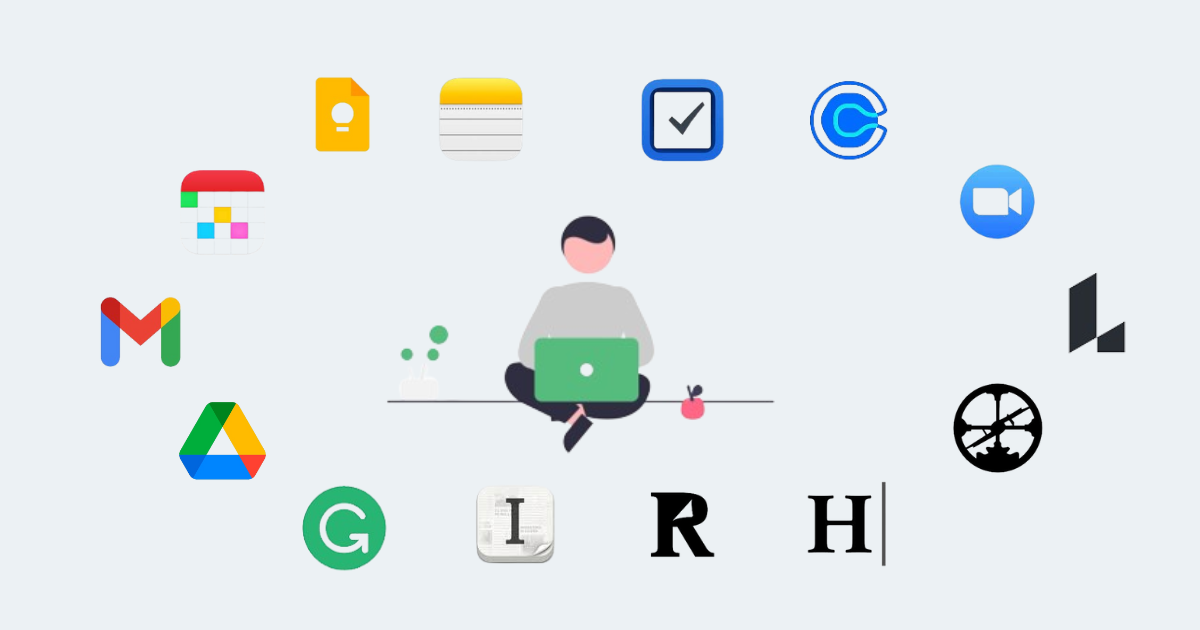
Best productivity apps for team communication
If there’s one thing we’ve learned in recent years, it’s that the productivity of remote teams’ hinges on effective communication. With that in mind, let’s explore three communication tools that have revolutionized asynchronous collaboration.
Pumble
Pumble is a user-friendly and intuitive team communication app packed with features designed to benefit businesses of all sizes. What truly sets it apart is its robust free plan, offering a cost-effective solution for organizations aiming to enhance internal communication.
Key Benefit: Pumble stands out for its high-quality voice and video calls, perfect for face-to-face interactions when visual communication is essential. As a remote team member, I rely on Pumble for seamless virtual meetings, and we’ve never encountered major issues like lagging.
Drawback: Currently, Pumble offers fewer native integrations compared to some competitors. That said, new integration updates are already in development.
What’s New: Pumble recently introduced customizable notification sounds, allowing users to choose the tone that alerts them to new messages or calls.
Platform Availability: Web, macOS, Windows, Linux, Android, and iOS.
Pricing: A comprehensive free plan is available, with paid plans starting at just $2.49 per user per month.
Pumble is an excellent choice for teams seeking an accessible, reliable, and budget-friendly communication solution.
Microsoft Teams
Microsoft Teams, seamlessly integrated with Microsoft’s suite of Office tools, offers businesses a robust platform for:
- messaging;
- audio calls;
- video calls.
Since its launch in 2017, Microsoft Teams has become a leading productivity app, ideal for companies already embedded in the Microsoft ecosystem.
Key advantage: If your business uses Microsoft 365, Teams is included at no additional cost—a convenient benefit for those committed to Microsoft’s product suite.
Key drawback: Teams caps users at 30 private channels and 200 public channels per team. While this might not be an issue for smaller organizations, larger enterprises may find these limits restrictive, potentially prompting them to consider Microsoft Teams alternatives.
What’s new: Microsoft Teams now supports SMS functionality, allowing users to send and receive text messages directly within the app—no need to switch to your mobile device.
Compatibility: Windows, macOS, Web, iOS, and Android
Pricing: Included with Microsoft 365 license plans; standalone paid plans start at $4 per user/month
Google Chat
Google Chat provides a clean, intuitive interface designed to streamline team communication and collaboration.
What can you do with Google Chat?
- Schedule meetings.
- Manage your calendar.
- Request time off.
Why use it: Google Chat integrates seamlessly with Gmail, allowing you to access messages directly from the left-hand panel without needing to open a separate app.
What to watch out for: The in-line threading design can feel clunky, making it easy to lose track of key conversations. For teams managing multiple projects or frequent collaborations, this could be a reason to explore alternatives.
What’s new: Google Chat recently introduced Duet AI, a cutting-edge tool that summarizes conversations and shared documents in Chat spaces, helping users stay organized and informed.
Compatibility: Web, Windows, macOS, Linux, ChromeOS, iOS, Android
Pricing: Free for personal use; paid plans available as part of Google Workspace, starting at $6 per user/month
Todoist
Todoist is one of the most popular productivity apps, offering a cloud-based task management system that syncs seamlessly across devices. Even if you use the app offline, any changes will sync once your device reconnects to a network.
Why use it: Its user-friendly interface makes creating to-do lists quick and satisfying. You can customize tasks with labels and colors, and even break them down into subtasks for added clarity.
What to watch out for: While the free tier is simple and easy to navigate, the paid plans don’t offer a significant leap in advanced features.
What’s new: Todoist now includes a calendar view, providing a detailed layout of your scheduled tasks.
Compatibility: Web, Windows, Linux, macOS, iOS, Android
Pricing: Free plan available; paid plans start at $4 per user/month
TickTick
TickTick is a robust to-do list app packed with features designed to enhance productivity and focus.
How it stands out: TickTick allows you to prioritize tasks with features like:
- Task lists.
- Time tracking.
- Tags.
- Filters and sorting.
- Reminders.
Why use it: Completed tasks are automatically stored in the “Completed” section for easy reference. Plus, you don’t even need to open the app to add a new task. Each user gets a dedicated TickTick email address—just send an email, and it converts into a task on your schedule.
What to watch out for: Calendar and timeline views are only available with a Premium subscription.
What’s new: The latest update adds an “Assignee” field, making it easier to manage collaborative projects by clearly indicating task ownership.
Compatibility: Web, Linux, Windows, macOS, iOS, Android, Apple Watch
Pricing: Free plan available; Premium subscription costs $35.99 per user/year
Habitica
Habitica is a unique productivity and habit-tracking app that gamifies your tasks, rewarding you for completing items on your to-do list. It’s perfect for anyone who loves role-playing games or wants to add a fun twist to their daily routine.
Why use it: Habitica fosters accountability through community challenges and social features, creating a motivating and engaging experience.
What to watch out for: Its retro, video game-inspired design can feel overwhelming at first, and new users might need time to adjust to the interface.
What’s new: Unlike its competitors, Habitica is rarely updated, so the app has retained the same features for years.
Compatibility: Web, macOS, Linux, Windows, Android, iOS
Pricing: Free plan available; paid plans start at $4.99 per user/month
ad


Comments are closed.