WebcamViewer is a simple webcam management tool designed to help Windows users, regardless of their expertise, easily manage webcams, view multiple video feeds within a single window, and capture screenshots as needed.
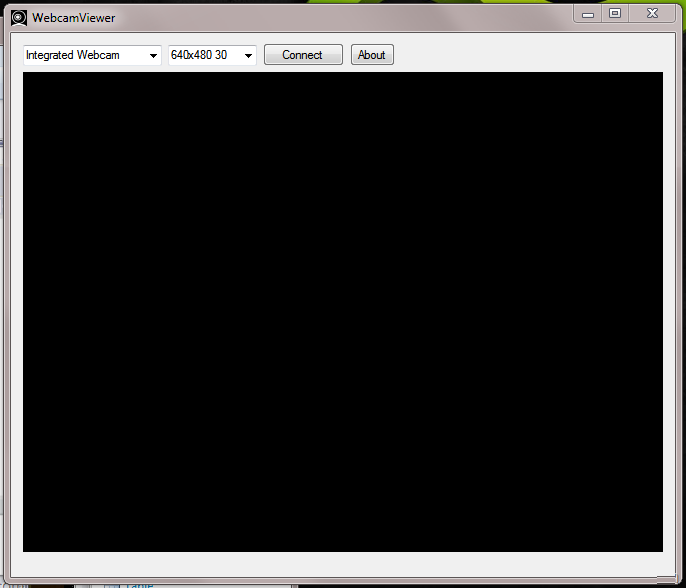
ad
The developer at BustATECH chose not to include advanced features found in other webcam management software, focusing instead on replicating a useful functionality that was once native to Windows before Windows 7.
Older Windows versions, such as Windows XP, featured a built-in webcam tool that allowed users to preview their camera’s feed, making it simple to confirm the webcam’s functionality. However, with the release of Windows 7, this tool was removed. WebcamViewer fills this gap, restoring the convenience of quickly checking webcam performance.
Initially launched as a basic click-and-run application with a minimal user interface capable of displaying only one camera feed at a time, WebcamViewer has since evolved into a visually improved, free tool suitable for anyone wanting a quick way to verify their webcam’s operation.
The latest version enhances functionality by allowing users to load multiple webcam feeds, adjust their resolutions, keep the feeds displayed above other apps, and even view them in full-screen mode.
ad
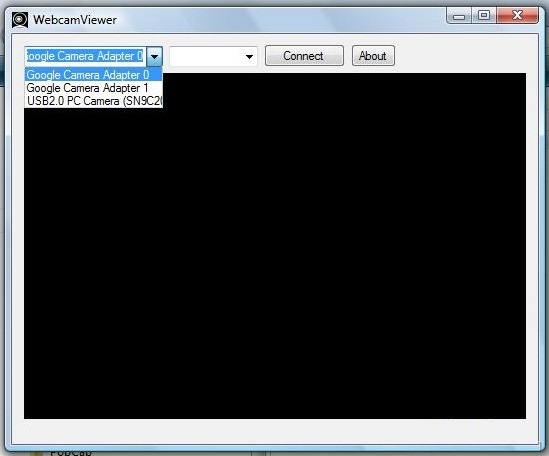
Features of WebcamViewer
- Audio Support: Capture audio directly from the webcam.
- Cloud Storage: Save recordings securely in the cloud.
- Customizable Interface: Modify layout, color, and size to suit your preferences.
- Face Detection: Automatically identify faces in the webcam feed.
- High Definition: Stream video in HD quality.
- Image Capture: Snap photos from the webcam stream.
- Motion Detection: Trigger recordings when motion is detected.
- Multi-Camera Support: Connect and manage up to four cameras simultaneously.
- Multi-Platform Support: Access webcam streams on Windows, Mac, iOS, and Android devices.
- Remote Viewing: View your webcam from anywhere with an internet connection.
- Scheduled Recording: Predefine times for automatic recordings.
- Security: Protect your webcam stream with password security.
- Time-lapse Recording: Save recordings in a time-lapse format automatically.
- Video Recording: Record webcam footage in AVI format.
- Video Streaming: Broadcast webcam video to RTSP servers.
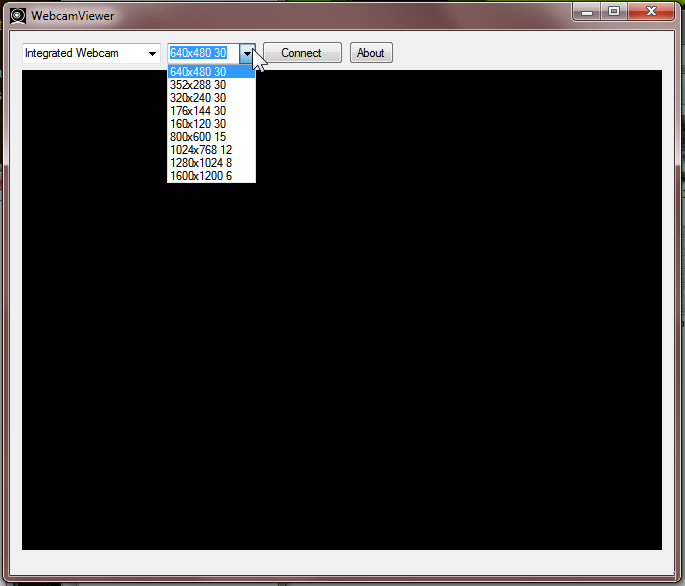
Installation and Use
Steps to Use Webcam Viewer
- Download the Application
- Obtain the Webcam Viewer RAR file online. The file is less than 1MB in size.
- Extract the File
- Use a file extraction tool to unzip the RAR file.
- Locate the standalone executable file (
.exe) inside the extracted folder.
- Run the Application
- Place the executable file in any location on your local storage or a portable drive.
- Double-click the
.exefile to launch Webcam Viewer.
- Navigate the Interface
- Familiarize yourself with the clean interface:
- Top Icons: Access settings, view the “About” section, minimize the window, or open the Documents folder for saved screenshots.
- Bottom Menus: Use dropdowns for selecting a camera and resolution.
- Familiarize yourself with the clean interface:
- Start the Webcam Feed
- Select the desired camera from the “Select Camera” dropdown.
- Choose a resolution from the “Resolution” dropdown.
- Click the “Start” button to activate the webcam feed.
- Save Screenshots (Optional)
- Capture snapshots of the webcam feed, which will be saved in the Documents folder.
- Portable Usage (Optional)
- Copy the extracted
.exefile to a portable drive. - Use it on any compatible desktop or laptop without additional setup.
- Copy the extracted
- Close the Application
- When done, simply close the window to exit the program.
Note
Webcam Viewer is designed to be lightweight and functional, with a streamlined interface for quick and easy webcam testing.
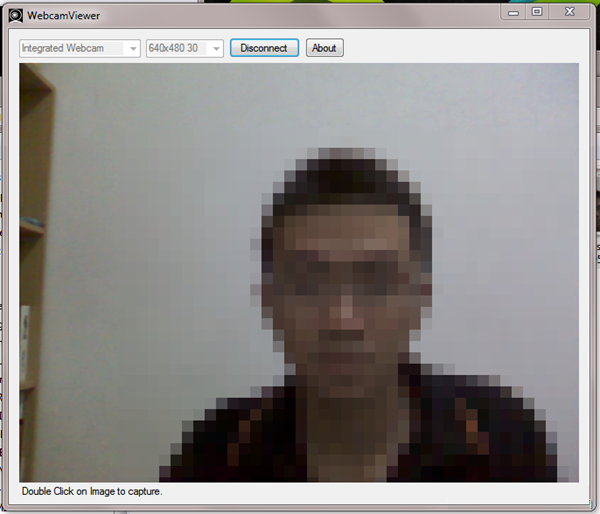
Pros
- Simple Interface: Easy to navigate and use.
- Supports Multiple Webcam Feeds: Manage multiple webcams simultaneously.
- No Installation Required: Runs directly as a standalone executable.
- Portable and Easy to Use: Can be carried on a portable drive and used anywhere.
- Compatible with Most Webcams: Works with a wide range of webcam models.
Cons
- Lack of Official Support and Updates: No regular updates or dedicated support.
- Limited Features: Offers only basic functionality.
- No Recording Capability: Unable to record video streams.
- Basic User Interface: Minimalist design with limited customization.
- No Advanced Settings: Missing features like resolution fine-tuning or streaming options.
FAQ’s
What is WebcamViewer?
WebcamViewer is a lightweight webcam management tool designed for Windows users to manage webcams, view multiple video feeds, and capture screenshots. It replicates a basic functionality that was native to older Windows versions like XP but removed in Windows 7.
Does WebcamViewer require installation?
No, WebcamViewer is a standalone application. Simply extract the .exe file from the downloaded RAR and run it without installation.
Can I use WebcamViewer on multiple devices?
Yes, you can copy the .exe file to a portable drive and use it on any compatible Windows PC without additional setup.
How many webcams can WebcamViewer handle simultaneously?
The latest version supports connecting and managing up to four webcams at the same time.
Does WebcamViewer work on operating systems other than Windows?
While primarily designed for Windows, WebcamViewer can stream feeds to platforms like Mac, iOS, and Android using multi-platform support features.
Can WebcamViewer save images from the webcam feed?
Yes, you can capture snapshots of the webcam feed, which are automatically saved in the Documents folder.
Is WebcamViewer updated frequently?
No, WebcamViewer lacks regular updates or official support, as it was designed to remain simple and lightweight.
Does WebcamViewer provide any security for webcam streams?
While it supports password protection for added security, it lacks advanced encryption or other sophisticated security features.
Can WebcamViewer be used for professional video streaming?
WebcamViewer is not ideal for professional streaming as it does not include advanced settings or customization for streaming environments. It can stream video to RTSP servers but is primarily a basic testing tool.
Is WebcamViewer free to use?
Yes, WebcamViewer is completely free and available as a lightweight, standalone tool for all users.
Conclusion
WebcamViewer is a simple yet effective solution for users who need a lightweight tool to manage and test webcams. With its portable, no-installation-required design and user-friendly interface, it fills the gap left by the removal of native webcam tools in Windows 7 and later versions. While it lacks advanced features like recording or extensive customization, it excels in offering straightforward webcam management, multi-camera support, and image capture capabilities. Ideal for basic webcam functionality checks, WebcamViewer is a reliable and free option for users seeking simplicity and convenience.


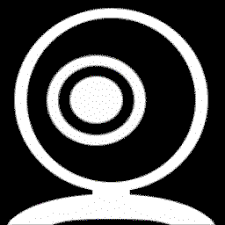

Comments are closed.