Photo Stamp Remover
Capturing vacation photos without photobombers can be challenging, especially when aiming for iconic landmarks. Often, the best solution is to digitally remove unwanted intrusions. Photo Stamp Remover, developed by SoftOrbits, is a photo editing tool specifically created for eliminating unwanted elements from images. With this tool, users can enhance their travel photography, making it appear polished and professional.

ad
User-Friendly Interface
The interface of Photo Stamp Remover is straightforward. On the right side of the editing canvas, users will find a panel with tools for object removal. There are two main tools available: the clone stamp tool and various selection tools, including a brush tool, a rectangle tool, and a magic wand for automatic area selection. Tool properties such as hardness, radius, and color fuzziness can be adjusted using sliders.
Removing Objects
After selecting an object to remove, users can opt for manual or automatic editing. For manual edits, the clone stamp tool is employed; users simply select a reference point in the image and paint over the unwanted object. This approach ensures that the edited area blends seamlessly with the surrounding texture and tone.
ad
Alternatively, users can choose to remove objects automatically using one of four modes: Inpainting, Hole Filling, Texture Generation, and Quick Removal. It’s worth noting that the results can vary significantly.
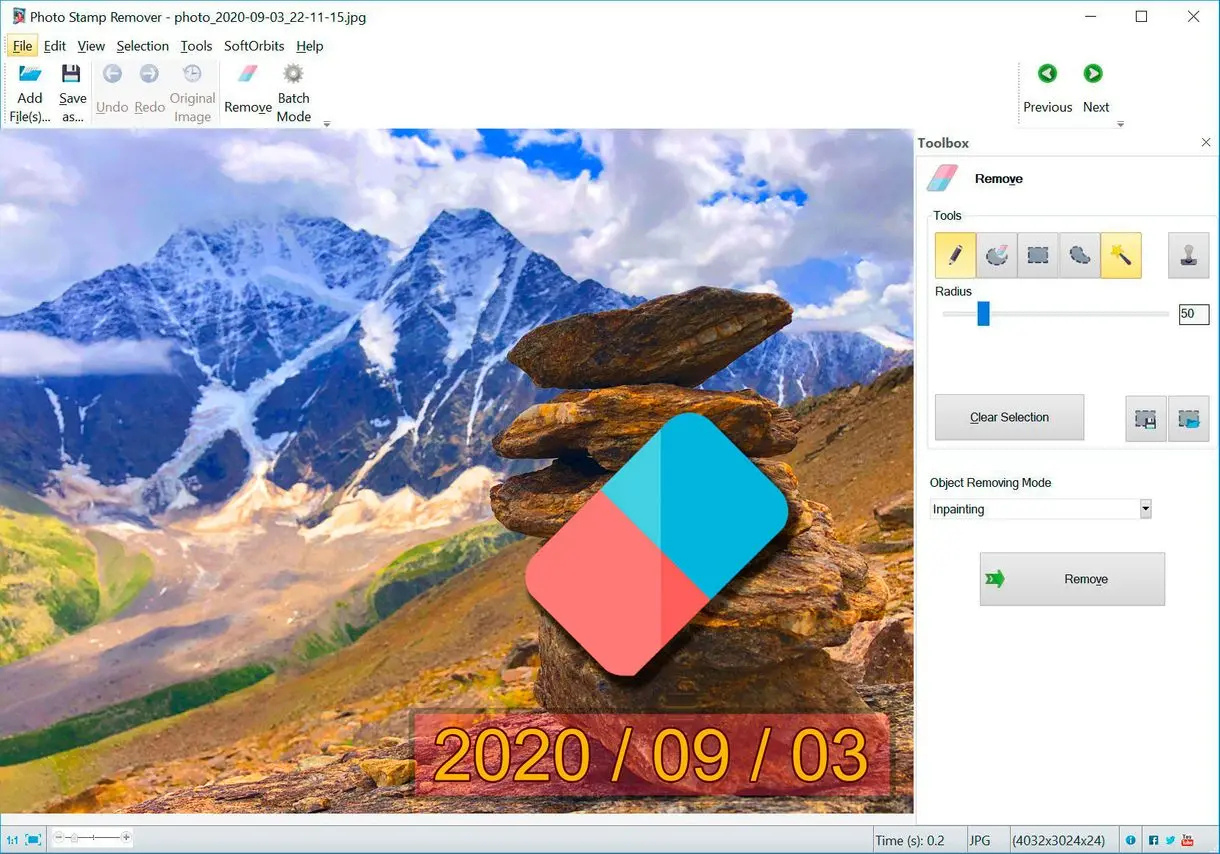
Limitations
Photo Stamp Remover effectively fulfills its promise of producing photos free of unwanted objects. However, it may not be suitable for beginners. While the interface is simple, a moderate understanding of photo editing is essential for achieving high-quality results.
Users should also be cautious of leaving behind noticeable artifacts, as some edits may appear unnatural and easily detectable.
Overall Assessment
While Photo Stamp Remover requires more than just basic photo editing skills, it delivers on its promises if used correctly. Once users become familiar with its features, it can produce impressive images that resemble those captured by professional photographers and edited for postcards. Your vacation photos will surely impress your friends!

Features and Highlights
- Eliminate unwanted artifacts from new images
- Restore and enhance old photographs
- Fix defects with just a mouse click
- Remove artifacts based on color
- Retouch multiple photos at once
- No requirement to install large photo editing software
FAQ’s
What is Photo Stamp Remover?
Photo Stamp Remover is a photo editing tool developed by SoftOrbits that allows users to eliminate unwanted elements or artifacts from their images. It is particularly useful for enhancing vacation photos by removing photobombers and other distractions.
How does the user interface of Photo Stamp Remover work?
The interface is designed to be user-friendly, featuring a panel on the right side of the editing canvas. This panel includes the necessary tools for object removal, such as the clone stamp tool and various selection tools (brush tool, rectangle tool, and magic wand). Users can easily adjust tool properties like hardness, radius, and color fuzziness using sliders.
Can I remove objects manually with Photo Stamp Remover?
Yes, users can manually remove objects using the clone stamp tool. By selecting a reference point in the image and painting over the unwanted object, users can ensure that the edited area matches the surrounding texture and tone.
Are there automatic options for removing objects?
Yes, Photo Stamp Remover offers four automatic object removal modes: Inpainting, Hole Filling, Texture Generation, and Quick Removal. However, it’s important to note that the quality of results can vary with these automatic methods.
Is Photo Stamp Remover suitable for beginners?
While the tool features a straightforward interface, it may not be ideal for complete beginners. A moderate understanding of photo editing techniques is recommended to achieve high-quality results and avoid leaving noticeable artifacts in edited images.
What types of images can I enhance with Photo Stamp Remover?
Users can enhance both new photos and restore old photographs. The tool allows for the removal of unwanted artifacts from any type of image, making it versatile for various editing needs.
Do I need to install large photo editing software to use Photo Stamp Remover?
No, Photo Stamp Remover is designed to be a lightweight alternative that doesn’t require the installation of large photo editing software. This makes it convenient for users looking for a quick and efficient way to edit their images.
Can I retouch multiple photos at once?
Yes, Photo Stamp Remover allows users to retouch multiple photos simultaneously, making it an efficient option for those looking to enhance several images at once.
What should I be cautious about when using Photo Stamp Remover?
Users should be mindful of potentially leaving behind noticeable artifacts or unnatural edits. It’s essential to review the edited images closely to ensure that the results look seamless and professional.
Will my vacation photos look professional after using this tool?
If used correctly, Photo Stamp Remover can help you achieve stunning results that resemble professionally edited photos. With some practice, your vacation images will impress your friends and look great for sharing!
Conclusion
Photo Stamp Remover is a powerful and user-friendly tool that effectively addresses the common challenge of unwanted elements in photography, making it particularly valuable for travelers and photography enthusiasts. Its intuitive interface and versatile features allow users to enhance their images, whether by manually retouching or utilizing automatic removal modes. While some familiarity with photo editing techniques is beneficial, the tool’s capabilities can lead to stunning results that elevate your vacation photos to a professional standard. With Photo Stamp Remover, you can confidently share your travel memories without the distraction of photobombers, ensuring your images are both polished and memorable.
ad


Comments are closed.