Losing data from your mobile device is something many can relate to. It’s devastating to lose all the photos, videos, and recordings of your loved ones that you’ve gathered over months or years. Fortunately, your files aren’t gone forever. You can use iMyfone D-Back, a software developed by iMyfone Technology Co., Ltd., designed specifically to recover lost data from iPhones and other Apple devices.
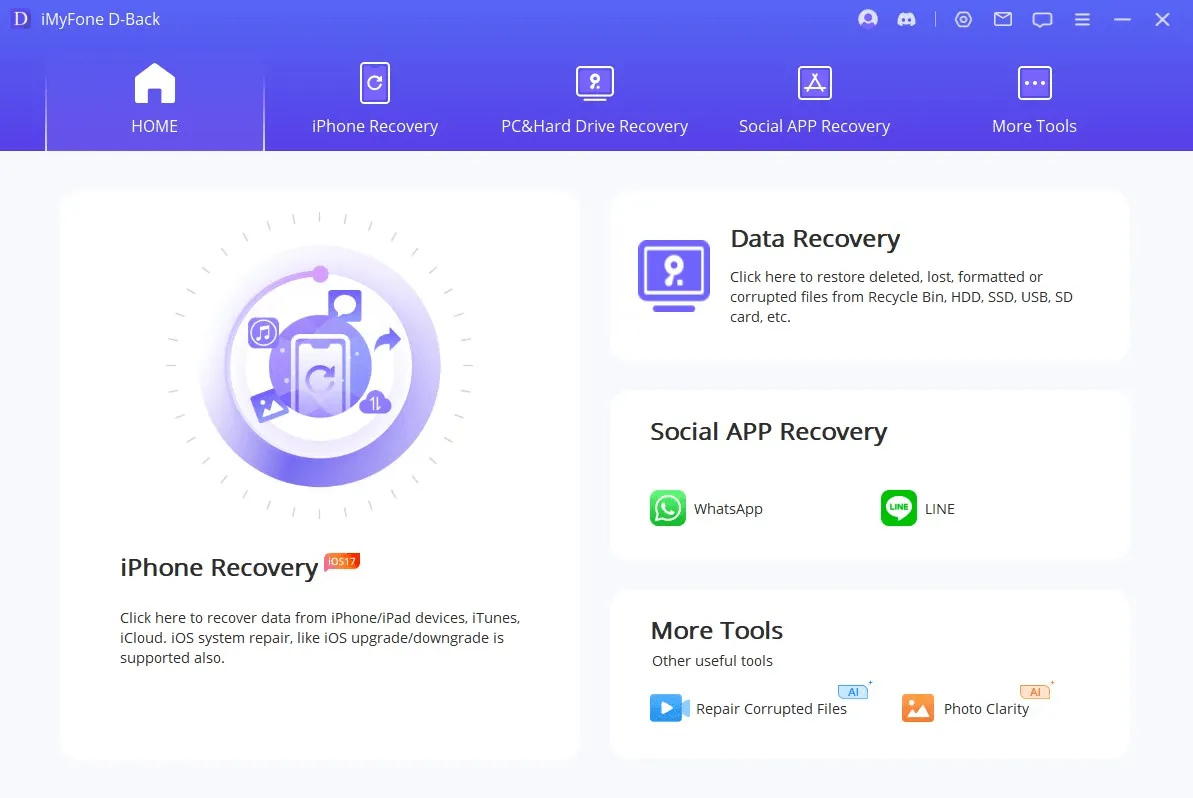
For such a powerful tool, iMyfone D Back is surprisingly easy to install. A quick download and a few clicks, and the software is up and running in seconds. There are no extra downloads needed, so it doesn’t clutter your computer with unnecessary files.
After downloading, you’ll be taken straight to the main interface. The software stands out for its impeccable design, with a layout and color scheme that is visually appealing.
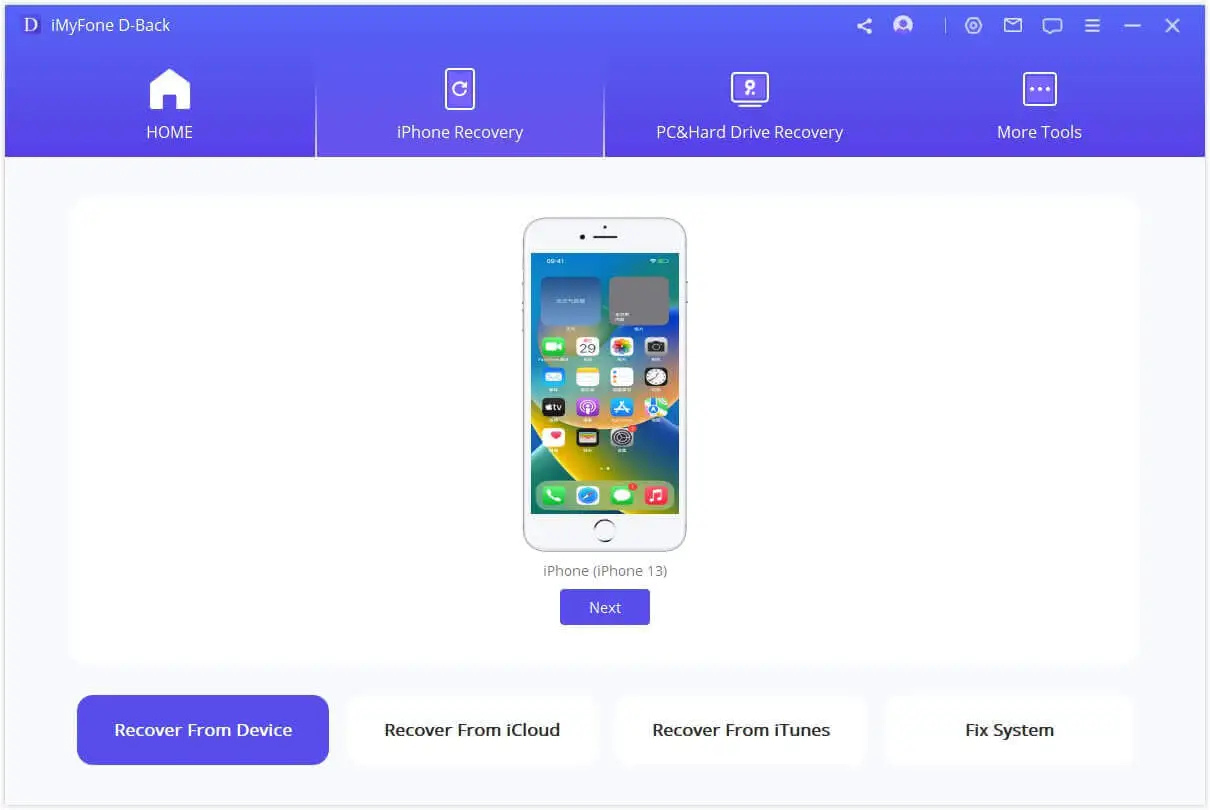
ad
The program’s design is sleek and professional, with a calming blue and white color palette. The other colors blend seamlessly into the overall look. The interface is divided into two main sections: a side panel and a command window. The side panel lists the types of recovery available, while the command window lets you execute the recovery process.
i My fone D Back is highly functional and efficient. Simply connect your Apple device, select the recovery option, and let the software do the rest. Although the recovery process may take a few minutes, it’s well worth the wait, as the program can recover most, if not all, of your lost data. Once your data is restored, you can select a location to save the files and click Recover. It’s straightforward, effective, and a true lifesaver.
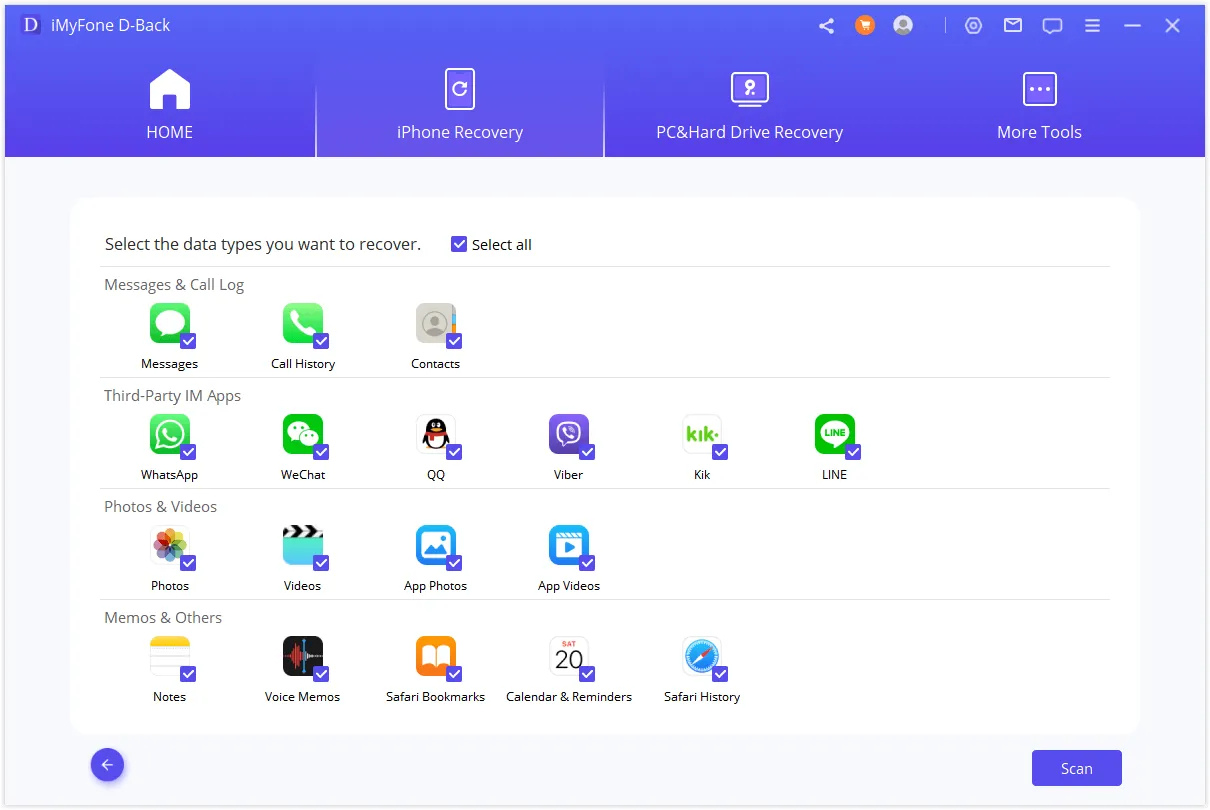
The program also includes a Fix iOS System feature. If you’re dealing with technical issues like a black or white screen, looping restarts, or frozen screens, iMyfone can help. You can choose between Standard or Advanced Mode depending on the severity of the problem, with Standard Mode typically being sufficient.
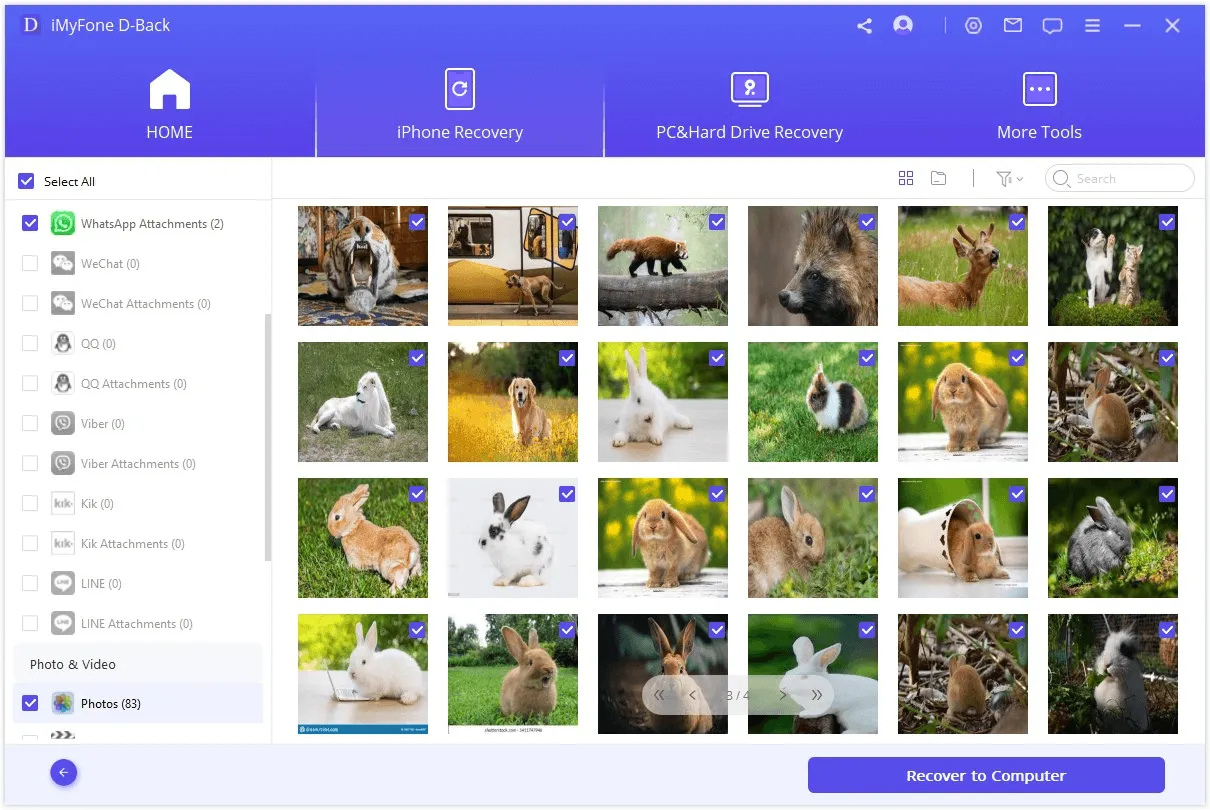
Myphone D Back is a fantastic solution for recovering lost files when disaster strikes. Even if you don’t think you’ll need it, it’s worth having on hand just in case. Plus, it’s lightweight and won’t take up much space on your PC.
The app offers four recovery modes to help you retrieve lost files in various situations. Here’s a quick overview of the recovery options:
- Smart Recovery: Not sure where your data went? This mode allows you to quickly find your lost files based on the file type and the circumstances in which the data was lost.
- Recover from iOS Device: Lost data without a backup? No need to stress! This tool can search and recover your lost files directly from your iOS device.
- Recover from iTunes Backup: If your iPhone is damaged or lost, don’t worry. You can recover your important data from an iTunes backup without needing to connect your iPhone.
- Recover from iCloud Backup: iMyFone D-Back can also extract backup data from iCloud and save it to your computer, preventing any risk of overwriting the current data on your iPhone.
This app is compatible with iOS versions from iOS 9 to iOS 17 and supports all iPhone models from iPhone 4 to the latest iPhone 14/15. It is also supported on Windows 11/10.
Note: Requires iTunes and iOS 9.0 or later. Some functionality may be limited.
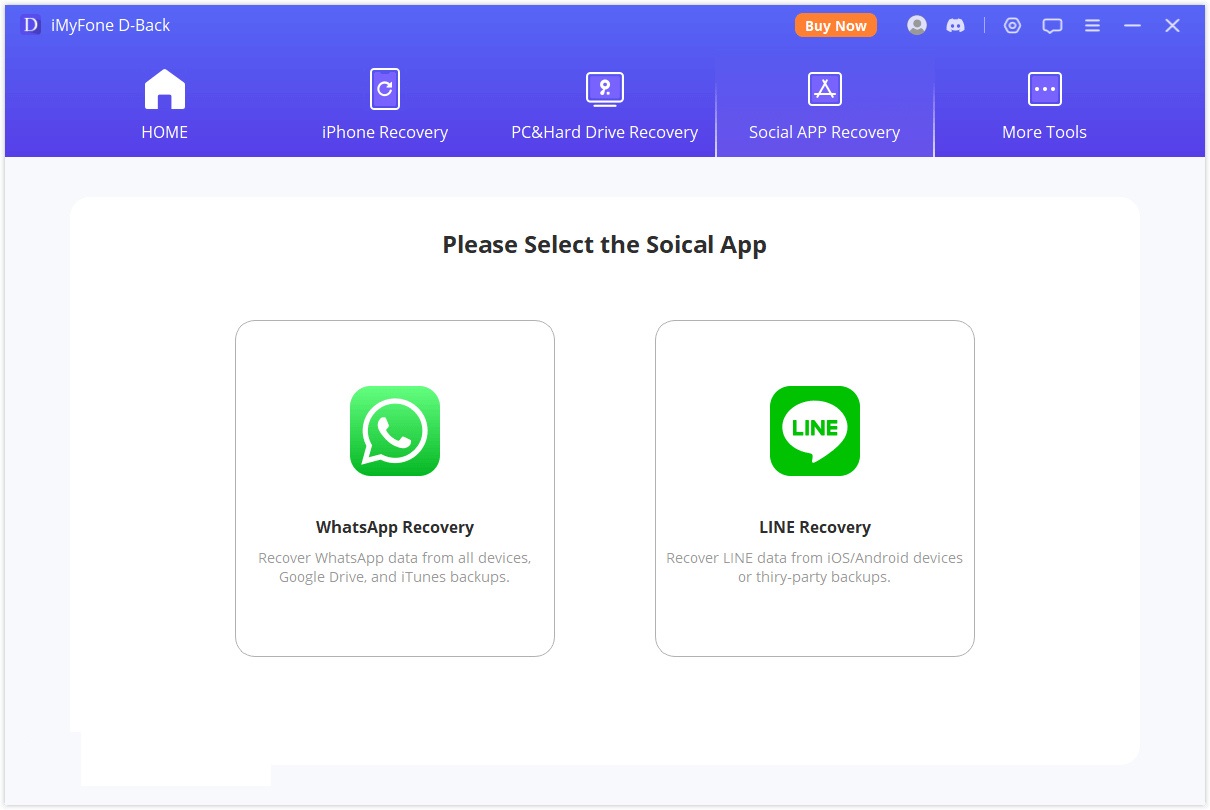
PROS
- Simple installation process
- Clean and organized interface
- Vibrant and visually appealing design
- Comprehensive user manual
CONS
- Requires pressing a start button when switching tabs
- Cannot maximize the window
- Interface customization is not available
- Recovery process takes a few minutes
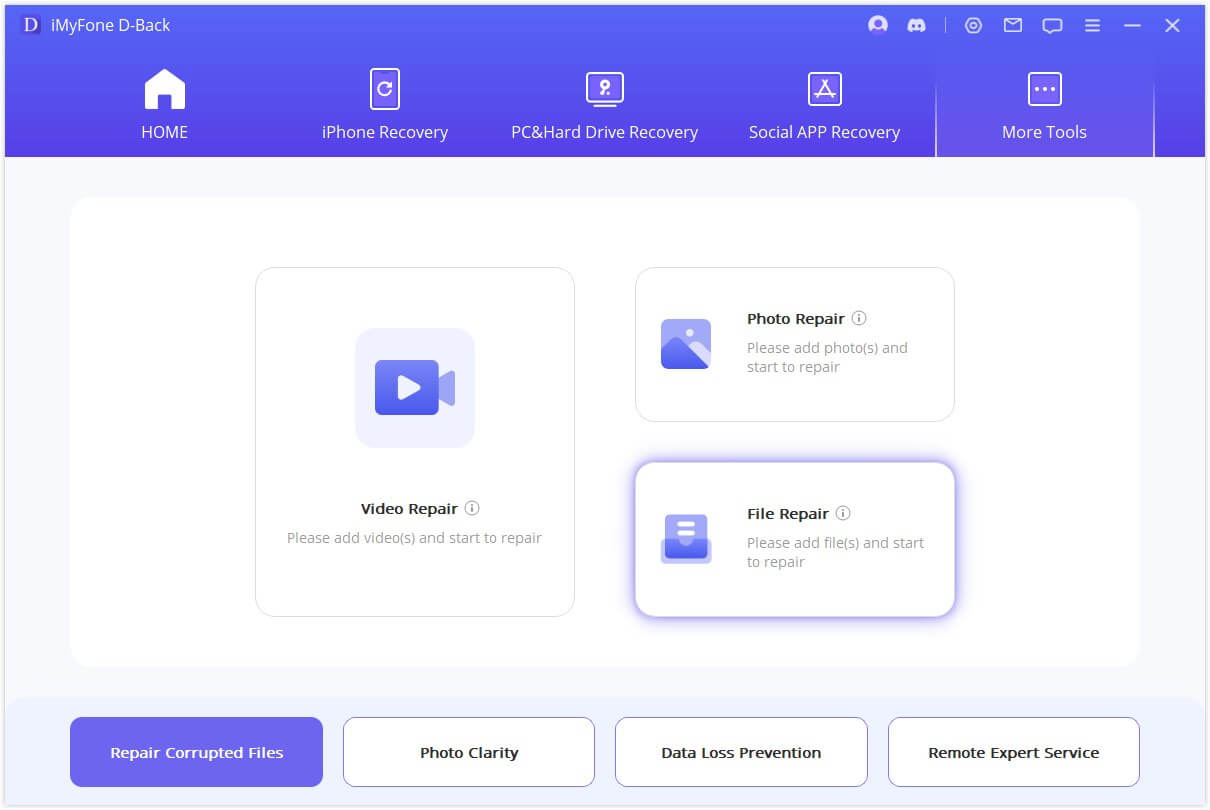
FAQ’s
What is iMyFone D-Back, and what does it do?
iMyFone D-Back is a data recovery software designed to help you recover lost data from iPhones and other Apple devices. It can retrieve photos, videos, messages, contacts, and more, even if you’ve lost them due to accidental deletion, system crashes, or a lost or damaged device.
How easy is it to install iMyFone D-Back?
Installing iMyFone D-Back is incredibly simple. You just need to download the software from the official website, run the installation file, and follow the on-screen instructions. There are no additional downloads or complicated steps involved, and the software will be ready to use within seconds.
Can iMyFone D-Back recover data if I don’t have a backup?
Yes! One of the recovery modes allows you to recover data directly from your iOS device, even if you don’t have a backup in iTunes or iCloud. This is particularly helpful if you lost files and haven’t backed them up recently.
How long does the recovery process take?
The recovery process typically takes a few minutes, depending on how much data you’re recovering. While it may take some time, it’s efficient, and the results are worth the wait, as most (if not all) of your lost data can be restored.
Can iMyFone D-Back fix system issues on my iPhone?
Yes, iMyFone D-Back includes a Fix iOS System feature that can resolve issues like black or white screens, frozen screens, or looping restarts. You can use Standard Mode for most issues or Advanced Mode for more complex problems.
Is iMyFone D-Back compatible with my iPhone and iOS version?
iMyFone D-Back supports all iPhone models from iPhone 4 to the latest iPhone 14/15. It’s compatible with iOS versions from iOS 9 to iOS 17, ensuring wide compatibility across Apple devices.
Do I need iTunes to use iMyFone D-Back?
Yes, iTunes is required for certain recovery modes, such as recovering from an iTunes backup. However, for recovering directly from your device or iCloud, iTunes is not necessary.
Are there any limitations to iMyFone D-Back?
Some users might find a few limitations, such as the need to press a start button when switching between tabs and the inability to maximize the screen or customize the interface. However, these minor drawbacks are balanced by the software’s powerful recovery features.
Is iMyFone D-Back safe to use?
Yes, iMyFone D-Back is safe to use and does not harm your device or data. It focuses solely on recovering lost data without risking further loss or damage to your existing files.
Conclusion
iMyFone D-Back is a powerful and efficient solution for recovering lost data from iPhones and other Apple devices. Whether you’ve accidentally deleted files or are dealing with technical issues, its easy installation, clean interface, and multiple recovery modes make it a reliable tool to have on hand. With the added ability to fix common iOS system problems and support for various devices and iOS versions, iMyFone D-Back proves to be a valuable asset for anyone looking to safeguard their data. Even if you hope you never need it, having this tool ready can save you from significant data loss in the future.
ad




Comments are closed.