DC++ Download for PC & Mac – Ultimate Guide to P2P File Sharing
DC++ is a peer-to-peer (P2P) file-sharing application that allows users to share files and connect with communities through hubs. It is widely used for fast and decentralized file transfers without relying on a central server. Whether you’re a Windows, Mac, or Linux user, DC++ offers an efficient way to access and share large amounts of data securely.

ad
🔍 Key Features of DC++
| Feature | Description |
|---|---|
| 🌐 Direct Connect Protocol | Uses the Direct Connect (DC) protocol for secure, decentralized file transfers. |
| 💾 File Sharing | Supports unlimited file sharing, allowing users to exchange any type of data. |
| 🛡️ Hub-based Network | Functions within hubs, which serve as file-sharing communities. |
| 🔎 Search Functionality | Advanced search options to locate specific files quickly. |
| 💬 Chat Features | Built-in chat system to communicate with other users. |
| 🌐 Cross-Platform Support | Compatible with Windows, Mac, Linux, and EiskaltDC++. |
💻 User Interface & Experience
DC++ offers a clean, ad-free, and user-friendly interface, making it easy to navigate. Key UI elements include:
ad
- Tabbed navigation for multiple hubs.
- Search filters to refine results.
- Drag-and-drop file sharing.
- Automatic reconnection for seamless transfers.
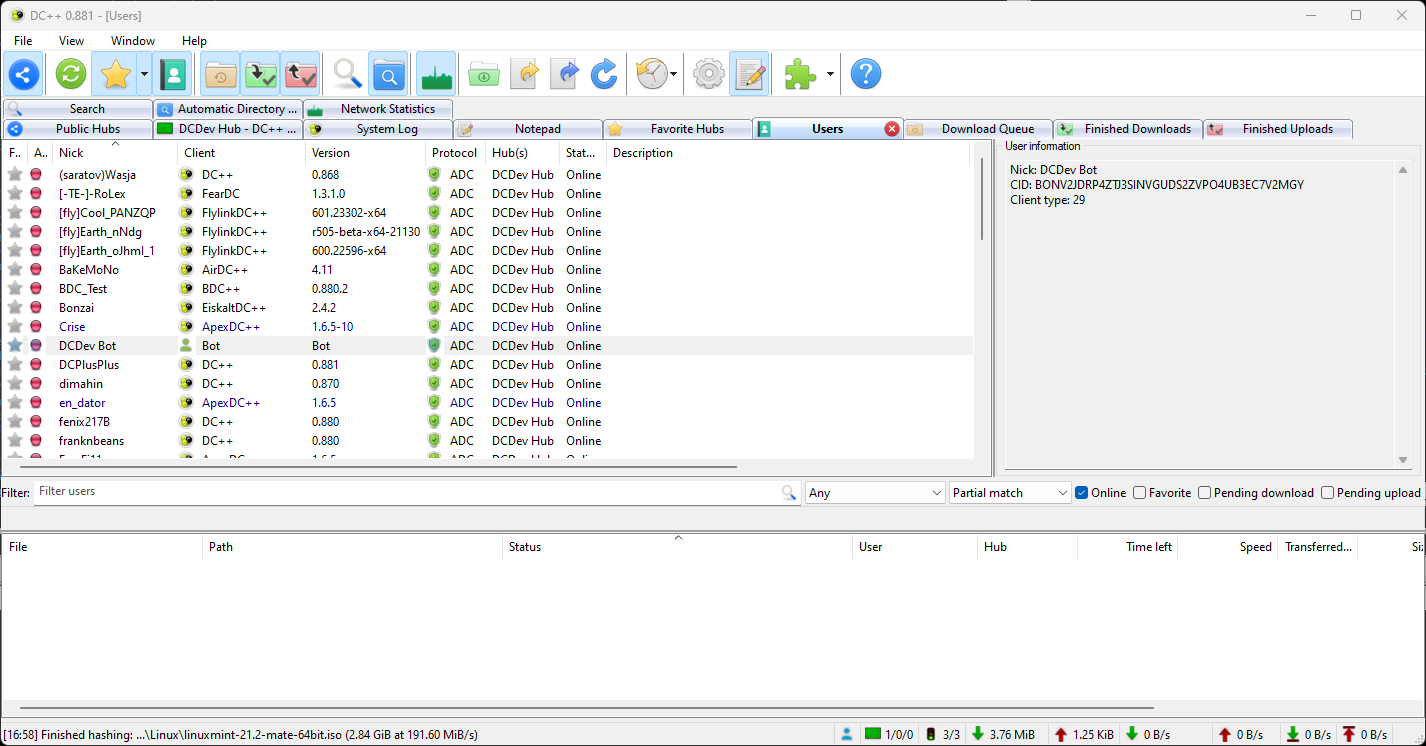
📊 Full Features & Benefits
| Feature | Benefit |
| 📄 Open-source | Free and customizable under the GNU GPL license. |
| 🏢 Multi-hub Support | Connect to multiple hubs at once. |
| 📂 Secure Transfers | Uses Tiger Tree Hashing (TTH) for file integrity. |
| 🔍 Advanced Search | Filter files by type, size, or keyword. |
| 🔒 SSL Encryption | Protects private messages and file transfers. |
| 🌐 Supports Magnet Links | Directly links to specific content. |
| 🏰 NAT Traversal | Enables seamless connections behind routers. |
✨ How to Download & Install DC++ on PC & Mac
🔄 DC++ Download for PC (Windows)
- Visit the official DC++ website.
- Click “Download DC++” for Windows.
- Run the installer and follow on-screen instructions.
- Launch DC++ and configure sharing settings.
- Connect to a hub and start sharing files!
🤖 DC++ for Mac & Linux
Mac and Linux users can use EiskaltDC++, an alternative DC++ client with the same functionality.
- Download EiskaltDC++ for Mac/Linux.
- Install via the package manager or compile from source.
- Open the application and connect to hubs.
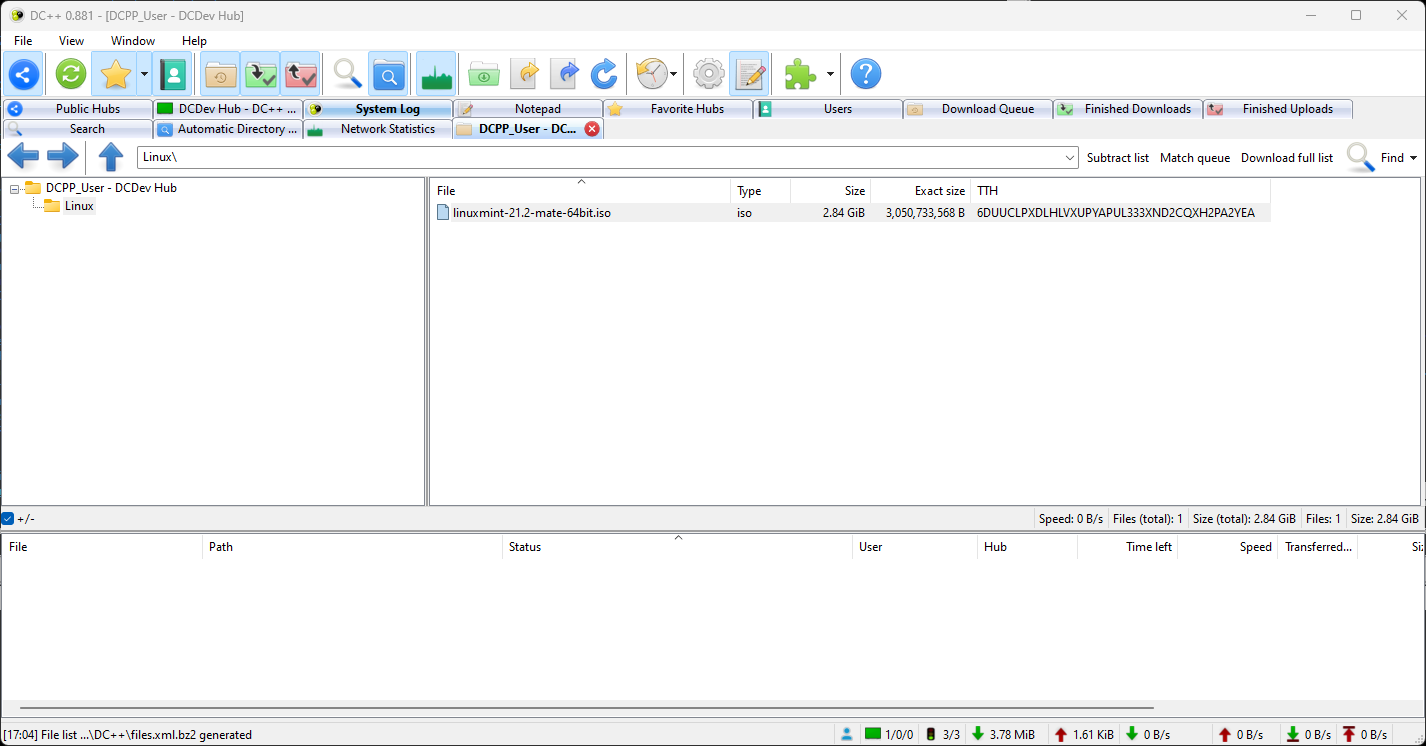
🛠️ Easy Connectivity & Hub Management
DC++ simplifies connectivity with:
- Public hub lists to explore shared communities.
- Private hub access for restricted networks (e.g., DC++ IIT KGP).
- Bookmarking favorite hubs for quick access.
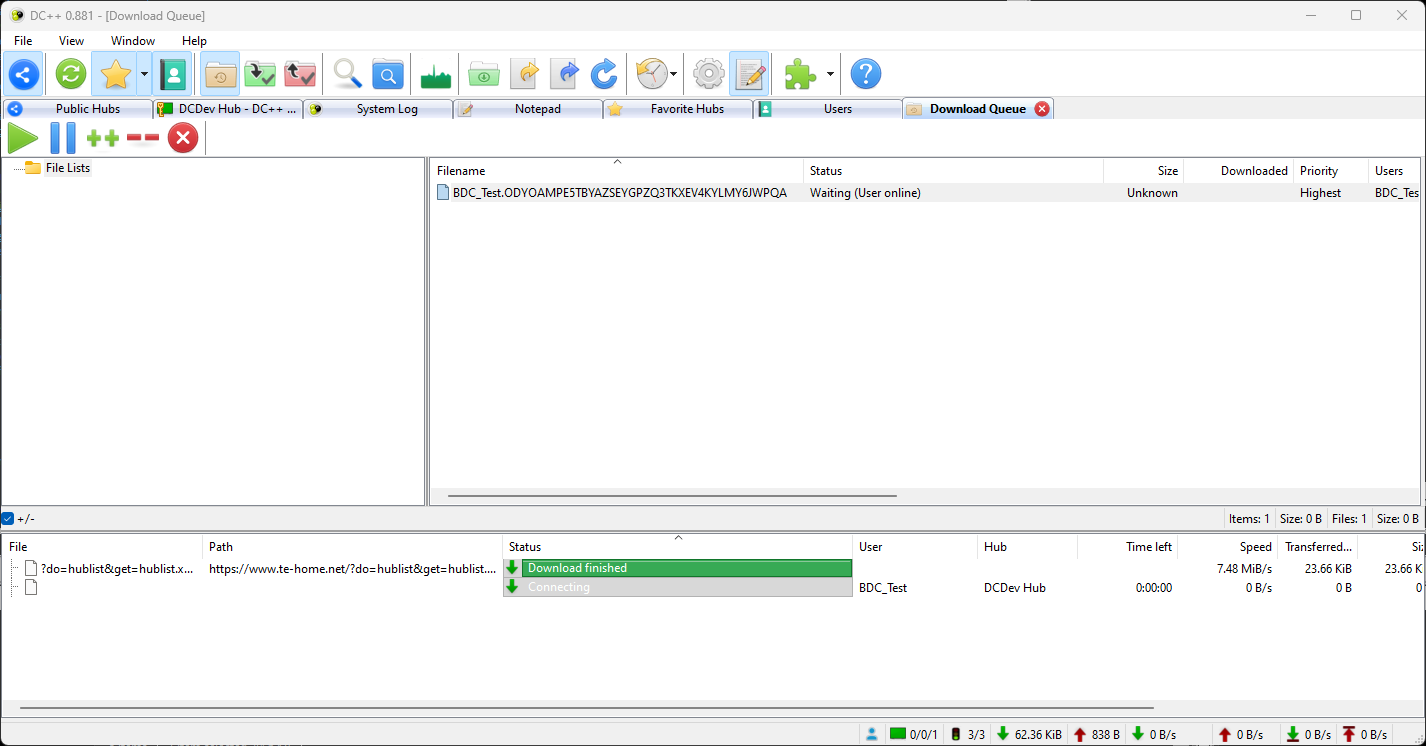
🔢 How to Find a DC++ Hub List
- Go to Hub List in the DC++ menu.
- Enter keywords (e.g., “movies, music, software”).
- Click “Connect” to join an active hub.
- Start searching and downloading files!
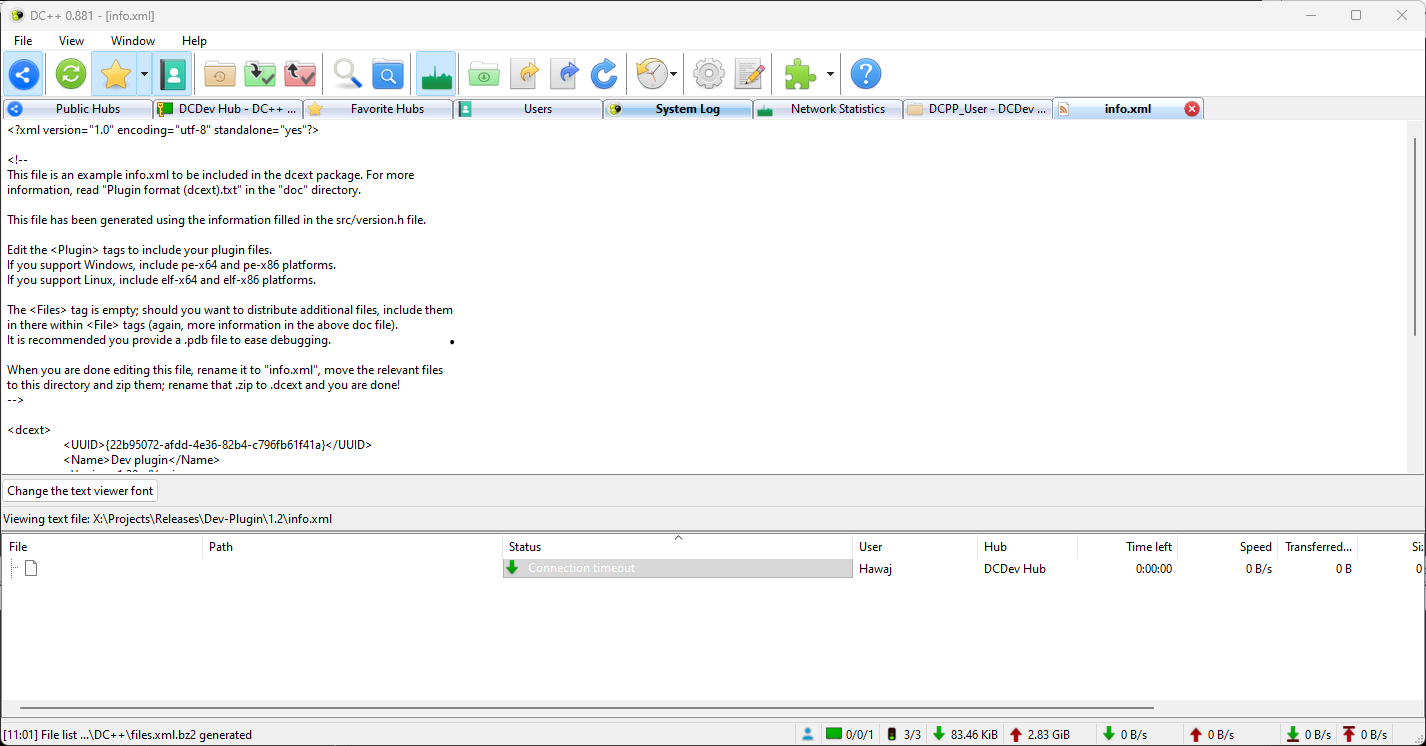
🌟 Pros & Cons of DC++
✅ Pros:
- Completely free and open-source.
- Ad-free experience.
- Supports large file transfers.
- Community-driven support.
❌ Cons:
- Limited to Direct Connect protocol.
- Dependent on hub availability.
- Risk of copyrighted content being shared.
💻 System Requirements for DC++
Windows Requirements
| 🖥️ Component | ⚙️ Minimum Requirement | 🚀 Recommended |
|---|---|---|
| 🏴☠️ OS | 🟢 Windows 7, 8, 10, 11 | ✅ Windows 10/11 (64-bit) |
| ⚙️ Processor | 🔹 1 GHz or faster | ⚡ Dual-Core 2 GHz+ |
| 🛠️ RAM | 🔹 512 MB | 💾 1 GB+ |
| 💽 Storage | 📂 50 MB free disk space | 🔄 200 MB (for large files) |
| 🌍 Internet | 🌐 Broadband | 🚀 High-speed broadband |
Mac/Linux Requirements
| 🖥️ Component | ⚙️ Minimum Requirement | 🚀 Recommended |
|---|---|---|
| 🏴☠️ OS | 🍏 macOS 10.12+ / 🐧 Linux | 🏆 Latest macOS / Ubuntu 22.04+ |
| ⚙️ Processor | 🔹 Intel/AMD 64-bit | ⚡ Quad-Core 2 GHz+ |
| 🛠️ RAM | 🔹 1 GB | 💾 2 GB+ |
| 💽 Storage | 📂 100 MB free disk space | 🔄 300 MB (for large files) |
| 🔗 Additional | 🛠️ Requires Qt libraries for GUI | ✅ Latest Qt version for smooth UI |
🔄 DC++ Alternatives
If you’re looking for alternatives to DC++, consider these popular P2P file-sharing applications:
| 🏆 Alternative | 💻 Platform | 🌟 Key Features |
|---|---|---|
| 🔵 EiskaltDC++ | 🖥️ Windows, Mac, Linux | 🆓 Open-source DC++ client with multi-hub support. |
| 🟢 AirDC++ | 🖥️ Windows, Linux | ⚡ Advanced Direct Connect client with improved sharing options. |
| 🔴 StrongDC++ | 🖥️ Windows | 🚀 Segmented downloading and better hub management. |
| 🟠 NMDC (NeoModus Direct Connect) | 🖥️ Windows | 🔄 Original Direct Connect client, now outdated but still functional. |
| 🔵 Fopnu | 🖥️ Windows, Mac, Linux | 🔗 Decentralized, lightweight P2P file-sharing client. |
| 🎵 Soulseek | 🖥️ Windows, Mac, Linux | 🎶 Best for music and niche file sharing communities. |
| 🌐 Tixati | 🖥️ Windows, Linux | 🔒 Secure, ad-free torrent client with detailed bandwidth control. |
⚙️ Technical Specifications of DC++
| 🔧 Specification | ℹ️ Details |
|---|---|
| 📌 Software Type | P2P File Sharing Client |
| 📜 License | 🆓 Open-source (GNU GPL) |
| 🚀 Latest Version | 🔄 [Check official website for updates] |
| 🔗 Protocol Used | Direct Connect (DC) |
| 🔒 Security Features | SSL Encryption, Tiger Tree Hashing (TTH) |
| 🖥️ Supported Platforms | Windows, Mac (via EiskaltDC++), Linux |
| 📂 File Sharing Method | Hub-based decentralized sharing |
| 🎨 Customization | Supports plugins and UI modifications |
| 🧲 Magnet Link Support | ✅ Yes |
| 🚫 Ad-Free Experience | ✅ Yes |
❓ Frequently Asked Questions (FAQs)
1. What is DC++ used for?
DC++ is primarily used for P2P file sharing and community-driven data exchange via hubs.
2. Can I use DC++ online without downloading?
No, DC++ requires installation to access hubs and share files. However, you can browse hub lists online.
3. Is DC++ legal?
DC++ itself is legal, but sharing copyrighted material may violate laws.
4. Does DC++ work on Mac & Linux?
Yes, EiskaltDC++ is a DC++ client available for Mac and Linux.
5. How do I find the best DC++ hub list?
Check online hub directories or use the built-in Hub List feature in DC++.
🔄 Final Thoughts
DC++ remains a powerful, open-source P2P tool for file sharing and community-driven networking. With support for Windows, Mac, and Linux, it offers secure and efficient downloads. If you’re looking for an ad-free, reliable file-sharing client, DC++ is a great choice.
Ready to start sharing? Download DC++ for PC or Mac and connect to a global hub network today!
ad


Comments are closed.