Anti-Porn Software for Windows
Anti-Porn is one of the best parental control tools for Windows PCs, designed to help parents protect their children from inappropriate online content. Ensuring your children’s safety online has become more critical than ever. With the growing availability of explicit material on the internet, parents face the constant challenge of safeguarding their kids from adult websites. If you’re wondering how to block adult content on Windows 11 or searching for a reliable solution to control internet access, Anti-Porn provides a comprehensive and effective way to create a safer online environment.
Anti-Porn is a highly rated internet blocking software for PC that helps parents prevent their children from accessing inappropriate websites, restricts internet usage, and monitors online activity. It’s trusted by over 8 million users across 150+ countries and offers lifetime updates for a one-time fee of just $29.97. With comprehensive content filtering, game and chat monitoring, and time management features, Anti-Porn ensures that your kids can explore the internet safely without exposure to harmful content.
ad
⭐Why Choose Anti-Porn?
Anti-Porn is more than just a basic adult blocker — it’s a powerful and intelligent software designed to offer complete parental control over internet usage. It uses a combination of DNS porn blockers, real-time activity monitoring, and multilingual content filtering to provide a secure and age-appropriate online environment for your children.
Let’s explore the standout features of Anti-Porn and why it’s the ultimate solution for parental control:
ad
🚀Key Features and Highlights of Anti-Porn
Multilingual Content Filtering: Blocks thousands of inappropriate websites in multiple languages (English, Japanese, Korean, Russian, German, French, Spanish, and Chinese). The intelligent content filtering engine ensures that harmful websites are automatically blocked.


Activity Reports: Captures screenshots of your child’s online activity at regular intervals. You can monitor and review these logs to identify potential issues and ensure safe browsing habits.
Limit Games and Internet Chat: Recognizes popular online games and chat programs, allowing parents to set limits or block them entirely. No need to manually add each game or chat app.


Limit Internet Access by Day and Time: Allows parents to define specific time slots for internet use, gaming, and instant messaging. Prevents excessive screen time and promotes healthy habits.
Protect Eyesight: Automatically locks the screen at regular intervals to prevent eye strain and encourage breaks. This helps protect your child’s vision during prolonged screen time.
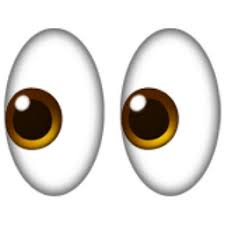

Stealth Mode Protection: Runs in the background and is hidden from the file explorer and Task Manager. It cannot be closed or uninstalled without the parent’s password, ensuring continuous protection.
🌐Advanced Internet Blocking Technology
Anti-Porn uses advanced DNS porn blocker technology to identify and block adult content at the network level. This prevents even encrypted websites and VPN-based browsing from bypassing the filters. Unlike other solutions, Anti-Porn’s database is continuously updated to recognize new threats and inappropriate content.
📅Customizable User Profiles and Settings
Parents can create separate user profiles for each child and customize restrictions based on age and browsing habits. This ensures that younger children have stricter controls, while older kids can have more relaxed but still safe internet access.
🔍AI-Based Smart Filtering
Anti-Porn’s intelligent filtering system analyzes website content in real time. Even if the website URL seems harmless, the system will detect inappropriate keywords, images, and text patterns, blocking the site instantly.
👨💻Remote Monitoring and Control
Parents can access the Anti-Porn dashboard remotely from any device, allowing them to modify settings, review activity reports, and enforce new restrictions without needing physical access to the child’s computer.
🎯How to Block Adult Content on Windows 11 with Anti-Porn
Blocking adult content on Windows 11 is simple with Anti-Porn. Follow these steps to set it up:
- Download and Install Anti-Porn
- Visit the official Anti-Porn website and download the latest version.
- Open the installer and follow the on-screen instructions to install the software.
- Set Up a Parent Profile
- Create a parent profile with a secure password.
- Set access levels for each child’s profile.
- Configure Content Filters
- Enable the content filtering engine and select the languages to monitor.
- Add custom sites to the blacklist if necessary.
- Set Time Limits and Activity Monitoring
- Define internet access time slots.
- Enable activity logging and screenshot capturing.
- Enable Stealth Mode
- Activate hidden mode to prevent unauthorized access or disabling.
🌟Why Anti-Porn Is Better Than Other Internet Blocking Software
| Feature | Anti-Porn | Other Parental Control Software |
|---|---|---|
| One-Time Fee | ✔️ $29.97 (Lifetime updates) | ❌ Monthly or annual subscriptions |
| Multilingual Filtering | ✔️ Supports multiple languages | ❌ Limited language support |
| Game and Chat Monitoring | ✔️ Included | ❌ Often requires additional purchase |
| AI-Based Filtering | ✔️ Real-time analysis | ❌ Basic keyword blocking |
| Stealth Mode | ✔️ Hidden from Task Manager | ❌ Visible and easily disabled |
⚠️Recognizing Porn Addiction Symptoms in Children
It’s essential to monitor not only online activity but also your child’s behavior for signs of porn addiction. Here are some common symptoms:
- Increased secrecy and reluctance to share online activities
- Changes in sleep patterns and excessive screen time
- Withdrawal from social activities and increased irritability
- Difficulty concentrating or a drop in academic performance
Anti-Porn helps prevent these issues by creating a safe browsing environment and encouraging healthier screen time habits.
❓FAQs About Anti-Porn and Internet Blocking
✅ Is Anti-Porn easy to install and use?
Yes, Anti-Porn has a simple installation process and an intuitive user interface. Even non-technical users can set up and manage it easily.
✅ Can Anti-Porn block VPN-based websites?
Yes, Anti-Porn uses DNS-based filtering and AI to block websites even when accessed through VPNs or proxy servers.
✅ Does Anti-Porn slow down my computer?
No, Anti-Porn runs in the background with minimal resource usage, ensuring no impact on system performance.
✅ Can I monitor my child’s activity remotely?
Yes, Anti-Porn allows remote access to activity logs and settings through the parent dashboard.
✅ What happens if my child tries to disable Anti-Porn?
Anti-Porn operates in stealth mode, making it invisible in Task Manager. It requires the parent’s password for any changes or removal attempts.
✅ Is there a trial version available?
Yes, you can try Anti-Porn for free before purchasing the lifetime license.
🏆Conclusion
Anti-Porn is a comprehensive and reliable adult blocker that empowers parents to safeguard their children’s online experiences. Its multilingual content filtering, real-time monitoring, and intelligent AI-based filtering make it a leading solution for protecting kids from inappropriate content. The ability to block VPN-based browsing and operate in stealth mode adds an extra layer of security.
With a one-time payment of $29.97 for lifetime updates, Anti-Porn offers long-term value and peace of mind. Whether you’re looking for a DNS porn blocker or a way to block adult content on Windows 11, Anti-Porn provides an all-in-one solution to keep your family safe online.
ad


Comments are closed.