Unlocking an iPhone when dealing with passcode issues can be frustrating, especially when standard recovery methods don’t work. PassFab iPhone Unlocker is a tool designed to resolve these problems by offering fast and dependable unlocking solutions.
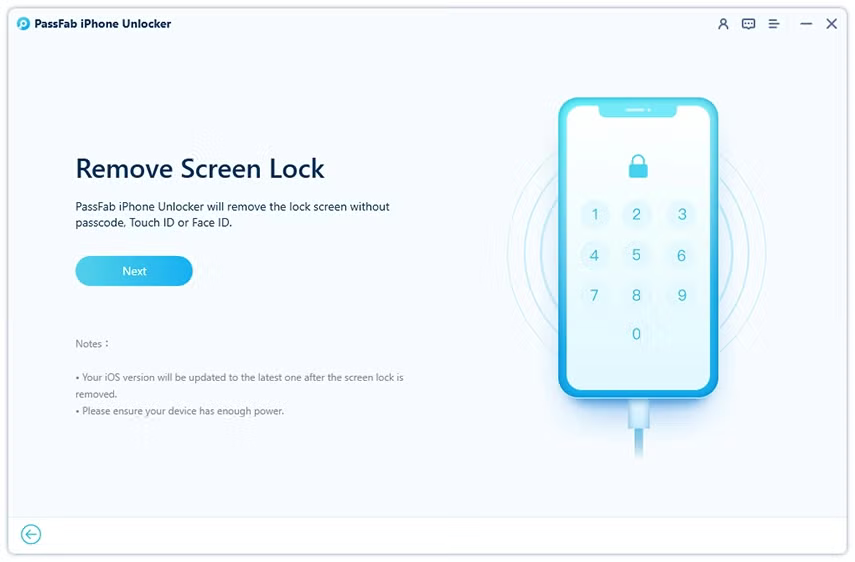
Unlocking Features Galore
Pass Fab iPhone Unlocker is designed to assist in various situations where users are locked out of their iPhones or iPads. The application can effortlessly remove screen locks, Apple IDs, Mobile Device Management (MDM) profiles, and Screen Time passcode restrictions. What sets it apart is its ability to perform these tasks without needing the original passwords.
Forgetting an Apple ID or screen passcode can make a device nearly unusable. PassFab iPhone Unlocker solves this problem by enabling the removal of the Apple account linked to the device, freeing the user from the activation lock. Additionally, it allows for factory resetting devices without requiring an iCloud activation lock, which is particularly beneficial for second-hand device users or in cases where the original account information is lost.
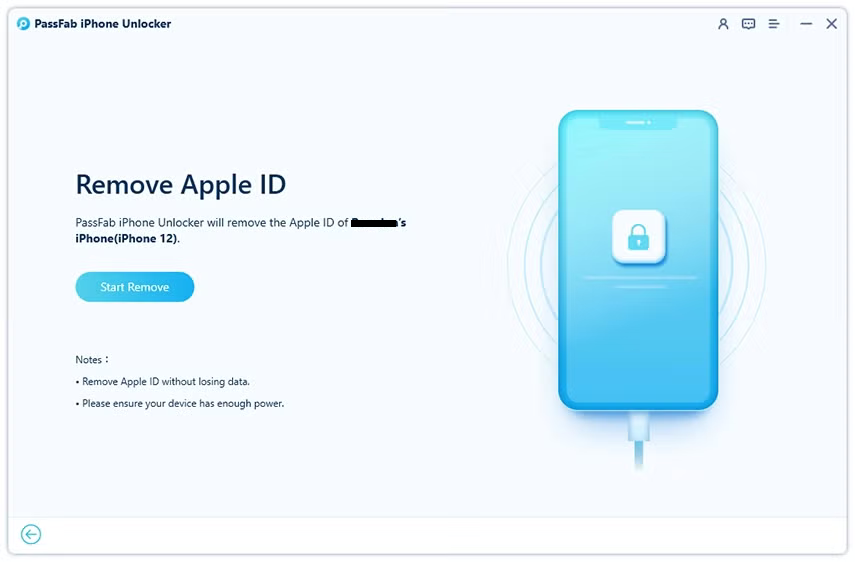
ad
Focused on User Accessibility
The software is especially useful in situations where Touch ID or Face ID has stopped working, or when the device is disabled due to repeated incorrect passcode attempts. It helps users regain access to their device, reducing the inconvenience caused by such lockouts.
Additionally, by bypassing the MDM login requirement, PassFab iPhone Unlock allows users to remove any organizational controls on their devices. This is particularly relevant for those who have purchased a device that was previously managed by a corporate or educational institution.
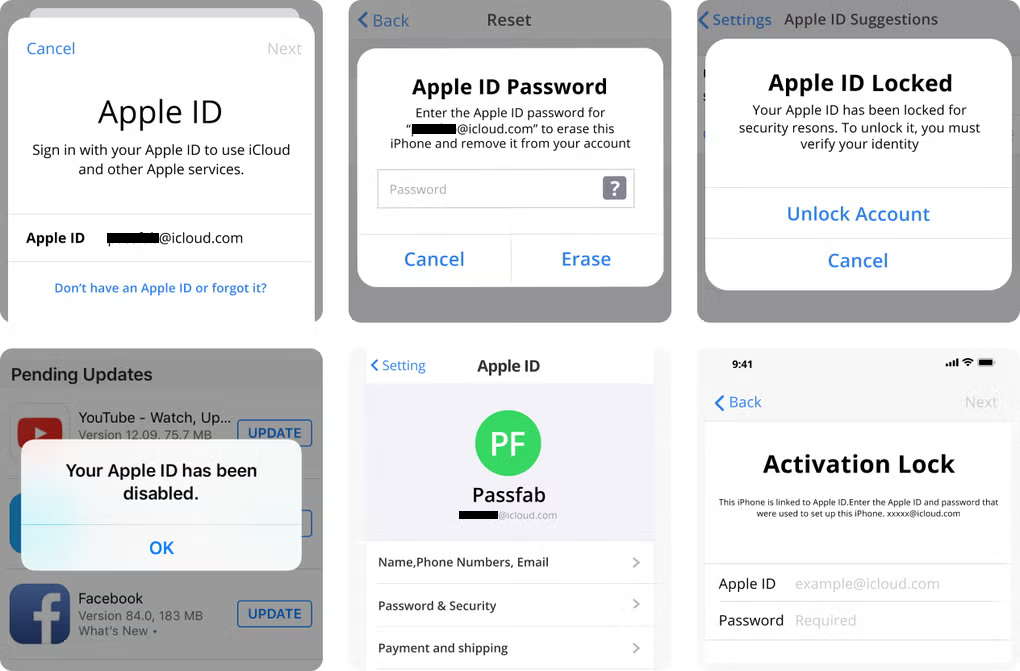
Performance and Compatibility
A standout feature is the ability to remove Screen Time passcodes, enabling users to change or disable this restriction without needing the password. This makes it easier to manage device usage without being limited by forgotten restrictions.
Passfabiphone unlocker is compatible with iOS 15 and later, ensuring it works with modern Apple devices so that the majority of users can benefit from it. The application offers a user-friendly interface, making the unlocking process straightforward and efficient.
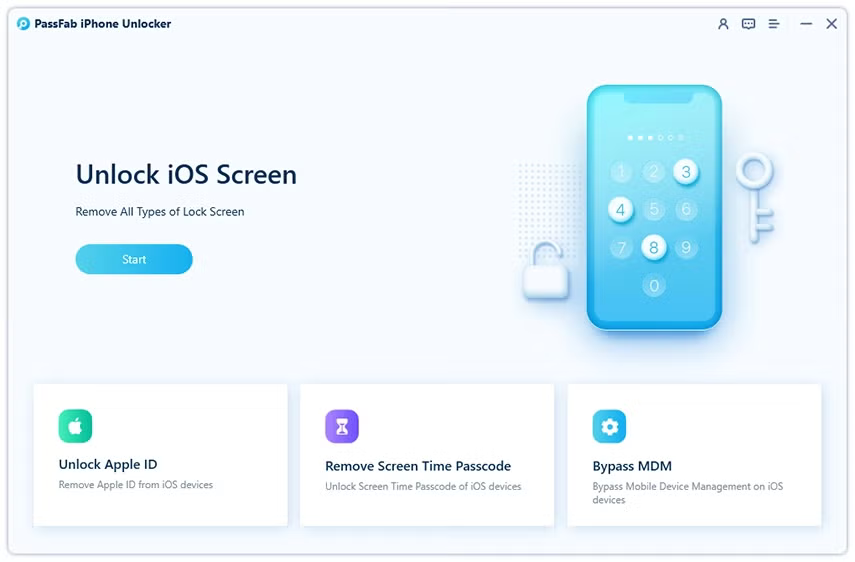
Customer Support and Separation of Services
Though the software is strong in its primary features, some users have encountered difficulties when dealing with the customer service team, with issue resolution sometimes being slower than expected. It’s also important to clarify that PassFab iPhone Unlocker is different from PassFab Activation Unlocker—those looking to bypass activation locks will need to acquire that specific tool separately.
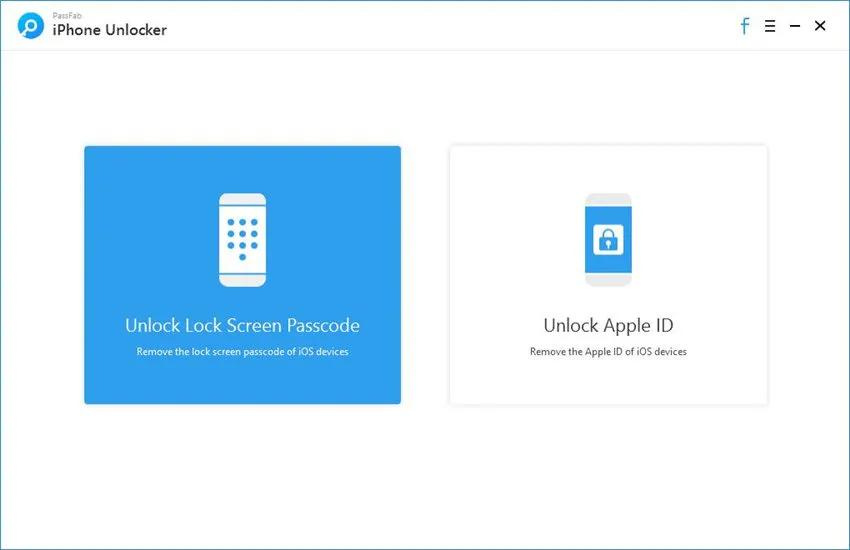
Pros
- Removes screen locks, Apple ID, MDM, and Screen Time passcodes
- Allows factory resets without iCloud activation lock
- User-friendly interface for easy navigation
- Compatible with iOS 15 and later versions
Cons
- Bypassing activation locks requires separate software
- Customer support may experience delays in resolving issues
FAQ’s
What can PassFab iPhone Unlocker do?
PassFab iPhone Unlocker is designed to help users regain access to their iPhones or iPads when they’re locked out. It can remove screen locks, Apple IDs, Mobile Device Management (MDM) profiles, and Screen Time passcodes. The software allows users to perform these tasks without needing the original passwords, making it especially useful in situations where standard recovery methods fail.
Is PassFab iPhone Unlocker compatible with my device?
PassFab iPhone Unlocker is compatible with devices running iOS 15 and later. This includes most modern Apple devices, ensuring that a wide range of users can benefit from its features.
Can PassFab iPhone Unlocker remove activation locks?
No, PassFab iPhone Unlocker cannot remove activation locks. For bypassing activation locks, you will need to use a different tool, such as PassFab Activation Unlocker. These are separate software programs designed for different purposes.
What should I do if I forget my Apple ID or screen passcode?
If you forget your Apple ID or screen passcode, PassFab iPhone Unlocker can help by removing the Apple account linked to your device, freeing you from the activation lock. This is particularly useful if you’re unable to recover your Apple ID or if you’re using a second-hand device where the original account details are unavailable.
How does PassFab iPhone Unlocker handle devices with a disabled Touch ID or Face ID?
PassFab iPhone Unlocker is highly effective for situations where Touch ID or Face ID has stopped working. If your device is disabled due to repeated incorrect passcode attempts, the software can help you regain access, minimizing the disruption caused by being locked out.
Can PassFab iPhone Unlocker remove Screen Time passcodes?
Yes, one of the standout features of PassFab iPhone Unlocker is its ability to remove Screen Time passcodes. This allows you to change or disable Screen Time restrictions without needing the original passcode, making it easier to manage device usage.
Does PassFab iPhone Unlocker bypass MDM restrictions?
Yes, PassFab iPhone Unlocker can bypass MDM login requirements, allowing users to remove organizational controls on their devices. This is particularly useful if you’ve acquired a device that was previously managed by a corporate or educational institution.
Is the software easy to use?
Yes, PassFab iPhone Unlocker is known for its user-friendly interface. The unlocking process is straightforward and designed to be as efficient as possible, even for those who may not be tech-savvy.
Conclusion
PassFab iPhone Unlocker is a versatile and user-friendly solution for regaining access to locked iPhones or iPads. With the ability to remove screen locks, Apple IDs, MDM profiles, and Screen Time passcodes without needing the original passwords, it offers a reliable way to resolve many common access issues. While the software excels in its primary functions, users should be aware that bypassing activation locks requires a separate tool, and customer support may not always be as prompt as desired. Overall, PassFab iPhone Unlocker is a valuable tool for anyone facing frustrating passcode-related challenges.
ad




Comments are closed.