ChanSort
ChanSort isn’t about channeling anything; rather, it focuses on sorting your TV channels, provided you have a compatible device.
The compatibility list is somewhat limited, so don’t get your hopes up too high just yet. However, the app is a welcome tool and might support more models as manufacturing evolves.
ad
ChanSort is designed for those who prefer to keep their channels organized in a specific order. While you can usually manage this through your TV, adjusting a large number of channels can become tiresome. ChanSort simplifies this process by working with an exported channel list from your TV. Currently, it supports modern LG and Samsung TVs from 2009 onward and some Toshiba models from around the same time. Generally, newer TVs have a higher chance of being compatible.

The app operates by importing exported lists, so no live connection between your PC and TV is required. You can view two versions side by side: the original list on the left and the modified list on the right. If needed, you can easily revert to a previous version. ChanSort also supports Unicode characters, ensuring accurate channel sorting regardless of language or symbols used.

ad
📚 Also Read: The Difference Between an LCD TV and a Plasma TV
Features and Highlights
- Reorder channels by:
- Changing numbers directly
- Moving up or down
- Dragging and dropping
- Double-clicking
- Use another channel list as a reference to apply the same ordering
- Edit multiple channels at once with multi-selection
- View:
- New, sorted list
- Original, complete list
- (Similar to playlist and library)
- Rename or delete channels
- Manage:
- Favorites
- Parental lock
- Channel skipping (when zapping)
- Channel hiding
- User interface available in:
- English
- German
- Partially in Turkish and Portuguese
- Unicode character support for channel names:
- Latin
- Cyrillic
- Greek
- And more
Some features may not be available on all TV models and channel types (analog, digital, satellite, cable, etc.). Hisense is the only manufacturer that provided technical information and a test device.
This software was developed largely without support from TV manufacturers or access to official documentation about file formats. It relies entirely on analyzing existing data files and trial and error. There is a risk of unwanted side effects or even damage to your TV, as reported in two cases.
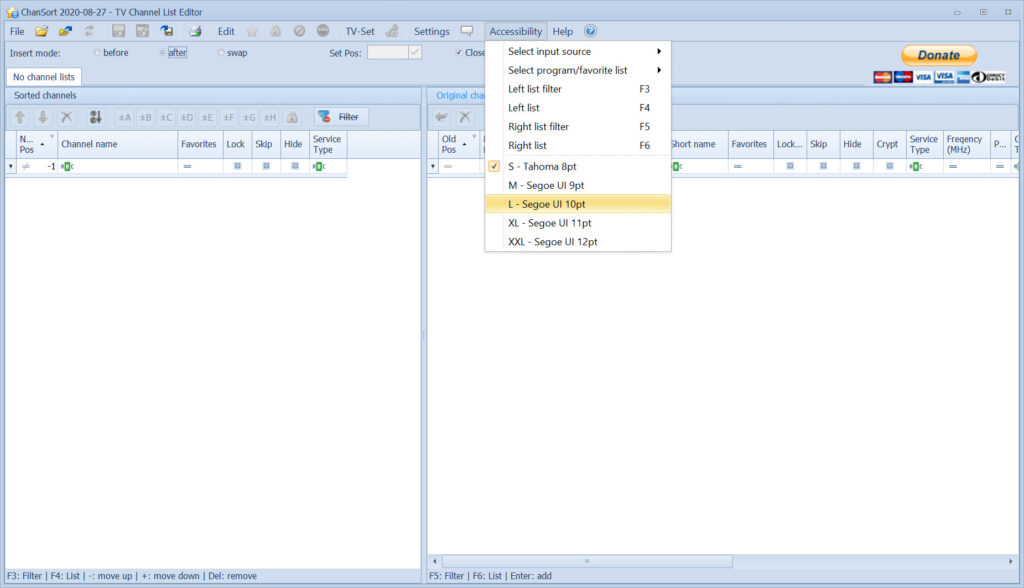
PROS
- No manual configuration needed with a remote
- Supports Unicode
- Allows configuration of channel settings
- Simplifies channel reordering
CONS
- Can be tricky to use initially
- Cannot connect directly to the TV
- Occasionally fails to read new lists
- Channel renaming feature does not work

FAQ’s
What is ChanSort used for?
ChanSort is a tool designed to help you organize and sort your TV channels. It allows you to reorder channels, configure channel settings, and manage various aspects of your channel list. The app works with exported channel lists from compatible TVs.
Which TV models are compatible with ChanSort?
ChanSort supports modern LG and Samsung TVs from 2009 onward and some Toshiba models from around the same period. Generally, newer TVs are more likely to be compatible. The compatibility list is somewhat limited, so it’s a good idea to check if your TV model is supported.
How does ChanSort work?
ChanSt operates by importing an exported channel list from your TV. You can view the original list alongside the modified list and make changes such as reordering channels or editing multiple channels at once. No live connection between your PC and TV is required.
In which languages is the ChanSort user interface available?
The ChanSort user interface is available in English, German, and partially in Turkish and Portuguese.
Does ChanSort support Unicode characters?
Yes, ChanSort supports Unicode characters for channel names, including Latin, Cyrillic, Greek, and more.
Are there any limitations or potential issues with ChanSort?
Some features may not be available on all TV models and channel types (such as analog, digital, satellite, and cable). ChanSort was developed without official support or documentation from TV manufacturers, relying instead on analyzing data files and trial and error. As a result, there is a risk of unwanted side effects or damage to your TV, as reported in a few cases.
Conclusion
ChanSort offers a powerful and user-friendly solution for organizing and sorting TV channels, especially for those with compatible devices. Its ability to reorder channels, manage settings, and handle Unicode characters makes it a versatile tool for maintaining an organized channel list. However, its limited compatibility, initial learning curve, and occasional issues with list reading and channel renaming may pose challenges. Despite these drawbacks, ChanSort remains a valuable resource for users looking to streamline their TV viewing experience. Just be mindful of its limitations and the potential for minor issues, and you’ll find it a helpful addition to your channel management toolkit.
ad


Comments are closed.