How to Type ° Degree Symbol in macOS
Unlike many common symbols available directly on your Mac’s keyboard, the degree symbol (°) does not have its own dedicated key. As a result, you might find yourself searching for it on Google and copying and pasting it into your document. However, there is a much simpler method to type the degree (°) symbol on macOS, and that’s what we’ll cover in this article.
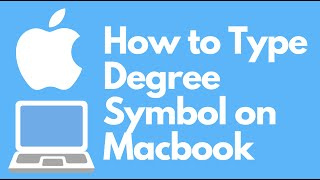
ad
How to Insert a Degree Symbol on Mac
There are several methods to type the degree (°) symbol on a Mac. This article will cover all these methods, allowing you to choose the one that works best for you.
1. Use the Degree (°) Keyboard Shortcut on Mac
The simplest way to type the degree symbol in macOS is by using dedicated keyboard shortcuts. Here’s a rundown of these shortcuts:
ad
- Option+Shift+8: This is the actual keyboard shortcut for typing the degree symbol (°) on a Mac.
- Option+K: This shortcut types a diacritic mark (˚), which resembles the degree symbol but is smaller and used differently. While you can use it to imply degrees in your documents, it’s recommended to use Option+Shift+8 for the degree symbol.
- Option+0 (zero): This shortcut types the masculine ordinal indicator (º), which looks similar to the degree symbol but is used differently.
These shortcuts work across macOS, regardless of the application you’re using. Whether you’re writing an online article, editing a document in Word, LibreOffice, or any other text editor for Mac, you can use these shortcuts to type the degree (°), diacritic (˚), or masculine ordinal indicator (º).
2. Type Degree Symbol on Mac Using Emoji Keyboard
Alternatively, you can use the Emoji and Symbols keyboard to insert the degree temperature symbol on your macOS device. Here’s how:
- Press Control + Command + Space while editing text in any application on your Mac to open the emoji keyboard.
![Press Control + Command + Space]() In the search box, type ‘degree’ and select the degree icon from the results. You can also choose °F and °C directly from this menu if needed.
In the search box, type ‘degree’ and select the degree icon from the results. You can also choose °F and °C directly from this menu if needed.![search box, type ‘degree’ and select the degree icon]()
3. Type Degree Symbol on New MacBooks with Globe Key
New MacBooks and recent Apple keyboards feature a Globe key in addition to the Fn (function) key. You can use this key to quickly open the Emoji & Symbols keyboard and type the degree symbol.
While typing, simply press the Globe key on your keyboard to bring up the emoji keyboard. From there, search for ‘degree’ to easily find and insert the degree symbol (°).
📚 Also Read: How to Clear System Data on Mac
4. Use Text Replacement to Type Degree Symbol on macOS
Although the keyboard shortcut Shift + Option + 8 is a convenient way to type the degree symbol on a Mac, you can achieve an even more seamless method using text replacement. Here’s how to set up text replacement to type the degree symbol on your Mac:
- Open System Preferences and go to Keyboard.
![Open System Preferences and go to Keyboard]() On the top navigation bar, select Text.
On the top navigation bar, select Text.![On the top navigation bar, select Text]() In the Text tab, click the + icon to create a new text replacement.
In the Text tab, click the + icon to create a new text replacement.![click the + icon to create a new text replacement]() In the Replace column, type the custom text you want to use, such as “:deg” for the degree symbol.
In the Replace column, type the custom text you want to use, such as “:deg” for the degree symbol.![In the Replace column, type the custom text you want to use, such as “deg” for the degree symbol]() In the With column, enter the degree symbol (°) using the Shift + Command + 8 keyboard shortcut.
In the With column, enter the degree symbol (°) using the Shift + Command + 8 keyboard shortcut.
 Now, whenever you type “:deg” and press the space bar, macOS will automatically replace it with the degree (°) symbol.
Now, whenever you type “:deg” and press the space bar, macOS will automatically replace it with the degree (°) symbol.
FAQ’s
How do I type the degree symbol (°) on my Mac using a keyboard shortcut?
To type the degree symbol on your Mac, use the keyboard shortcut Option + Shift + 8. This will directly insert the degree symbol (°) wherever your cursor is positioned.
What is the difference between the degree symbol (°) and the diacritic mark (˚) on Mac?
The degree symbol (°) is used to represent degrees of temperature or angles, while the diacritic mark (˚), typed with Option + K, is used in specific linguistic contexts and is smaller. For temperature or angle measurements, use the degree symbol (°) by pressing Option + Shift + 8.
How can I use the Emoji & Symbols keyboard to insert the degree symbol on my Mac?
To use the Emoji & Symbols keyboard, press Control + Command + Space while editing text. In the search box, type ‘degree’ and select the degree symbol from the results. You can also choose °F and °C from this menu if needed.
Can I use the Globe key on my new MacBook to type the degree symbol?
Yes, if you have a new MacBook or Apple keyboard with a Globe key, you can press it to open the Emoji & Symbols keyboard. Then, search for ‘degree’ to find and insert the degree symbol (°) easily.
Conclusion
Typing the degree symbol (°) on a Mac is easy with various methods. You can use the keyboard shortcut Option + Shift + 8, access it through the Emoji & Symbols keyboard, or use the Globe key on newer MacBooks. For even greater convenience, set up text replacement to automate the process. These methods ensure you can quickly and accurately insert the degree symbol in your documents.
ad


 In the search box, type ‘degree’ and select the degree icon from the results. You can also choose °F and °C directly from this menu if needed.
In the search box, type ‘degree’ and select the degree icon from the results. You can also choose °F and °C directly from this menu if needed.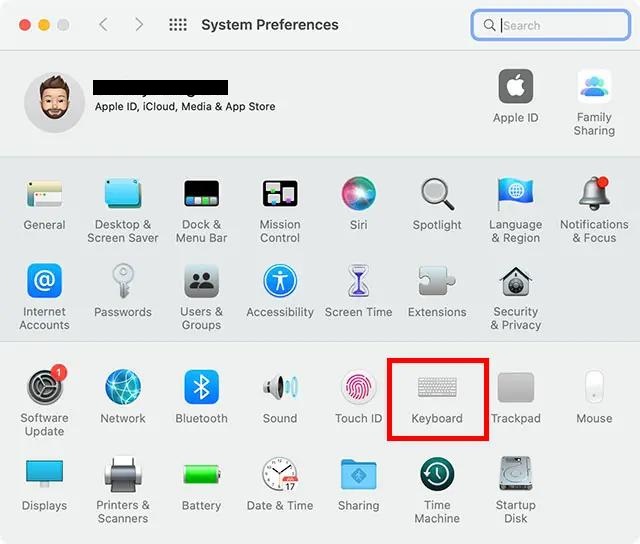 On the top navigation bar, select Text.
On the top navigation bar, select Text.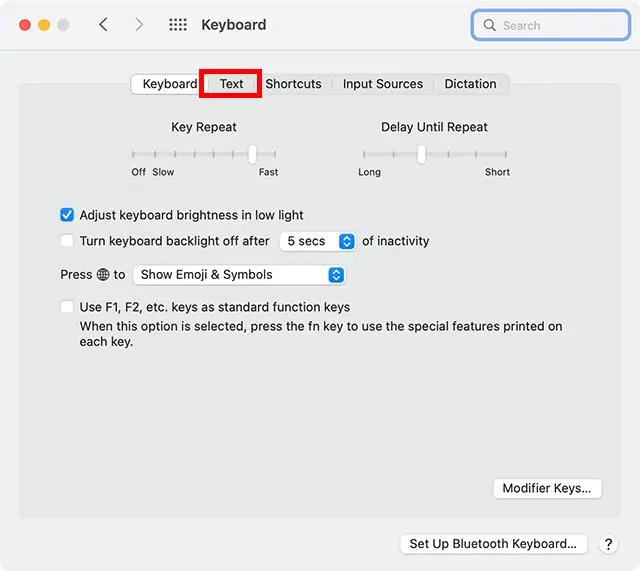 In the Text tab, click the + icon to create a new text replacement.
In the Text tab, click the + icon to create a new text replacement. In the With column, enter the degree symbol (°) using the Shift + Command + 8 keyboard shortcut.
In the With column, enter the degree symbol (°) using the Shift + Command + 8 keyboard shortcut.
Comments are closed.