Winxvideo AI is a powerful software application that employs artificial intelligence to enhance the quality of both videos and images. It offers a comprehensive set of tools that make it easy for users of all skill levels to upscale video resolution, reduce noise, stabilize shaky footage, and improve image quality without requiring advanced video editing knowledge.
Designed for PC users, Winxvideo AI effectively enhances various types of video files, including home videos, drone footage, GoPro recordings, and low-quality videos. It includes features such as stabilizing shaky content, enhancing video quality, removing blurry, interlaced, and heavily compressed artifacts, and more. Additionally, it functions as a versatile converter, supporting video, image, audio, and subtitle files, with built-in presets for all major formats, devices, and online media platforms.
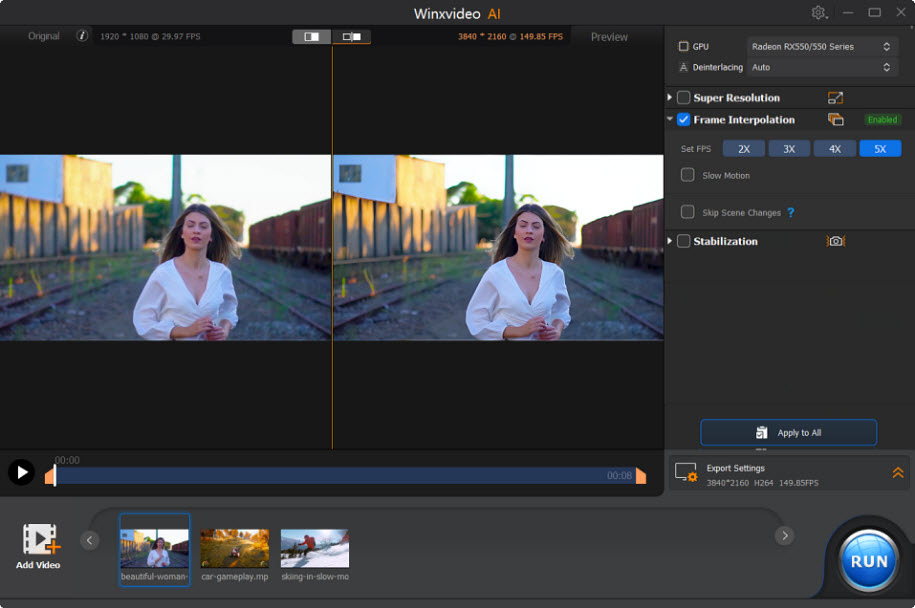
Features
- AI Video Enhancement: Enhance video quality and upscale resolution to 8K.
- AI Photo Enhancement: Improve image quality for online sharing and inclusion in home, school, and business projects.
- Flexible Video Conversion: Convert videos to various formats compatible with different devices and online platforms.
- High-Quality Video Compression: Reduce video file sizes without compromising image quality.
- Built-in Video Editing: Trim, crop, merge, add subtitles, transitions, text overlays, special effects, and more.
- Live Recording: Capture high-quality videos and audio, including live screen recordings, directly within the software.
- Chroma Key Magic: Effortlessly replace backgrounds with any image or video using a single click.
- Optimized for Modern PC Hardware: Utilize GPU acceleration for efficient video processing.
- Flexible Pricing: Available through subscription, lifetime license, and family plan options
ad
Installation and Setup
Users can download the software from either the official website or secure download.zone servers and then follow the installation instructions. The application is compatible with 64-bit versions of Windows 7, 8, 8.1, 10, and 11.
Even though it takes full advantage of modern GPUs and their hardware-accelerated video processing capabilities, all features of the app can also run on less powerful PC hardware, where the CPU handles all video, audio, and image processing tasks.
How to Use
Once the installation is complete, users can open the app and start managing their videos and images. The software provides a user-friendly interface that guides users through the enhancement process, offering various AI-powered tools to choose from.
Furthermore, users can personalize the output settings according to their preferences, with built-in support for conversion presets tailored to platforms such as Android/iOS devices, 4K TVs, and home consoles.
The list of supported video formats
- 4K (H.264 MP4, HEVC, MOV, MKV, ProRes, WebM)
- 3G2 (Xvid)
- 3GP (H.263)
- ASF (MPEG4)
- AVI (DivX, Xvid)
- DV (DV-NTSC)
- DivX (DivX)
- F4V (H.264)
- FLV (H.263)
- M4V (H.264)
- MKV (H.264, HEVC, MPEG2, Xvid)
- MOV (H.264, ProRes)
- MP4 (H.264/AVC, H.265/HEVC, MPEG4)
- MPEG1 (MPEG1)
- MPEG2 (MPEG2)
- OGV (OGV)
- SWF (FLV)
- TS (MPEG2)
- VOB (MPEG2)
- WebM (VP8)
- WMV (WMV2)
Supported Audio formats
- MP3 (MP3)
- M4A (AAC)
- WAV (PCM)
- FLAC (FLAC)
- AAC (AAC)
- OGG (OGG)
- AC3 (AC3)
- AIFF (PCM)
- CAF (ADPCM)
- M4R (AAC)
The application also supports various image formats such as JPG, PNG, GIF, and subtitle formats including SRT and ASS. Users can utilize advanced AI generation integration to create new images from text prompts.
User Interface
Winxvideo AI features an intuitive and user-friendly interface designed with a modern, sleek design for easy navigation and quick access to desired features. Its main dashboard diverges from traditional video editing apps, prioritizing media enhancement, conversion, and upscaling. While it offers editing options for selected video files, its emphasis differs from more complex professional solutions that concentrate heavily on extensive video editing capabilities.
Pricing
- Yearly Plan: $25.95 per year provides full access to all AI media enhancement tools on 3 PCs.
- Lifetime Plan: $45.95 one-time purchase for 1 PC, offering unlimited access to AI tools.
- Family Plan: $57.95 one-time purchase for 3-5 PCs, including unlimited access to AI tools.
Languages
Available in English, French, German, Italian, Japanese, Spanish, Korean, and Chinese.
System Requirements
- OS: Windows 7, 8, 8.1, 10, 11 (64-bit only)
- CPU: Any modern dual-core CPU or better
- GPU: GeForce GT 630, Radeon HD 7700, integrated Intel HD Graphics 2000, or stronger
- RAM: 2 GB
- Storage: 200 MB free space
Pros
- Easy to use.
- Wide range of conversion presets.
- Extensive AI media enhancement features.
- Excellent compatibility with formats, devices, and cloud hosting.
- Fast processing with GPU acceleration.
- Includes built-in video editor.
- Flexible pricing options.
Cons
- Trial version limitations: 5-minute video duration, 5 image processing capabilities, watermarked screen recordings, and HD video compression.
FAQ’s
What is Winxvideo AI?
Winxvideo AI is a powerful software application that uses artificial intelligence to enhance the quality of videos and images. It offers tools for upscaling video resolution, reducing noise, stabilizing footage, and improving image quality, catering to users of all skill levels without needing advanced video editing knowledge.
What types of video files can Winxvideo AI enhance?
Winxvideo AI can enhance various types of video files, including home videos, drone footage, GoPro recordings, and low-quality videos. It includes features for stabilizing shaky content, enhancing video quality, and removing blurry, interlaced, and heavily compressed artifacts.
Can I convert videos to different formats using Winxvideo AI?
Yes, Winxvideo AI functions as a versatile converter, supporting video, image, audio, and subtitle files. It includes built-in presets for major formats, devices, and online media platforms.
How do I install Winxvideo AI?
Users can download the software from either the official website or secure download.zone servers and follow the installation instructions. The application is compatible with 64-bit versions of Windows 7, 8, 8.1, 10, and 11.
Does Winxvideo AI support modern GPUs?
Yes, Winxvideo AI takes full advantage of modern GPUs and their hardware-accelerated video processing capabilities. However, all features can also run on less powerful PC hardware, where the CPU handles all video, audio, and image processing tasks.
What languages does Winxvideo AI support?
Winxvideo AI is available in English, French, German, Italian, Japanese, Spanish, Korean, and Chinese.
Conclusion
Winxvideo AI is a powerful, user-friendly tool for enhancing video and image quality with advanced AI. It supports a wide range of formats and offers features like upscaling, noise reduction, and video stabilization. With flexible pricing and an intuitive interface, it’s suitable for both casual users and professionals. Despite some trial version limitations, Winxvideo AI provides excellent functionality and ease of use, making it a valuable addition to any media toolkit.
ad




Comments are closed.