MyRadar
MyRadar is a user-friendly and reliable free weather application designed for Windows PC users, providing instant access to current weather information for their area. The app features detailed data visualized with stylish layers indicating current wind, temperature, cloud cover, precipitation, and other metrics collected from thousands of weather stations across the United States.
With up-to-date information and an engaging animated visualization engine, MyRadar for Windows 11/10 offers users immediate access to global weather data and reliable forecasts. The application can display weather patterns on both a large scale, covering entire continents, and a small scale, focusing on local areas near the user’s location.
ad
A key feature of the MyRadar desktop app is the interactive rendering of the Earth, which can be easily navigated with scroll and zoom commands, allowing users to quickly select a location and view real-time weather data. The app primarily focuses on detailed weather information for the United States, Hawaii, and Puerto Rico and supports various visualization layers (Classic, Hi-Def, Temp Map, and Per-Station) and data sources (Winds, Temperature, Clouds, Warnings, Outlooks, Hurricanes, Aviation, Earthquakes, and Wildfires).
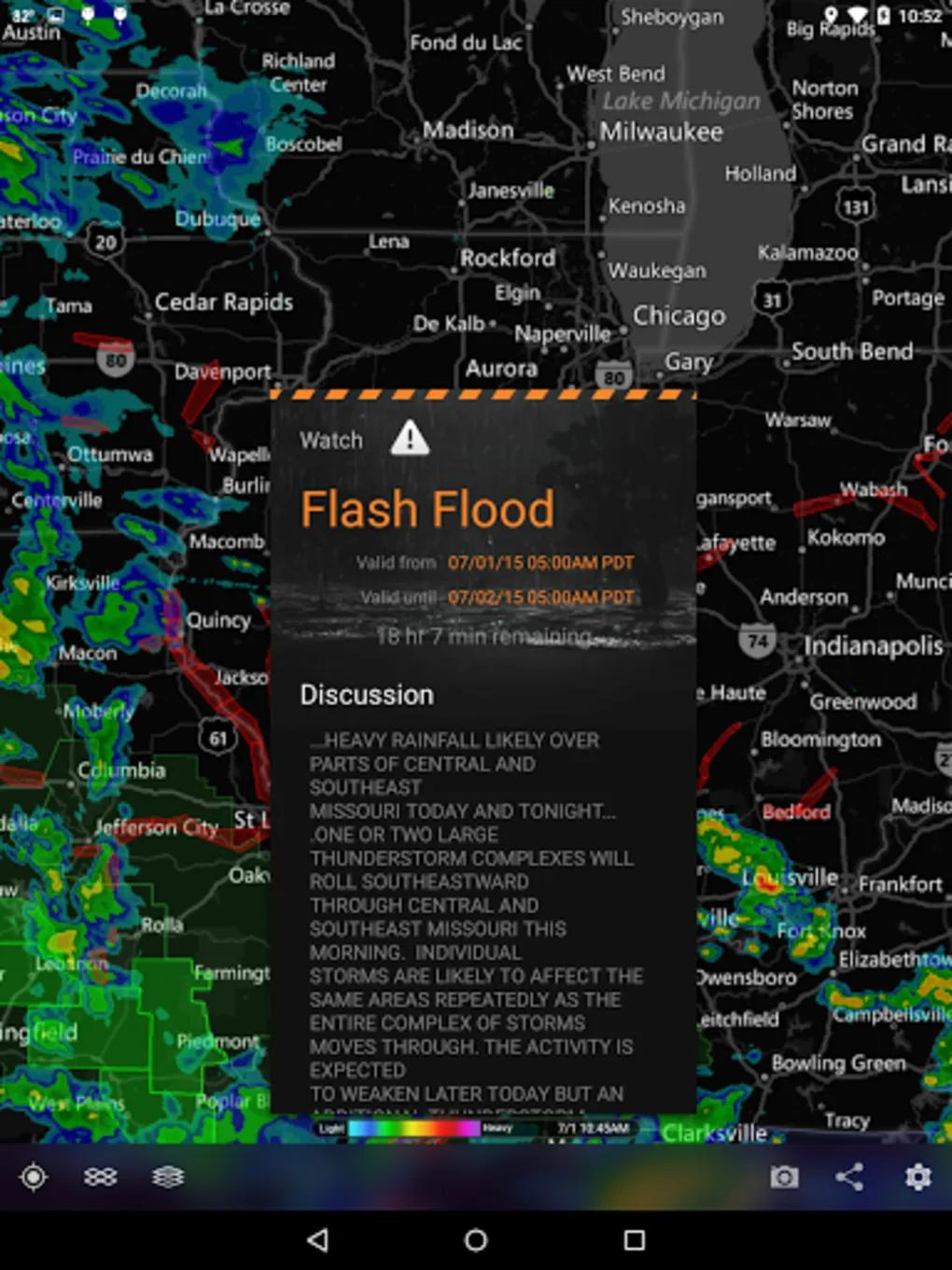
MyRadar can display both road and satellite views of the United States and offers two premium features: Historical Animated Radar and live Hurricane tracker. The premium license also enables the live tile feature and removes in-app ads. One of the app’s innovative features is support for Aviation layers, allowing pilots to overlay accurate weather data on current aviation maps, making it highly effective for use in airplane cockpits.
PROS
ad
- Real-time weather updates
- Animated radar maps and overlays
- Location-based weather tracking
- Severe weather alerts
- Customization options for viewing and notifications
CONS
- Occasional inaccuracies in weather data
- Premium features require a subscription
- Limited international coverage
MyRadar is a modern weather application exclusively available on the Microsoft Store. It is optimized for Windows 10 and Windows 11 operating systems and is also compatible with various Microsoft hardware platforms such as Xbox consoles, Surface Hub, and HoloLens.
FAQ’s
What is MyRadar?
MyRadar is a free, user-friendly weather application designed for Windows PCs, offering instant access to current weather information. It features detailed data visualized with stylish layers indicating wind, temperature, cloud cover, precipitation, and more.
How does MyRadar visualize weather data?
MyRadar uses an engaging animated visualization engine to display weather data with stylish layers. These layers show current wind, temperature, cloud cover, precipitation, and other metrics collected from thousands of weather stations across the United States.
What platforms is MyRadar available on?
MyRadar is available exclusively on the Microsoft Store and is optimized for Windows 10 and Windows 11 operating systems. It is also compatible with Xbox consoles, Surface Hub, and HoloLens.
Does MyRadar provide global weather data?
Yes, MyRadar offers global weather data. Users can access worldwide weather information and reliable forecasts, with the ability to view weather patterns on both a large scale (entire continents) and a small scale (local areas near the user’s location).
What are the premium features of MyRadar?
The premium features of MyRadar include Historical Animated Radar, a live Hurricane tracker, and the live tile feature. Additionally, the premium license removes in-app ads.
How do the interactive Earth rendering and navigation work in MyRadar?
MyRadar features an interactive rendering of the Earth that can be easily controlled with scroll and zoom commands. This allows users to quickly select a location and view real-time weather data for that area.
What types of weather data sources and visualization layers does MyRadar support?
MyRadar supports various weather data sources, including Winds, Temperature, Clouds, Warnings, Outlooks, Hurricanes, Aviation, Earthquakes, and Wildfires. It also offers several visualization layers such as Classic, Hi-Def, Temp Map, and Per-Station.
Can MyRadar be used for aviation purposes?
Yes, one of MyRadar’s innovative features is support for Aviation layers. This allows pilots to overlay accurate weather data on up-to-date aviation maps, making it highly effective for use in airplane cockpits.
What are some pros of using MyRadar?
Pros of using MyRadar include real-time weather updates, animated radar maps and overlays, location-based weather tracking, severe weather alerts, and customization options for viewing and notifications.
Are there any cons to using MyRadar?
Some cons of using MyRadar are occasional inaccuracies in weather data, the requirement for a subscription to access premium features, and limited international coverage.
Does MyRadar offer different views for weather data?
Yes, MyRadar can display both road and satellite views of the United States, providing users with an insightful look at live weather conditions.
Conclusion
MyRadar is a user-friendly weather application designed for Windows PC users, offering real-time updates, animated radar maps, and comprehensive data visualization. With features like Historical Animated Radar and a live Hurricane tracker, it caters to both casual users and professionals needing accurate weather information. Optimized for Windows 10 and 11, and compatible with Microsoft hardware platforms, MyRadar ensures users stay informed with ease and efficiency.
ad


Comments are closed.