What is Enterprise Mobility Management (EMM)?
Enterprise Mobility Management (EMM) is the process of ensuring the security of organizational data on employee mobile devices, whether they are owned by the employee or issued by the company. EMM solutions typically offer a comprehensive suite of services designed to protect an organization’s intellectual property and personally identifiable information (PII), while integrating with other enterprise IT systems and applications to deliver a wide range of business functionalities.
EMM solutions vary widely across organizations. Some focus on securing specific applications, while others aim to fully secure or restrict employee devices, controlling which applications can be installed and enabling data and application erasure if a device is lost or stolen. Over the years, EMM has expanded from a narrow focus on mobile devices to encompass broader mobility aspects, including Windows and MacOS laptops and tablets, access management, and enhancing the user experience (UX) for mobile applications and devices.
ad
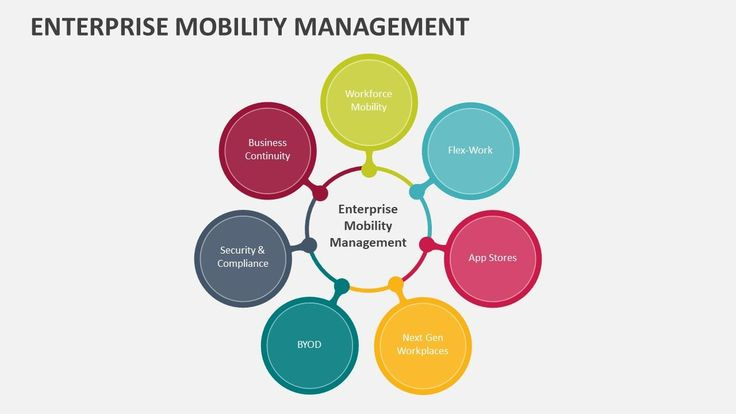
How does EMM work?
As IT adapts to support newer device platforms like Windows 10, many EMM vendors are enhancing their solutions to offer unified endpoint management (UEM). UEM encompasses all the capabilities of EMM while extending management to include diverse endpoints such as iOS, Android, Windows, Chrome OS, and Mac OS, all from a centralized console. UEM solutions also ensure seamless access to all applications and files for users.
What are Benefits of Enterprise Mobility Management?
ad
Enterprise Mobility Management (EMM) offers a unified platform for managing enterprise mobility, featuring a centralized console to oversee mobile devices, email, applications, content, browsing, and more. This approach provides flexibility in managing devices or establishing secure workspaces on devices to meet various organizational needs across the board.
EMM systems offer several key benefits:
- Support for a wide array of devices, both mobile and stationary, enabling management through a unified platform.
- Protection of all data on devices, whether corporate or personal, through measures like password protection, multifactor authentication, and selective erasure of corporate data without affecting personal information.
- Ensuring up-to-date security by promptly deploying software updates to mitigate zero-day attacks.
- Leveraging app stores to securely and efficiently deploy business applications, while restricting installation on corporate devices.
- Enforcing compliance by verifying secure infrastructure usage before granting access to protected information or intellectual property from remote devices.
- Providing usage data, analytics, and reporting to identify usage patterns, enhance utilization, and detect potential breaches or data exfiltration.
- Implementing a policy engine to establish, enforce, and customize policies based on geography, department, job function, or other criteria as needed.
Challenges of EMM
While there are numerous benefits to implementing an EMM, organizations must also consider the challenges they may encounter when selecting and deploying an EMM platform. These include:
- Learning Curve: One of the primary challenges is the learning curve associated with new technologies. Depending on the organization’s size and complexity of IT infrastructure, IT administrators may need time to acquire new skills, familiarize themselves with EMM features, and understand their integration with existing systems.
- Cost of Implementation: EMM platforms can be costly to implement and maintain, posing a significant challenge for organizations with limited budgets. Additional expenses may include training staff or hiring new personnel to support the technology effectively.
- Compatibility: Ensuring compatibility with existing infrastructure and software is crucial to avoid costly implementation issues. Managing multiple EMM solutions increases complexity, necessitating consideration of supported operating systems, integration with company directories, identity providers, and third-party applications.
- Integration: Integrating new EMM tools with enterprise applications and third-party software requires meticulous coordination between IT teams and developers. This process can be time-consuming and resource-intensive to execute correctly.
- Support: Depending on the EMM provider, organizations may require external support to address issues promptly. This can potentially increase costs and lead to delays in issue resolution, depending on the support services included with the chosen EMM platform.
- User Acceptance and Onboarding: Gaining employee acceptance of EMM tools can be challenging due to concerns about new restrictions and security settings on their devices. Onboarding hundreds or thousands of users to new managed devices quickly without disrupting workflows or support coverage can also be difficult.
These challenges underscore the importance of carefully evaluating EMM options and implementing robust management strategies. By understanding organizational needs, providing comprehensive training, and developing clear EMM policies, companies can maximize the benefits of their EMM investment while effectively managing potential challenges.
What Are the Technologies Used in Enterprise Mobility Management (EMM)?
Enterprise Mobility Management (EMM) comprises various evolving components and technologies. Below are the primary elements typically found in an EMM system:
- Mobile Device Management (MDM): MDM involves managing mobile devices through installed profiles. It enables remote control, encryption, policy enforcement, and the capability to wipe devices of selected applications and data in case of loss, theft, or employee departure.
- Mobile Content Management (MCM): MCM oversees content on mobile devices, including access management, security, content delivery, and file-level protection. Many MCM tools integrate with popular cloud storage solutions to authorize user access and protect data.
- Mobile Identity Management (MIM): MIM focuses on authentication and sign-on processes, including certificates, code signatures, authentication, and single sign-on. Its goal is to ensure that only authorized users and trusted devices can access corporate resources.
- Mobile Application Management (MAM): MAM handles the deployment, management, and updating of applications on organizational mobile devices. It includes features like pushing updates, license management, and application security, allowing specific applications to be protected, managed, and retired without affecting the entire device.
- Mobile Information Management (MIM): MIM, often integrated within MDM or MAM services, facilitates remote access to databases from mobile devices. It frequently collaborates with public cloud storage and collaboration services such as Dropbox.
- Mobile Expense Management (MEM): MEM monitors mobile communication expenses, providing insights into device usage, consumed services, and policies such as BYOD reimbursements. MEM data can also support chargebacks and audits of mobile device usage within the organization.
What is the Difference Between MDM and EMM?
EMM oversees the entire mobile device ecosystem, encompassing features such as security, policy compliance, application customization, and integration with enterprise network directory services. On the other hand, MDM focuses on managing individual mobile devices through installed profiles. This enables functionalities like remote control, encryption, policy enforcement, and the capability to wipe devices of specific applications and data in case of loss, theft, or employee departure.
MDM’s device-centric approach provides detailed insights into specifics such as operating system usage, provisioning status, and device types used across different departments or business units.
As organizations increasingly seek a comprehensive view of mobility, many are transitioning from a basic MDM approach to EMM. EMM offers unified visibility of all endpoint user devices and incorporates security measures from inception. Consequently, numerous organizations are adopting cloud-based enterprise mobility management platforms, storing device data in the cloud for enhanced accessibility and analytical capabilities.
FAQ’s
What is Enterprise Mobility Management (EMM)?
EMM secures organizational data on mobile devices, whether employee-owned or company-issued, integrating with enterprise IT systems to provide various business functions.
How does EMM work?
EMM uses tools like Mobile Device Management (MDM), Mobile Content Management (MCM), Mobile Identity Management (MIM), and Mobile Application Management (MAM) to manage and secure devices, enforce policies, and protect data.
What is the difference between MDM and EMM?
MDM focuses on individual device management, while EMM manages the entire mobile device ecosystem, including security, policy compliance, and application customization. EMM offers a more comprehensive approach, providing unified visibility and management of all endpoint devices.
Conclusion
Implementing Enterprise Mobility Management (EMM) is essential for securing organizational data and enhancing productivity on mobile devices. Despite challenges like learning curves and costs, the benefits of unified device management, data protection, and compliance enforcement make EMM a valuable investment. With the right strategy, organizations can effectively manage mobile environments and maximize their EMM investment.
ad


Comments are closed.