Topaz Photo AI
Topaz Photo AI is a powerful photo enhancement utility designed for Windows PCs. It revitalizes and remasters noisy, blurry, and grainy photos using a wide array of AI-powered tools, offering both automated restoration and manual configuration of upscaling effects.
Available as a plugin for popular graphics editing software (such as Photoshop and Lightroom) and as a standalone Windows PC application, Photo AI provides an ideal solution for making photos presentable and suitable for online sharing and various home, school, and work projects.
ad
Topaz Studio, DeNoise AI, and Sharpen AI are now integrated into Photo AI.
The enhancement process with Photo AI starts by importing source files in any popular image format, including uncompressed RAW images from modern digital cameras.
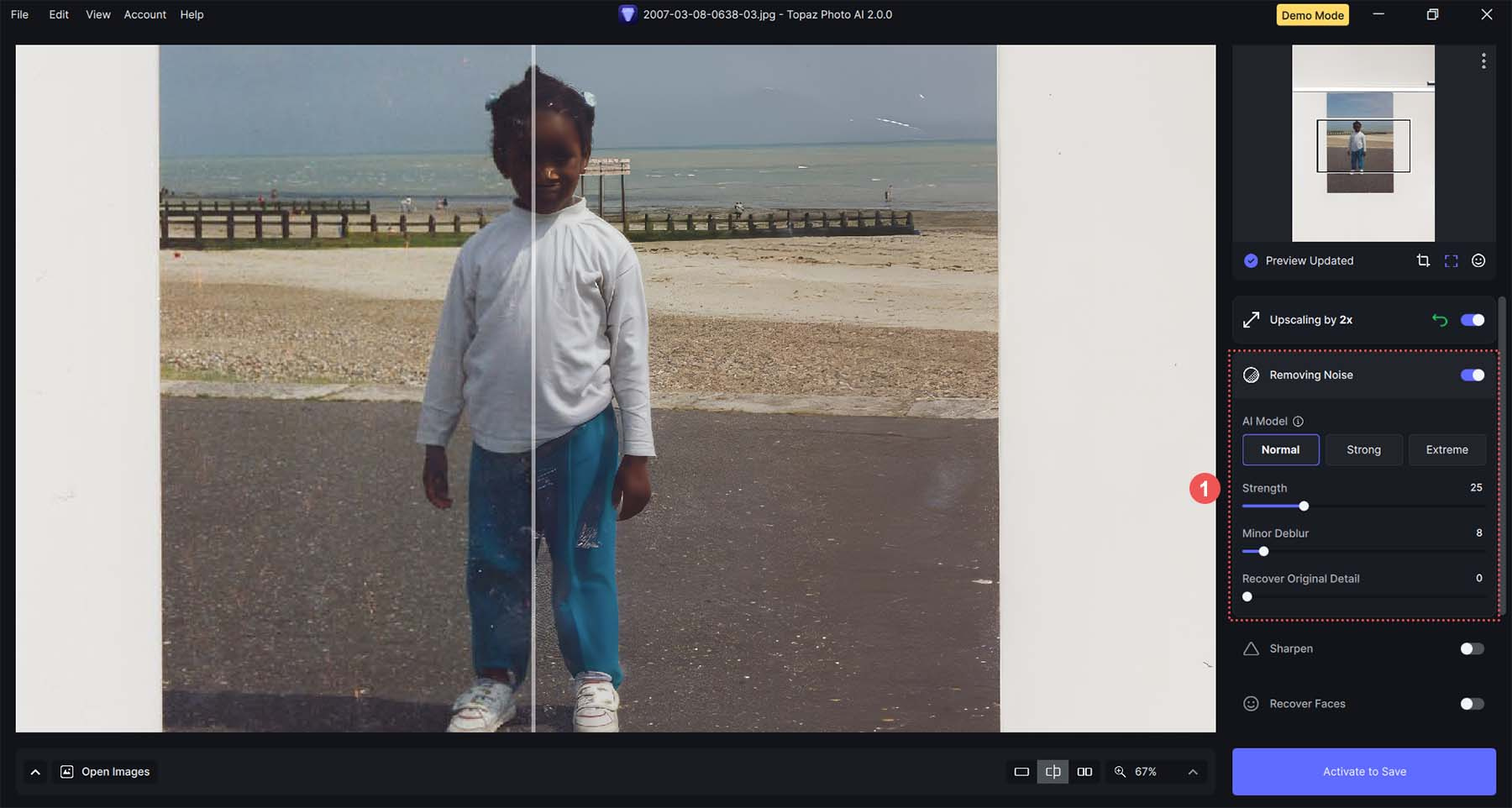
The desktop app first performs an Autopilot function, scanning the photo to detect important objects like human faces, and applying various enhancement techniques based on the recognized elements. These techniques include denoising, de-blurring, smart sharpening, detail restoration, color level management, resolution upscaling, and more.
ad
Enhancements:
- Denoise
- Sharpen
- Upscale
- Recover Faces
- Remove Objects
- Preserve Text
- Adjust Lighting
- Balance Color
The final result is immediately presented to the user with built-in comparison views to showcase the automated enhancements. Users can then manually adjust denoising, deblurring, enhancing, sharpening, and upscaling tools for even more refined results, making old, low-resolution, grainy, or blurry photos usable for sharing or projects.
Topaz Photo AI is available online as a standalone Windows app and as plugins for graphics editors like Photoshop and Lightroom. It supports upscaling for both individual files and batch processing of large photo libraries. The full version can be tested for free during a trial period, after which a premium lifetime license is required.
How to Use Topaz Photo AI
STEP 1 – Drop in any image
Drag and drop your image directly into Topaz Photo AI. It supports most image formats, including JPG, PNG, TIFF, and RAW files.
STEP 2 – Process in Photo AI
Autopilot detects the image attributes and applies the appropriate filters to enhance image quality.
STEP 3 – Get JPEG, TIFF, or DNGs
You can batch process multiple images simultaneously.

Minimum Requirements
Windows Operating System:
Version 10 or 11 (latest version recommended)
CPU:
Intel or AMD with AVX instructions, released after 2013
System Memory (RAM):
16GB
Graphics Card (NVIDIA):
NVIDIA GTX 980 Ti or higher, 6GB VRAM
Graphics Card (AMD):
AMD Radeon 570 or higher, 6GB VRAM
Graphics Card (Intel):
Intel UHD 600 Graphics or higher, with 16GB system RAM
PROS:
- Advanced AI-Based Image Processing
- Various Image Enhancement Tools
- Intuitive User Interface
- Supports Batch Processing
- Compatible with Multiple Image Formats
CONS:
- More Expensive Than Other Photo Editors
- Requires High-End Computer Hardware
- Steep Learning Curve
FAQ’s
What is Topaz Photo AI?
Topaz Photo AI is a powerful photo enhancement utility for Windows PCs that uses AI-powered tools to revitalize and remaster noisy, blurry, and grainy photos. It offers both automated restoration and manual configuration of upscaling effects.
Can Topaz Photo AI be used as a plugin?
Yes, Topaz Photo AI can be used as a plugin for popular graphics editing software like Photoshop and Lightroom, as well as a standalone application for Windows PCs.
What image formats does Topaz Photo AI support?
Topaz Photo AI supports most image formats, including JPG, PNG, TIFF, and uncompressed RAW files from modern digital cameras.
How does the Autopilot function work in Topaz Photo AI?
The Autopilot function in Topaz Photo AI scans the photo to detect important objects, such as human faces, and applies various enhancement techniques like denoising, de-blurring, smart sharpening, detail restoration, color level management, and resolution upscaling based on the recognized elements.
What enhancements can be applied using Topaz Photo AI?
Enhancements available in Topaz Photo AI include denoising, sharpening, upscaling, recovering faces, removing objects, preserving text, adjusting lighting, and balancing color.
Can I manually adjust the enhancements in Topaz Photo AI?
Yes, after the automated enhancements are applied, users can manually adjust denoising, deblurring, enhancing, sharpening, and upscaling tools for even more refined results.
Is Topaz Photo AI suitable for batch processing?
Yes, Topaz Photo AI supports batch processing, allowing you to process multiple images simultaneously.
How can I try Topaz Photo AI?
You can download Topaz Photo AI online and use the full version for free during the trial period. After the trial period, a premium lifetime license is required to continue using the software.
Conclusion
Topaz Photo AI is a powerful photo enhancement tool for Windows PCs, offering advanced AI features for improving image quality. It supports various formats, integrates with popular editing software, and provides both automated and manual enhancement options. While it requires high-end hardware and is pricier than some alternatives, its robust capabilities and user-friendly interface make it a worthwhile investment for achieving high-quality photo enhancements.
ad


Comments are closed.