Spark instant messenger is a secure, easy-to-use messaging app designed for seamless team communication. Whether you’re exploring options for Spark instant messenger login, looking for the Spark instant messenger app download, or want a smooth Spark chat login experience, this comprehensive guide has you covered. Built on the reliable XMPP protocol, Spark delivers real-time chat, file sharing, group messaging, and strong encryption—making it a top choice for businesses and organizations seeking a dependable open-source communication tool.
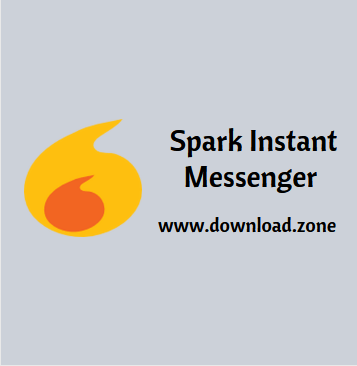
ad
🔹 What is Spark Instant Messenger?
Spark Instant Messenger is a powerful, open-source instant messaging app developed by the Ignite Realtime Openfire Project. It is built on Java and uses the XMPP (Extensible Messaging and Presence Protocol), allowing for real-time communication over the internet without relying on a central authority.
⭐ Spark is ideal for business and organizational use, providing robust messaging features while ensuring flexibility and security.
🔧 How Spark Instant Messenger Works
ad
When a user launches the Spark Instant Messenger app, it connects to an XMPP server – either hosted by an organization or a third-party provider. Once users log in with their credentials, they can:
- Send & receive messages
- Join group chats
- Share files
- See contact availability in real-time
This decentralized setup ensures more control and security, making it a preferred choice for companies.
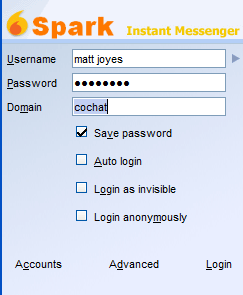
🔄 Download & Install Spark Instant Messenger
Looking for a Spark instant messenger download or Spark instant messenger apk? Here’s how to get started:
💾 Spark Instant Messenger App Download Options
| 💻 Platform | 🔗 Download Link | 📝 Notes |
|---|---|---|
| 🪟 Windows | spark.im/download | 📦 Version 3.0.2 available |
| 🍏 Mac | spark.im/download | ✅ Compatible with macOS |
| 🐧 Linux | spark.im/download | 🧩 Available in multiple distributions |
| 📱 Android | spark.im/download | 📲 For Spark Messenger for Android users |
💪 System Requirements
- Operating Systems: Windows, macOS, Linux
- Required Software: Java Runtime Environment (JRE)
- RAM: Minimum 1GB (recommended 2GB+)
- Disk Space: ~100MB
Once downloaded, install the software, open it, and proceed with the Spark chat login process using your username, password, and server domain (e.g., olark.com).
🔎 Spark Instant Messenger App Features
👥 Group Chat
Spark allows users to easily host or join group chat sessions, making it perfect for team discussions, project collaboration, or department-wide communication. These rooms can be persistent and moderated, offering a reliable space for ongoing conversations.
🗂️ Tabbed Conversations
With tabbed conversations, users can chat with multiple contacts simultaneously without cluttering their screen. Each conversation is organized in tabs, allowing quick switching between different chats—ideal for multitasking or managing multiple discussions at once.
📝 Spell Checker
Spark comes with a real-time spell checker that helps correct grammar and spelling mistakes as you type. This ensures your messages are clear, professional, and free from common typing errors, which is especially useful in business environments.
📣 Buzz Tool
The Buzz Tool is a standout feature that lets you grab someone’s attention during a conversation. By sending a “buzz,” you trigger a gentle alert or window shake on the recipient’s screen—handy for urgent messages or when someone’s away from their desk.
📎 File Transfer
Sharing files is simple and secure with Spark. You can send documents, images, and screenshots directly within the chat window. This eliminates the need for separate email threads and keeps team collaboration centralized in one place.
😎 Avatars & Emoticons
Spark supports user avatars and a rich set of emoticons, letting you add personality to your messages. You can upload a profile picture and use colorful emoticons to express emotions, making chats more engaging and relatable.
📨 Conference Invites
Easily invite contacts to join an existing group conversation with conference invites. This feature streamlines collaboration by letting users bring others into important discussions instantly—no separate meeting setup required.
✍️ In-line Spell Checking
Unlike traditional spell-check tools that highlight issues after you type, Spark’s in-line spell checking flags potential mistakes on the go. It keeps your communication polished by helping avoid embarrassing typos or unclear messages in real time.
🌐 Spark Instant Messenger for Android
Need to chat on the go? The Spark Messenger for Android app brings most desktop features to mobile:
- Real-time chat
- Notification settings
- File and screenshot sharing
- Cross-device synchronization
Download the latest Spark instant messenger apk from the official site or trusted Android marketplaces.
📋 Spark IM Configuration with Olark
Here’s a step-by-step guide to configure Spark IM with Olark:
- Download Spark from the official website.
- Install and launch the Spark app.
- Enter your Olark Username, Password, and Server:
olark.com
- Click “Login” and start chatting!
It’s that easy. Spark integrates smoothly with Olark, helping businesses streamline live chat operations.
📈 Comparison With Spark Alternatives
| 📱 App Name | 🛡️ License | 💻 Supported OS | 🌟 Unique Features |
|---|---|---|---|
| 🟢 Jitsi | Open Source | Windows, macOS, Linux | 🎥 Video conferencing |
| 🟣 Pidgin | Open Source | Cross-platform | 🔌 Plugin support |
| 🔵 Trillian | Freemium | Windows, macOS, Android | 🔗 Unified chat platforms |
| 🍏 Adium | Open Source | macOS | 🎨 Stylish interface |
| 🐧 Gajim | Open Source | Linux, Windows | 💬 XMPP focused |
While Spark lacks video calling, it excels in secure business messaging and group chat collaboration.
💾 Technical Specifications
| 🔧 Software Name | Spark Software For Windows V 3.0.2 |
|---|---|
| 💾 File Size | 93.74 MB |
| 🌐 Languages | English, Italian, French, Spanish, Polish, Chinese, German, Japanese |
| 🛡️ License | Free Trial |
| 👨💻 Developer | Igniterealtime |
❓ FAQs About Spark Instant Messenger
1. Is Spark Instant Messenger free?
Yes, it’s free and open-source, licensed under the GNU LGPL.
2. Can Spark be used on mobile?
Yes, there is a Spark instant messenger android app that offers essential chat features.
3. Is Spark secure?
Spark offers secure XMPP-based messaging with optional SSL encryption and user authentication.
4. What do I need to log in?
You’ll need a username, password, and server (e.g., olark.com). If your organization manages its own XMPP server, use those credentials.
5. Can Spark be customized?
Absolutely! Modify appearance, privacy, chat logs, notifications, and more in the settings menu.
6. Where can I find Spark source code?
It’s available on Ignite Realtime’s GitHub under LGPL.
🌟 Conclusion: Why Choose Spark Instant Messenger?
If you’re in need of a reliable, enterprise-grade instant messaging tool, Spark Instant Messenger stands out with its open-source flexibility, multi-platform compatibility, and seamless support for group chats, file sharing, and real-time presence.
Whether you’re a tech team seeking secure internal communications or a support team integrating live chat via Olark, Spark delivers a solution worth considering. With a lightweight interface and robust XMPP support, Spark is more than just an alternative – it’s a professional tool tailored for business needs.
ad


