[vc_row][vc_column][vc_column_text]Ranish Partition Manager is a powerful hard disk partitioning tool. It gives users a high level of control for running multiple operating systems, such as Linux, Windows 98/XP, FreeDOS, and FreeBSD on a single disk.[/vc_column_text][/vc_column][/vc_row][vc_row][vc_column][vc_tta_tabs style=”modern” active_section=”1″][vc_tta_section title=”About” tab_id=”aboutf856-8f344d38-d3c3″][vc_column_text]This disk partition manager for Windows software can create, copy, and resize primary and extended partitions. It includes a command-line interface and simulation mode that works with large files so you can safely experiment before working on the real hard drive partition tables.

It is a simple application that runs in command line mode and allows you to create multiple partitions on your hard drive. For those who are familiar with the command-line interface, using this software is not inconvenient at all. Moreover, it still works on recent operating systems, such as Windows 7, so compatibility issues are not a problem. The obvious drawback is that you can only use your keyboard to operate this application. Nevertheless, it is easy to use, as you can easily create, copy, and resize primary and extended partitions on your hard drive in no time.
The Windows Partition Manager automatically detects the number of hard disks on your system and their size, as well as the number of cylinders, heads, and sectors. First, you have to select the file system type, by choosing between FAT-16, FAT-32, Extended, BeOS, Linux, or Linux Swap. Thus, this small program can help you install and boot Linux and multiple copies of Windows on your computer. Once you do this, you can set the desired parameters, such as size, starting and ending cylinders. For each partition you create, several options are available. All these operations are made in simulation mode, allowing you to safely experiment before actually partition your hard drive.
It allows you to format the created partitions at a later moment, which is really useful, as it does not alter the integrity of your system in any way.
Ranish Partition Manager Benefits
- You can select exactly, with sector precision, the location and sizes of each partition you create
- It has its own boot manager which runs independently from any operating system (in fact, it runs the menu even if you have NO OS at all)
- The killer edge: It uses an internal trick so you can have up to 30 primary partitions instead of just 4. That’s probably more than anyone will ever need, but at the same time, many will find that the usual limit of 3 bootable partitions (assuming 1 extended one is present) falls short.
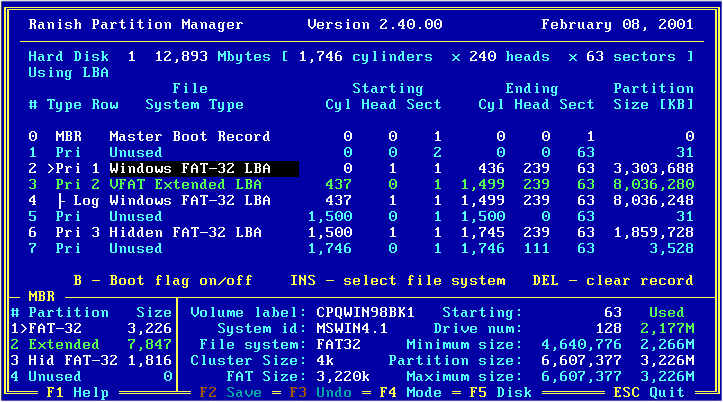
Ranish Partition Manager Limitations
It has not been updated for many years. (It is unknown whether it works with a dynamic disk or a large sector drive.) It has some quirks and display problems, most of which occur when using drives that are much larger than when RPM was written:
- Formatting partitions with RPM sometimes seemed to result in problems in Windows XP.
- It can display a maximum of 64 lines.
- On one system, the max cylinder value that could be entered “manually” was 65535.
- The wizard has a quirk where the last character of the cylinder value may be displayed incorrectly when the value is changed. If this is ignored it seems to work fine.
- It can usually be used with partitions that do not follow a single CHS alignment, but this can be awkward for these reasons
- But in CHS mode it doesn’t allow just any head or sector address to be typed in. The “-” and “+” keys can raise or lower these values when they can’t be typed in.
- cannot format some file systems or display their volume labels e.g. NTFS
Pros And Cons
| Pros | Cons |
| Gives a high level of control for creating multi-boot systems. | Not easy-to-use for beginners; Has not been updated for many years. |
System Requirements
| Operating System | Win 98/ME/NT/2K/XP |
| File Size | 2.23 MB |
[/vc_column_text][/vc_tta_section][vc_tta_section title=”Feature” tab_id=”featuref856-8f344d38-d3c3″][vc_column_text]
Ranish Partition Manager Features
Partitioning: Ranish Partition Assistant Software can make partition tables where both Windows XP and Windows Vista can be installed. However, it is possible to make a partition table with no errors in RPM, where the Windows XP installer cannot install XP (without deleting the value of the extended partitions from the partition table). Editing this type of partition table with Vista’s partitions editor will result in mixed alignment. Any number of changes can be made before saving to disk.
Cloning: Ranish Partition Manager can create bit-identical partition clones.
Speed: It runs instantly from any of the following:
- SystemRescueCD (at the first prompt select “Run system tools from floppy disk image” (version 1.6.0)). As of version 2.8.1 and above SystemRescueCD does not include RPM anymore.
- It can be installed to a floppy disk from the TUI (it does not require the use of the command line as is required to save a text file of the Partition Table).
- It can be installed on a hard drive.
Aside from tools that can be run from the regularly used operating system, This software is one of the fastest ways to partition a hard disk, or to restore, clone, or move an operating system.[/vc_column_text][/vc_tta_section][vc_tta_section title=”Video” tab_id=”videof856-8f344d38-d3c3″][vc_column_text]
Official Video Intro Ranish Partition Manager
[/vc_column_text][vc_video link=”https://youtu.be/YtC-QqXZCP0″ align=”center” title=”Ranish PM Multi Boot on MBR Disks & USB Flash Drives”][/vc_tta_section][vc_tta_section title=”Alternatives” tab_id=”1613204936455-cd1a2326-6b56f856-8f344d38-d3c3″][vc_column_text]
- Cute Partition Manager
- Paragon Partition Manager
- AOMEI Partition Assistant
- EaseUS Partition Master
- MiniTool Partition Wizard
[/vc_column_text][/vc_tta_section][/vc_tta_tabs][/vc_column][/vc_row][vc_row][vc_column][vc_column_text]
Ranish Partition Manager Overview
[/vc_column_text][vc_single_image image=”63553″][vc_column_text css=”.vc_custom_1631626117511{margin-top: 10px !important;}”]
Technical Specification
| Software Name | Ranish Partition Manager |
| File Size | 2.23 MB |
| OS | Win 98/ME/NT/2K/XP |
| License | Freeware |
| Release Date | 2002-06-09 |
| Developer | Mikhail Ranish |
[/vc_column_text][/vc_column][/vc_row]


