[vc_row][vc_column][vc_column_text]
From the creators of Opera, a Vivaldi Browser that is fast, but also a web browser that is rich in functionality, highly flexible and puts the user first. A browser that is made for you. Finally, you can browse the internet your way.
[/vc_column_text][/vc_column][/vc_row][vc_row][vc_column][vc_tta_tabs style=”modern” active_section=”1″][vc_tta_section title=”About” tab_id=”aboutf856-8f3434a2-bbc3″][vc_column_text]
Vivaldi web browser adapts to you, not the other way around. Do you like the browser tabs placed at the bottom or on the side of the window? Maybe you prefer a different address bar location too? With Vivaldi Browser you’ll be able to customize all that plus much more, such as your keyboard shortcuts, mouse gestures and so on.
Are you a keyboard person? Then you’re in luck. Quick Commands lets you search through open tabs, bookmarks, history, settings and more with one single keyboard shortcut. Vivaldi aim to make the Quick Commands menu highly customizable, allowing you to create your own commands and run them instantly.
 [/vc_column_text][/vc_tta_section][vc_tta_section title=”Feature” tab_id=”featuref856-8f3434a2-bbc3″][vc_column_text]
[/vc_column_text][/vc_tta_section][vc_tta_section title=”Feature” tab_id=”featuref856-8f3434a2-bbc3″][vc_column_text]
Features of Vivaldi web browser
Tab Management
Unique features give you full control of how you group and display browser tabs.
Customization
Tweak and tune every part of the browser to create your own unique experience.
User Interface
An adaptive interface lets you adjust the position, size and appearance of the browser’s UI elements.
Navigation
Get to where you’re going faster with fully configurable Search options, custom shortcuts and a Bookmark manager fit for power users.
Mouse & Keyboard
Use custom Keyboard Shortcuts, Mouse Gestures or the command line control of Quick Commands. The choice is at your fingertips.
Privacy & Security
Vivaldi is built with privacy as a priority and gives you full control of settings critical to keeping your data safe.
Tools
An arsenal of built-in tools like Notes, Image Properties and more give you advanced functionality without sacrificing performance.
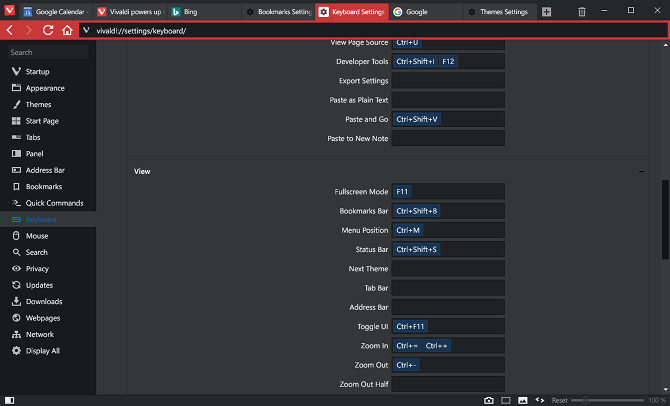 [/vc_column_text][/vc_tta_section][vc_tta_section title=”Screenshots” tab_id=”screenshotsf856-8f3434a2-bbc3″][vc_column_text]
[/vc_column_text][/vc_tta_section][vc_tta_section title=”Screenshots” tab_id=”screenshotsf856-8f3434a2-bbc3″][vc_column_text]
Screenshots of Vivaldi Browser
[/vc_column_text][vc_gallery interval=”3″ images=”60327″ img_size=”575×471″ title=”Keyboard Settings”][/vc_tta_section][vc_tta_section title=”Video” tab_id=”videof856-8f3434a2-bbc3″][vc_column_text]
Official Video Intro Vivaldi Browser
[/vc_column_text][vc_video link=”https://www.youtube.com/watch?v=feGKcVUjj0s” align=”center” title=”Vivaldi – Your Browser Matters.”][/vc_tta_section][vc_tta_section title=”Old Versions” tab_id=”older-versionsf856-8f3434a2-bbc3″][vc_column_text]
Vivaldi Browser Older Versions
[/vc_column_text][vc_column_text]
| Version Name | Size | Download |
| Vivaldi.2.3.1440.57.x64 | 55.2 MB | Download |
[/vc_column_text][/vc_tta_section][vc_tta_section title=”Alternatives” tab_id=”1613204936455-cd1a2326-6b56f856-8f3434a2-bbc3″][vc_column_text]
- Cliqz Browser
- Blisk Browse
- Chedot Browser
- Sleipnir Browser
- Beaker Browser
- Mozilla Firefox
- Brave
- Waterfox
[/vc_column_text][/vc_tta_section][/vc_tta_tabs][/vc_column][/vc_row][vc_row][vc_column][vc_column_text]
Vivaldi Browser Overview
[/vc_column_text][vc_single_image image=”60328″][vc_column_text css=”.vc_custom_1628150310497{margin-top: 10px !important;}”]
Technical Specification
| Version | 4.1.2369.15 |
| File Size | 75.3 MB |
| Languages | English |
| License | Free |
| Developer | Vivaldi Technologies. |
[/vc_column_text][/vc_column][/vc_row]