CotEditor for Mac is an open-sourced, Cocoa-based the best text editor for mac. It supports syntax highlighting, powerful find-and-replace with OniGmo (regular expression engine), and other small goodies for coding. It can handle also CJK languages well.
CotEditor is exactly made for macOS. It looks and behaves just as macOS applications should. CotEditor for macOS launches so quickly that you can write your text immediately when you want to. The app is developed as an open-source project that allows anyone to contribute.
CotEditor is a lightweight and very easy-to-use macOS text and code editor specially designed for desktop application developers, as well as web designers and programmers.
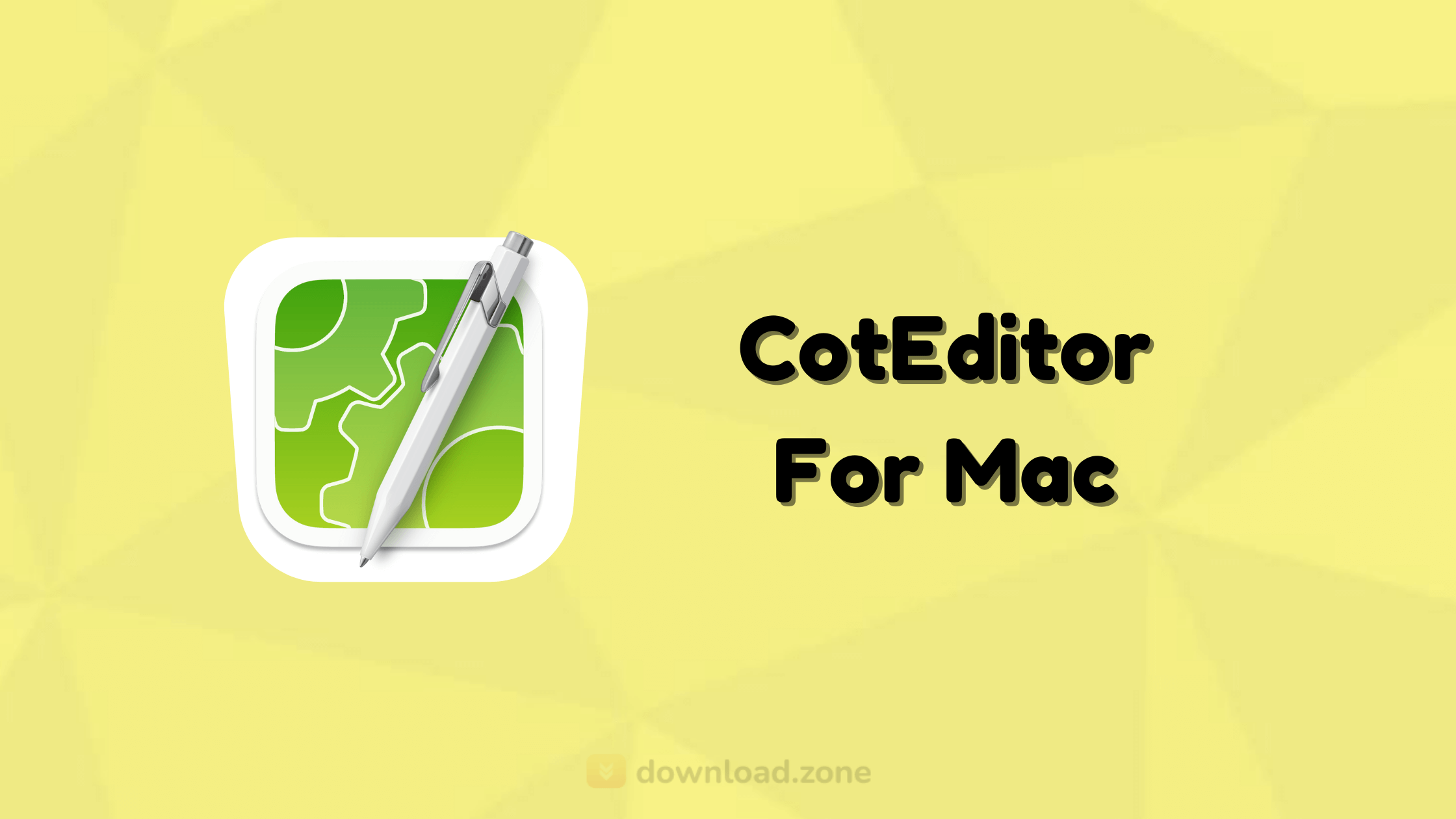 The CotEditor app features a simple and clean interface that enables you to quickly change the line endings, file encoding and syntax coloring with just a few mouse clicks.
The CotEditor app features a simple and clean interface that enables you to quickly change the line endings, file encoding and syntax coloring with just a few mouse clicks.
You can change the line endings from LF to CR or CR/LF, the syntax coloring from none to the desired programming language and the file encoding according to the text you need to edit.
Additionally, thanks to the built-in Info slide panel you can view detailed information about the edited file such as creator and type, the date and time when the document was created and modified, owner’s name, text encoding and line endings, character count and more.
The syntax coloring capabilities might be one of the most useful feature provided by CotEditor. Thanks to its syntax highlighter you can colorize 17 pre-installed major languages such as PHP, HTML, Markdown, Ruby, JavaScript, LaTeX, C, Objective-C, C++, Python, Java and more.
System Requirements
| Operating System | Mac OS 10.15 and later version. |
| Processor | 1 GHz Processor. |
CotEditor Best Text Editor Software For Mac Features
- Syntax Highlighting: Colorize more than 50 pre-installed major languages like HTML, PHP, Python, Ruby, or Markdown. You can also create your own settings.
- Split Editor: Split a window into multiple panes to see different parts of your document at the same time.
- Powerful Find & Replace: Super powerful find and replace using the ICU regular expression engine.
- Character Inspector: Inspect Unicode character data of each selected character in your document and display them in a popover.
- Setting via Click: There are no complex setting files that require geek knowledge. You can access all your settings including syntax definitions and themes from a normal preferences window.
- Scriptable: Make your own macro in your favorite language, whether it is Python, Ruby, Perl, PHP, UNIX shell, AppleScript, or JavaScript.
- Auto Backup: You don’t need to lose your unsaved data anymore. Cot Editor for Mac backups your documents automatically while editing.
- Incompatible Characters: Check and list up the characters in your document that cannot be converted into the desired encoding.
- Outline Menu: Extract specified lines with the predefined syntax and you can jump to the corresponding line.
- CJK Language Friendly: Estimate various file encodings accurately, toggle to vertical text mode and keep its line-height correctly.
Screenshots of CotEditor – Best Text Editor For Mac
Official Video CotEditor Best Text Editor Software For Mac
What’s New In This Latest Version:
Improvements:
– Update JavaScript syntax style to improve regular expression highlight
Fixed:
– Fix an issue that the application did not terminate when all windows are closed
– Fix an issue that annoying dialog that alerts saving was failed could be shown while typing when auto-saving is disabled
– Address an issue that typing in a large document could be slow when the Autosave feature is disabled
CotEditor Text Editor For Mac Overview
| Version | 4.0.5 |
| File Size | 16.2 MB |
| Languages | English |
| License | Open Source |
| Developer | CotEditor Team |
Conclusion
CotEditor is the best text editor for mac app, which although quite minimalist, makes it possible for developers to code apps for a wide selection of platforms given that it comes with built-in support for multiple programming languages.
ad