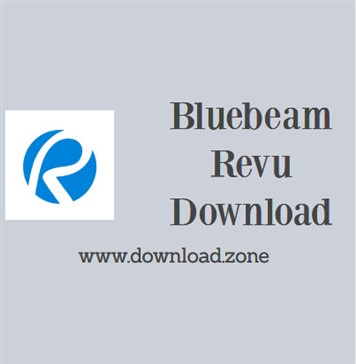Looking for a powerful PDF markup and editing solution for architecture, engineering, and construction industries? Bluebeam Revu Download offers an end-to-end digital workflow and collaboration solution that enhances efficiency, accuracy, and productivity for professionals dealing with complex document management.
Whether you need Bluebeam Revu 21 download, Bluebeam Revu 20 download, or you’re interested in Bluebeam Revu login for team collaboration, this guide covers everything you need to know, including features, benefits, system requirements, and pricing.
ad
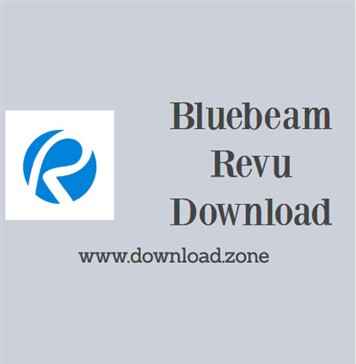
✨ Why Choose Bluebeam Revu?
Bluebeam Revu 21 and previous versions provide an intuitive interface, powerful markup tools, and seamless integrations with Microsoft Office and CAD software. It enables users to convert, edit, share, and collaborate on PDFs efficiently.
📝 Key Features of Bluebeam Revu Download
ad
1. Seamless PDF Creation & Editing
- Convert Microsoft Word, Excel, PowerPoint, and CAD files into PDF with a single click.
- Batch convert multiple files for increased efficiency.
- Edit PDFs with advanced markup and annotation tools.
2. Enhanced Collaboration with Bluebeam Studio
- Work simultaneously with team members on real-time PDF editing.
- Access project documents anywhere with cloud-based collaboration.
- Track changes and comments effortlessly.
3. Industry-Specific Features for AEC Professionals
- Markup tools: Takeoffs, change clouds, callouts, and measurement tools.
- Drawing comparison: Overlay pages to detect modifications.
- Hyperlinking capabilities: Easily navigate between documents.
4. Security & Digital Signatures
- Restrict access to confidential information.
- Secure intellectual property with permissions and passwords.
- Apply digital signatures and PDF stamps.
5. Advanced Search & Integration
- Search within PDF documents and web sources using WebTab™.
- Integrates with Microsoft Office, CAD tools, and cloud storage solutions.
💡 Benefits of Using Bluebeam Revu
💲 Increased Value for Clients
- Faster approvals and reduced RFIs.
- Improves efficiency and saves money on printing and rework.
⏳ Efficient Planning & Execution
- Reduce review time from weeks to days.
- Streamlined project sequencing and system coordination.
🌐 Improved Collaboration & Document Management
- Multi-user access enables real-time editing and feedback.
- Ensures consistent documentation and organized workflows.
📝 Bluebeam Revu Pricing & Versions
| 🔢 Version | ✨ Features | 💰 Price |
|---|---|---|
| 🚀 Bluebeam Revu 21 | ☁️ Cloud collaboration, 🔄 real-time markups | 📅 Subscription-based |
| 💻 Bluebeam Revu 20 | 🖥️ One-time purchase, 🔧 desktop use | 💲 Varies |
| 📝 Bluebeam Revu Standard | ✍️ Basic PDF editing, 🛠️ markup tools | 🏷️ Affordable |
| 🔥 Bluebeam Revu eXtreme | 🤖 Advanced automation, 🔍 OCR, 📑 batch processing | 💎 Premium |
📚 System Requirements
| 🛠 Component | 📌 Requirement |
|---|---|
| 💻 Operating System | 🖥️ Windows 7, 8, 10, 11 |
| ⚙️ Processor | 🚀 1GHz Pentium or equivalent |
| 🎯 RAM | 🏗️ 2 GB (🔹 4 GB recommended) |
| 💾 Storage | 📂 1.2 GB free disk space |
| 🖥️ Resolution | 🔎 1024 x 768 pixels or higher |
Bluebeam Software Older Versions
| Version Name | Size | Download |
| BbRevu2018.6.0_standard | 1.4 GB | Download |
🔄 Alternatives to Bluebeam Revu
If you’re looking for alternatives to Bluebeam Revu, consider:
| 🔄 Alternatives | 📌 Key Features |
|---|---|
| ✅ Adobe Acrobat DC | 📄 Industry-leading PDF editor with advanced features |
| 🖊️ PDF-XChange Editor | ✍️ Lightweight, fast, and feature-rich for editing & annotations |
| 📌 Master PDF Editor | 🏗️ Ideal for document editing, form creation & signing |
| ⚡ Foxit PhantomPDF | 🚀 User-friendly interface with strong collaboration tools |
| 💼 Nitro PDF Pro | 🔧 Business-focused PDF solution with eSigning & cloud integration |
💾 Technical Specifications
| 🔧Specifications | 📌 Details |
|---|---|
| 🔢 Version | 🆕 20.2.60 |
| 📂 File Size | 💾 1.6 GB |
| 🌍 Language | 🏳️ English |
| 🆓 License | ✅ Free |
| 🏢 Developer | 🏗️ Bluebeam, Inc. |
❓ FAQs About Bluebeam Revu
1. What is Bluebeam Revu used for?
Bluebeam Revu is a PDF editing, markup, and collaboration tool designed for architects, engineers, and construction professionals to streamline document management and team collaboration.
2. How much does Bluebeam Revu cost?
The Bluebeam Revu cost varies depending on the version and licensing model. Bluebeam Revu 21 is subscription-based, while Bluebeam Revu 20 download offers a one-time purchase option.
3. Can I download older versions of Bluebeam Revu?
Yes, previous versions such as Bluebeam Revu 20 download and Bluebeam Revu 2018 are available for users who need legacy support.
4. Is Bluebeam Revu compatible with Mac?
No, Bluebeam Revu is primarily designed for Windows. However, you can use Parallels or Boot Camp to run it on Mac.
5. How do I log in to Bluebeam Revu?
To access Bluebeam Revu login, go to the official Bluebeam website, enter your credentials, and start collaborating on your projects.
🏆 Conclusion
Bluebeam Revu Download is the ultimate PDF solution for construction, engineering, and design professionals looking to enhance document collaboration and efficiency. Whether you choose Bluebeam Revu 21, Bluebeam Revu 20, or other versions, this feature-rich software simplifies PDF editing, markup, and sharing.
If you’re ready to experience seamless document management, download Bluebeam Revu today and elevate your workflow!
ad