[vc_row][vc_column][vc_tta_tabs style=”modern” active_section=”1″][vc_tta_section title=”About” tab_id=”aboutf856-8f345c91-5b41″][vc_column_text]
ArcSoft TotalMedia Theatre Platinum turns standard-definition multimedia files and DVDs into high-definition visual textures. A feature, SimHd, is added to provide scaling standards definition movies to high-def making it clearer and sharper. TotalMedia Theater Platinum supports Xonar HD AV audio and video cards for an excellent viewing experience. This application can also do playbacks for Blu-ray movies with its enhanced Blu-ray inter-active feature.
With the Arc Soft TotalMedia Theater Platinum having a lot more features on its sleeves than other similarly designed software, it is safe to say that this application can be a tough competitor on the media-player market.
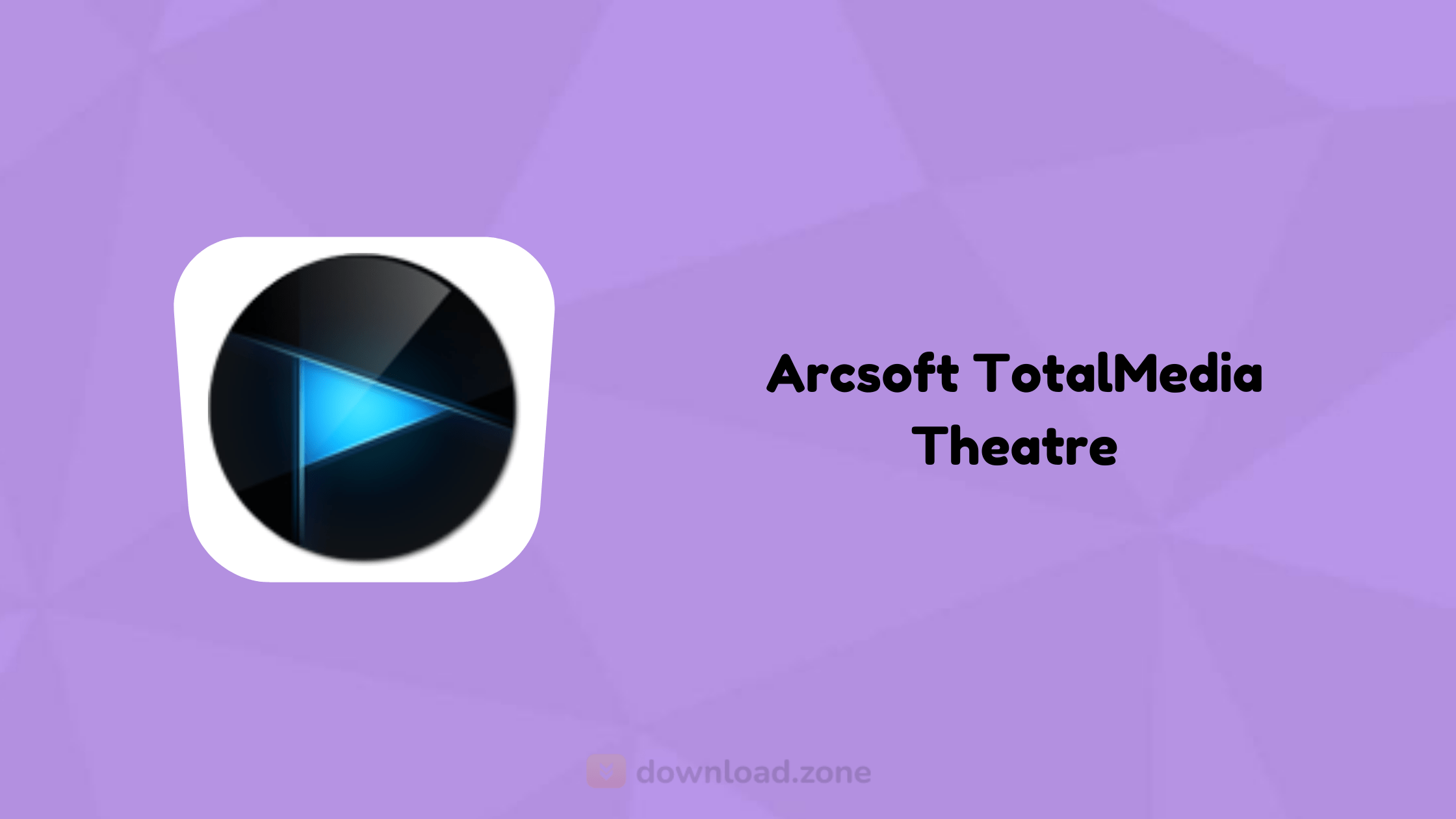 System requirements of Arcsoft Totalmedia Theatre
System requirements of Arcsoft Totalmedia Theatre
| Memory: | 256 MB RAM |
| Hard disk: | 150 MB free hard drive space for program installation |
| Processor: | Pentium 4, 1.2 Ghz or equivalent |
| Operating System: | Windows XP, 7, 8, 8.1, 10. |
[/vc_column_text][/vc_tta_section][vc_tta_section title=”Feature” tab_id=”featuref856-8f345c91-5b41″][vc_column_text]
Features of Arcsoft TotalMedia Theatre
- Schedule and record your favorite TV shows using an EPG and burn them to DVD.
- Broad DVB-T chipset support, including DiBcom, Philips, Conexant, Micronas and Zarlink.
- USB IC support, including Empia, Uli, Trident, Afatech Genesys, Cypress and Asian.
- Capture and edit video with ease, and author your own DVD home movies.
Edit and enhance photos with ultra-simple controls, share photo slide shows with ease. - Build custom audio playlists, listen to digital radio, rip audio CDs and burn music discs.
- Supports Hybrid, DVB-T, ATSC and Analog TV-Tuners.
- Unicode support for broader file playback and display.
- Works with mobile devices such as PocketPCs, Smartphones, and PMPs.
- DX-VA support for smoother video playback yet utilizing less of your system resources.
- The To-Go feature allows you to transfer and convert your TV shows, photos, videos, and music to your portable device to enjoy anytime, anywhere.
[/vc_column_text][/vc_tta_section][vc_tta_section title=”Screenshots” tab_id=”screenshotsf856-8f345c91-5b41″][vc_column_text]
Screenshots of Arcsoft TotalMedia Theatre
[/vc_column_text][vc_gallery interval=”3″ images=”63067″ img_size=”575×471″ title=”Media Manager”][/vc_tta_section][vc_tta_section title=”Video” tab_id=”videof856-8f345c91-5b41″][vc_column_text]
Official Video Intro Arcsoft TotalMedia Theatre
[/vc_column_text][vc_video link=”https://youtu.be/JFamHN5aWvg” align=”center” title=”ArcSoft TotalMedia Theatre 5 SimHD Demo”][/vc_tta_section][vc_tta_section title=”Alternatives” tab_id=”1613204936455-cd1a2326-6b56f856-8f345c91-5b41″][vc_column_text]
[/vc_column_text][/vc_tta_section][/vc_tta_tabs][/vc_column][/vc_row]