Midi Karaoke 5 is a player and manager of file midi Karaoke MP4, K5, MID, KAR, KFN, WMA, MP3, CDG, WAV, AVI, MPG, FLV, M4V, WMV, and VS (Virtual Score) for executions live without loss of time. It allows creating or to modify basic Karaoke MP3, MIDI, and MP4 with an evolved system of synchronization that allows synchronizing the text with the base in rapid times.
This music application has features exhibition artist and playlist personal, Shout cast and Icecast, new Format of files K5 and VS, and Preset Video personal. Download Midi Karaoke 5 for Windows PC Now. The best PC karaoke program for professionals and beginners. This music Application is a versatile karaoke player that can be used to mix and synchronize tracks simply and easily. With it you can create or modify basic Karaoke MP3, MIDI and MP4 files to suit your musical styles.
The app supports a wide range of formats including Midi Karaoke 5 Software MP4, K5, MID, KAR, KFN, WMA, MP3, CDG, WAV, AVI, MPG, FLV, M4V, WMV, and VS. It also supports MP4, FLV and AVI video formats.
Upon installing this music application you may think that the user interface is somewhat cluttered, but after a short time, you won’t notice it much as the app’s capabilities begin to shine through. File Explorer is used to importing files to be processed, while the mixer, along with the additional controls allow users to manage the songs and the transitions. There are also a few neat tools in this music software, such as the ability to create multiple playlists, play video formats and process Shout Cast streams.

Midi Karaoke 5 Benefits
The large variety of supported formats
The application features support for a generous list of audio formats that include MIDI, K5, KAR, KFN, MP3, WMA, MP3+CDG, CD+G, WMA+CDG, VS (Virtual Score) and video formats (MP4, FLV, AVI, etc).
Quickly gets deployed on your system
The installation process of the music application is rather short and speedy. User efforts are reduced to setting file associations and pressing a few ‘Next’ buttons. When you first get a glimpse of the user interface, you might get the impression of crowdedness, but once you start to explore its capabilities your opinion is going to change.
Create playlists for different events
The File Explorer allows users to import the files to be processed, while the mixer, together with the additional controls allows users to manage the songs and the transitions professionally.
With MIDI Karaoke 5 Download in that, you can create multiple playlists for a variety of events. This way, your karaoke sessions become more organized and you’re always ready when someone wants to practice a certain music genre, for instance.
Thorough creation of karaoke songs
Other features are accessible from the program’s menus. The most notable ones are those of creating and personalizing karaoke songs. These include adding/modifying jiggles, presets, MIDI devices and arrangers, volume controls, etc.
In addition to all of these features, there’s also the possibility to process ShoutCast streams (transmitting and receiving), provided that you enter the correct server details.
Pros and Cons
| Pros | Cons |
| Robust karaoke player | Not really free |
| Built-in songs bank | Certain files are compressed |
| Reads everything from mp4 to midi | Uninstalling the app could be a pain |
| Available for both Windows and Mac | No online interface |
Midi Karaoke 5 System Requirements
| Operating System | Windows 7 / Windows 7 64 / Windows 8 / Windows 8 64 / Windows 10 / Windows 10 64 |
| Internal Memory | RAM: 32 bit – 64 bit: 4 GB is required |
| Hard disk drive | 5 GB ( SSD recommended for best performance) |
| Video Memory | 384MB (1GB+ recommended for best performance) |
| Processor | Dual-Core 2.3 GHz |
Midi Karaoke 5 Features
The Main Window
In the professional or home version, of this Karaoke music application is an excellent text synchronizer used to create Midi, MP3, K5 and MP4 files and an excellent management tool with Double Screen “TV” (only in the PRO version), mixing of songs through the Mix Control, K5 Virtual Instruments, fast database searches, Internet search of musical karaoke bases quickly and easily, window with artists lineup to be used during performances or shows.

The Mixer
The mixer contains several controls like transposing, instant messaging (a powerful tool to send video messages, applause, jingles), and a whole section on equalizers.
 The Mixer Control
The Mixer Control
You wanted to stop a track (maybe too long or because you simply didn’t feel like singing it anymore) to immediately go to the next one. With the innovative Mixing Control window, this becomes easy and fun.
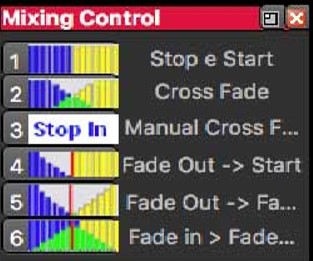
The Explorer Window
The Explorer window allows the communication with internal and external hard drives with fast searches and total control of your music files and for cueing songs on the headset.

TV Window
Available only in the professional version, an essential tool to have on your pc, second monitor or TV split-screen.

The Playlist
In addition to the Main Database on the main window, there are two additional windows, side by side, called Playlist to have maximum control in every situation.

Screenshots of Midi Karaoke 5
Official Video Intro Karaoke 5
Midi Karaoke 5 FAQs
In order to have a greater compatibility with all the formats, it is recommended to have a codec package installed, such as the K-Lite Codec Pack .[/vc_toggle][vc_toggle title=”Can I play Midis and Kar files?”]
[/vc_toggle][vc_toggle title=”Can I add my songs?”]Yes, you can add them to “my songs” within the application.[/vc_toggle][/vc_tta_section][vc_tta_section title=”Old Versions” tab_id=”older-versionsf856-8f34af9d-8793″]
Midi Karaoke 5 Older Versions
| Version Name | Size | Download |
| karaoke5.exe | 104 MB | DOWNLOAD |
- KaraFun
- vanBasco’s Karaoke Player
- Midica
- Soundfont Midi Player
- OpenKJ
Midi Karaoke 5 Overview
Technical Specifications
| Title | Karaoke 5 For Windows |
| File Size | 104 MB |
| File Name | karaoke5.exe |
| Requirements | Windows 7 / Windows 7 64 / Windows 8 / Windows 8 64 / Windows 10 / Windows 10 64 |
| Language | English |
| Available Languages | English, Italian, French, Spanish, Polish, Chinese, German, Japanese |
| License | Commercial Trial |
| Date added | Wednesday, May 9th, 2018 |
| Developer | MediaSoft www.karaoke5.com |
ad
