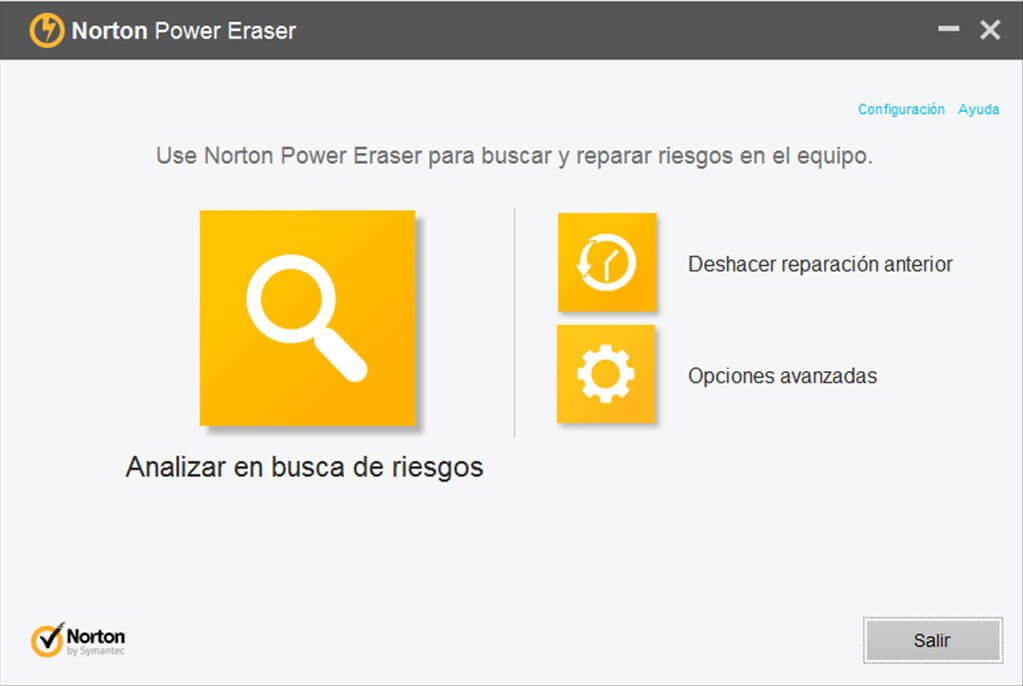Norton Power Eraser uses the most aggressive scanning technology to eliminate threats that traditional virus scanning doesn’t always detect, so you can get your PC back. Because this software is an aggressive best free virus removal tool for Windows 7, it may mark a legitimate program for removal. However, you can always undo the results of a scan. It can also help detect and remove Potentially Unwanted Programs.
This software is an easy-to-use Windows application designed to help you get rid of computer threats, thus adding an extra layer of security to your system. Beginners should have no kind of problems in figuring it out because everything’s pretty intuitive, mostly thanks to the interface.
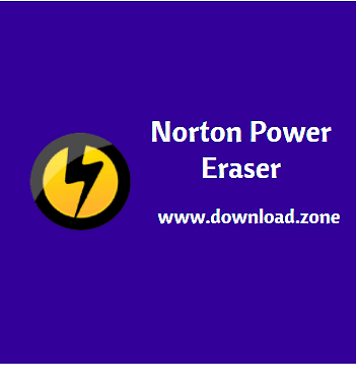
The main window has a clear-cut look and provides immediate access to the three primary components of Norton Eraser Tool: scanning for risks, undoing the previous fix, and configuring advanced settings.
Pros And Cons of Norton Power Eraser Software For Windows
| Pros | Cons |
| Integrated with File Insight | More aggresive than a normal anti-virus |
| Normal or agressive scan | |
| No installation needed |
System Requirements
| Operating System | Windows 7, 8, 10 |
Norton Power Eraser For Free Virus Removal Tool Features
- Quick and Easy: This is a lightweight best free virus removal tool that quickly scans your computer for the most aggressive threats.
- Powerful: It takes on difficult to detect crimeware that cybercriminals use to trick you into downloading threats onto your computer.

By proceeding with the default configuration, you can ask the tool to browse the PC for various threats and rootkits. It reveals the description, type, and status for each item, along with an action to take, such as removing it. Keep in mind that a computer restart may be required to complete the task, so make sure to save any ongoing projects beforehand.
In addition, you can ask the program to create a system restore point before attempting to fix the problem, just in case Windows starts experiencing stability issues afterward and you need to undo settings. Meanwhile, log details can be viewed in a separate file, and its location can be revealed in Windows Explorer without leaving the interface.
Switching to advanced mode brings extra features to the table. For example, you can run a reputation scan with the Norton Cloud to verify a specific file or folder and find out the Norton community’s opinion about it, perform a standard scan by taking into account the Windows files, as well as run a search on the computer if it has multiple Windows versions installed on it.
The software application lets you apply a proxy configuration, change the log file’s default saving directory, enable multi-boot check, show only bad files, and exclude the rootkit scanning mode (requires a system restart). Plus, you can delete the log history to free up space, as well as restore all settings to their factory parameters.
Screenshots of Norton Power Eraser Tool
Official Video Intro Norton Power Eraser
Norton Power Eraser Tool FAQs
[/vc_toggle][vc_toggle title=”Does Norton Power Eraser remove malware?”]
[/vc_toggle][vc_toggle title=”When should you use Norton Power Eraser?”]
[/vc_toggle][vc_toggle title=”How do I remove malware from Norton?”]
[/vc_toggle][vc_toggle title=”Is Norton Power Eraser any good?”]
[/vc_toggle][/vc_tta_section][vc_tta_section title=”Old Versions” tab_id=”older-versionsf856-8f34af65-2b0c”]
Norton Power Eraser Older Versions
| Version Name | Size | Download |
| NPE V 5.3.0.115 | 9.2 MB | Download |
- Malwarebytes Anti-Malware
- herdProtect
- Adware Removal Tool
- 9-Lab Removal Tool
- Kaspersky Security Cloud Free
- Reason Antivirus
- Comodo Cleaning Essentials
- Wise Anti Malware
- SecureAPlus
- Crystal Security
Norton Eraser Tool Overview
Technical Specification
| Software Name | Norton Power Eraser Software For Windows V 6.0 |
| File Size | 13.4 MB |
| Languages | English, Italian, French, Spanish, Polish, Chinese, German, Japanese |
| License | Free |
| Developer | NortonLifeLock Inc. |
Conclusion
Norton Power Eraser is a pretty handy Free Virus Removal Tool and although it may seem suitable for experienced users only, rookies could install it with no risks thanks to its intuitive interface and the comprehensive help file.
ad