Zoiper Free VOIP Provider For Business
Because of the deadly Chinese virus aka Covid-19 and the post-pandemic circumstances, every small, medium, or large business, all are turning their workforce to work from home. During this home office work, all team collaboration and communication must be up to date, streamlined, and free from any interruption. Thanks to the VoIP business phone service that is known as VoIP provider for business is playing a significant role to keep the organization virtually closer.
Zoiper is a feature-rich free VoIP SIP Softphone dialer with video, voice, and text chat application aimed at users who want to take full advantage of SIP and IAX / IAX2 phone services directly on their desktop and laptop Windows PCs, as well on a wide array of other supported devices and operating systems. Built from the ground up to incorporate all the latest security and privacy protection technologies, this communication app can effortlessly encrypt your VoIP calls, preventing anyone to eavesdrop on your conversations, no matter if they are done via voice, text or video.
Zoiper is a reliable and effective piece of software whose main purpose is to help users perform voice and video calls with their friends, family, colleagues, and business partners. Unlike other programs such as Skype, the program allows you to use any business VoIP provider or PBX you want.

The first time when you launch Zoiper VoIP phone service for business communication, the application requires you to configure the speakers, the microphone and the camera, then make sure that they work properly. After that, you need to create a new SIP, IAX, or XMPP account by specifying the right credentials such as username, password, and domain.
The main window of the application is intuitive and very easy to work with. Its multi-tabbed interface enables you to manage and organize all the available contacts, view all the call logs, and change the status to ‘Online’, ‘Invisible’, ‘Away’, or ‘Be right back’.
By accessing the Contacts tab, you are able to manually add other contacts, import from another source, or find contacts that are already available in the program. Zoiper provides you with useful wizards that will guide you through all the necessary steps. You are able to specify details such as name, country, city, and phone number, as well as assign a personalized image for each contact.

Zoiper VOIP For Business Software Features
- All your contacts in one interface: VoIP softphone will look everywhere for your contacts and will display them in a combined list for easy access. Outlook, windows/mac, LDAP, XMPP, XCAP, android, iOs. You name it, zoiper will look up incoming calls as well so you know who calls before you answer.
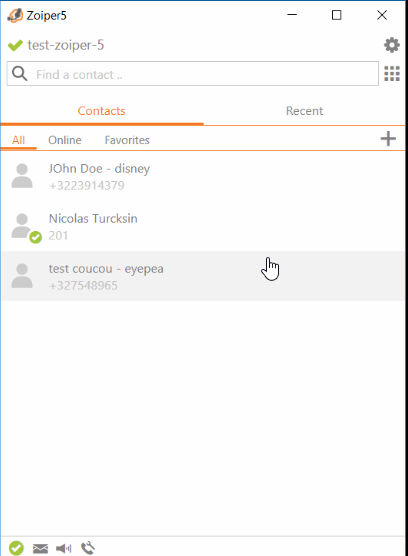
- Stop eavesdropping on your calls, encrypt your VoIP calls: Don’t like it when people eavesdrop on your conversations? Zoiper offers free encryption for all your text, voice, and video communications with TLS/SRTP and ZRTP (mobile and zoiper desktop beta).

- Bring your own device: Zoiper runs on a multitude of different platforms. No matter if you are using a Mac, Linux, or windows. iPhone, Android, or browser.
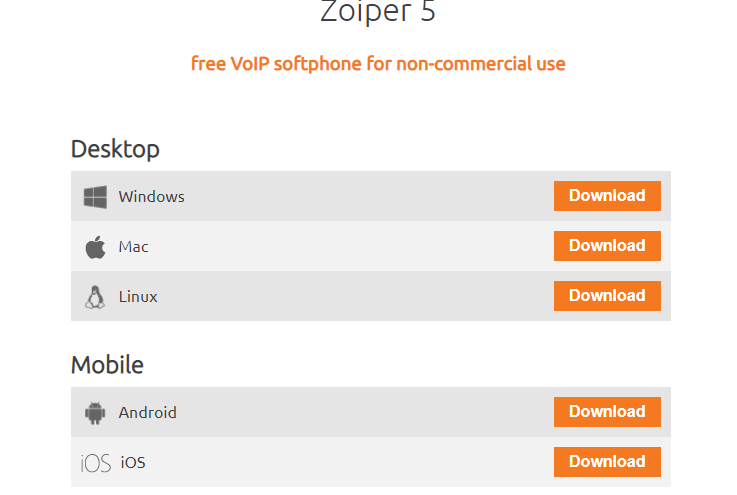
- Unified VoIP communications: Ignore the buzzword above, it just means we do Audio, Video, Fax, Presence, and instant messaging. All from one intuitive interface
- Improve the efficiency of your communications: Click to dial CRM integration, number recognition, Outlook and thunderbird plugins
- Small footprint: Zoiper does not rely on Java, Flash, or .NET but is written in oldsk00l C/C++ and assembly. This results in low memory and CPU usage and makes for quality audio even on older hardware.
The vast majority of the app layout is focused on tradition listing of available contacts (which can be imported manually or automatically detected via built-in wizards that can scan your Outlook, Windows, LDAP, XMPP, XCAP, Android, and iOS contact databases), and large user profile windows where users can engage in text, audio, and video sessions. Communication with landline and mobile phones can be done inside the Dialpad tab that gives you access to a virtual phone interface where you can dial any number.
Due to its large feature set, Zoiper Desktop is distributed in an archive that is larger than some of its competitors, clocking in at around 150MB. Thankfully, the installation procedure is simple and requires users to only follow simple on-screen instructions.
Zoiper is a 100% Free VoIP provider for business, but some of its advanced features require you to purchase virtual credits to perform calls to landline and mobile numbers, send fax messages, and more. The app is optimized for use on all modern versions of Windows OS and has built-in support for several international languages.
It proves to be an effective steady solution and free VoIP dialer that is widely popular as the best free softphones for windows 10 when it comes to performing various video calls effortlessly, as well as managing all the contacts, sending fax messages, and start chatting with your friends.
System Requirements
| Operating System | Windows, Mac, Linux |
| Processor | 1 GHz Processor. |
Screenshots of Zoiper Softphone
Chat History
Official Video Intro Zoiper Softphone
Zoiper – Free VoIP SIP Softphone Dialer FAQs
Can zoiper receive calls?
ad
Is zoiper reliable?
ad
How do you get zoiper to work?
ad
How do you kill zoiper?
ad
What is zoiper app used for?
ad
Zoiper Softphone Older Versions
| Version Name | Size | Download |
| Zoiper5_Installer_v5.4.12.exe | 187 MB | Download |
Zoiper Softphone Overview

Technical Specification
| Software Name | Zoiper Software For Windows V 5.4.12 |
| File Size | 187 MB |
| Languages | English, Italian, French, Spanish, Polish, Chinese, German, Japanese |
| License | Free |
| Developer | Zoiper Team |
ad


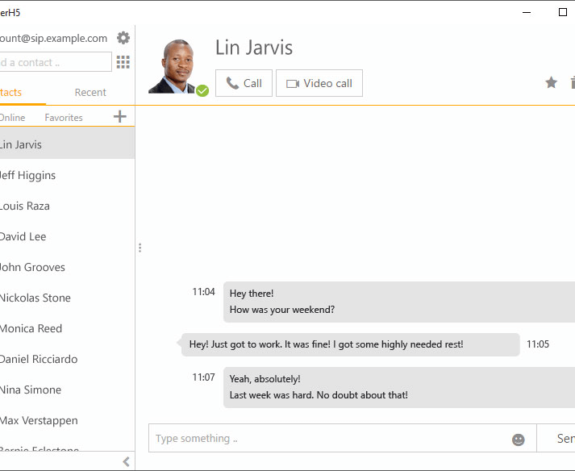
Comments are closed.